
Master Email Follow Up Automation and Boost Sales
Learn to master email follow up automation to close more deals. Discover actionable strategies to streamline your sales process and drive real results.

If you’re still relying on memory and sticky notes for your email follow-ups, you’re leaving money on the table. It’s that simple. True email follow up automation isn’t just about clawing back a few minutes here and there; it’s a systematic way to engineer responses through persistent, personalized, and timely communication. It’s how you turn missed opportunities into closed deals.
Why Manual Follow Ups Are Costing You Sales
Let's be honest, trying to manually follow up with every lead is more than just time-consuming—it's actively holding your business back. In today's fast-paced world, that old system of mental reminders and calendar alerts is failing you. Every single lead that slips through the cracks is lost revenue and a potential relationship that never got off the ground.
The real problem with manual tracking is that it just doesn't scale. What might work when you have five leads becomes a complete mess with fifty. This chaos leads directly to generic, poorly-timed messages that lack the personal touch needed to actually get someone's attention.
The Inefficiency of Human Memory
Our brains aren't built to be CRMs. We forget important details, we get the timing wrong, and we get pulled away by more urgent tasks. This human element introduces a huge amount of risk into your outreach, creating gaps where valuable prospects simply vanish. The consequences are pretty clear:
- Inconsistent Timing: Sending a follow-up a week late can be the difference between closing a deal and being completely forgotten.
- Generic Messaging: Without a system, it’s nearly impossible to recall the specific details needed for real personalization. You end up with those bland "just checking in" emails that everyone ignores.
- Unsustainable Growth: As your contact list grows, the manual effort needed to keep up explodes, making it impossible to maintain any semblance of order.
The disconnect between effort and results is startling. A staggering 80% of sales require five or more follow-ups, yet a mere 8% of reps actually persist that long. That’s a massive gap where potential revenue is just leaking away due to a lack of persistence—a gap that email follow up automation is perfectly designed to fill. If you want to dig deeper, the team at Stamina.io has great insights on how automation bridges this revenue gap and personalizes communication.
Key Takeaway: The biggest failure of manual follow-ups isn't just the time they waste. It's their complete inability to deliver the consistent, strategic persistence you need to convert modern prospects.
Switching from a manual to an automated system is a game-changer for anyone serious about growth. Let’s break down the core differences.
Manual vs Automated Follow Ups: A Quick Comparison
| Feature | Manual Follow Up | Automated Follow Up |
|---|---|---|
| Consistency | Highly variable; depends on memory and workload. | 100% consistent; follows predefined rules every time. |
| Timing | Often delayed or mistimed due to human error. | Perfectly timed based on triggers (e.g., 3 days after no reply). |
| Personalization | Limited; hard to recall specific details for many contacts. | Easily scalable with dynamic fields (e.g., {FirstName}). |
| Scalability | Poor; becomes unmanageable as lead volume increases. | Excellent; handles hundreds of follow-ups effortlessly. |
| Tracking | Non-existent or requires manual data entry. | Built-in; tracks opens, clicks, and replies automatically. |
| Persistence | Low; most people give up after 1-2 attempts. | High; can be set for 5, 7, or even 10+ follow-ups. |
As you can see, automation doesn't just do the same job faster—it does a fundamentally better job. It introduces a level of precision and reliability that is simply impossible to achieve by hand.
This screenshot from Tooling Studio shows just how easy it is to set up a follow-up rule right from your Gmail compose window.

The interface is built right in, letting you define a trigger—like "no reply after 3 days"—without ever needing to leave your inbox. This completely changes the game from hoping for a reply to systematically ensuring you stay on your prospect's radar.
Building Your First Automated Sequence in Gmail
Alright, let's get our hands dirty and move from theory to practice. Setting up your first automated follow-up sequence in Gmail is a lot more straightforward than you might think, especially when you have a tool like the Tooling Studio Gmail extension in your corner.
The idea here isn't just to blindly follow steps. It's about understanding why you're making each choice. That's how you build a truly effective, self-running campaign that feels personal and gets results, turning your regular old Gmail into a smart, proactive machine.
Defining Your Trigger and Timing
At the heart of any email follow up automation is the trigger—the specific event that kicks things off. By far, the most common and effective trigger is 'no reply'. I love this one because it’s respectful. If someone replies, the automation backs off immediately. No more annoying people who have already gotten back to you.
With the Tooling Studio extension, you set this up right in the compose window. Say you're about to send a cold outreach email. Before hitting send, you just add a simple rule:
- If I don't get a reply...
- Then send Follow-up #1 in 3 days.
This one little rule is the foundation of everything. From my experience, three days is a solid starting point. It shows you're persistent but doesn't feel desperate or pushy.
This is all about getting three pillars right: smart segmentation, intelligent scheduling, and keeping a close eye on your analytics.
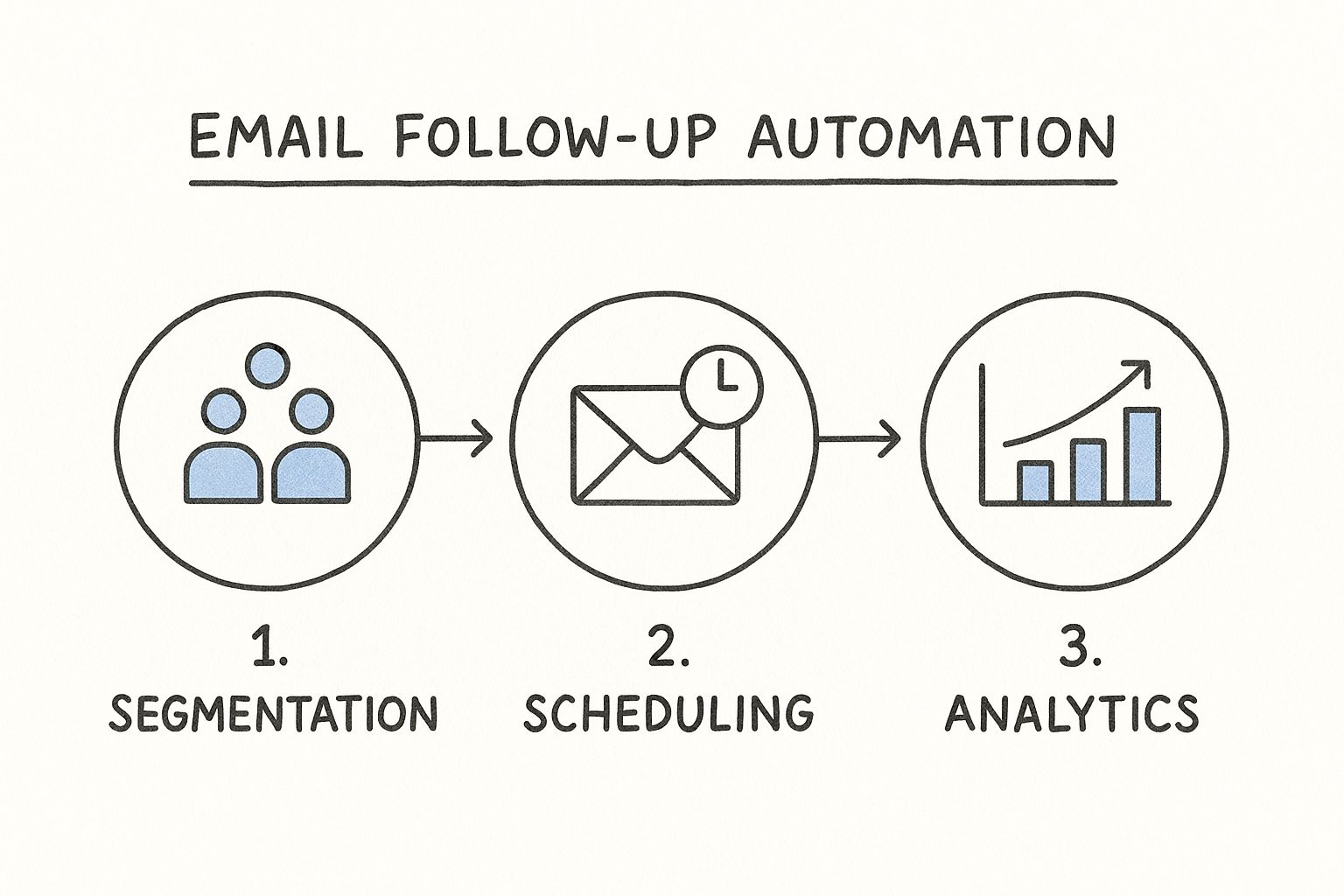
As you can see, each piece logically connects to the next. This creates a system that doesn't just run on its own but also gets smarter over time.
Crafting a Multi-Stage Sequence
A single follow-up is better than nothing, but a well-crafted sequence is where you'll see a real jump in responses. Think about this: some studies show that 50% of sales happen after the fifth touchpoint, but most of us give up way before then. Automation is what makes that kind of persistence not just possible, but easy.
Let's expand on our first example. You've got your initial email and the first follow-up scheduled. Now, we'll chain a few more messages to the sequence.
Follow-up #1 (Day 3): This is just a gentle nudge. Keep it short, sweet, and to the point, maybe restating your main value prop. The trigger is the same: only send if there was no reply to that first email.
Follow-up #2 (Day 7): Time to add new value. This is critical—don't just send a generic "just checking in" message. Instead, share a link to a relevant article, a quick case study, or a useful tip. You'd set this to go out 4 days after Follow-up #1, and again, only if you haven't heard back.
Follow-up #3 (Day 14): I like to call this the "break-up" email. It's a final, polite message asking if they're still interested or if you should close the loop. You'd be surprised how often this "last chance" approach gets a response.
Pro Tip: Always, and I mean always, write your follow-ups as replies in the same thread. It keeps the entire conversation in one place, giving your contact all the context they need without having to dig through their inbox. It makes it so much easier for them to understand what you're asking and fire back a quick reply.
Once you have these messages drafted and linked by 'no reply' triggers right inside Gmail, you've officially built a working sequence. It’ll run quietly in the background, making sure no promising lead ever goes cold simply because life got in the way. You've just put a core piece of powerful email follow up automation to work for you.
Crafting Follow Up Emails That Actually Get Replies
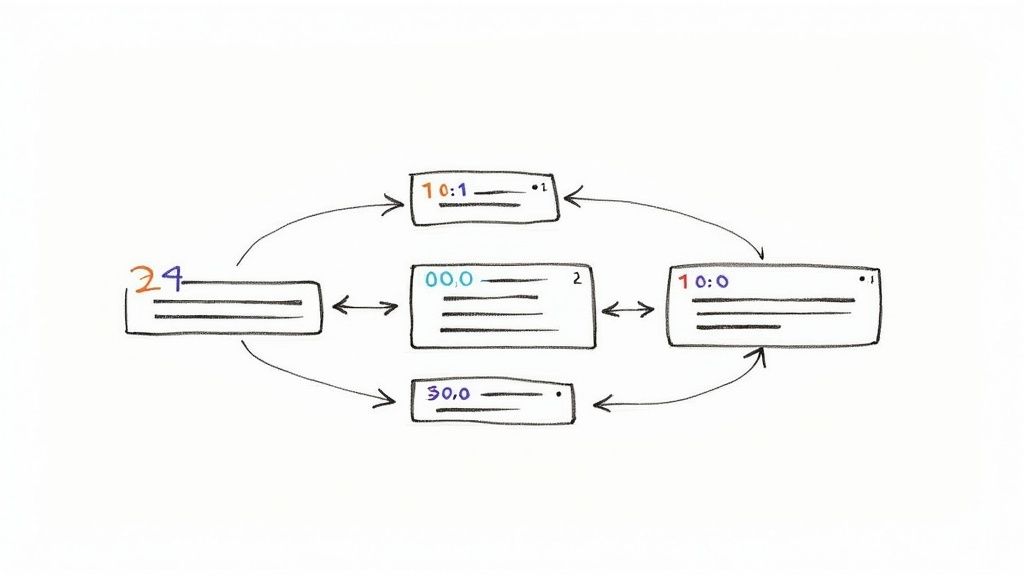
An automated workflow is only as good as the emails you send. Let's be honest, if your messages are robotic, generic, or just plain self-serving, they’re getting deleted. No matter how perfectly timed they are. The real magic of email follow up automation is in writing messages that feel genuinely personal and practically beg for a response.
Your goal should be to make your automated emails totally indistinguishable from a one-on-one message. This means it's time to ditch those tired "just checking in" templates and start focusing on creating real value with every single email.
Personalize Beyond the First Name
True personalization goes way beyond just dropping in a {FirstName} tag. That’s table stakes. To really stand out, you need to show you’ve actually done your homework. Modern tools like Tooling Studio let you use custom fields, which is perfect for slotting specific, relevant details right into your templates.
Think about what you could mention:
- Their Company: "Loved the recent product launch at {CompanyName}."
- A Recent Project: "I saw you were involved in the {ProjectName} initiative and was really impressed."
- A Shared Interest: "Noticed from your profile you’re also into {SharedInterest}."
This level of detail instantly separates your email from the mountains of spam clogging up their inbox. It proves you're not just blasting a faceless list but took a moment to understand who they are. This shift is critical, especially when you hear that personalized emails can drive six times higher conversions.
And this is only getting more important. With email usage projected to grow from 4.83 billion users in 2025 to over 5.6 billion by 2030, a personal touch is what will cut through the noise. You can dig into more of these trends on cloudhq.net.
Offer Different Angles and Value
Your follow-up sequence shouldn't just be a series of identical pokes. Each message needs a new angle and a fresh reason for landing in their inbox. This is the secret to being persistent without being annoying.
Here’s how you can mix up the approaches in your sequence:
- The Gentle Reminder: Your first follow-up can be a simple, polite nudge, referencing your original email. Keep it light.
- The Value Add: For the second email, offer something genuinely useful. Think a link to a relevant case study, an insightful article, or a helpful tip related to their line of work.
- The Social Proof: Next, try sharing a powerful testimonial or a quick success story from a company just like theirs.
- The Final Check-In: Politely ask if they’re still interested or if you should close the loop. You'd be surprised how often this "break-up" email gets the highest response rate.
By diversifying your follow-up angles, you're not just asking for a response; you're earning it by consistently providing value and context. Each email becomes another opportunity to build trust and demonstrate your expertise.
This strategy ensures every interaction has a clear purpose. Instead of just asking for their time, you’re giving them solid reasons to give it to you. That’s what turns automated follow-ups into a powerful tool for building real relationships, even at scale.
Using Advanced Tactics to Optimize Your Automation
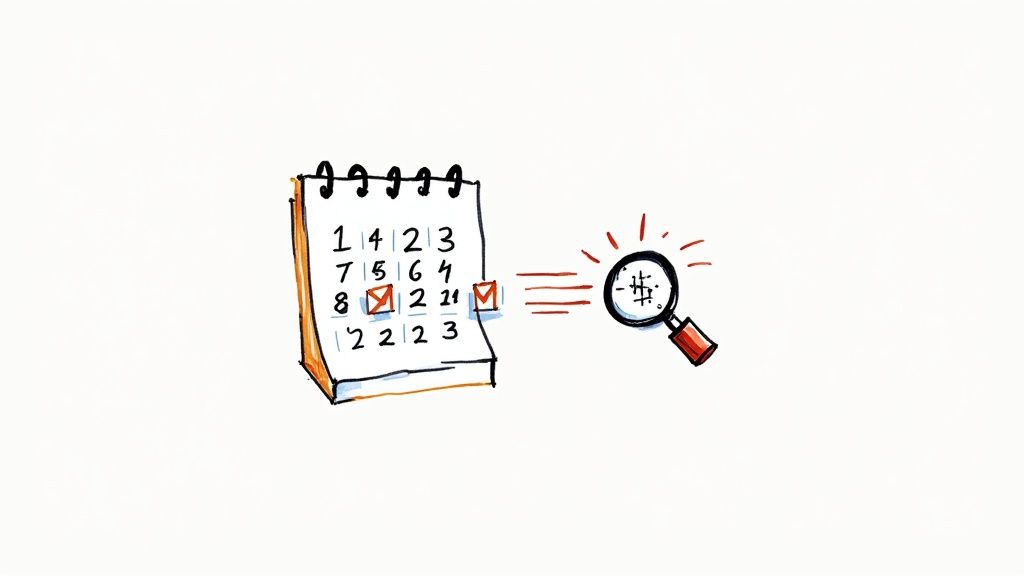
Alright, your first automated sequences are live. That's a huge first step! Now it’s time to move from just doing it to doing it better. This is where the real gains are made—where you can turn a decent reply rate into an incredible one.
The secret isn’t guesswork. It's about making small, calculated changes and actually measuring what happens. You'd be surprised how tiny tweaks to subject lines, send times, or even your call-to-action can have an outsized impact on engagement.
A/B Testing Your Way to Higher Replies
If there's one tactic that's non-negotiable for optimization, it's A/B testing. Instead of agonizing over which subject line feels better, you can let the data tell you what is better. The concept is simple: you create two versions of your email and send each one to a different segment of your audience.
Let's say you're testing the subject line for your first follow-up. You could try:
- Version A: "Re: Quick question about {CompanyName}"
- Version B: "Following up on my last email"
Let the test run for about a week, or until you have a solid sample size, and then check the reply rates. If Version A pulls in a 12% reply rate and Version B only gets 5%, you've found your winner. It's a no-brainer. Now, you roll out the winning subject line to the whole sequence and start a new test on something else, like your closing line. This constant cycle of testing and refining is how you systematically improve.
Let Your Contacts Dictate the Flow with Conditional Logic
Great automation isn't just about knowing when to send the next email—it's about knowing when to stop. This is where conditional logic, a powerful feature in tools like the Tooling Studio extension, really shines. It lets you create rules that automatically adjust the sequence based on how a contact interacts with your emails.
A fantastic and highly effective rule to set up is to automatically stop the sequence if a prospect clicks a specific link. For instance, if your goal is to book a demo and they click your scheduling link, you absolutely do not want to hit them with three more follow-ups. The automation should be smart enough to see that click as a sign of interest and immediately end the sequence.
This simple rule prevents you from annoying warm leads who have already done what you asked. It makes your outreach feel more intelligent and responsive, which goes a long way in building trust. As you track these interactions, you might even find better ways to organize your leads visually. We've got more on that in our guide to streamlining email management with a Kanban board in Gmail.
Use Smart Scheduling for Maximum Visibility
When you send an email can be just as important as what you send. Firing off a follow-up at 11 PM on a Saturday is a recipe for getting lost in the inbox abyss. Smart scheduling is all about timing your emails to land when your audience is most likely to be checking their inbox.
While there's a lot of research out there, a solid starting point is usually:
- Best Days: Tuesday, Wednesday, and Thursday.
- Best Times: Around 10 AM or 2 PM.
But don't take that as gospel. Your specific audience might have completely different habits. Dig into your tool's analytics and look for patterns. Are you noticing higher open rates on certain days? Are replies clustered around a specific time? Adjust your schedule to match what the data tells you. It’s a small change that ensures your carefully crafted message arrives at the perfect moment for maximum impact.
Email Automation Scenarios You Can Use Today
Let’s get practical. The easiest way to really grasp what email follow-up automation can do is to see it in action. These aren’t just ideas—they're real, road-tested blueprints you can steal and adapt, whether you're pounding the pavement in sales, hunting for top talent in recruiting, or running marketing campaigns.
Here’s the video walkthrough if you prefer to watch:
The big shift here is moving from firing off single, one-off emails to building out smart sequences. Each message in the chain has a specific job, and the timing is deliberate. The result is a persistent but respectful campaign that pretty much runs itself.
The Sales Demo Booking Sequence
If you're in sales, booking that first demo is everything. But doing it manually is a surefire way to let warm leads go cold. Here’s a simple, four-step automated sequence built to get that meeting locked in on your calendar.
This whole sequence is built around a "no reply" trigger in Tooling Studio. The moment your prospect replies, the automation shuts off. Simple.
First, let's look at the blueprint for a standard sales outreach.
Sample Automation Sequence for Sales Outreach
Here’s a common framework you can adapt. It’s a 4-step automated follow-up sequence designed for a sales professional whose main goal is to book a meeting.
| Step | Timing | Message Focus | Goal |
|---|---|---|---|
| Email 1 | Day 0 | Initial Outreach | Introduce the core value proposition and make a clear ask to book a short call. |
| Email 2 | Day 3 | Gentle Reminder & Value Add | Briefly restate the value and share a link to a relevant case study or blog post. |
| Email 3 | Day 7 | Social Proof | Share a powerful customer quote or a key result from a similar company to build credibility. |
| Email 4 | Day 14 | The "Break-Up" Email | Politely ask if they’re still interested or if you should close the loop for now. |
This kind of structured follow-up turns what used to be a single shot in the dark into a methodical campaign that works for you in the background. The persistence pays off—studies show that automated campaigns can generate around 320% more revenue than non-automated ones, purely because they guarantee consistent touchpoints. You can dig into more stats on how automation boosts earnings on Klipycrm.com.
Recruiting High-Value Candidates
Recruiters can use the same logic to stay on the radar of in-demand candidates who might be too busy to reply to the first email. Here, the goal isn't just to get a response; it's to build a relationship.
- Email 1 (Day 0): A highly personalized message explaining exactly why they’re a perfect fit for a specific, exciting role. No generic templates allowed.
- Email 2 (Day 4): A quick follow-up with a link to an article about the company's unique culture or a recent major accomplishment. This adds value beyond just the job description.
- Email 3 (Day 10): A final, friendly check-in. This one is low-pressure, asking if the timing might be better down the road.
This approach keeps the conversation warm without ever feeling like you're pestering them. It's a respectful way to make sure your opportunity doesn't get buried and forgotten in a crowded inbox.
When you use automation this way, you’re not just sending emails—you’re running a strategy. It frees up your time and mental space to focus on what you do best: having real conversations with people. It’s one of the most powerful ways to increase your output, much like the other tricks we cover in our guide to the best Google Workspace productivity tools.
Got Questions About Email Automation? Let's Clear Them Up.
Even with the best tools, stepping into email follow up automation for the first time can feel a little uncertain. It’s completely normal to wonder if you’re doing it right or how your messages will land. Let's tackle some of the most common questions I hear.
My goal here isn’t just to give you textbook answers but to share what actually works, based on real-world experience. This isn’t about setting up a faceless robot; it’s about creating a smarter, more reliable way to connect with people.
Will My Follow-Ups Sound Robotic?
This is the number one fear, and it’s a valid one. Nobody wants to be that person sending generic, robotic emails. But here's the good news: your emails will only sound robotic if you write them that way.
The magic is in how you build your templates. Go beyond just the {{first_name}} merge tag. Mention their company, a recent project they launched, or a shared connection from LinkedIn. Write conversationally, as if you were emailing a single person. Automation just handles the "send" button; you are always in control of the message.
When you put in the effort to create authentic, thoughtful templates, your automated emails feel genuinely personal. The recipient never has to know it was a system, not your calendar, that managed the timing.
How Many Follow-Ups Is Too Many?
There’s a fine line between being persistent and just being annoying. While there's no single magic number, a sequence of 3-5 follow-ups spread out over a few weeks is a great starting point for most scenarios.
The real key? Add value with every single message. Don't just "check in" or "bump" your last email. Space them out intelligently—maybe a nudge after 3 days, another after 5, and a final one a week later. And always, always give them an easy way to opt out. If you get radio silence after a few respectful attempts, take it as a sign and move on.
Which Metrics Actually Matter?
It’s easy to drown in data, but only a handful of metrics truly tell you if your email follow up automation is working. Open rates are interesting, sure, but with recent privacy changes from Apple and others, they’ve become unreliable.
Instead, zero in on these two numbers:
- Reply Rate: This is your golden metric. It shows how many people found your email compelling enough to actually hit "reply." This is where real conversations start.
- Conversion Rate: This is the ultimate measure of success. It tracks how many people took the action you wanted, whether it was booking a meeting, clicking a specific link, or signing up for a trial.
Also, keep a close eye on your unsubscribe rate. A sudden spike is a huge red flag that your messaging or frequency is off. Nailing these numbers is a huge part of successful outreach, and we cover more strategies in our guide to essential email management tips.
Is Automation Really Effective for Cold Outreach?
Absolutely. In fact, it's one of the best ways to do it. Cold outreach is a game of persistence and timing, and automation is your secret weapon to ensure you stay top-of-mind without letting promising contacts slip through the cracks.
The process is straightforward but powerful. You kick things off with a highly personalized first email designed to grab their attention. Automation should only kick in when you get no reply, with each follow-up offering a new angle, a different piece of value, or a fresh question to spark that conversation.
Ready to stop letting leads slip through the cracks and build a follow-up machine that works for you? Tooling Studio integrates powerful, native automation right inside your Gmail inbox. Start your free trial of Tooling Studio today and see how easy it is to turn silence into sales.