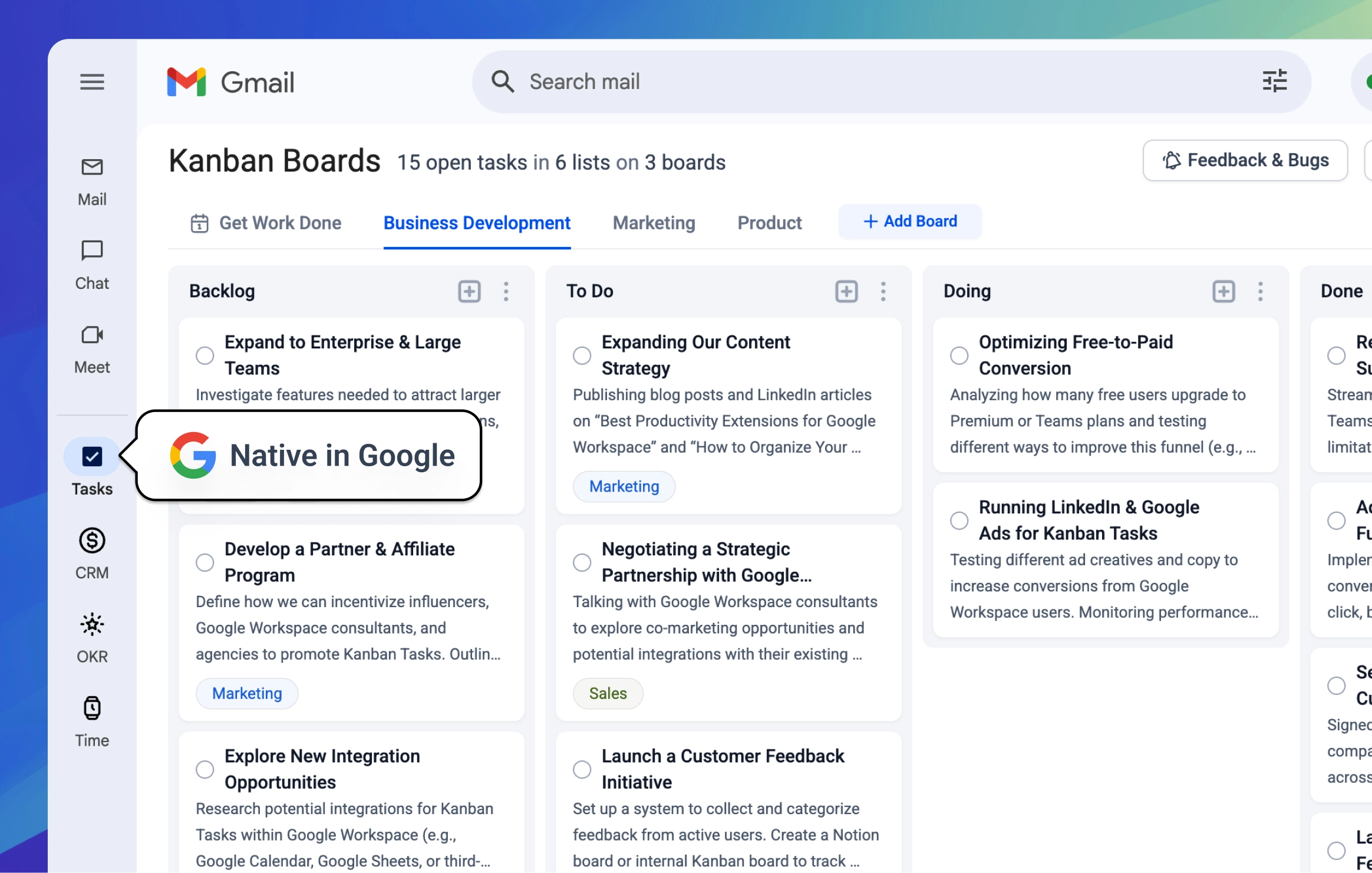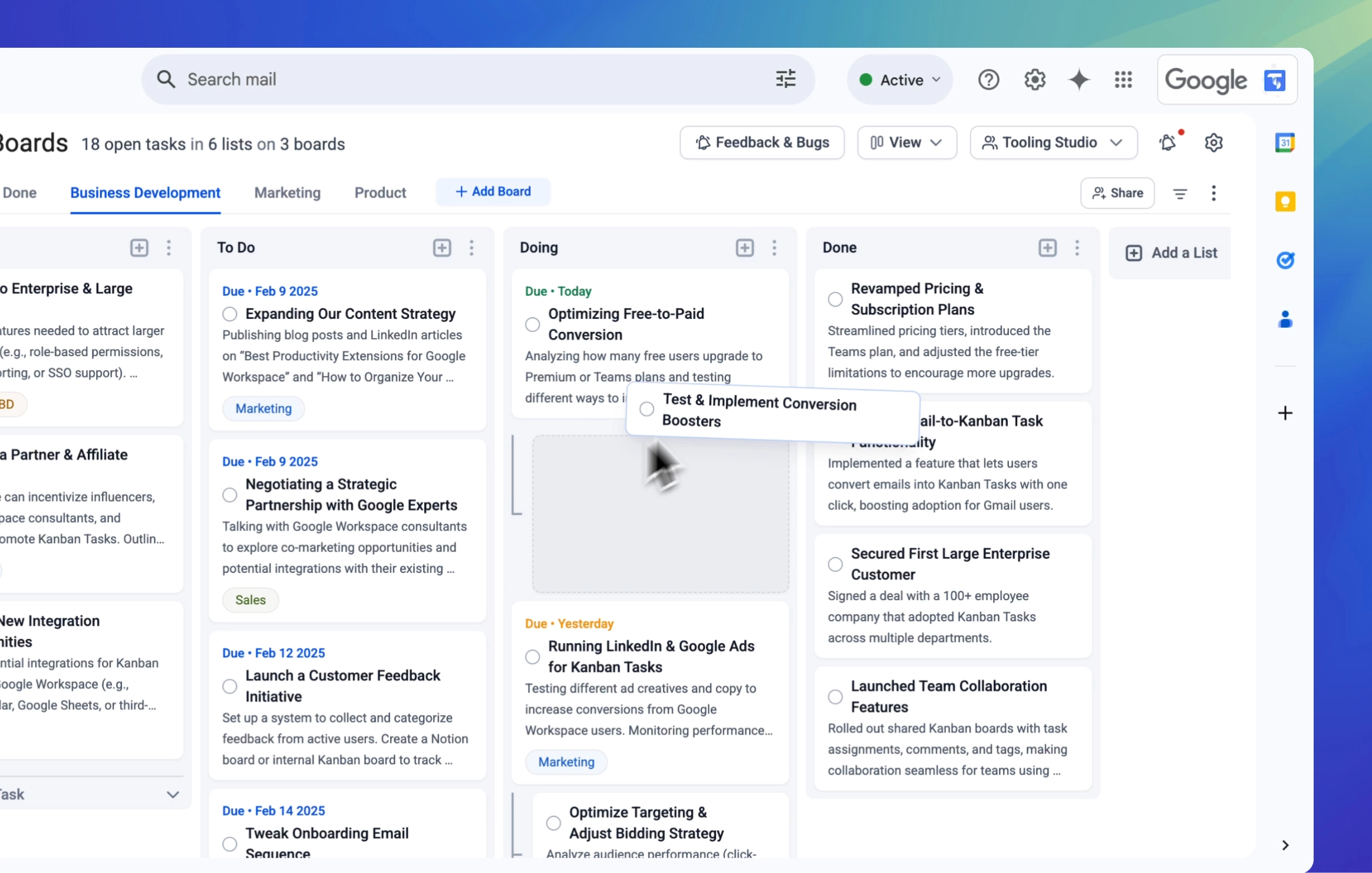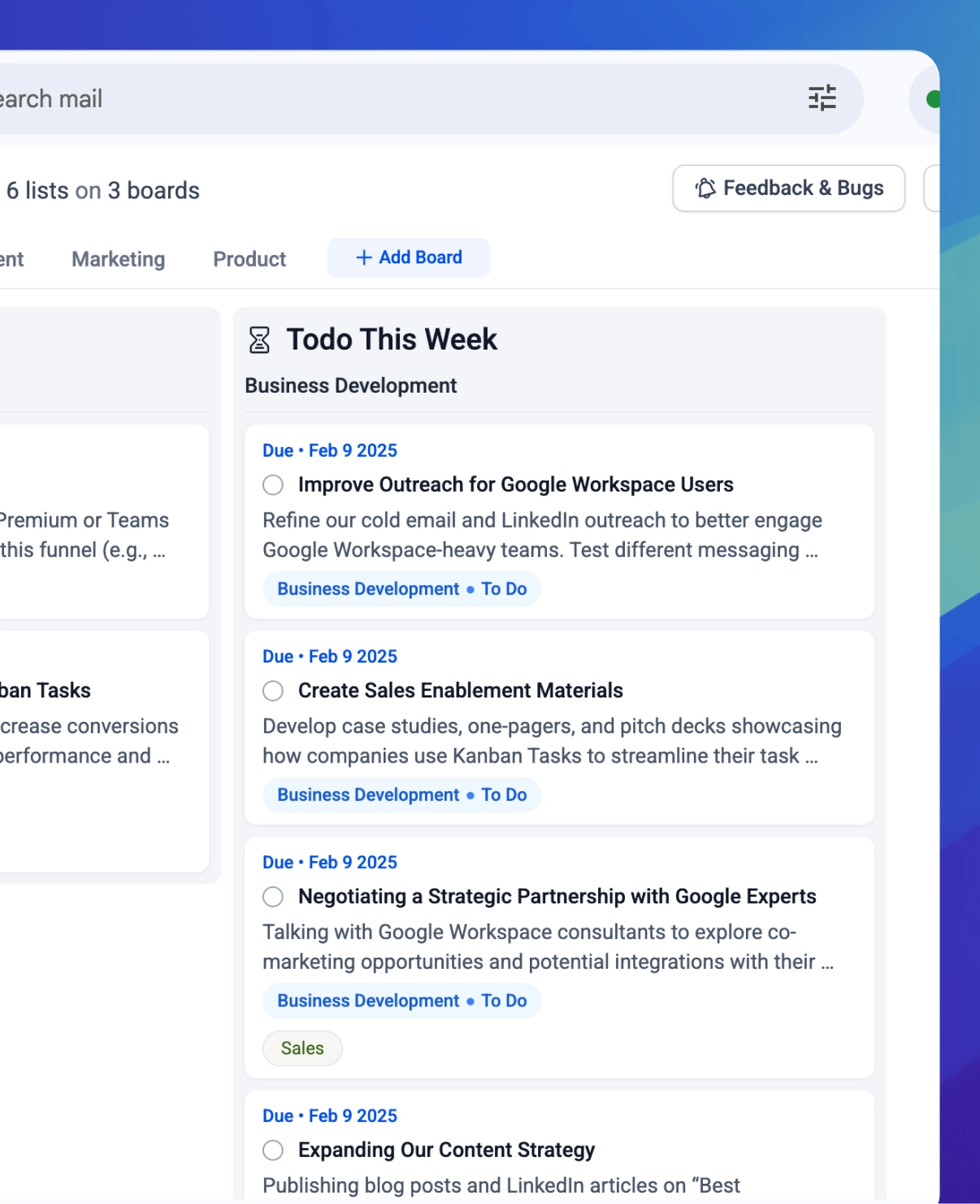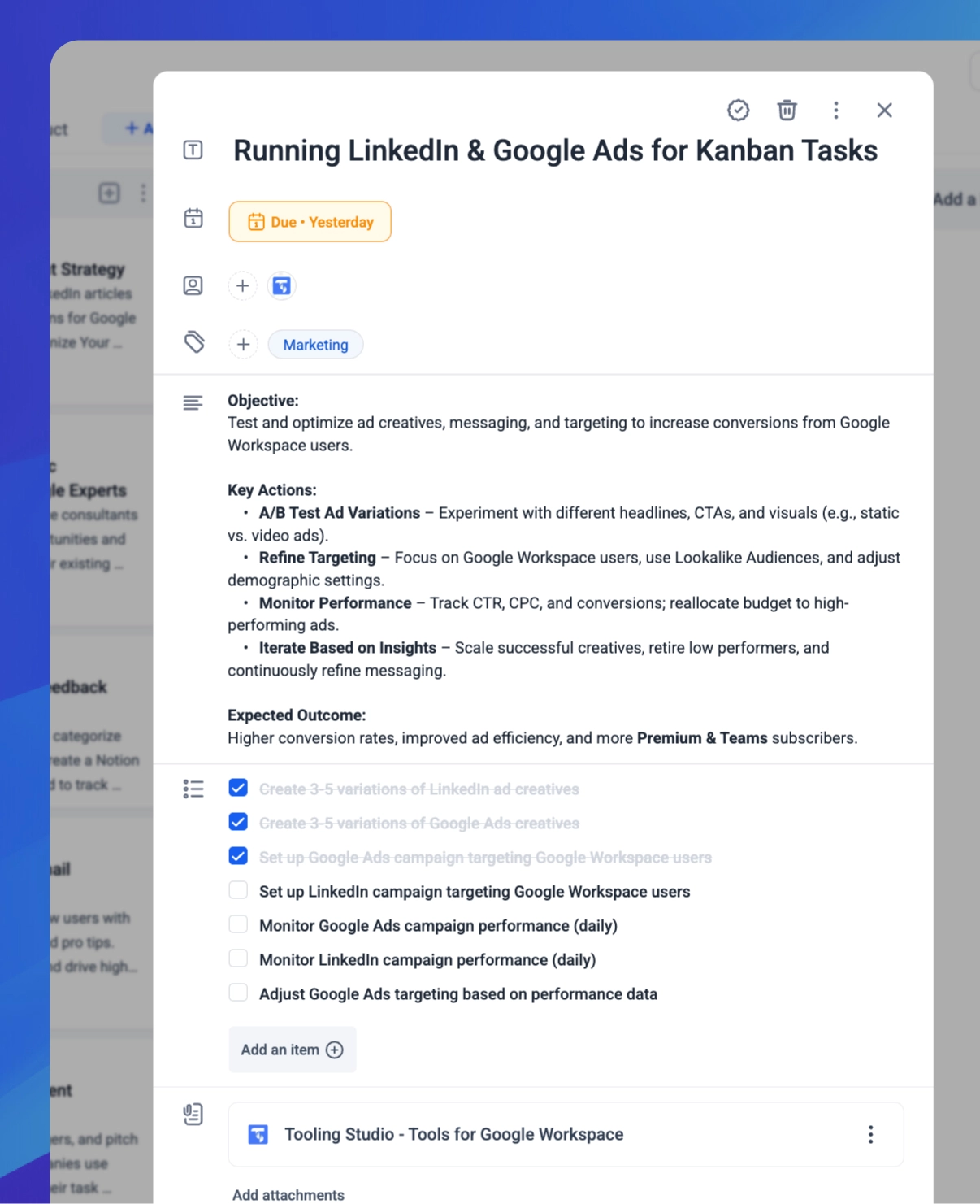Overview & Walkthrough
This is a walkthrough of Kanban Tasks, a Chrome extension by Tooling Studio that seamlessly integrates with Google Workspace. You'll see how to create and manage Kanban boards directly within Gmail, organize tasks with lists and tags, collaborate in real-time, track changes with an activity log, and convert emails into tasks with a simple drag-and-drop. The demo covers key features that help streamline workflow, enhance productivity, and improve team collaboration—all within your existing Google Workspace setup. Watch the video to see it in action, then try it out for yourself and share your feedback with Eric and the team
Get Work Done
Effortlessly stay on top of your priorities with automated lists like ‘Due Today’ and ‘Due This Week’ on your Get Work Done board. These lists collect tasks with due dates from all your boards, giving you and your team a clear overview of what needs attention, so you can stay focused and productive without missing deadlines.
Tasks from Email
Convert your emails into actionable tasks with just one click. Integrate Gmail seamlessly and never lose track of important messages.
Drag & Drop
Prioritize and organize your tasks intuitively. Our drag-and-drop functionality makes reordering tasks a breeze.
Checklists
Break down tasks into manageable steps with detailed checklists. Stay organized and ensure nothing slips through the cracks.
Team Collaboration
Collaborate with your team using shared boards and real-time updates. Assign tasks, leave comments, and boost overall productivity.
Notifications
Never miss an update with instant notifications. Stay informed about task changes, assignments, and comments in real time.
Attachments
Enrich your task cards by adding relevant files, images, or documents. Keep all your resources at your fingertips.
Comments
Improve team communication with detailed task comments. Discuss ideas, provide feedback, and stay connected on every project.
Activity Log
Track every update with a comprehensive activity log. Monitor changes, task histories, and team progress all in one place.
Tags
Organize your tasks with customizable tags. Filter, label, and sort your workflow for optimal efficiency.
Assigning Tasks
Delegate work effortlessly by assigning tasks to team members. Enhance accountability and streamline project management.