Close more deals with the embedded Sales CRM for Google Workspace
Transform your Google Contacts into a shared, robust sales tool. Enrich contact details with custom fields, tags, and comments, and manage your sales pipeline using an intuitive Kanban-style interface.
- Seamless Google Contacts Sync
- Enhanced Contact & Organization Management
- Visual Sales Pipeline with Drag-and-Drop
- Shareable with your Team
Used by 1.000+ users & teams worldwide.
Fully integrated within your Google Workspace.
Embedded in Google Workspace
Manage and expand your Google Contacts directly within your Google Workspace. Sync effortlessly and enrich your contacts with detailed information.
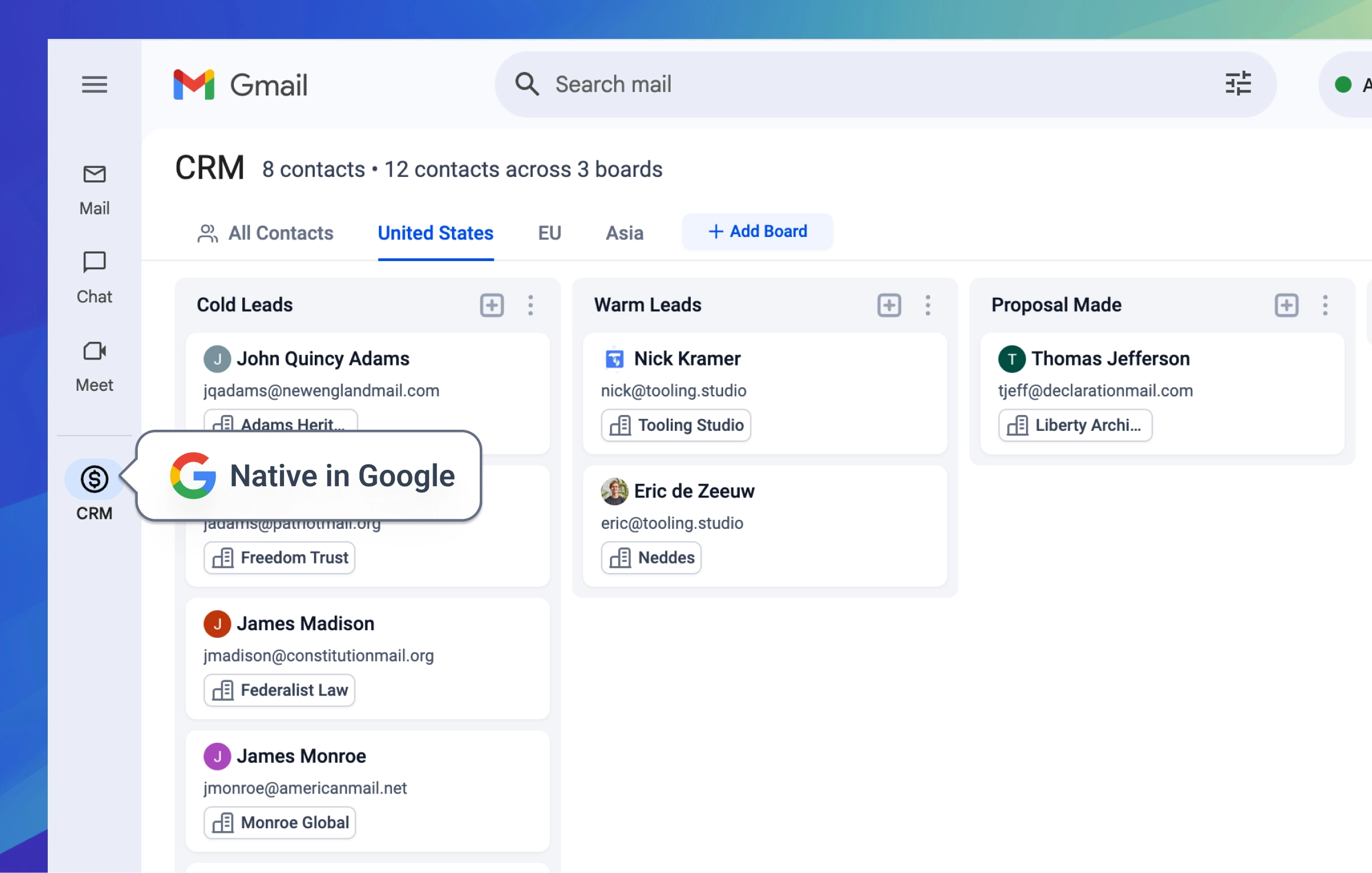
Visual Sales Pipelines
Organize your contacts and leads with a dynamic, drag-and-drop Kanban-style pipeline. Visualize every stage of your sales process at a glance.
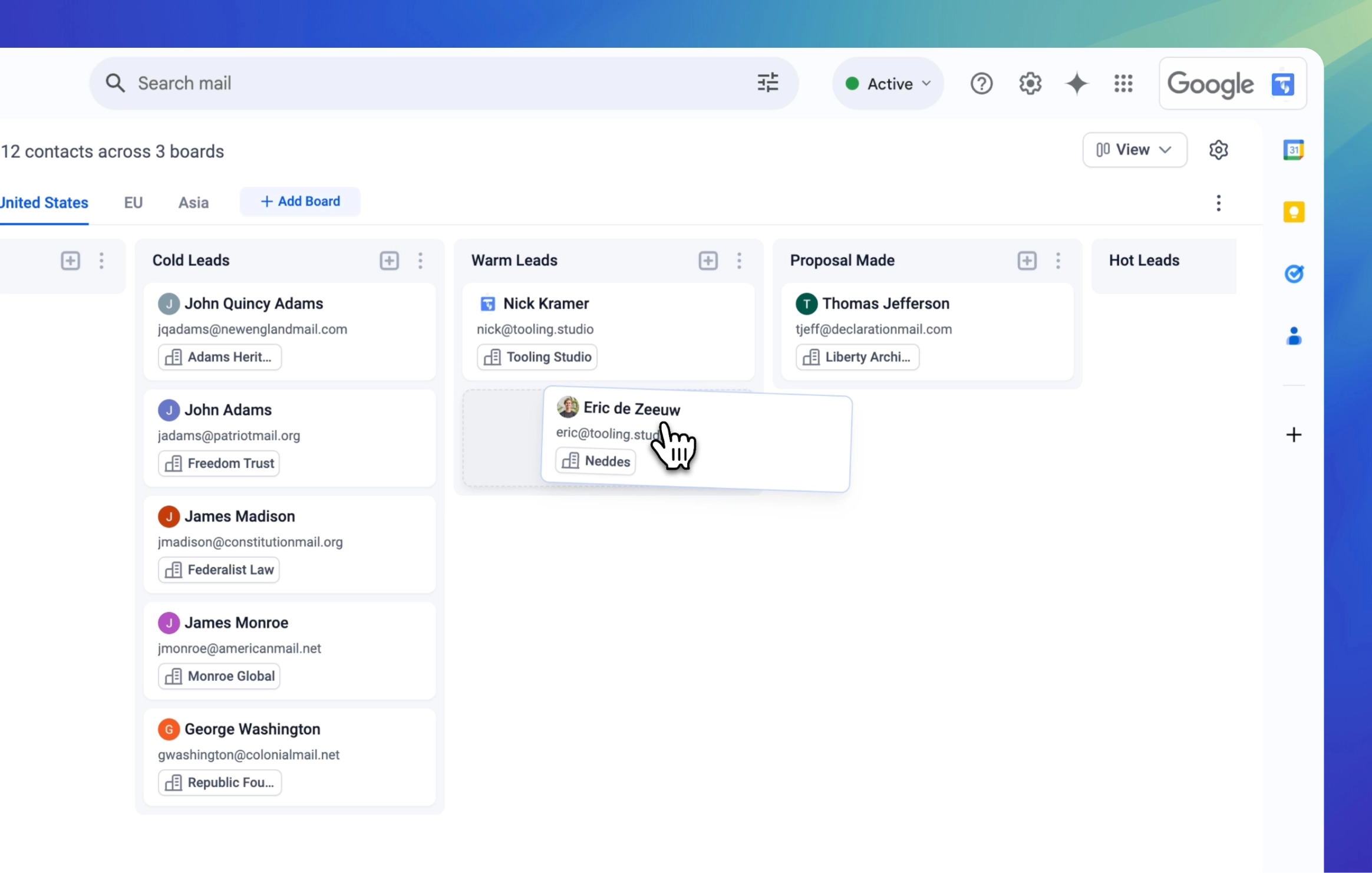
Sync and enhance your Google Contacts
Easily sync your Google Contacts with your CRM and enhance them with detailed information.
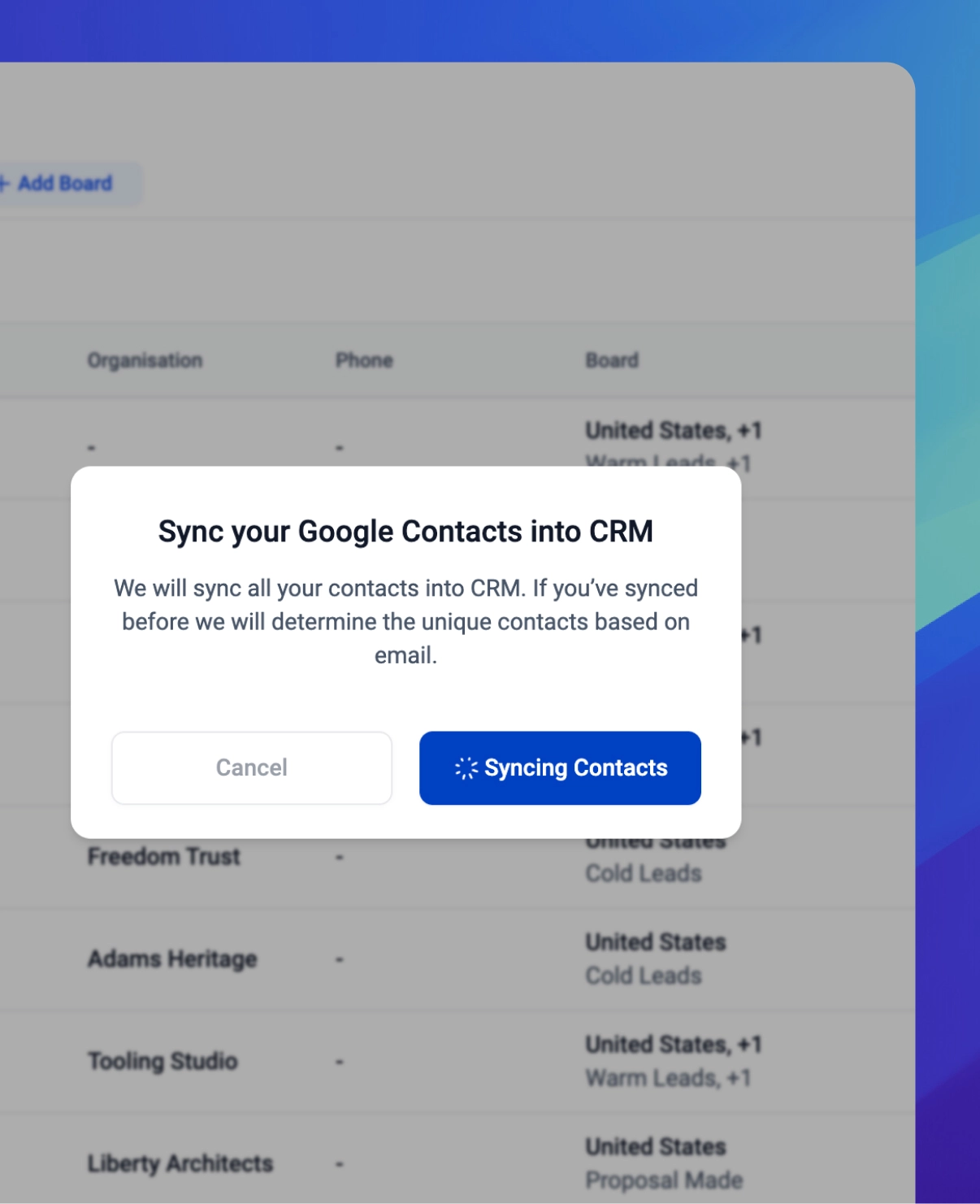
Collaborative Selling
Work together on deals and contacts with real-time updates. Share insights, assign leads, and keep your team aligned.

Customizable Contact Management
Tailor your CRM to your sales process. Create custom fields, add tags, and maintain detailed profiles to drive smarter engagement.

Detailed Contact Insights
Access rich metadata for every contact and organization. Add comments, attachments, and comprehensive notes to keep your sales data organized.
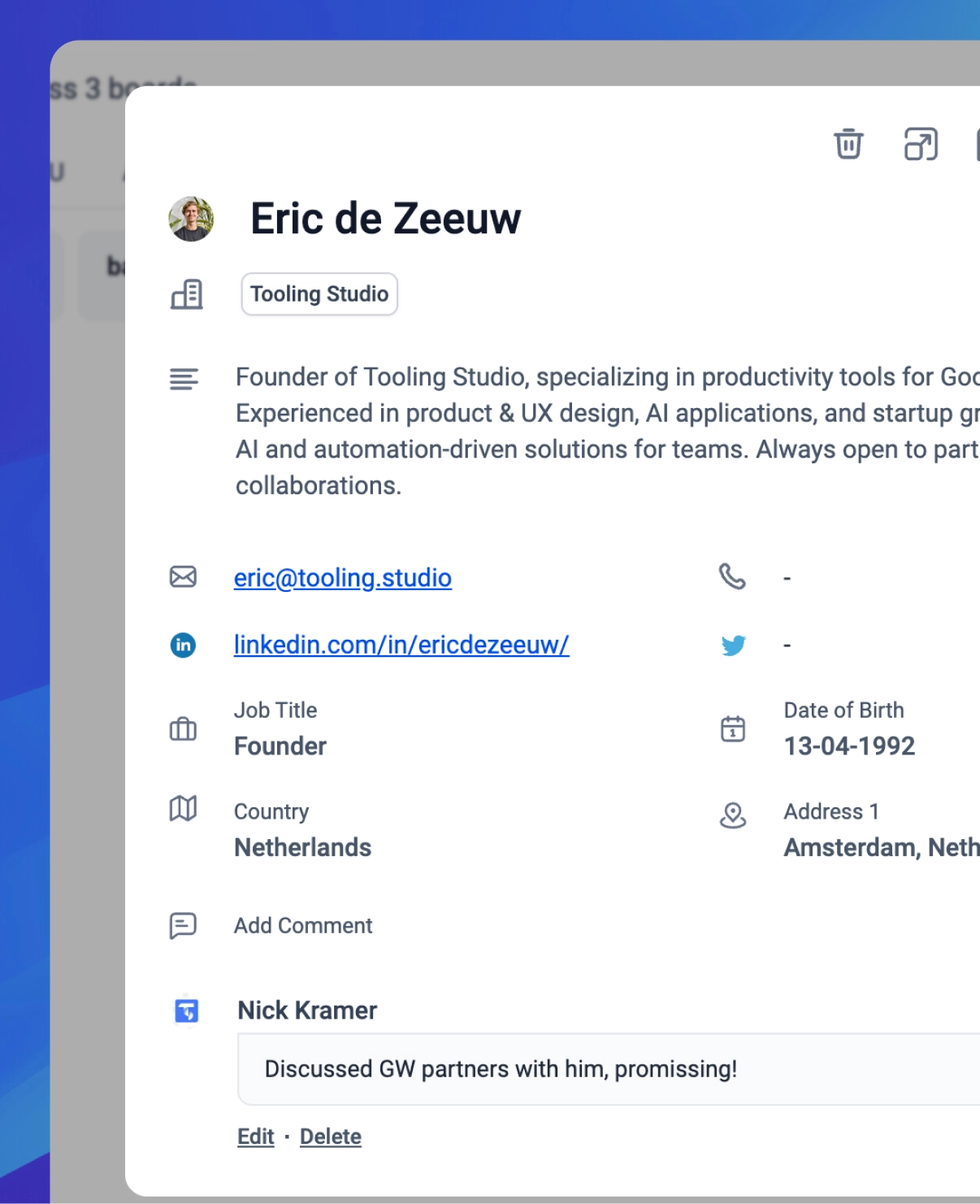
Run your Sales and Deals inside of Google Workspace
You're already using Google Workspace for email, calendar, and meetings. Now, handle your sales and projects right there too. Tooling Studio eliminates tool-switching and brings everything together in one, familiar place.
Flexible plans that grow with your sales team
Get started for free and upgrade when you’re ready to collaborate and scale.
| Features | Personal $0 per month All the essentials for solo users – completely free | Teams $5 per user per monthUnlock collaborative selling features for your whole team |
|---|---|---|
| Organize Your Contacts | ||
Unlimited Contacts Store as many contacts as you need without limits | ||
Unlimited Organizations Create unlimited company records linked to contacts | ||
Unlimited Pipelines Set up multiple sales pipelines for different workflows | ||
| Enhance Your Workflow | ||
Embedded in Google Workspace Work directly inside Gmail, Calendar and more | ||
Google Contacts Sync Keep your Google Contacts automatically up-to-date | ||
Custom Fields & Tags Enrich contacts with tailor-made data points and labels | ||
Notes & Comments Capture every interaction and collaborate with your team | ||
Kanban Pipeline Visualize deals in an intuitive drag-and-drop board | ||
Reminders & Notifications Never miss a follow-up with automated alerts | ||
Attachments Attach proposals, contracts or any files to contacts and deals | ||
Filters & Segments Slice and dice your data to focus on the right prospects | ||
Drag-and-Drop Stage Updates *Deals will be available soon Move contacts and deals across stages with a single gesture | ||
Deal Tracking *Deals will be available soon Monitor progress and forecast revenue with confidence | ||
| Collaborate Effectively | ||
Shared CRM Give your entire team real-time access to customer data | - | |
Assign Contacts & Organizations Delegate ownership and keep accountability clear | - | |
Organize Your Contacts
Enhance Your Workflow
Collaborate Effectively
Organize Your Contacts
Enhance Your Workflow
Collaborate Effectively
Frequently asked questions
Find answers to the most common questions about Sales CRM.
Explore related FAQs:



