Kanban Tasks as a Trello Alternative
Discover how Kanban Tasks stacks up as a great Trello alternative. Here's a concise comparison for productivity enthusiasts seeking the best task management solutions integrated with Google Workspace.
In today's fast-paced digital landscape, staying organized is the cornerstone of success. Whether you're a solopreneur, a small business owner, or part of a large corporation, the need for efficient tools and task management software cannot be overstated.
Picture this: juggling multiple projects, deadlines looming, emails flooding in, and team members needing updates. Without the right tools in place, chaos can quickly ensue, leading to missed deadlines, overlooked tasks, and frustrated team members.
But fear not! With the right tools and task management software, you can streamline workflows, boost productivity, and regain control of your workload. Many tools are available, and this write-up's prime focus is Kanban Tasks Extension for Google Chrome and how it works as a great Trello alternative.
Let's explore the differences between these tools and how they are unique in their respects.
What Is Kanban Tasks?
Kanban Tasks by Tooling Studio is a task management Chrome extension that enhances Google Workspace by functioning as a natively integrated, shareable, feature-rich Kanban board within it. It leverages the full potential of Google Workspace Apps, streamlines workflows, and boosts productivity for users and their businesses.
Drawing inspiration from Kanban's renowned simplicity in project management, this tool is designed to enhance the capabilities of Google Workspace power users. It uses the framework's capability to visualize projects on a single screen easily, simplified progress tracking, and effective project management. Let's explore some of the features of Knaban Tasks so that you'll know why is it a better alternative to Trello.
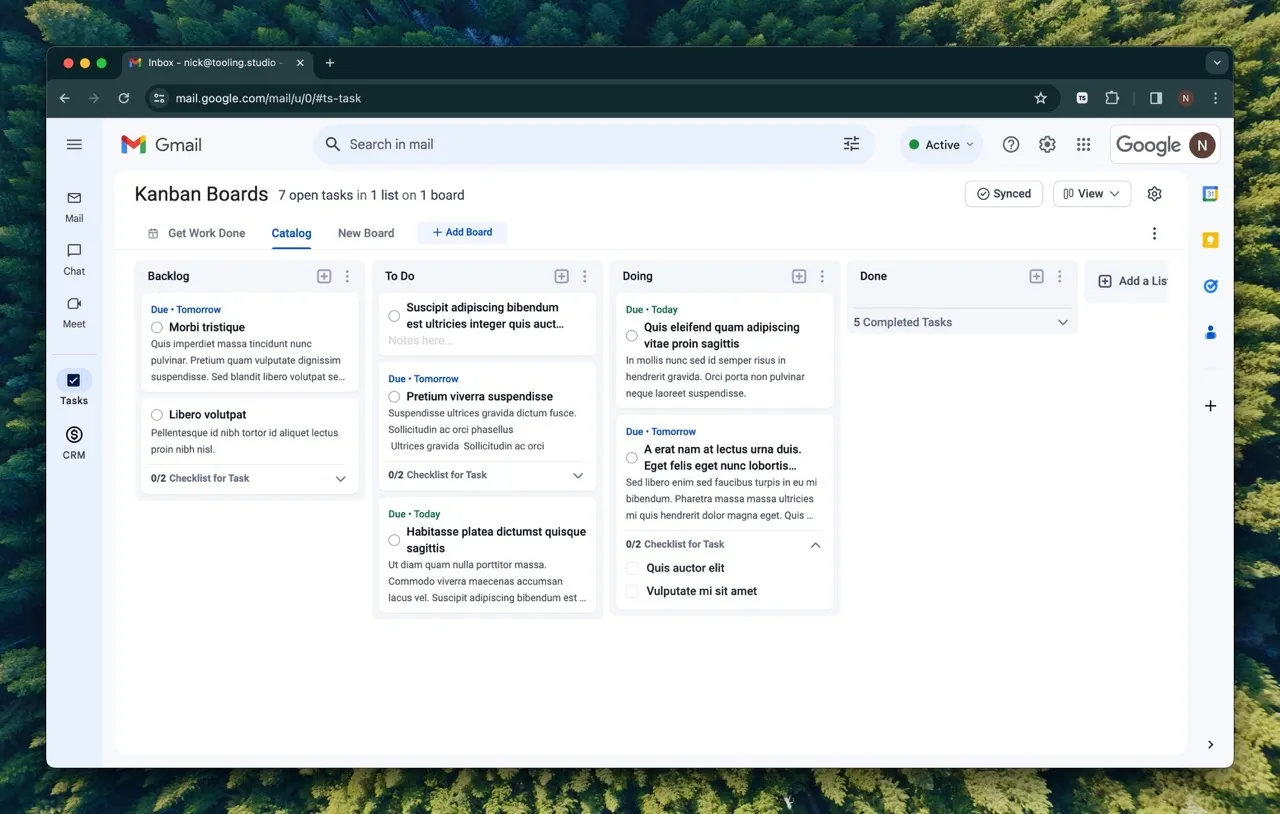
Features of Kanban Tasks
Google Tasks on Flexible Kanban Board
The Kanban Tasks extension helps to easily view and manage our Google Tasks on a seamlessly integrated Kanban Board inside your Google Workspace. The near-native design helps us to seamlessly view and manage our Google Tasks on a visually intuitive Kanban Board. As all your tasks stay in one place, we need not go outside our Google Workspace to get things done. As a user first signs in, he gets access to the default board, 'Get Work Done' along with the flexibility to add more boards.
Get Work Done Board
Get Work Done is the default board of the Kanban Tasks. It acts as the consolidated hub for all the tasks on all the boards and lists. It appears on this board with each task’s respective due dates. As soon as the user steps inside the extension, he is greeted with this central hub of tasks that reminds him of two categories of tasks “Todo Today’ and “Todo This Week’. It helps in prioritizing your tasks based on urgent ones first, and no deadlines go unmet. This feature makes Kanban Tasks an excellent Trello alternative, ensuring you never miss a deadline!
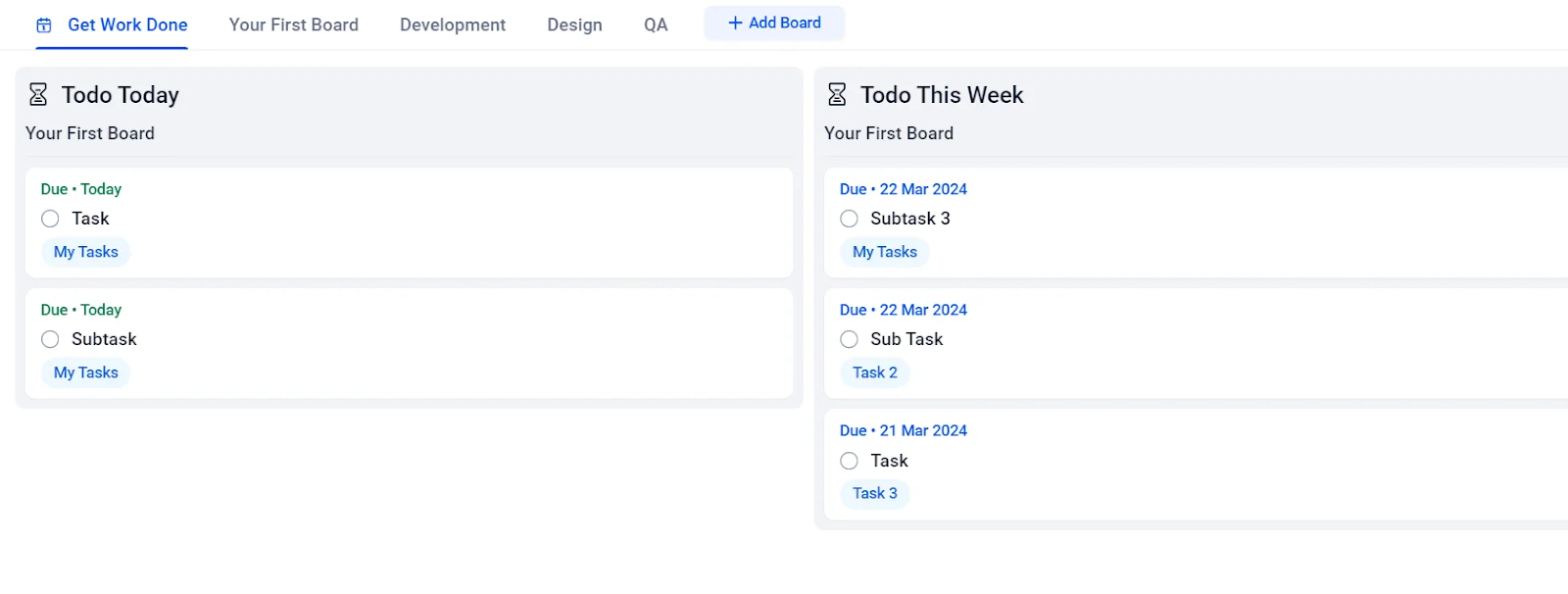
Unlimited Customizable Boards, Tasks, and Lists
Kanban Tasks gives you the freedom to create as many boards, task lists, tasks, sub-tasks, and notes as you need (the Free plan includes 3 boards and 3 lists on the ‘Get Work Done’ board). Each task and sub-task can be enriched with detailed notes, tags, comments, attachments, markdown descriptions, and checklists. This comprehensive approach ensures clarity and keeps everything organized.
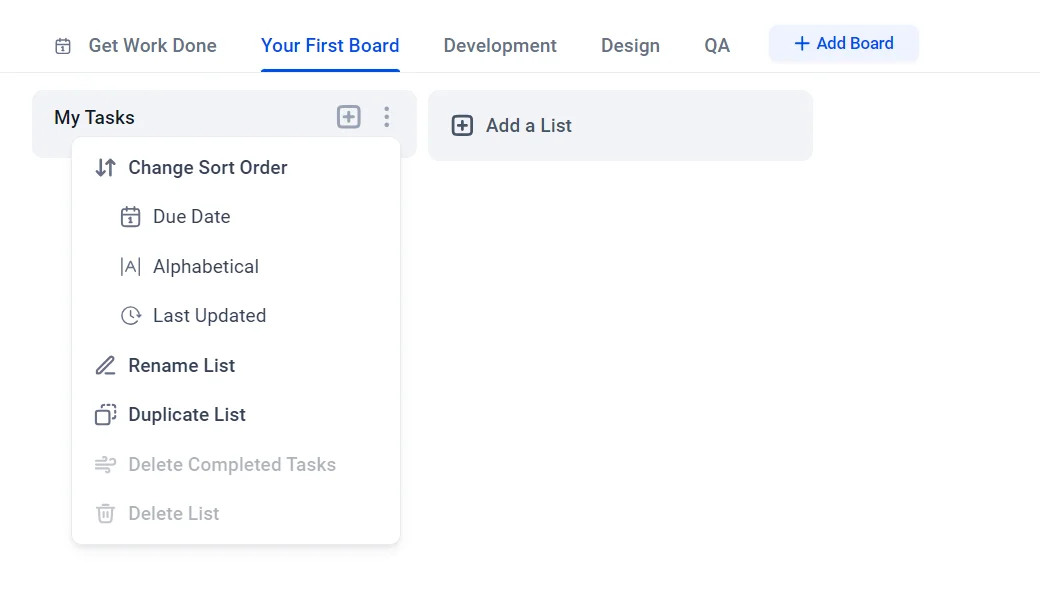
Effortless Collaboration with Shareable Boards
With Kanban Tasks, you can invite team members, share boards, assign tasks, and collaborate in real time. Its seamless integration with Google Workspace enhances teamwork, making it a standout alternative to Trello.
Kanban View
We can choose between a traditional list view or a visually intuitive Kanban board view to organize tasks effortlessly.
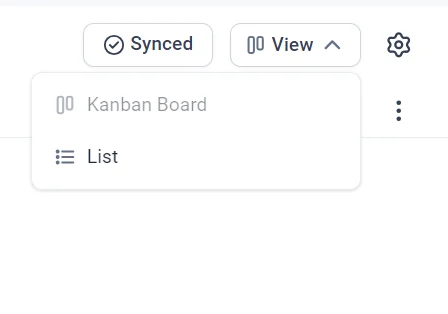
Unlimited Lists
Every board in Kanban Tasks (except for the 'Get Work Done' board) enables users to include task lists. Within these task lists, users can add notes to each task and sub-task, along with a variety of other customizable options.
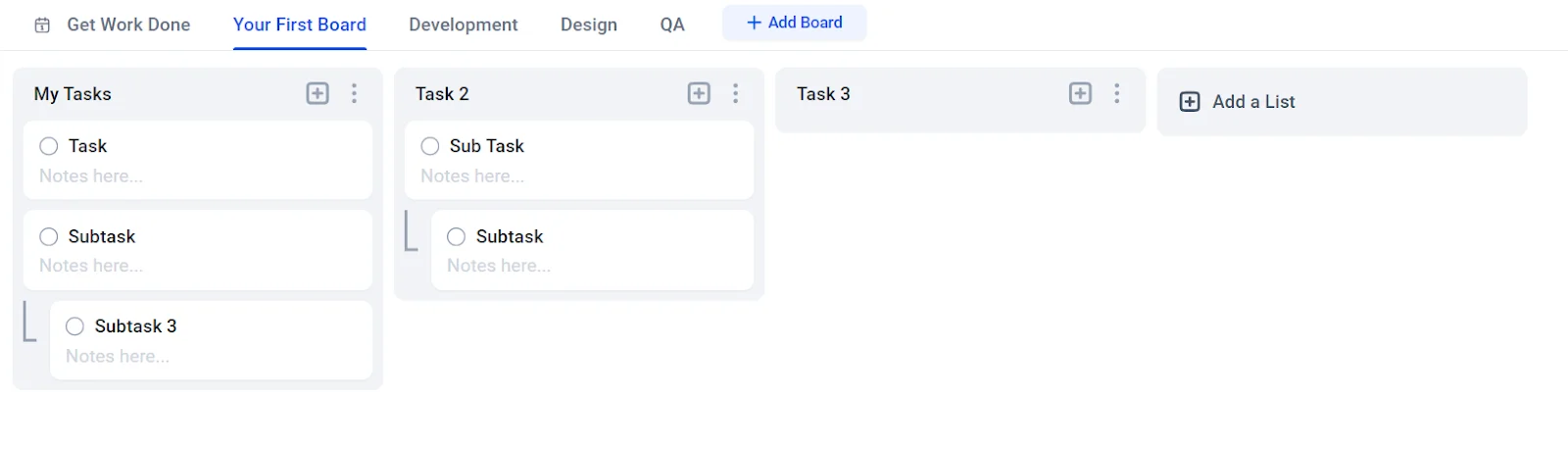
Detailed Modal View
The tool provides comprehensive task views with descriptions (featuring a rich text editor), checklists, due dates, and more. Clicking on any task opens a detailed view, providing all the necessary information about that specific task.

Unmissable View of Due Dates
On every board, users have the option to set due dates for tasks. These due dates are then automatically reflected in the 'Due Today' and 'Due This Week' lists on the 'Get Work Done' board. With deadlines constantly visible in your workspace, it's hard to miss them.
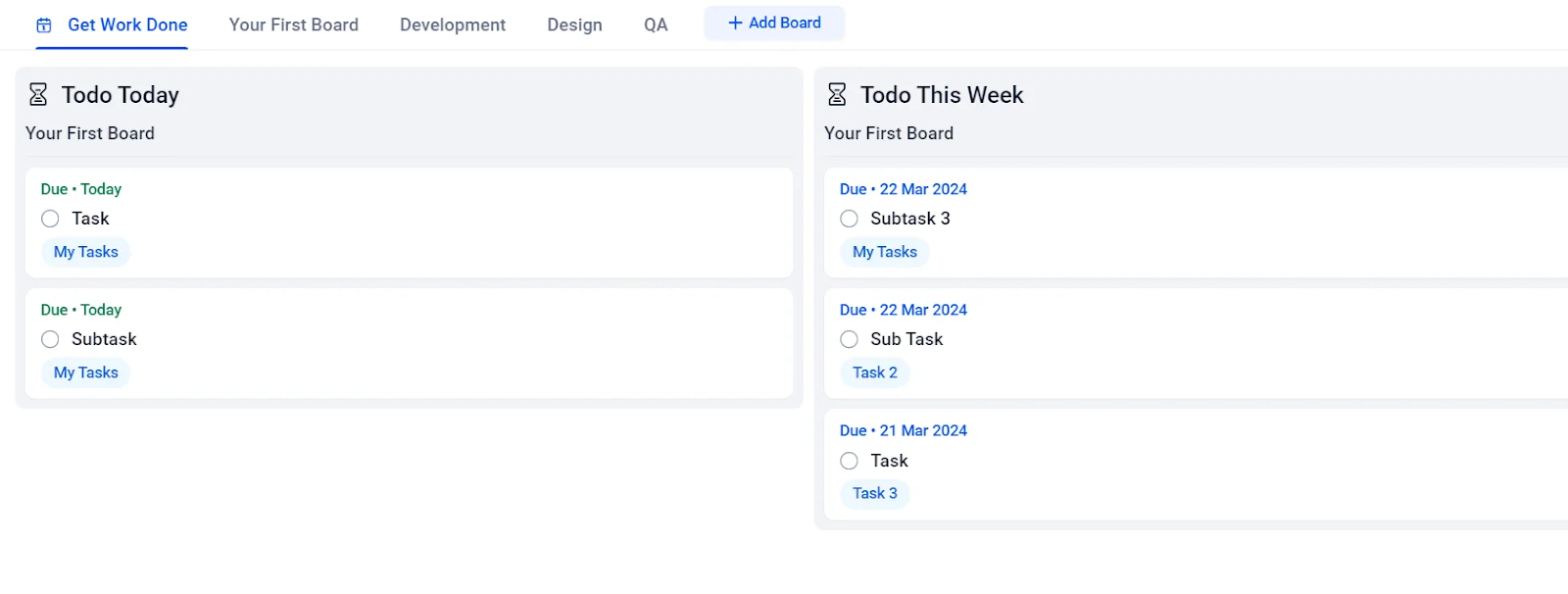
Checklists
Every task in the Kanban Tasks extension allows you to add checklists, which are lists of items that can be marked as complete with a checkmark. This feature is more efficient and quicker than adding sub-tasks, especially when you need to include necessary details for a task.
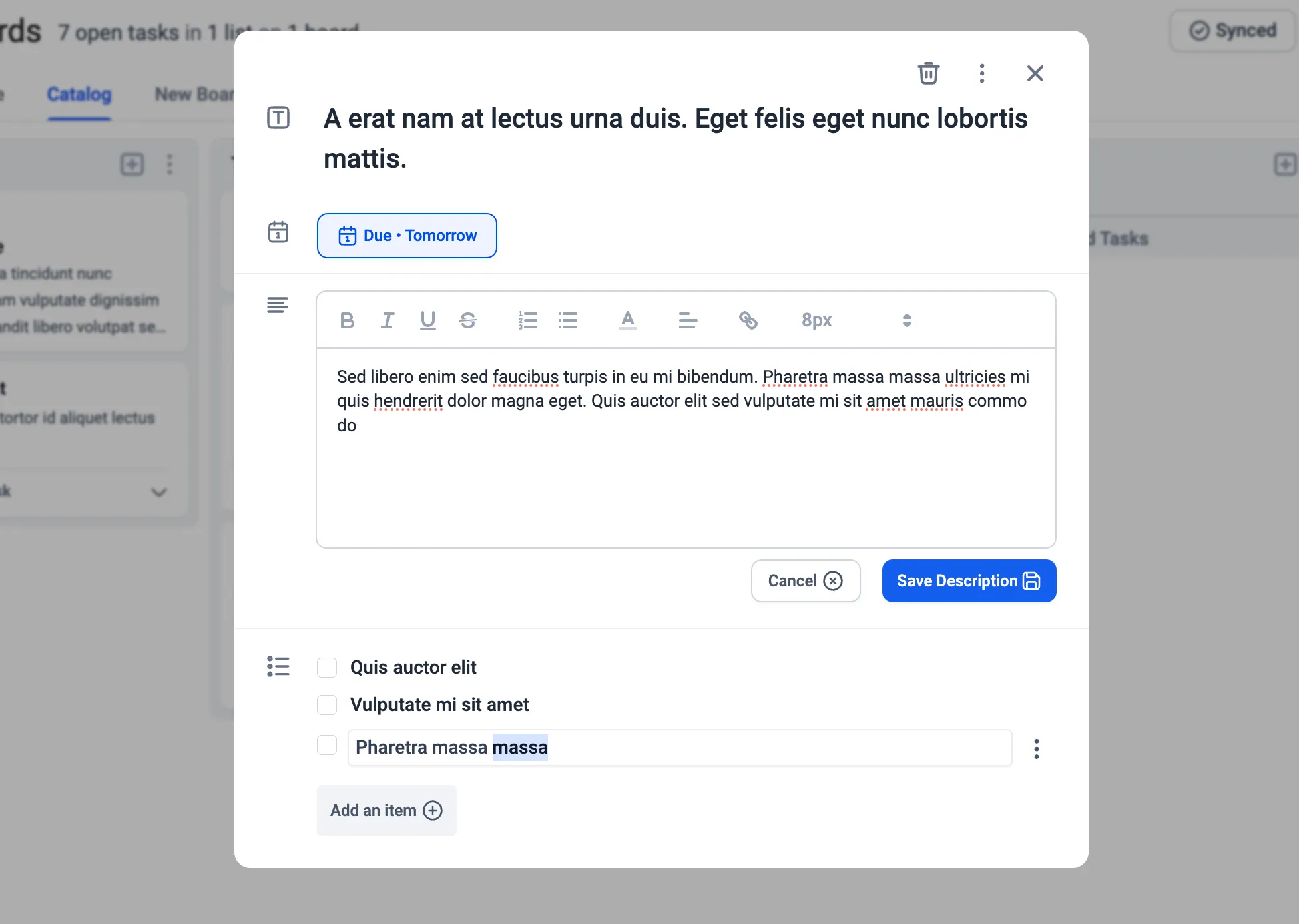
Rich Descriptions
It has an intuitive What-You-See-Is-What-You-Get editor to incorporate rich descriptions into your content. Employ formatting tools such as bullets and bold text to organize your descriptions effectively. Ensure clarity and visual appeal by leveraging features that enhance readability and comprehension.
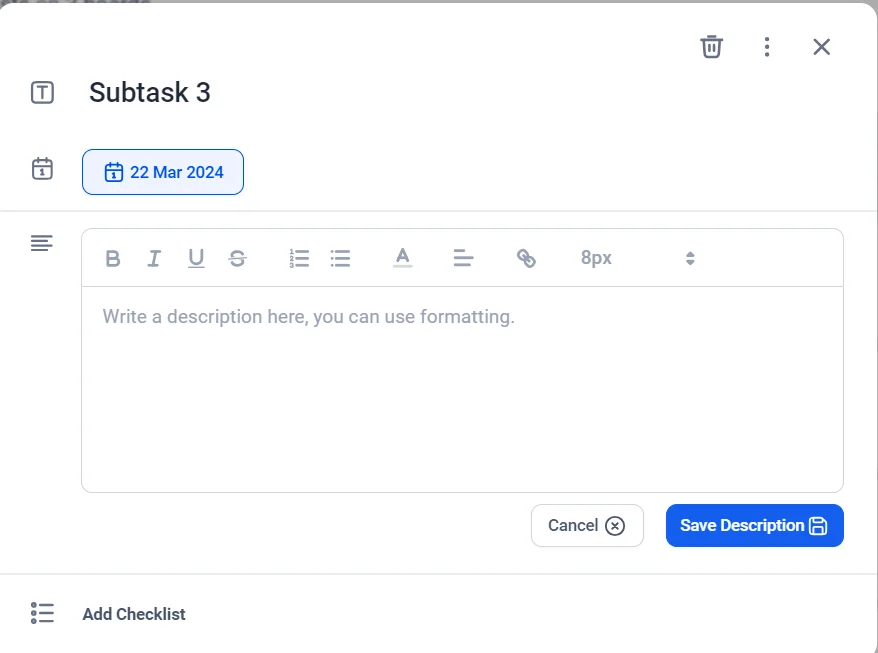
What Is Trello?
Trello is a web-based project management and collaboration tool that utilizes a visual system of boards, lists, and cards to organize tasks and workflows.
Features of Trello
Boards, Lists, and Cards: Trello uses a system of boards to represent projects, lists to represent workflow stages, and cards to represent tasks or items. Users can create, move, and organize these elements easily.
Customizable Workflow: Users can customize their workflow by creating lists that represent different stages of their project or process. This flexibility allows teams to adapt Trello to their specific needs.
Collaboration: Trello enables collaboration among team members by allowing them to add comments, attachments, checklists, due dates, labels, and more to cards. Team members can also be assigned to specific cards to indicate responsibility.
Integration: Trello integrates with a wide range of third-party apps and services, including Google Drive, Dropbox, Slack, and more. This allows users to connect Trello with other tools they already use.
Mobile Apps: Trello offers mobile apps for iOS and Android devices, enabling users to access their boards and cards on the go.
Notifications: Users receive notifications for updates and changes to cards they're involved with, helping to keep everyone in the loop.
Why Choose Kanban Tasks Over Trello? A Comparison
Both Kanban Tasks for Google Workspace and Trello are versatile and user-friendly tools that excel at visual task management and collaboration. Here is a quick analysis of their features highlighting why Kanban Tasks outshines Trello or why it can be treated as a Trello alternative.
Native Design Benefits
While Trello can be integrated with third-party apps and services, including Google Drive, Dropbox, Slack, and more, Kanban Tasks is designed as a Chrome extension. Its goal is to enhance the capabilities of Google Workspace power users in their native environment. It enables easy access to all the tasks without switching back and forth between tabs.
A Centralized Task Hub
The primary default board, 'Get Work Done,' serves as the Kanban Tasks’s key feature. Functioning as the central hub, it provides clear visibility into tasks that are split into ‘Todo Today’ and ‘Todo This Week’ based on due dates. This helps you to focus your productive hours on what matters most. The unlimited option to add tasks, sub-tasks, notes, descriptions, etc. (in the beta version) makes it a user-friendly task management tool.
The intuitive drag-and-drop functionality allows you to set a due date for each task which automatically gets reflected in the ‘Get Work Done’ Board making it difficult for users to miss a single deadline.
Late Entry Advantage
Being the latest entry into the task organization tools market, Kanban Tasks has the potential to become an instant favorite among Google Task users since it offers the most wished-for features of the Google Workspace power users. Trello is a longstanding tool in the market that is a popular choice for teams and individuals looking to organize their projects and workflows. Since Kanban Tasks is offering additional features that Trello is lacking, it definitely has a late-mover advantage.
Flexible and Easy to Use
Trello offers the flexibility to tailor the workflow by crafting lists that correspond to various stages of their project or process (to do, in progress, done, etc.). Tasks can be organized into lists and boards. Cards can contain detailed information, such as descriptions, due dates, checklists, attachments, and comments. Kanban Tasks has a flexibility edge over here since it offers a more detailed and flexible way to depict each task with different features such as due dates, checklists, descriptions, sub-tasks, etc.
Collaboration
Trello gives easy access to the status of all tasks and since team collaboration is possible, every teammate can know the project status easily. The team collaboration feature in Kanban Tasks revolutionizes teamwork. Teams can track deadlines for each task and collaborate seamlessly for enhanced productivity.
Free Version Limitations
While Trello offers a free version, it comes with limitations on the number of boards, cards, and integrations available, which may be restrictive for some users or teams. Kanban Tasks, in its Beta version, offers users the freedom to create unlimited boards, task lists, sub-tasks, descriptions, etc.
Kanban Tasks vs. Trello: A Feature-by-Feature Showdown
To help you navigate the key differences and advantages of Kanban Tasks over Trello, here’s a focused comparison table. It highlights how Kanban Tasks might better align with your productivity needs, especially with its unique features as the native integration with Google Workspace.
| Features | Kanban Tasks | Trello |
| Lists | ✅ | ✅ |
| Boards | ✅ | ✅ |
| Sub Tasks | ✅ | ✅ |
| Description | ✅ | ✅ |
| Checklists | ✅ | ✅ |
| Detailed View of Tasks | ✅ | ✅ |
| Drag-n-Drop Task Management | ✅ | ✅ |
| 3rd Party Integration | Coming Soon | ✅ |
| Team Collaboration | ✅ | ✅ |
| Mobile Apps | ❌ | ✅ |
| Natively Integrated in Google | ✅ | ❌ |
| Visibility of Due Dates | ✅ | ❌ |
| Central Hub of Tasks | ✅ | ❌ |
Check out this ‘how to guide’ to know more about using Kanban Tasks.
Wrapping Up
Kanban Tasks also encompasses all the beloved functionalities of Trello: unlimited boards and lists, drag-and-drop task management, checklist creation, markdown task notes, and much more! We can see that Kanban Tasks offers a more convenient and flexible approach to handling task management especially for users already working with Google Workspace and requiring Task Management software or those users who want a Kanban Board natively integrated into their own Google Workspace. Therefore, we can confidently say that Kanban Tasks is an excellent alternative to Trello.