
Top Visual Project Management Tools to Boost Workflow
Discover the best visual project management tools to enhance your team's productivity. Find your ideal tool for seamless workflow visualization.
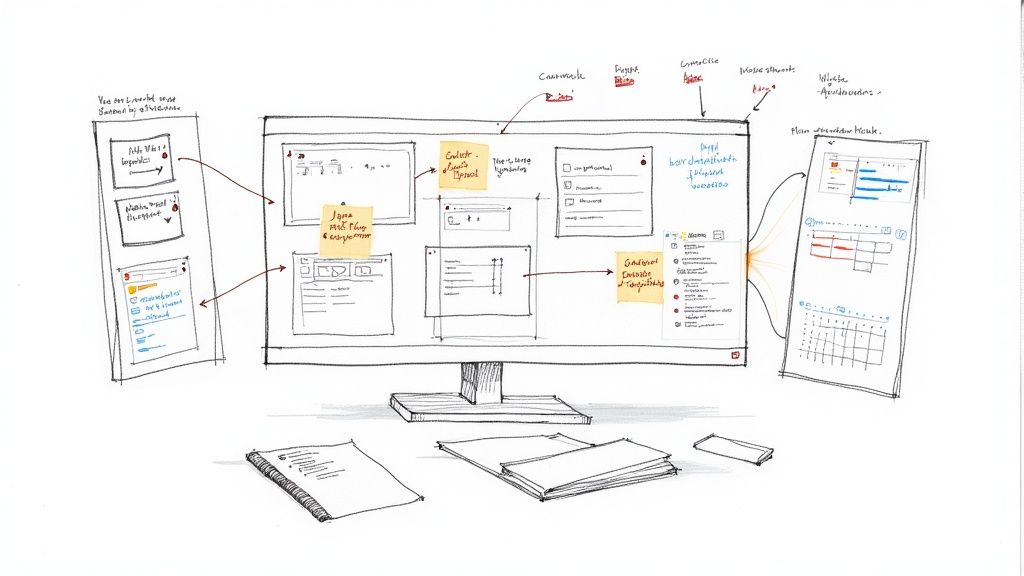
Visualize Success: Choosing the Right Project Management Tool
Juggling tasks, deadlines, and team communication can quickly become overwhelming. Visual project management tools provide the clarity and control needed to keep projects on track. This listicle dives deep into 12 leading visual project management tools, offering practical insights gleaned from extensive use. Choosing the right tool is critical. For a deeper dive into options, this article explores the 10 Best Project Management Tools for Maximum Team Productivity from BugSmash. We go beyond generic feature lists and marketing hype, providing an honest assessment of each tool's strengths, weaknesses, and optimal use cases.
This guide focuses specifically on tools that integrate effectively with Google Workspace, making them particularly relevant for teams heavily reliant on Google's suite of applications. Whether your team uses Gmail, Google Docs, or Google Calendar, the tools highlighted here will help you create a seamless workflow. We'll examine how these tools solve common project management pain points such as:
- Lack of visibility: See project progress at a glance.
- Communication silos: Keep everyone informed and aligned.
- Scattered information: Centralize all project-related data.
From established platforms like Asana and Trello to emerging solutions like Linear and MeisterTask, we'll cover a diverse range of options suitable for various project management styles and team sizes. By the end of this guide, you'll be well-equipped to select the perfect visual project management tool to boost your team's productivity and drive project success.
1. Tooling Studio
Tooling Studio enhances Google Workspace productivity with lightweight Chrome extensions. Its primary offering, Kanban Tasks, integrates a visual Kanban board directly into Gmail and Google Tasks. This allows teams to organize, assign, and track tasks using drag-and-drop functionality. This native integration streamlines workflows by eliminating the need to constantly switch between different applications. When selecting the right visual project management tool, consider how it can enhance team communication through key visual support strategies.
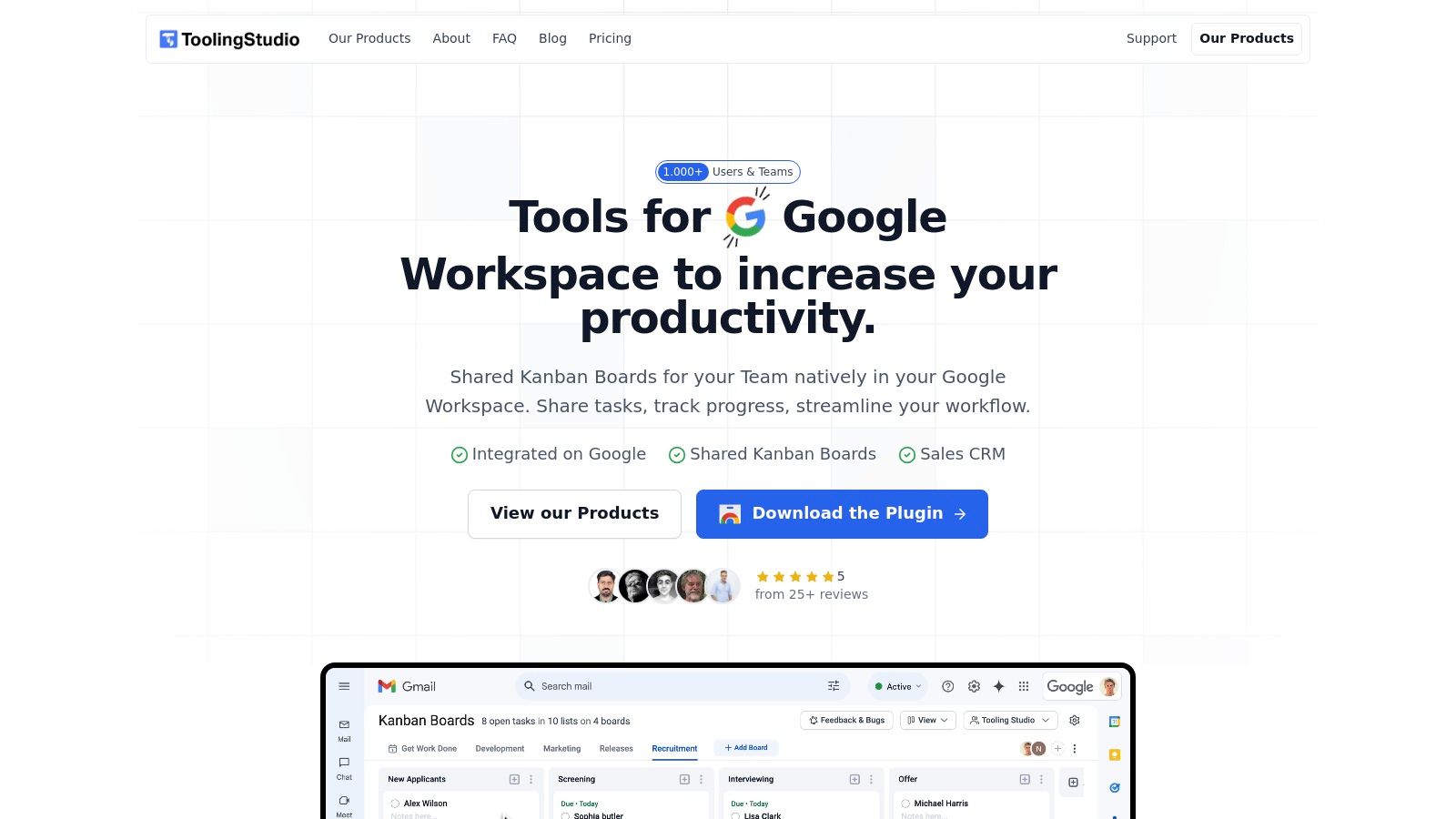
Tooling Studio offers a near-native Google design and secure authentication. It includes features like comments, tags, attachments, and email notifications. Learn more about Tooling Studio. This makes it a powerful yet user-friendly visual project management tool. It's currently used by over 1,000 users across various company sizes.
Pros and Cons
Pros:
- Seamless integration with Gmail and Google Tasks.
- Intuitive visual Kanban boards with drag-and-drop functionality.
- Real-time collaboration features.
- Advanced features like comments, tags, and attachments.
- Clean, near-native Google design.
Cons:
- Primarily a Google Chrome extension.
- The Sales CRM extension is still in beta.
Tooling Studio is currently free. It's an excellent option for project managers, sales teams, and freelancers working within the Google Workspace environment. An upcoming Sales CRM extension (currently in beta) will link with Google Contacts. This will further streamline lead tracking and deal management within the Google ecosystem. The company emphasizes continuous innovation based on user feedback, ensuring ongoing feature improvements.
2. Asana
Asana is a versatile project management platform that enables teams to organize tasks, set priorities, and track progress through various visual formats like lists, boards, and timelines. It's designed to enhance collaboration and streamline workflows, making it a strong contender among visual project management tools. Its flexibility allows teams to visualize projects in ways that best suit their needs, promoting clarity and efficient task management. When choosing a visual project management tool, consider how well it aligns with your team's existing workflows and visual support strategies.
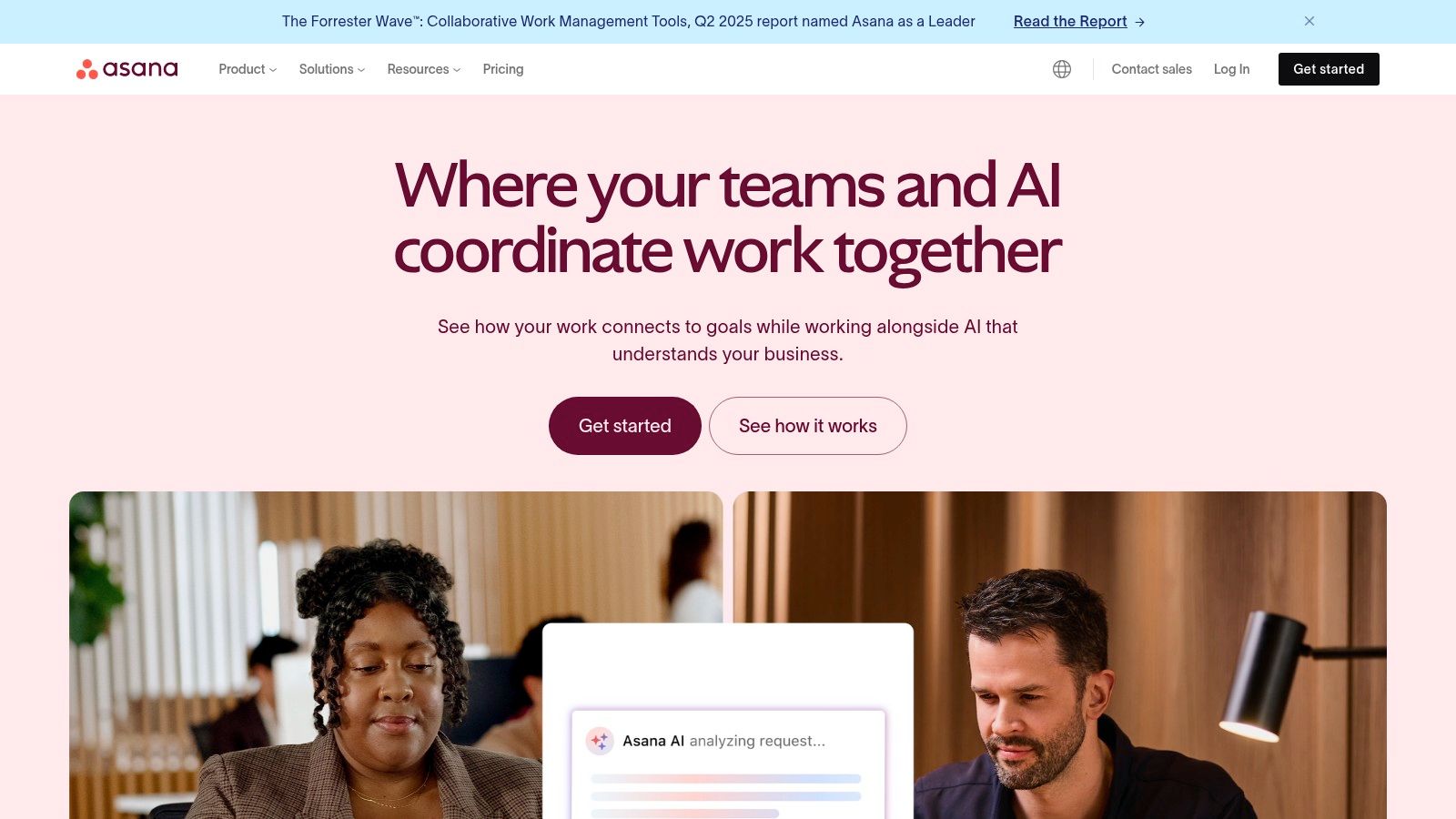
Asana's strength lies in its multiple project views and robust integration capabilities. You can switch between list, board, and timeline views, offering adaptable visualization for different project phases. The platform integrates with over 100 apps, including vital Google Workspace tools, boosting cross-platform productivity. Asana also offers workflow automation to reduce manual tasks, such as assigning tasks and updating project statuses.
Pros and Cons
Pros:
- User-friendly interface with customizable workflows.
- Strong integration capabilities, including Google Workspace.
- Multiple project views (list, board, timeline) enhance flexibility.
- Effective for both small teams and large organizations.
Cons:
- Advanced features, like custom fields and reporting, require paid plans.
- The extensive functionality can feel overwhelming for new users.
Asana offers a free plan suitable for basic project management. Paid plans unlock advanced features like custom fields, timelines, and reporting. It’s an excellent tool for teams seeking a centralized platform to manage projects, track progress, and foster collaboration, particularly those already leveraging the Google Workspace ecosystem. Its flexibility makes it adaptable for diverse projects, from simple task management to complex, multi-stage initiatives.
3. Trello
Trello utilizes a Kanban-style card-based system. This helps teams visually organize tasks into boards, lists, and cards. It's known for its simplicity and flexibility, making it popular among small teams and freelancers. Trello excels at providing a shared perspective on project progress. This is particularly useful for brainstorming, quick project overviews, and collaborative task management. When choosing the right visual project management tool, consider how its visual nature enhances communication as described in these visual support strategies.
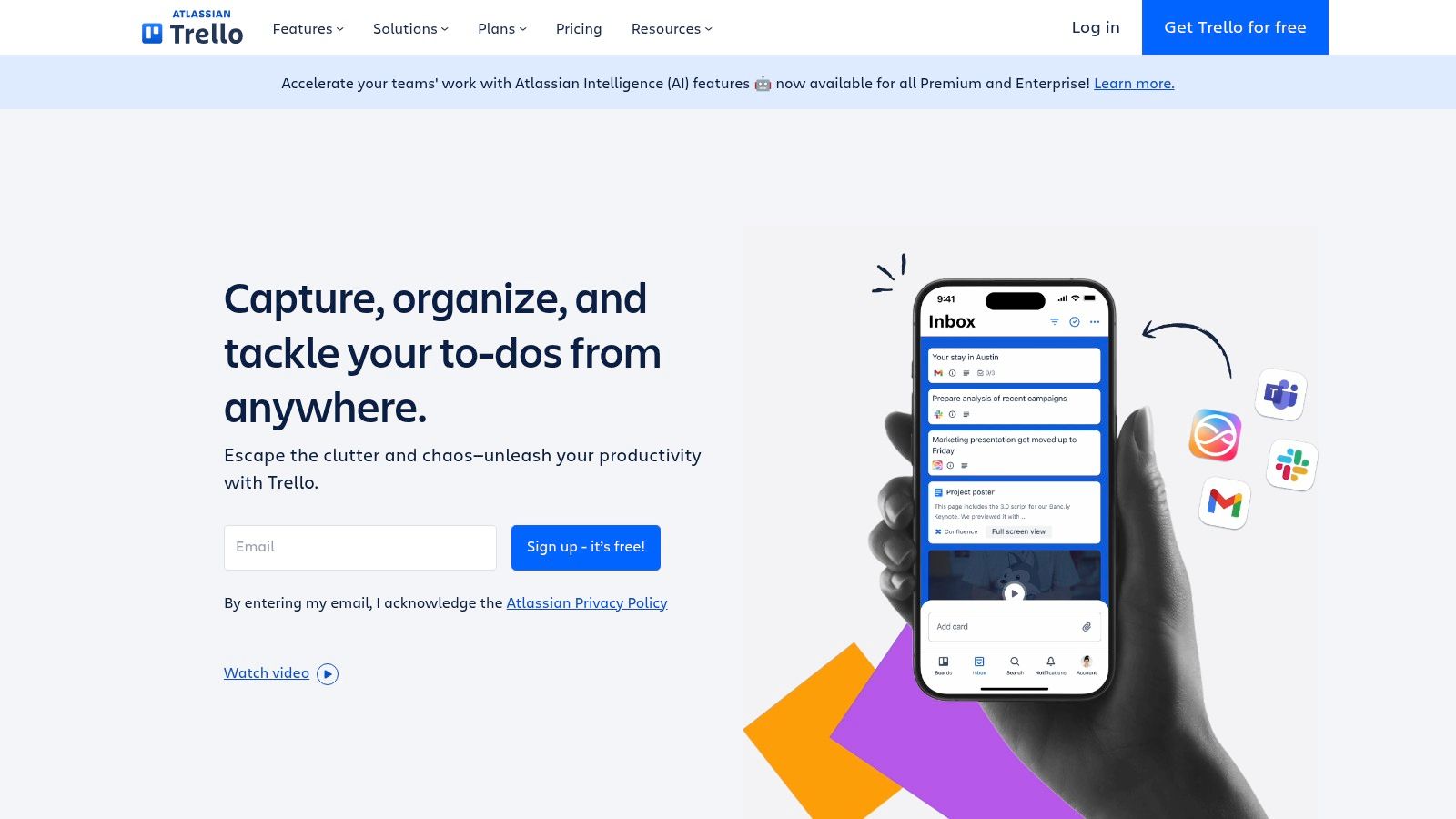
Trello's drag-and-drop interface allows for effortless task management. Power-Ups extend its functionality with integrations to other platforms. This includes Google Drive, Slack, and more. The platform offers a free version suitable for basic project needs. Paid plans unlock advanced features such as unlimited boards and advanced automation.
Pros and Cons
Pros:
- Simple and intuitive user interface.
- Highly visual and great for Kanban-style project management.
- Flexible and customizable to various workflows.
- Free version available for basic use.
- Integrates with various third-party applications.
Cons:
- Can become overwhelming for complex projects.
- Limited built-in reporting features.
- Advanced features require a paid subscription.
Trello is free to use with limited features. Paid plans start at a reasonable price, offering enhanced functionalities for growing teams. For teams already invested in the Google ecosystem, Trello's Google Drive integration provides a smooth bridge for file sharing and collaborative document editing. It's an excellent choice for visual project management, especially for those new to Kanban or seeking a straightforward solution.
4. Monday.com
Monday.com is acclaimed for its bright, highly visual interface that simplifies project oversight. The platform employs flexible boards that support interlinked spreadsheets, making it especially beneficial for teams requiring a customizable and dynamic work operating system. Its visual nature lends itself well to tracking marketing campaigns, product development roadmaps, and other visually driven projects.
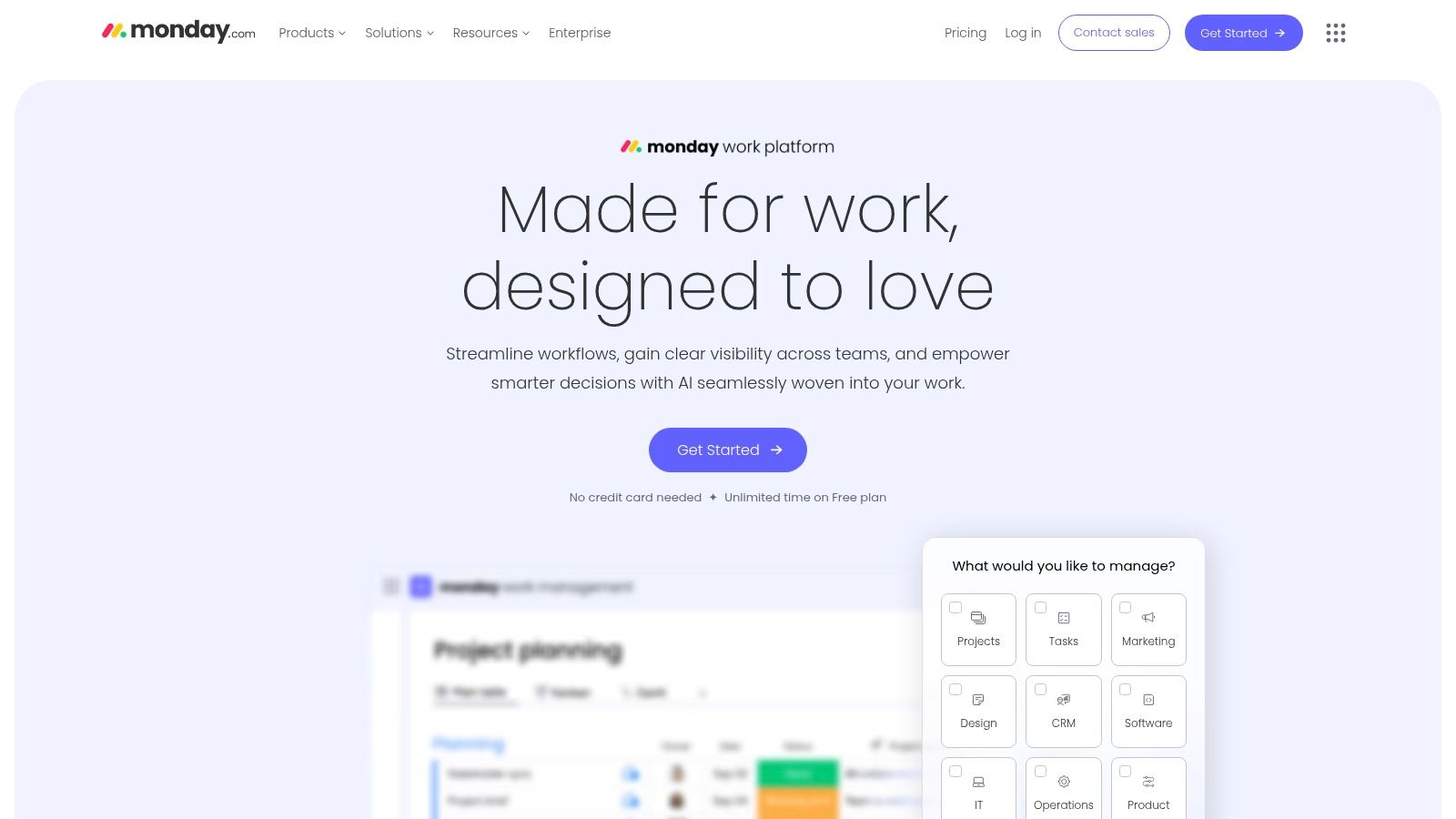
Monday.com offers workflow automation to streamline processes, time tracking, and resource management. Integration with various third-party apps extends its functionality. Customizable templates for different project types provide a jump-start for various workflows. While not directly integrated with Google Workspace, its API allows for some level of connection. Consider the need for native Google integrations when comparing it to other visual project management tools.
Pros and Cons
Pros:
- Powerful visualization to track progress, tasks, and deadlines.
- Flexible, customizable environment.
- Streamlined collaboration with integrated communication tools.
Cons:
- Pricing can be high for larger teams.
- Some advanced features may lag behind specialized project management apps.
Monday.com offers a free version for individuals. Paid plans start at around $8 per user per month. This makes it a solid option for teams seeking a robust, visually appealing project management solution, especially if customization and flexibility are paramount. Implementing Monday.com may require some initial setup and training to leverage its full potential. However, the intuitive interface makes onboarding relatively straightforward.
5. ClickUp
ClickUp is a comprehensive project management platform combining tasks, docs, goals, and time tracking in one place. It's ideal for teams needing an all-in-one solution to manage their work visually. Its customizable views, including Kanban boards, List, Calendar, and Gantt charts, make it a powerful tool for visualizing project progress and dependencies. This flexibility allows teams to tailor their project views to their specific needs and preferences.
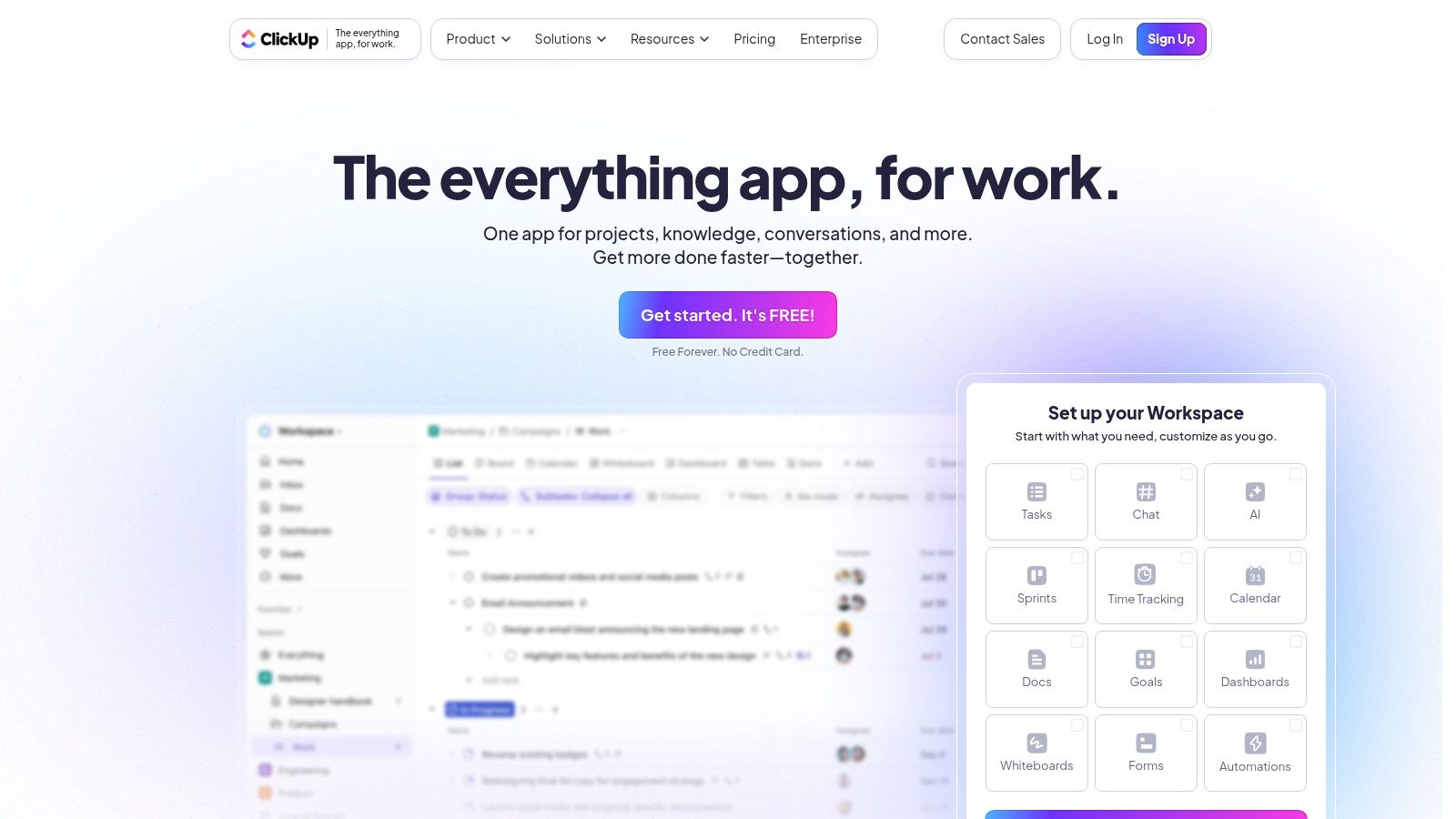
ClickUp's strength lies in its ability to centralize all project-related information. This eliminates the need for multiple tools and streamlines workflows. Features like task management with priorities and due dates, document collaboration, and integrated time tracking provide a holistic project overview. Learn more about ClickUp. Real-time updates and notifications keep everyone informed and aligned.
Pros and Cons
Pros:
- All-in-one platform reduces the need for multiple tools.
- Highly customizable to fit various workflows.
- Robust free plan with extensive features.
- Multiple visual project views (List, Board, Gantt, Calendar).
- Real-time collaboration and updates.
Cons:
- Can be overwhelming for new users due to its extensive features.
- Mobile app lacks full functionality of the desktop version.
ClickUp offers a robust free plan, making it accessible to teams of all sizes. Paid plans unlock additional features and storage. While the platform's comprehensive nature can be initially overwhelming, its customizable features allow teams to tailor their experience. This makes ClickUp a valuable visual project management tool for those seeking a centralized and versatile solution.
6. Miro
Miro is a collaborative online whiteboard tool perfect for brainstorming, planning, and hybrid team collaboration. It offers over 1,000 templates, including Kanban boards and Gantt charts, to facilitate visual project management. Teams can interact in real-time using text, graphics, and video, ensuring streamlined communication. Learn more about Miro and other visual project management strategies.
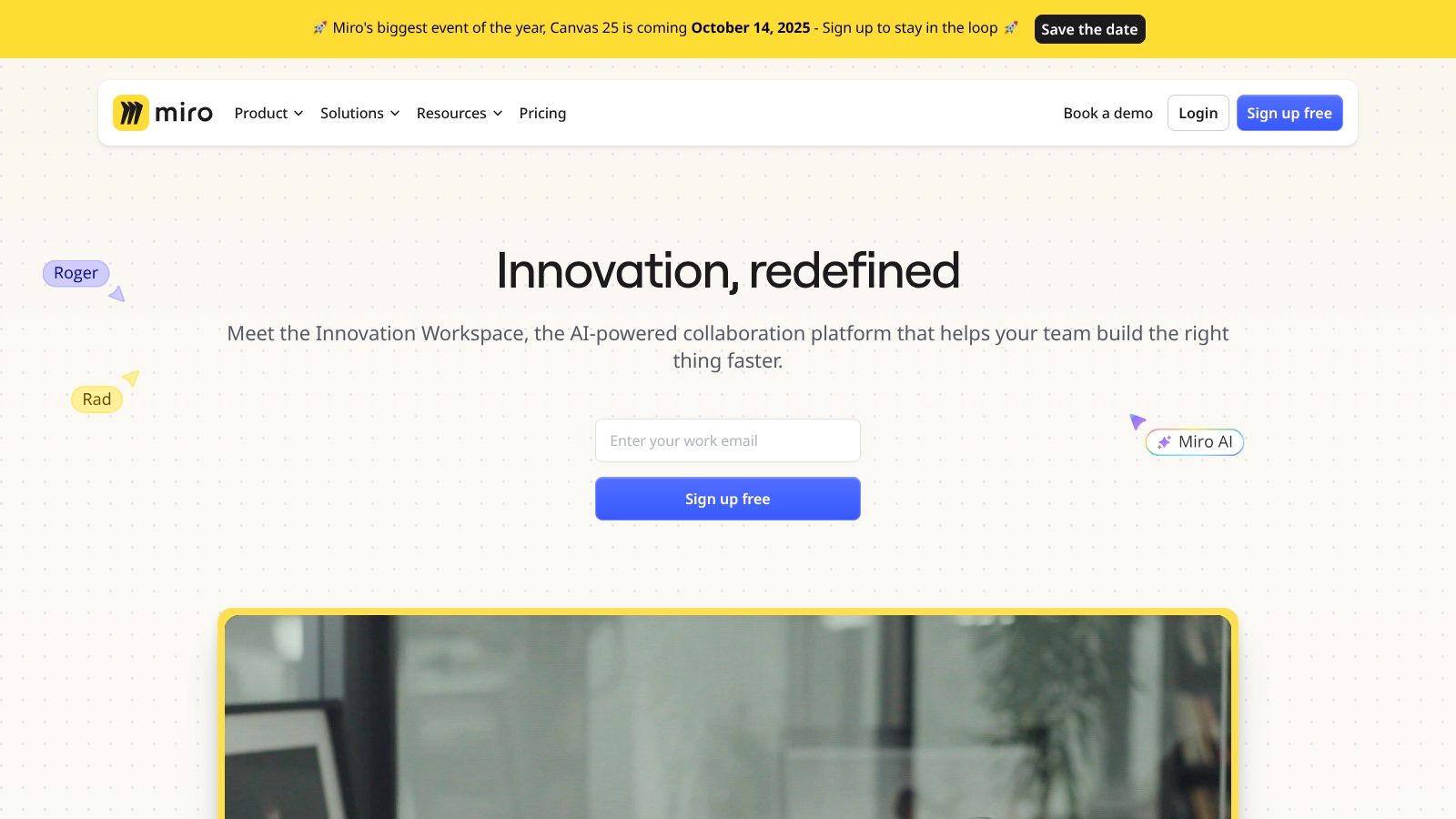
Miro's extensive template library caters to various use cases, from agile workflows to design thinking. Its built-in video conferencing allows for seamless communication during brainstorming sessions. The platform integrates with over 50 apps, including Slack, Zoom, and Jira, enhancing productivity by centralizing workflows. This makes it a valuable tool for visual project management.
Pros and Cons
Pros:
- Highly visual and interactive interface.
- Excellent for brainstorming and creative sessions.
- Strong integration capabilities enhance productivity.
- Extensive template library.
Cons:
- Limitations in the free version restrict the number of editable boards.
- Can be resource-intensive for large boards with many elements, potentially leading to performance issues.
Miro offers a free plan with limited features and paid plans for larger teams and advanced functionalities. It's an excellent option for teams prioritizing visual collaboration and seeking a versatile platform for project management. While the free version has limitations, Miro's paid plans unlock its full potential, making it a robust visual project management solution.
7. Smartsheet
Smartsheet streamlines project management with its spreadsheet-like interface. This allows users to plan, track, and automate projects within a familiar format. The platform combines the accessibility of spreadsheets with robust workflow automation, enabling management of complex projects and improved team visibility. Smartsheet helps organizations optimize processes and gain better control over their projects. This makes it a solid choice for teams accustomed to spreadsheet-based workflows.
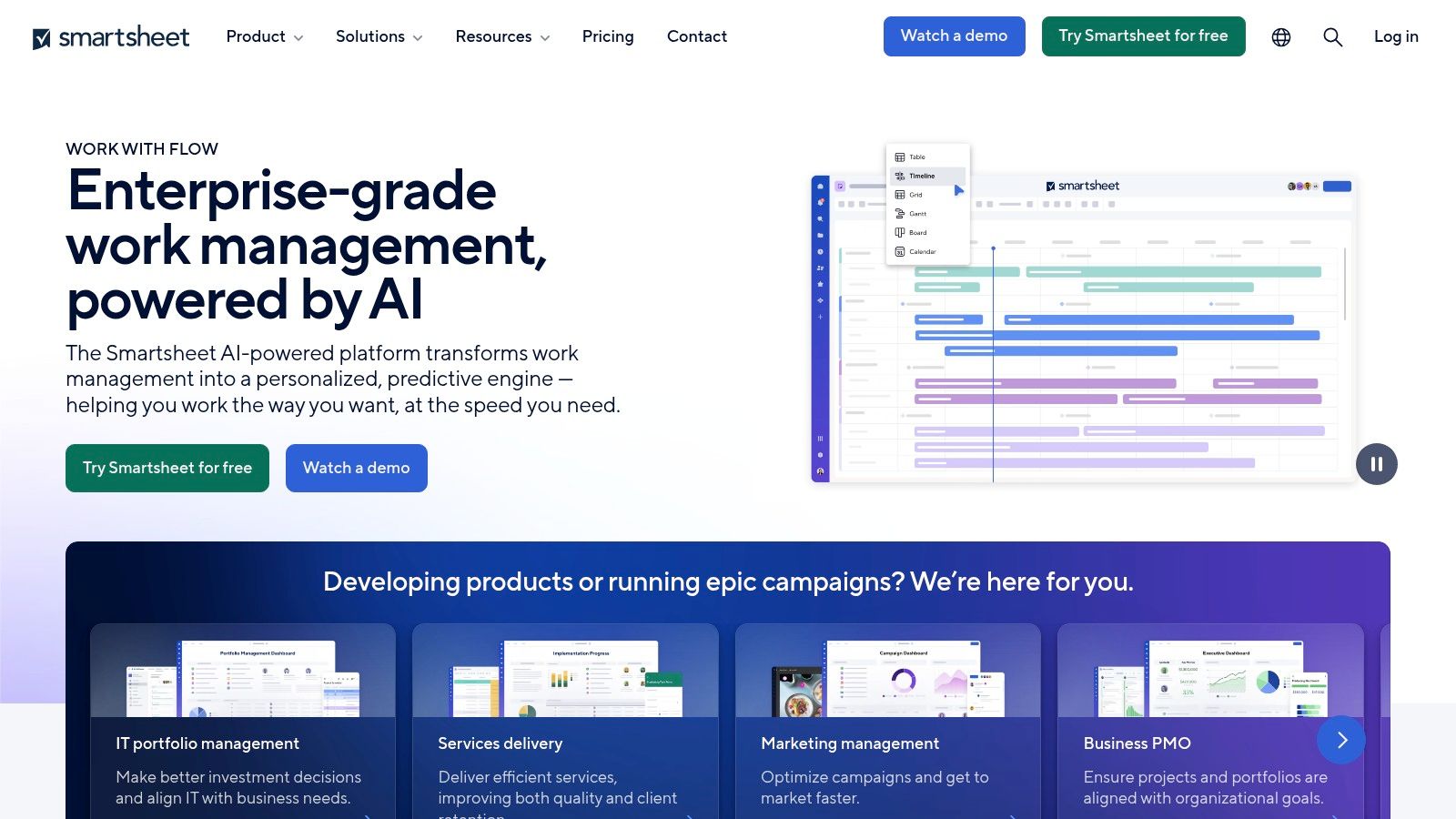
Smartsheet offers key features like resource management, reporting, and analytics. Its integration capabilities with various third-party apps further extend its functionality. For visual project management, Smartsheet provides Gantt charts, Kanban boards, and card views, making it adaptable to different project visualization needs. This versatility contributes to effective team collaboration and efficient progress tracking.
Pros and Cons
Pros:
- User-friendly spreadsheet-like interface.
- Robust automation and reporting capabilities.
- Scalable for teams of all sizes.
- Offers multiple visual project management views (Gantt, Kanban, Card).
Cons:
- Can be overwhelming for users unfamiliar with spreadsheets.
- Pricing can be a barrier for smaller teams.
Smartsheet offers various pricing plans to accommodate different team sizes and project needs. It's a powerful visual project management tool for teams looking to enhance collaboration, automate workflows, and gain deeper insights into their projects. Its familiarity and comprehensive features make it a valuable asset for efficient project execution. Learn more about Smartsheet.
8. Jira
Jira is a robust visual project management tool designed for software development teams that follow Agile methodologies. Its strength lies in issue tracking and backlog prioritization, making it ideal for DevOps workflows. While it excels in complex project management, its complexity can be overwhelming for non-technical teams or simpler projects. Consider how Jira's focus on software development aligns with your team's needs and technical proficiency when selecting a visual project management tool.
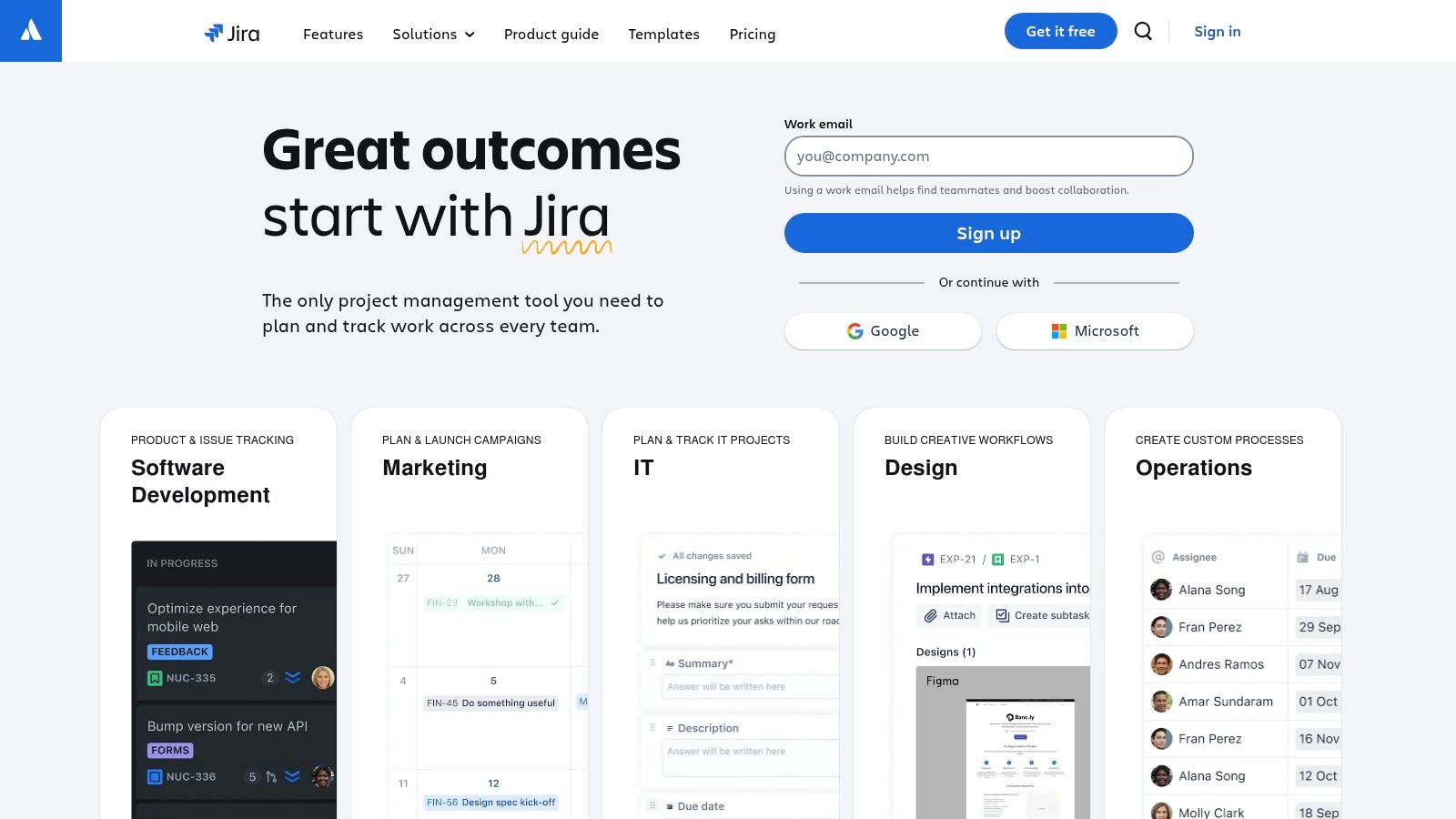
Jira offers features like Agile boards for sprint planning, bug tracking, and customizable workflows. Its advanced reporting and analytics provide valuable insights into project progress and team performance. Seamless integration with development tools like GitHub and Bitbucket further enhances its appeal for software teams. Learn more about Jira. Jira is used by thousands of software teams worldwide, particularly in larger organizations.
Pros and Cons
Pros:
- Ideal for Agile and DevOps teams.
- Strong integrations with development tools.
- Excellent issue-tracking capabilities.
- Advanced reporting and analytics.
Cons:
- Not beginner-friendly.
- Can be overwhelming for non-tech teams.
Jira offers various pricing tiers based on the number of users and features required. It's a powerful option for software teams seeking a comprehensive visual project management solution. However, its complexity may necessitate dedicated training and onboarding for optimal utilization. Consider the learning curve and potential administrative overhead when evaluating Jira for your team.
9. Notion
Notion blends project management with note-taking. This makes it perfect for teams needing a flexible workspace. They can organize information, tasks, and collaboration all in one place. Notion's customizable workspace allows teams to build their ideal project hub. This includes everything from simple task lists to complex Kanban boards. You can learn more about how Notion integrates with other project management strategies in the Google Workspace environment in this article: integrating Notion with Google Workspace project management.
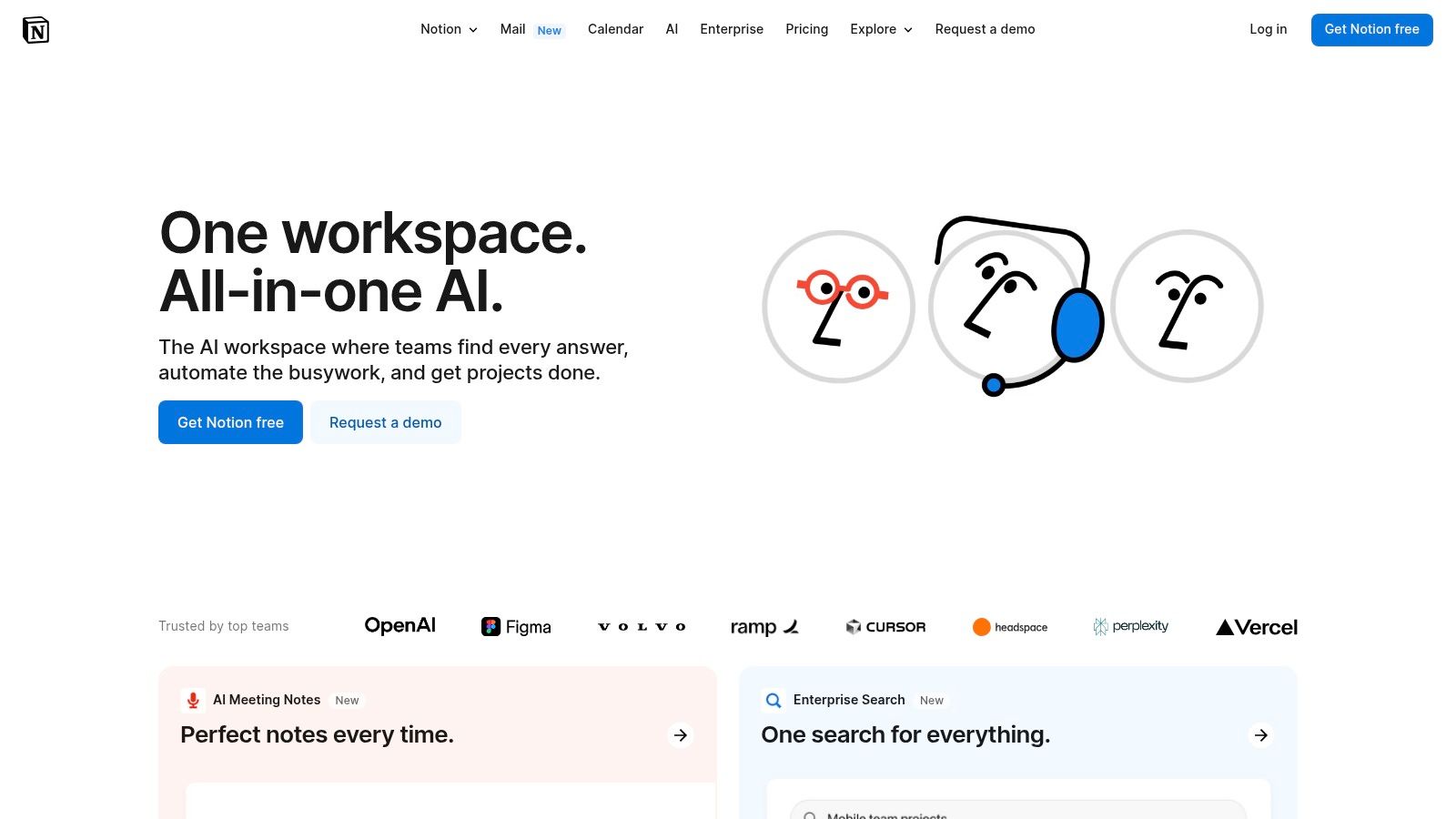
Notion offers rich-text documents with embedded databases. This unique feature allows for dynamic project tracking within the context of documentation. Real-time collaboration features enable seamless teamwork, while integrations with various third-party apps extend Notion's functionality. Notion offers a robust free plan for individuals and small teams. Paid plans unlock additional features for larger teams and businesses.
Pros and Cons
Pros:
- Highly flexible and customizable.
- Combines documentation and task management effectively.
- Excellent for knowledge management and sharing within teams.
Cons:
- Not ideal for tracking large-scale, complex projects with many dependencies.
- Can feel overwhelming with its extensive customization options.
Notion is free to start and offers paid plans for added functionality. It's an excellent option for teams seeking a unified workspace. It combines note-taking, project management, and knowledge sharing. Its flexibility is its strength, but it requires some upfront investment to set up effectively. This ensures it caters to a team's specific needs.
10. Airtable
Airtable combines the best of spreadsheets and databases to provide an ultra-flexible project management experience. Its customizable relational database allows you to build workflows tailored to your specific needs. This goes beyond simple task management, enabling complex data organization and manipulation within a visual, intuitive interface. When selecting the right visual project management tool, consider how it can enhance team communication through key visual support strategies.
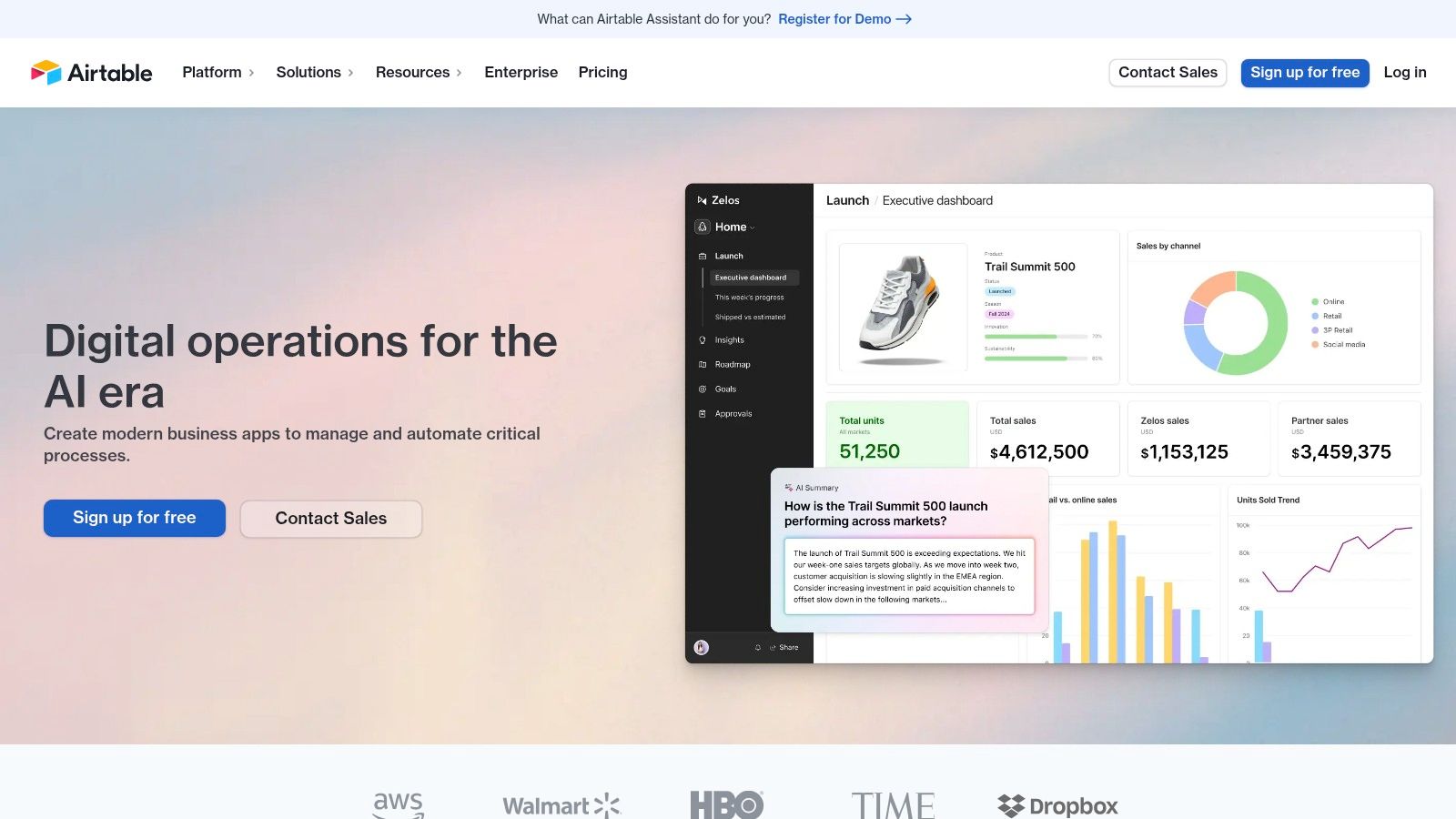
Airtable offers Kanban, grid, calendar, and gallery views, catering to diverse project visualization preferences. Automation and integrations streamline repetitive tasks and connect with other essential tools. Pre-built templates for various use cases, like product roadmaps and content calendars, jumpstart your project setup. Robust collaboration tools facilitate seamless team communication.
Pros and Cons
Pros:
- Excellent for data-heavy workflows.
- Powerful automation and integrations.
- Customizable views for different project needs.
Cons:
- Can be overkill for simple task management.
- Requires some learning for advanced features.
Airtable offers a free plan with limited features. Paid plans start at $10 per user per month and unlock additional functionality like increased storage and collaboration features. It's a valuable tool for project managers, marketing teams, and anyone dealing with complex workflows that require robust data management. The ability to link related data across different "tables" makes it a powerful solution for managing interconnected projects and resources. Airtable's flexibility empowers teams to adapt their project management approach as their needs evolve.
11. Linear
Linear is a project management tool designed for software development teams, focusing on speed and simplicity. Its streamlined issue tracking and project planning features make it highly efficient for agile workflows. Keyboard shortcuts and a clean interface enhance navigation and reduce context switching. This allows developers to focus on coding rather than administrative overhead. When selecting the right visual project management tool, consider how it can enhance team communication through key visual support strategies.
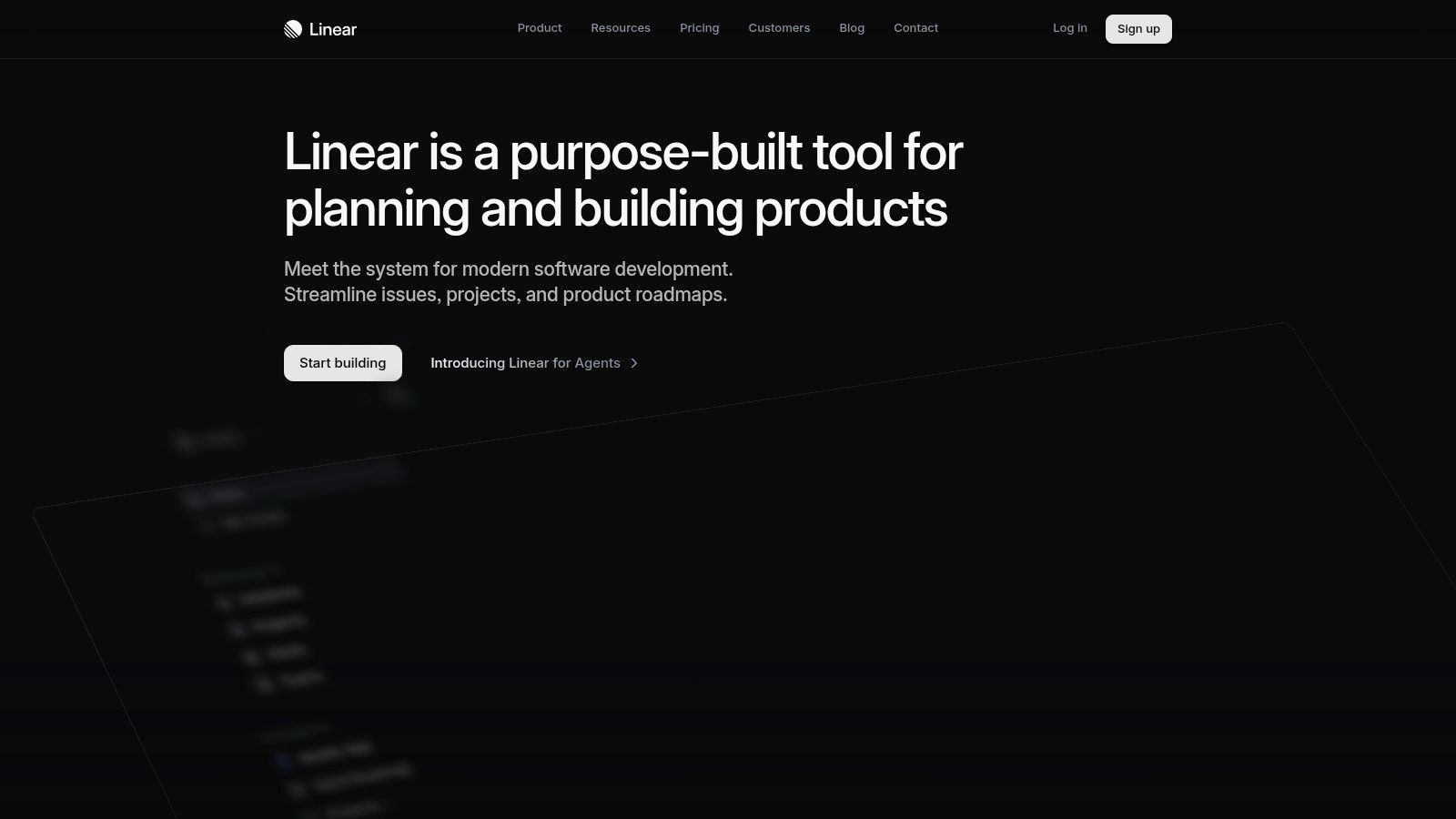
Linear offers a minimalist design that prioritizes functionality. Its integration with GitHub and Slack further streamlines the development process. Features like customizable workflows and robust issue tracking contribute to a powerful yet user-friendly experience. Learn more about Linear. This makes it a popular choice among software development teams.
Pros and Cons
Pros:
- Fast and responsive interface optimized for speed.
- Streamlined issue tracking and project planning.
- Excellent integration with GitHub and Slack.
- Customizable workflows to match team processes.
- Minimalist and intuitive design.
Cons:
- Limited features compared to broader project management platforms.
- Less suitable for non-technical teams or projects outside of software development.
Linear offers various pricing plans, including a free option for small teams. Paid plans unlock additional features and team members. Its focus on speed and simplicity makes it a valuable tool for software development teams looking to optimize their workflows. The intuitive interface requires minimal onboarding, allowing teams to quickly adopt and benefit from its features.
12. MeisterTask
MeisterTask is a beautifully designed visual project management tool focused on task and project management. Its Kanban-style boards and mobile compatibility make it ideal for remote teams. The platform’s intuitive automation features and overall ease of use make it a go-to option for organizing small-scale workflows effectively. When considering visual project management tools, MeisterTask stands out for its clean interface and focus on streamlined processes.
MeisterTask excels at simplifying project visualization with its colorful Kanban boards. Tasks are easily moved between columns representing different stages of completion. This drag-and-drop functionality facilitates quick status updates and progress tracking. Integrating visual support strategies, like color-coding tasks by priority, further enhances team communication and workflow clarity.
Pros and Cons
Pros:
- Intuitive Kanban boards with drag-and-drop functionality.
- Robust task automation capabilities.
- Seamless mobile compatibility for on-the-go project management.
- User-friendly interface and easy setup.
Cons:
- Limited integrations with Google Workspace compared to other tools.
- Advanced reporting features are available only in paid plans.
MeisterTask offers a free basic plan, suitable for small teams. Paid plans unlock additional features like advanced automation and reporting. It's an excellent choice for teams seeking a visually appealing and user-friendly tool to manage tasks and projects efficiently. While direct Google Workspace integration is limited, MeisterTask’s core features and ease of use position it as a valuable visual project management solution. Teams can easily adapt MeisterTask to fit various project types, from marketing campaigns to software development. Its intuitive interface encourages rapid adoption and minimizes the learning curve for new users. Learn more about MeisterTask.
Visual Project Management Tools Feature Comparison
| Product | Core Features / Integration ✨ | User Experience / Quality ★★★★☆ | Value Proposition 💰 | Target Audience 👥 | Unique Selling Points 🏆 |
|---|---|---|---|---|---|
| 🏆 Tooling Studio | Native Gmail & Google Tasks Kanban, real-time collaboration, Sales CRM (beta) | Clean, near-native Google design, intuitive drag-and-drop | Free currently, continuous innovation | Project managers, sales teams, freelancers, IT | Unified Google Workspace integration, seamless workflow |
| Asana | Multiple views (list, board, timeline), workflow automation | User-friendly, customizable | Tiered pricing, advanced features paid | Small to large teams | Extensive integrations (100+ apps) |
| Trello | Kanban boards, customizable cards & lists, Power-Ups | Simple, visual, easy to use | Strong free tier | Small teams, freelancers | Intuitive drag-and-drop, flexible basic tool |
| Monday.com | Customizable visual boards, automation, time/resource tracking | Bright, highly visual interface | Pricing higher for large teams | Teams needing dynamic workflows | Flexible OS with interlinked spreadsheets |
| ClickUp | Task management, docs, goals, time tracking | All-in-one platform, robust free plan | Competitive pricing | Teams needing all-in-one productivity | Highly customizable, extensive features |
| Miro | Online whiteboard, templates (Kanban/Gantt), real-time video collaboration | Highly visual, interactive | Free limited, premium plans for teams | Creative, brainstorming teams | Built-in video conferencing, 1000+ templates |
| Smartsheet | Spreadsheet-like interface, workflow automation, resource management | Powerful automation & reporting | Pricing can be high | Teams familiar with spreadsheets | Combines spreadsheets with project tracking |
| Jira | Agile boards, bug tracking, advanced reporting | Robust but complex for non-tech | Pricing varies | Agile software & DevOps teams | Deep dev tool integrations, issue tracking |
| Notion | Customizable workspace, docs with databases | Flexible but can overwhelm | Freemium, paid tiers for advanced use | Teams needing knowledge & task management | Docs + project tracking in one |
| Airtable | Relational DB, multiple views, automation | Excellent for data-heavy workflows | Pricing scales with usage | Data-centric teams, project admins | Spreadsheet + database hybrid |
| Linear | Fast interface, issue tracking, workflow customization | Minimalist, efficient for devs | Paid plans | Software development teams | Speed-focused with GitHub & Slack integrations |
| MeisterTask | Kanban boards, task automation | Beautiful design, mobile-friendly | Free & paid tiers | Remote & small teams | Simple automation for small workflows |
Empowering Your Workflow: Implementing the Right Visual Project Management Tool
This exploration of visual project management tools has highlighted the diverse landscape available to today's teams. From Kanban boards to Gantt charts, the right visualization can transform how you plan, execute, and track projects. Key takeaways include the importance of seamless Google Workspace integration for teams heavily reliant on Google's ecosystem, the power of robust reporting features for data-driven decision making, and the flexibility needed to accommodate various project complexities.
Key Considerations for Implementation
Successfully implementing a visual project management tool requires more than just choosing the right software. Consider these critical factors:
- Team Adoption: Introducing any new tool requires careful onboarding and training. Ensure your team understands the benefits and how the tool fits into their daily workflows.
- Customization: The ability to customize the tool to match your specific project needs is paramount. Look for features that allow you to tailor workflows, fields, and reporting dashboards.
- Scalability: Choose a tool that can grow with your team and handle increasing project complexity as your organization expands.
- Integration: Seamless integration with existing tools, especially Google Workspace, is vital for streamlining workflows and avoiding data silos.
- Budget: Visual project management tools range in price from free plans to enterprise-level subscriptions. Carefully evaluate your budget and the features offered at each tier.
Matching Your Needs to the Right Tool
Selecting the best visual project management tool depends heavily on your unique requirements. For smaller teams working within Google Workspace, a lightweight solution like Tooling Studio's Kanban Tasks might be perfect for managing tasks and collaborating effectively. If you need more robust features for complex projects, consider Asana, Monday.com, or Jira, depending on your specific workflow and industry. For highly visual collaboration and brainstorming, Miro might be your best bet. Teams working with spreadsheets and databases will find Airtable's unique blend of functionality extremely valuable. Finally, for those prioritizing speed and efficiency, Linear's streamlined approach could be a game-changer.
Making the Most of Visual Project Management
Remember, implementing a visual project management tool is an investment in your team's productivity and project success. By carefully evaluating your needs, considering the key features discussed throughout this article, and prioritizing team adoption, you can unlock the full potential of these powerful tools. Visualizing your work empowers you to identify bottlenecks, optimize workflows, and ultimately, achieve your project goals more efficiently.
Looking for a seamless visual project management experience integrated directly into your Google Workspace? Tooling Studio offers Kanban Tasks, a powerful tool to help you manage tasks and collaborate effectively. Streamline your workflow and enhance team productivity with Tooling Studio.