
7 Sales Pipeline Template Google Sheets to Close Deals in 2025
Boost sales with these 7 free sales pipeline template Google Sheets. Manage leads and close deals faster in 2025. Download now!
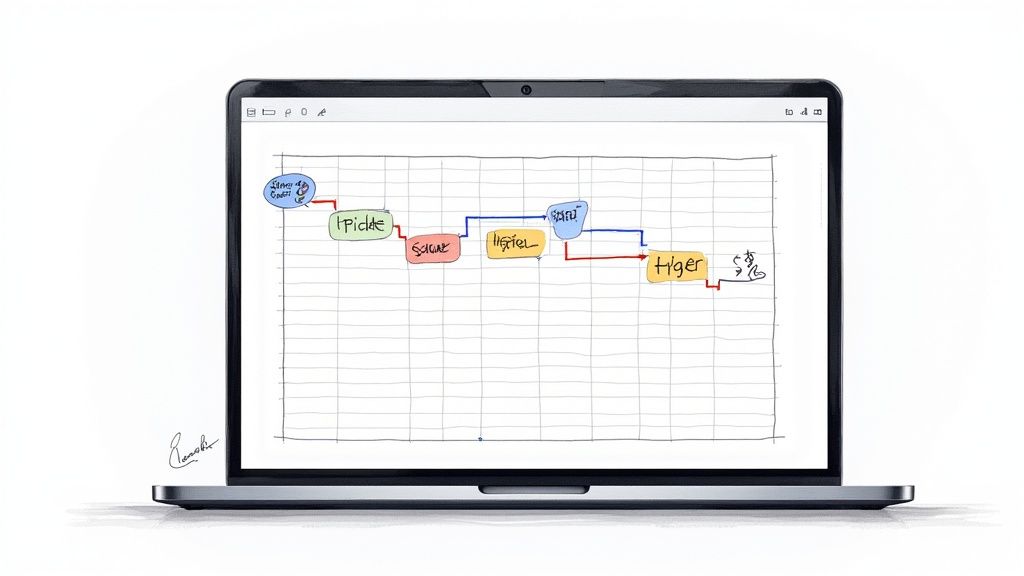
Streamline Your Sales Process with Google Sheets
Managing a sales pipeline effectively is key to boosting revenue. This listicle presents seven powerful sales pipeline template Google Sheets to organize your sales process and close more deals. Stop juggling disparate tools and spreadsheets. These templates provide a framework within Google Sheets for managing leads, tracking progress, and forecasting revenue, eliminating the need for complex CRM migrations. Whether you're a freelancer or managing a large team, these sales pipeline template Google Sheets options offer a streamlined solution. Discover which template best fits your needs and start optimizing your sales workflow today.
1. HubSpot Sales Pipeline Template for Google Sheets
If you're looking for a robust and free sales pipeline template Google Sheets can host, HubSpot's offering is an excellent starting point. This template empowers sales teams to meticulously track opportunities as they progress through the sales cycle directly within their familiar Google Sheets environment. Its strength lies in providing a structured framework, customizable stages, and built-in forecasting capabilities, aligning seamlessly with HubSpot’s renowned CRM methodology. This makes it a valuable tool for project managers, team leads using Google Workspace, and especially sales teams needing an effective way to visualize and manage their pipeline.
This particular sales pipeline template google sheets option stands out due to its integration with the HubSpot ecosystem. While functioning perfectly well as a standalone spreadsheet, it unlocks additional value for existing HubSpot CRM users. This allows for easy data synchronization, ensuring your sales pipeline in Google Sheets reflects the most up-to-date information from your CRM.
Key Features and Benefits:
- Pre-built Sales Stages: The template comes with pre-defined sales stages (Qualification, Needs Analysis, Proposal, Negotiation, Closed Won/Lost), reflecting a typical sales process. However, these stages are fully customizable to match your specific sales workflow. This predefined structure provides a clear pathway for sales representatives and allows for easy visualization of deal progression.
- Deal Value and Probability Calculations: Accurately forecast revenue by inputting deal values and assigning probability percentages to each opportunity. This feature enables data-driven decision-making and provides valuable insights for sales projections.
- Performance Dashboard: Visualize key metrics and conversion ratios through an integrated dashboard. Track win rates, average deal size, and other crucial data points to identify areas for improvement and optimize sales performance.
- Contact Management Integration: Connect the spreadsheet to your HubSpot CRM for seamless contact management. This helps eliminate manual data entry and ensures consistency across your sales operations.
- Customizable Fields for Deal Source Tracking: Gain insights into the origin of your leads by utilizing customizable fields for tracking deal sources. Understand which marketing channels are most effective and refine your lead generation strategies accordingly.
Pros:
- Seamless HubSpot CRM Integration: Synchronization with HubSpot CRM streamlines data management and provides a unified view of your sales activities.
- Comprehensive Analytics and Visualization: Gain valuable insights into your sales performance through built-in dashboards and reporting features.
- Well-documented with Setup Instructions: HubSpot provides clear and comprehensive documentation, making it easy to implement and customize the template.
- Free to Use with Optional Premium Features: Start using the template for free and explore optional premium features for enhanced functionalities.
Cons:
- May Require HubSpot Knowledge for Maximum Benefit: While usable standalone, leveraging the full potential of the template may require familiarity with HubSpot's CRM.
- Limited Automation Compared to Dedicated CRM Tools: As a spreadsheet-based solution, automation capabilities are less extensive than dedicated CRM platforms.
- Some Advanced Forecasting Features Require Additional Setup: While basic forecasting is readily available, more advanced features might necessitate further configuration.
Implementation Tips:
- Customize the Sales Stages: Adapt the pre-built stages to accurately represent your specific sales process.
- Regularly Update Deal Probabilities: Ensure accurate forecasting by keeping deal probabilities up-to-date as opportunities progress.
- Connect to HubSpot CRM (if applicable): Leverage the integration for enhanced data synchronization and reporting capabilities.
Website: https://www.hubspot.com/resources/template/sales-pipeline
This HubSpot sales pipeline template google sheets solution provides a practical and accessible approach to pipeline management, especially for businesses already invested in the HubSpot ecosystem. It combines the flexibility of Google Sheets with the structure and insights of a CRM, making it a valuable tool for any sales team aiming to improve their sales process and achieve better results.
2. Smartsheet Sales Pipeline Template for Google Sheets
If you're seeking a robust yet accessible sales pipeline template within your familiar Google Sheets environment, the Smartsheet Sales Pipeline Template deserves a closer look. This template offers a compelling balance between simplicity and functionality, making it ideal for teams who want powerful tracking and visualization without the complexity of a full-blown CRM. This sales pipeline template google sheets option empowers you to manage your sales opportunities effectively, right within the Google Workspace ecosystem.
This template provides a structured approach to managing sales, allowing you to track deals from initial contact to close. It’s particularly valuable for project managers, team leads, and sales teams operating within Google Workspace, providing a centralized platform for tracking progress and forecasting revenue. Even individual professionals and freelancers can benefit from its structured approach to managing client projects and proposals.
Key Features and Benefits:
- Gantt Chart Visualization: Get a clear visual overview of your sales pipeline timeline with the integrated Gantt chart functionality. This helps in identifying potential bottlenecks and optimizing your sales cycle.
- Automated Status Updates with Conditional Formatting: Automatically update deal statuses and visually highlight key changes using conditional formatting. This keeps your pipeline up-to-date and readily understandable.
- Multi-level Filtering and Sorting: Easily filter and sort deals by various criteria such as stage, close date, deal size, and more. This granular control is especially helpful for managing large datasets.
- Built-in Collaboration Tools: Collaborate seamlessly with your team using built-in comment functionality. This promotes transparency and streamlines communication.
- Export Capabilities: Export your pipeline data for presentations and reports, allowing you to share insights with stakeholders effectively.
Pros:
- Intuitive Interface: The template's intuitive interface requires minimal training, allowing your team to get started quickly.
- Excellent Visualization: The Gantt chart and conditional formatting provide a powerful visualization of pipeline progress, facilitating quick identification of potential issues.
- Robust Filtering: Effectively manage large datasets with robust filtering and sorting capabilities.
- Regular Updates: Smartsheet regularly updates and improves its templates, ensuring you benefit from the latest features and enhancements.
Cons:
- Performance with Large Datasets: While the template generally performs well, it can become slow with very large datasets.
- Limited Automation vs. CRM: The automation features are less extensive than those offered by dedicated CRM systems.
- Premium Features: Some advanced features may require a Smartsheet premium subscription.
Pricing and Technical Requirements:
The Smartsheet Sales Pipeline Template for Google Sheets itself is free to use. However, accessing certain advanced features and functionalities may require a Smartsheet premium subscription. The template works within Google Sheets and requires a Google account.
Implementation Tips:
- Customize Workflow Stages: Adapt the default workflow stages to match your specific sales process.
- Utilize Filtering and Sorting: Leverage the filtering and sorting options to analyze your pipeline effectively.
- Explore Integrations: Consider integrating with other Google Workspace apps for seamless data flow.
Why it deserves its place on the list:
This sales pipeline template google sheets offering from Smartsheet bridges the gap between simple spreadsheets and complex CRM systems. Its intuitive interface, powerful visualization, and collaborative features make it a valuable tool for managing sales effectively within Google Workspace. While it may not offer the full functionality of dedicated CRM software, its accessibility and ease of use make it a strong contender, particularly for smaller businesses and teams already leveraging the Google ecosystem. You can download the template from Smartsheet's website.
3. Sheets for Marketers Sales Pipeline Template
Are you a marketing-focused team struggling to connect your campaign efforts with actual sales outcomes? The Sheets for Marketers Sales Pipeline Template for Google Sheets addresses this challenge head-on. Unlike generic sales pipeline templates, this tool bridges the gap between marketing and sales, offering deep insights into how your marketing activities translate into closed deals. This makes it an invaluable asset for project managers, team leads, and sales representatives operating within the Google Workspace ecosystem.
This template earns its place on this list due to its specialized features designed for marketing-to-sales alignment. It’s more than just a sales pipeline tracker; it's a tool for understanding the complete customer journey. Let's explore what it offers:
Key Features & Benefits:
- Marketing Source Attribution Tracking: Pinpoint which marketing campaigns are generating the most qualified leads and ultimately driving revenue. This granular tracking allows for data-driven decisions about future campaign investments. Imagine knowing precisely which social media ad or email campaign resulted in a closed deal — this template makes it possible.
- Lead Scoring System Integration: Seamlessly integrate your existing lead scoring system to prioritize high-potential leads and focus sales efforts where they matter most. This feature streamlines the sales process by ensuring that sales representatives are engaging with the most promising prospects.
- Pipeline Velocity Calculations: Track how quickly leads are moving through your pipeline and identify potential bottlenecks. Understanding your pipeline velocity is critical for accurate sales forecasting and resource allocation.
- Campaign ROI Tracking Linked to Deals: Directly link marketing campaign ROI to closed deals, providing concrete evidence of marketing effectiveness. This feature is crucial for justifying marketing spend and demonstrating the value of marketing activities.
- Customizable Qualification Criteria Fields: Tailor the template to your specific business needs by defining custom qualification criteria for leads. This flexibility ensures the template aligns perfectly with your sales process.
Pros:
- Excellent marketing-to-sales funnel visibility: Gain a clear understanding of the entire customer journey, from initial contact to closed deal.
- Strong focus on lead source analytics: Identify the most effective marketing channels and optimize campaigns for maximum ROI.
- Includes training resources for implementation: Sheets for Marketers provides support to help you get started and maximize the template's potential.
- Regular updates with industry best practices: The template is continuously updated to reflect current best practices in sales and marketing.
Cons:
- More complex setup than basic templates: Setting up the advanced features may require some initial effort and familiarity with Google Sheets.
- Requires consistent data entry for accurate reporting: The accuracy of the reports depends on consistent and accurate data entry.
- Advanced features may require Google Sheets expertise: While training is provided, utilizing the full potential of the template might require some advanced Google Sheets knowledge.
(Pricing and technical requirements information was not available at the time of writing. Please check the website for the most up-to-date details.)
Implementation Tips:
- Start with the training resources: Familiarize yourself with the template's features and functionality before implementing it.
- Define clear qualification criteria: Establish consistent criteria for qualifying leads to ensure accurate reporting.
- Integrate with your existing CRM (if applicable): This can further streamline your sales and marketing efforts.
- Regularly review and analyze the data: Use the insights gained from the template to optimize your marketing campaigns and sales processes.
Website: https://sheetsformarketers.com/sales-pipeline-template/
The Sheets for Marketers Sales Pipeline template is ideal for businesses looking to strengthen their marketing-to-sales alignment and gain deeper insights into their customer journey. While it requires a more involved setup compared to basic templates, the wealth of information and actionable insights it provides makes it a valuable tool for data-driven sales and marketing teams. If you're serious about understanding the complete picture of your sales pipeline and optimizing your marketing efforts, this template is worth exploring.
4. Monday.com Sales Pipeline Template for Google Sheets
If your team thrives on visual project management and uses Google Sheets, the Monday.com Sales Pipeline Template for Google Sheets might be the perfect fit. This template cleverly adapts Monday.com's signature visual board methodology to the familiar spreadsheet environment, providing a valuable option for those seeking a sales pipeline template Google Sheets integration. It caters specifically to teams who appreciate the clarity of visual pipeline management but prefer to remain within the Google Workspace ecosystem.
This template allows you to visualize your sales process with color-coded status indicators, making it easy to track deals at a glance. It integrates task and follow-up management directly within the spreadsheet, eliminating the need to switch between different applications. Timeline visualization with milestone tracking helps you anticipate bottlenecks and keep projects on schedule. You can even customize the sales stages and assign probability weighting to each stage for more accurate forecasting. An activity log with timestamps provides an audit trail of all changes and interactions.
Practical Applications and Use Cases:
- Sales Teams: Track leads, manage opportunities, and forecast revenue within a familiar spreadsheet interface.
- Project Managers: Adapt the template for project tracking, visualizing task dependencies and progress.
- Small Businesses: Manage the entire sales cycle from lead generation to closing deals, all within Google Sheets.
- Freelancers: Track client projects, manage deadlines, and monitor progress visually.
Features and Benefits:
- Visual Status Indicators: Quickly grasp the status of each deal with color-coded indicators.
- Task and Follow-Up Management: Integrate tasks and follow-ups directly within the spreadsheet, streamlining workflow.
- Timeline Visualization: Track progress against milestones and identify potential delays.
- Customizable Sales Stages: Tailor the pipeline to your specific sales process.
- Probability Weighting: Assign probabilities to each stage for more accurate sales forecasting.
- Activity Logging: Maintain a detailed record of all changes and interactions.
Pros:
- Highly Visual Interface: Makes status tracking intuitive and easy to understand.
- Excellent for Teams Transitioning from Kanban-Style Management: The visual board layout will feel familiar to users of Kanban methodologies.
- Includes Automation Templates for Common Workflows: Streamline repetitive tasks with automation.
- Designed for Cross-Team Collaboration: Facilitate collaboration and information sharing within your team.
Cons:
- Less Robust Analytics than Dedicated CRM Systems: While offering visual tracking, it lacks the in-depth analytics of specialized CRM software.
- Visual Elements Can Make the Sheet More Resource-Intensive: Complex visualizations can sometimes impact spreadsheet performance.
- Requires Consistent Updating to Maintain Accuracy: Manual data entry is required, and the template's effectiveness relies on regular updates.
(Pricing and technical requirements information is not readily available on the linked page.)
Comparison with Similar Tools: While other sales pipeline templates for Google Sheets exist, the Monday.com template stands out due to its visual approach borrowed from its core platform. This makes it particularly appealing to visually-oriented teams or those already familiar with Monday.com's interface.
Implementation/Setup Tips: Start by copying the template to your Google Drive. Customize the sales stages to match your specific sales process and configure the probability weighting accordingly. Ensure all team members are trained on how to use the template and emphasize the importance of keeping the data up-to-date.
Why this item deserves its place in the list: The Monday.com Sales Pipeline Template for Google Sheets offers a unique blend of visual project management and spreadsheet functionality, catering to teams seeking a visually driven sales pipeline within the Google Workspace environment. It effectively bridges the gap between Kanban-style boards and traditional spreadsheets, providing a flexible solution for managing sales pipelines.
Visit Monday.com Sales Pipeline Template
5. Salesforce-Inspired Google Sheets Sales Pipeline Template
For teams familiar with Salesforce seeking a similar sales pipeline management experience within Google Sheets, this template offers a compelling solution. It adapts Salesforce's core sales methodology, providing a recognizable framework for managing opportunities, forecasting sales, and tracking related activities, all within the familiar Google Workspace environment. This sales pipeline template Google Sheets solution bridges the gap between Salesforce's robust features and the accessibility of Google Sheets. It's particularly beneficial for businesses transitioning from Salesforce or those wanting the core Salesforce experience without the associated costs and complexity.
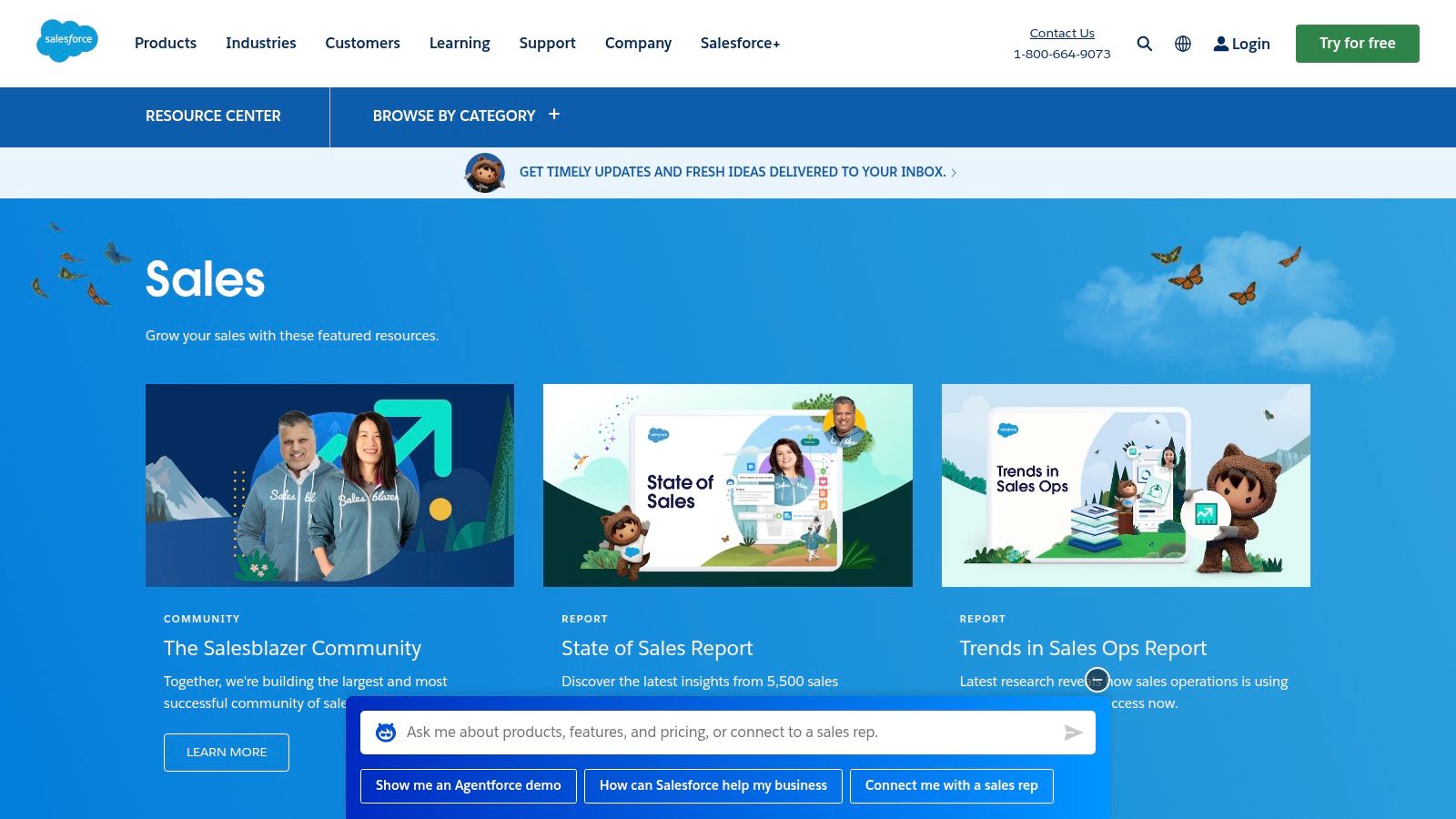
This template leverages Salesforce-compatible opportunity stages, mirroring the progression of deals through your sales funnel. Weighted pipeline calculations, based on probability percentages assigned to each stage, offer more accurate revenue projections. Activity tracking, complete with next steps functionality, helps maintain momentum and ensures timely follow-ups. Furthermore, integrated forecasting models, incorporating best and worst-case scenarios, provide a comprehensive outlook on potential sales outcomes, facilitating better decision-making. The inclusion of pipeline velocity measurements helps you understand how quickly deals are moving through your pipeline, identifying bottlenecks and areas for improvement. You can learn more about Salesforce-Inspired Google Sheets Sales Pipeline Template.
While Salesforce offers extensive automation, this template requires manual data entry for accurate forecasting and reporting. This may limit its scalability for larger teams or those with complex sales processes. Furthermore, while the standardized structure is a boon for Salesforce users, it might prove less flexible for businesses with highly customized sales cycles. However, the core benefit remains: providing a robust sales pipeline management system within the ubiquitous and collaborative environment of Google Sheets. This template offers a free, albeit manual, way to structure your sales process based on the proven Salesforce methodology.
Features:
- Salesforce-compatible opportunity stages
- Weighted pipeline calculations using probability percentages
- Activity tracking with next steps functionality
- Forecasting models with best/worst case scenarios
- Historical performance comparisons
- Pipeline velocity measurements
Pros:
- Familiar structure for Salesforce users
- Robust forecasting capabilities
- Well-structured for standardized sales processes
Cons:
- Less flexible for non-standard sales processes
- Lacks the automation capabilities of Salesforce
- Requires manual updates for accurate forecasting
Website: https://www.salesforce.com/products/sales-cloud/resources/ (Note: This link leads to general Salesforce resources. The specific template might require further searching or might be community-created and shared elsewhere).
This template earns its place on this list by offering a practical, Salesforce-inspired solution within the accessible Google Sheets platform. This sales pipeline template google sheets offering allows sales teams to leverage a familiar structure, improving adoption and efficient pipeline management, particularly valuable for small to medium businesses or teams already working extensively within the Google Workspace ecosystem.
6. Copper CRM Google Sheets Sales Pipeline Template
For teams heavily reliant on the Google Workspace ecosystem, a sales pipeline template that integrates seamlessly with their existing tools is crucial. The Copper CRM (formerly ProsperWorks) Google Sheets Sales Pipeline Template offers precisely that. Designed specifically for the Google environment, this template provides a streamlined approach to pipeline management without unnecessary complexity. This makes it an excellent option for project managers, sales teams, and even individual professionals working within Google Workspace.
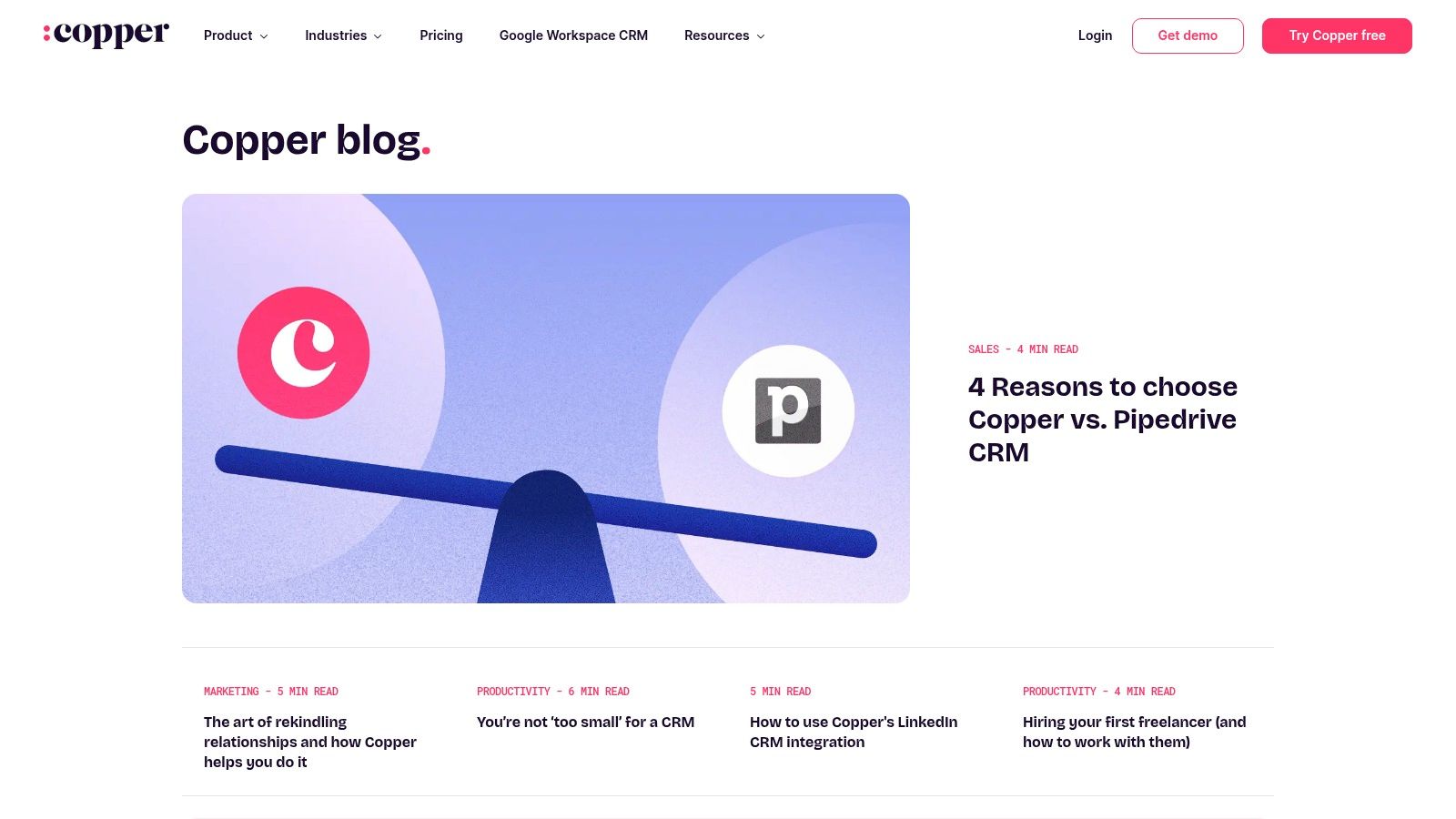
Key features include native G Suite integration, allowing for effortless synchronization with Gmail contacts and Google Calendar activities. You can link relevant Google Drive documents directly to opportunities within the pipeline for centralized information access. Simplified stage progression tracking keeps your sales process organized, while the clean, minimalist design reduces cognitive overload and allows teams to focus on closing deals. This template is particularly beneficial for small and medium-sized businesses (SMBs) and Google-centric organizations seeking a unified approach to sales management within their existing workflow.
While Copper CRM offers a powerful free tier, including a CRM and marketing automation platform, advanced features like sales automation and reporting dashboards are available in their paid plans. For detailed pricing information, it's best to visit their website. Technical requirements are minimal, simply requiring a Google account and access to Google Sheets. Compared to more comprehensive CRM platforms like Salesforce or HubSpot, Copper CRM’s Google Sheets template offers less extensive customization and analytics. However, for users prioritizing seamless Google Workspace integration and a simplified sales process, these trade-offs can be worthwhile. If your sales process is highly complex or requires in-depth analytics, a more robust CRM solution might be a better fit.
Implementation is straightforward. You can likely find the template on the Copper CRM resources page (https://www.copper.com/resources). From there, simply copy the template to your Google Drive and start customizing it with your specific sales stages and opportunities. Connecting your Gmail account and Google Calendar for contact and activity synchronization is also highly recommended to maximize the benefits of this integrated approach. For a deeper dive into Copper CRM and its integration with Google Workspace, learn more about Copper CRM Google Sheets Sales Pipeline Template. This template deserves its place on this list because it provides a simple, yet effective, sales pipeline solution specifically tailored for the Google Workspace environment, making it a valuable tool for teams and individuals already invested in the Google ecosystem.
7. Traction Tools EOS Pipeline Template for Google Sheets
For businesses operating within the Entrepreneurial Operating System (EOS) framework, finding a sales pipeline template that aligns with its core principles is crucial. The Traction Tools EOS Pipeline Template for Google Sheets offers precisely that. This template provides a streamlined approach to pipeline management, emphasizing simplicity, accountability, and alignment with EOS methodology. If your organization utilizes EOS, this sales pipeline template google sheets option is worth serious consideration.
This template isn't just a generic sales pipeline tracker; it's deeply integrated with EOS terminology and practices. It incorporates "Rocks" (quarterly goals) tracking directly into the pipeline, allowing you to visualize how sales activities contribute to overarching company objectives. Furthermore, the integration with the EOS Accountability Chart clarifies ownership of each deal, fostering a culture of responsibility. A simple scoring system facilitates deal qualification, helping teams prioritize high-potential opportunities. Built-in meeting agenda templates streamline pipeline review sessions, ensuring productive discussions and data-driven decision-making.
One of the most valuable aspects of this template is its focus on leadership visibility. By providing a clear overview of the sales pipeline's health and progress towards Rocks, leadership teams can make informed decisions and course correct as needed. While exploring different ways to visualize your workflow, you might find some similarities with Kanban methodologies. Learn more about Traction Tools EOS Pipeline Template for Google Sheets, as it can offer insights into similar visualization techniques. This connection can be particularly helpful if you are transitioning from or considering alternative project management approaches.
While this sales pipeline template google sheets offering excels in its EOS integration, it's important to acknowledge its limitations. Organizations not using EOS might find the terminology and structure less relevant. The template's focus on simplicity also means it may lack some advanced analytics capabilities found in dedicated CRM software. Effective use requires a solid understanding of EOS principles.
Features:
- EOS-specific terminology and methodology integration
- Rocks (quarterly goals) tracking tied to pipeline activities
- Accountability chart integration for ownership clarity
- Simple scoring system for deal qualification
- Meeting agenda templates for pipeline reviews
Pros:
- Perfect alignment with EOS methodology
- Focuses on simplicity and essential metrics
- Includes built-in accountability mechanisms
- Designed for leadership visibility and decision-making
Cons:
- Less useful for non-EOS organizations
- Limited advanced analytics capabilities
- Requires understanding of EOS principles for effective use
Website: https://www.tractiontools.com/eos-tools/pipeline-management
While pricing and specific technical requirements aren't readily available on the website, it's safe to assume that this template leverages the standard functionality of Google Sheets. This means that users will need a Google account and access to Google Sheets. For teams already working within the Google Workspace ecosystem, integration should be seamless. If your organization uses EOS, this template offers a valuable tool for aligning sales activities with company objectives and fostering accountability. If your team is already using Google Sheets and looking for a sales pipeline template google sheets solution within that environment, this specialized option could significantly streamline your processes.
Top 7 Sales Pipeline Templates Comparison
| Template | Core Features ✨ | User Experience/Quality ★★★★☆ | Value Proposition 💰 | Target Audience 👥 | Unique Selling Points 🏆 |
|---|---|---|---|---|---|
| HubSpot Sales Pipeline Template | Pre-built sales stages, forecasting, dashboards | Comprehensive analytics, well-documented | Free with premium options 💰 | Sales teams, HubSpot users | Seamless HubSpot CRM integration ✨ |
| Smartsheet Sales Pipeline Template | Gantt charts, automation, multi-level filtering | Intuitive, excellent visualization | Free with premium subscription 💰 | Teams balancing simplicity and detail | Robust filtering and reporting capabilities 🏆 |
| Sheets for Marketers Sales Pipeline Template | Lead scoring, ROI tracking, marketing attribution | Focused on marketing-sales alignment | Free, regular updates 💰 | Marketers and sales alignment teams | Advanced marketing-to-sales funnel insights ✨ |
| Monday.com Sales Pipeline Template | Visual status, timeline, automation templates | Highly visual, intuitive for kanban users | Free, requires manual upkeep 💰 | Visual workflow users, cross-team | Visual workflow in Google Sheets 🏆 |
| Salesforce-Inspired Sales Pipeline Template | Salesforce stages, forecasting, activity tracking | Robust forecasting, structured process | Free 💰 | Salesforce users & standard sales teams | Familiar Salesforce structure, velocity metrics 🏆 |
| Copper CRM Sales Pipeline Template | G Suite integration, Gmail sync, calendar links | Clean, minimalist, Google-centric | Free 💰 | Google-focused small teams | Optimized for Google Workspace ecosystem ✨ |
| Traction Tools EOS Pipeline Template | EOS methodology, rocks tracking, accountability | Simple, leadership-focused | Free 💰 | EOS adopters, leadership teams | EOS-specific tracking and accountability 🏆 |
Choosing the Right Sales Pipeline Template for You
Finding the perfect sales pipeline template Google Sheets offers can feel overwhelming with so many options available. This article explored seven popular choices, ranging from simple spreadsheets to integrations with powerful platforms like HubSpot, Smartsheet, and Monday.com. Remember, the best choice depends entirely on your specific needs. Consider factors like team size, existing software integrations, budget, and desired level of complexity when making your decision. Are you a small team leveraging the power of Google Workspace? Or a larger enterprise seeking robust CRM integration? The right sales pipeline template Google Sheets provides can significantly impact your sales process. Managing absences effectively is crucial for smooth business operations, especially when dealing with sales pipelines. For insights on minimizing disruptions due to employee absences, explore these helpful absence management strategies from LeaveWizard.
Key takeaways include the importance of a clear visual representation of your sales process, the ability to track key metrics, and the ease of collaboration within your team. Implementing a new sales pipeline template requires careful consideration of your current workflow and training for your team to ensure a smooth transition. Remember to define clear stages in your pipeline and regularly review its effectiveness to identify areas for improvement.
Supercharge your Google Workspace productivity even further with Tooling Studio. We offer powerful extensions, like Kanban Tasks and our upcoming Sales CRM, designed to seamlessly integrate with your chosen sales pipeline template Google Sheets provides, streamlining your workflow and boosting efficiency. Visit Tooling Studio today and discover how we can help you take your sales to the next level in 2025 and beyond.