
Master Project Workflow Management for Better Productivity
Learn how effective project workflow management can boost your productivity. Discover tips and tools to streamline your projects today!

Why Your Current Project Management Feels Like Chaos
If your days are a blur of endless status meetings, constant "just checking in" emails, and deadlines that sneak up on you despite everyone being swamped, you're not alone. This is a classic sign of a much deeper issue: mistaking activity for progress. Many teams are stuck in a state of organized chaos, where everyone is busy ticking off individual tasks, but there's no clear, connected system guiding the work. This approach creates a cycle of busywork, not meaningful results, leaving project managers feeling more like firefighters than conductors.
The problem stems from a disconnect between simply managing tasks and orchestrating a true project workflow management system. Think of your project as an orchestra. Merely managing tasks is like telling the violinists to play, the drummers to drum, and the brass section to blow their horns. Everyone is "working," but the result is a jumble of noise. A real workflow is the conductor's sheet music, ensuring each section plays its part at the right time and in harmony with everyone else to create a beautiful symphony.
The Disconnect Between Action and Outcome
When a team lacks a defined workflow, a few predictable problems always seem to appear. Without a roadmap showing how one person's work affects the next, communication devolves into a constant stream of "Is this done yet?" messages. This environment breeds information overload, where crucial details get lost in a sea of emails and chat notifications. To combat this, smart strategies to reduce information overload with smart summaries can bring back some much-needed clarity.
The fallout from this scattered approach is significant and measurable. Projects often run over budget and miss deadlines, not because the team is lazy, but because of hidden inefficiencies. This reality is pushing more businesses to look for better systems. The global market for project management software is projected to hit $12.02 billion by 2030, a clear sign that organizations everywhere are trying to move beyond simple to-do lists and into structured workflows. You can dive deeper into the numbers in this comprehensive project management market analysis.
Key Symptoms of a Broken Process
How can you tell if your team is just chasing tasks instead of managing a workflow? Watch for these tell-tale signs:
- Repetitive Bottlenecks: The same person or project stage consistently grinds things to a halt. This points to a failure to plan for dependencies.
- Surprise Roadblocks: Big problems pop up late in the game, suggesting there was no proactive planning to anticipate challenges.
- Inconsistent Quality: The quality of deliverables is all over the map because there are no standard review or approval steps built into the process.
- Team Burnout: Good people are getting worn down, not by the work itself, but by the administrative chaos surrounding it.
Recognizing these pain points is the first step toward a solution. The chaos isn't a personal failure—it's a process failure. By understanding this, you can start building a system that helps your team, rather than holding them back. This shift from reactive task-chasing to proactive project workflow management is what separates teams that consistently thrive from those that just barely survive.
The Building Blocks That Actually Matter
Forget about complicated frameworks that seem impressive on a whiteboard but fall apart under real-world pressure. Effective project workflow management isn't built on buzzwords; it's constructed from a few core components that bring clarity and order to your team’s work. These elements are the foundation that separates a productive system from a chaotic one that just creates more tasks. By focusing on these fundamentals, you can design a process that actually supports your team.
This infographic breaks down the main benefits of setting up such a clear system.
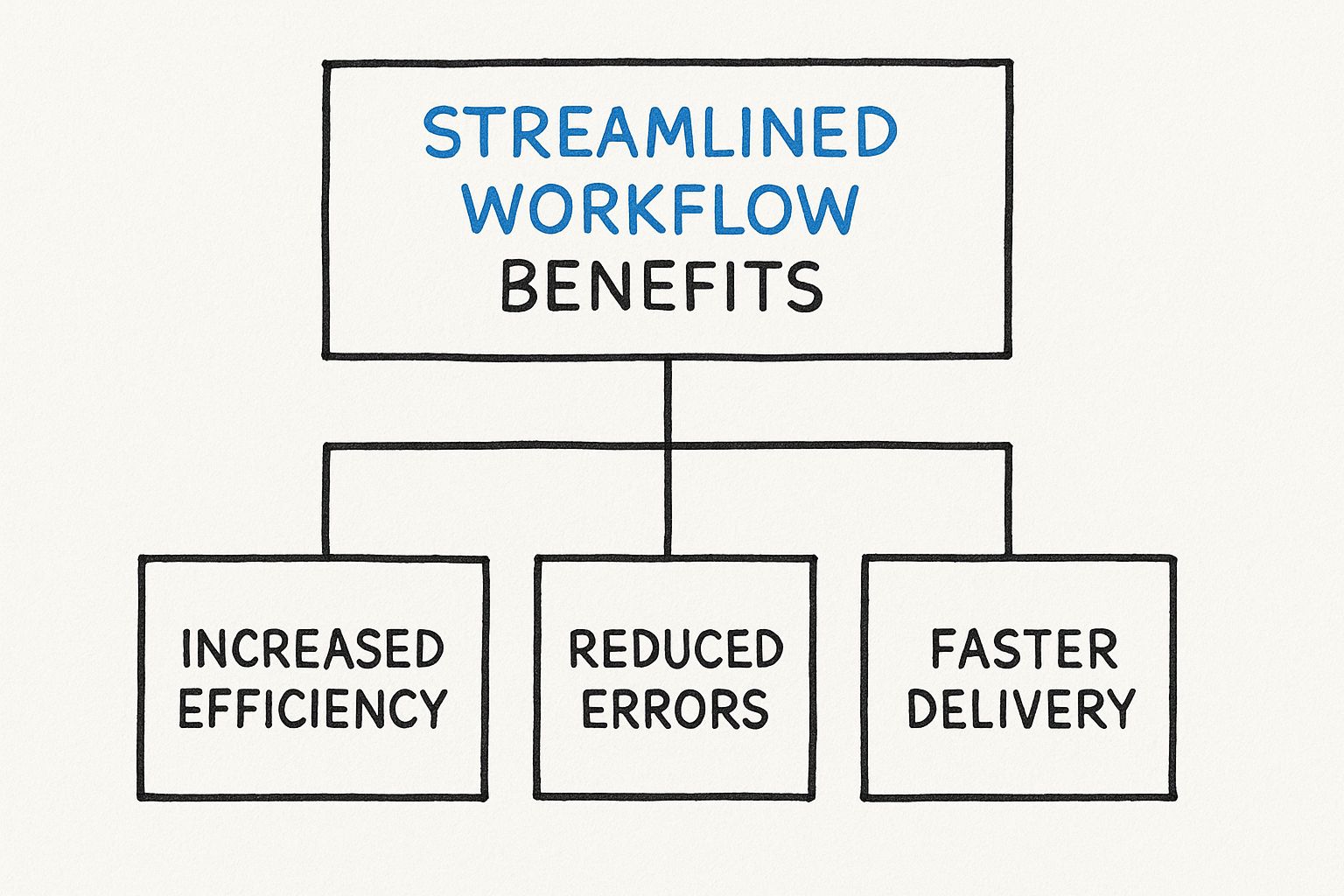
As the visual shows, a well-defined workflow directly contributes to greater efficiency, fewer errors, and faster project completion. These aren't just minor perks; they are the direct results of structuring work in a logical and transparent way.
Roles and Responsibilities: The Human Element
The first building block is defining who is responsible for what. This might sound basic, but it's often where projects start to go wrong. Ambiguous roles lead to duplicated efforts or, even worse, tasks slipping through the cracks because everyone assumes someone else has it covered. A solid workflow clarifies this with precision.
- Stakeholders: These are the individuals with a vested interest in the project's outcome, such as clients, executives, or department heads. They give final approval and define what success looks like.
- Project Lead/Manager: This person acts as the conductor of the workflow, clearing away obstacles and ensuring the team has what it needs to succeed. Their job is to orchestrate, not just assign tasks.
- Team Members: These are the specialists who carry out the work. Their roles should be defined by their function (e.g., Designer, Developer, Writer), not just by their name.
By assigning tasks to specific roles rather than just individuals, you create a system that is both reusable and scalable for future projects.
Dependencies and Approvals: The Structural Framework
Once roles are clear, the next step is to map out the sequence of work. Think of it as a relay race where the baton (the task) must be passed smoothly from one runner to the next. Dependency mapping is the art of identifying which tasks need to be finished before others can start. This proactive step helps prevent the most common cause of delays: waiting for a preceding task to be completed. A key part of this is accurate software development cost estimation, which helps keep projects from descending into chaos.
Alongside dependencies, a defined approval process is critical for maintaining quality without creating bottlenecks. Instead of a vague "get feedback" step, specify who needs to approve what and at which stage. This ensures work is reviewed at key checkpoints, preventing expensive revisions down the line. For example, a design should never move to the development phase until the client stakeholder has signed off on the mockups. This simple rule saves countless hours and reduces team friction.
To help visualize how these components fit together, the table below compares their purpose, impact, and how difficult they are to implement.
| Component | Purpose | Success Impact | Implementation Difficulty |
|---|---|---|---|
| Roles | Clarifies who does what, ensuring accountability. | High: Prevents dropped tasks and duplicated work. | Low: Requires a clear organizational chart or project kickoff meeting. |
| Dependencies | Maps the required sequence of tasks to prevent delays. | High: Creates a logical flow and avoids bottlenecks. | Medium: Needs careful planning and a tool to visualize connections. |
| Approvals | Establishes quality gates and formal sign-offs. | Medium: Ensures quality but can slow things down if not managed well. | Medium: Involves setting up clear rules and communication points. |
| Communication | Designates specific channels for different types of updates. | High: Reduces noise and ensures important information is seen. | Low: Can be established with simple team agreements. |
| Resources | Manages team workload and tools to prevent burnout. | High: Keeps the team motivated and the project on budget. | Medium: Requires ongoing monitoring of team capacity and project needs. |
As you can see, the most impactful components—clear roles, dependencies, and communication—are not necessarily the hardest to put in place. Focusing on these elements provides the greatest return for your effort.
Communication and Resources: The Fuel for the Engine
Finally, a workflow needs designated communication channels and a plan for allocating resources. Instead of a free-for-all in chat messages, a good workflow specifies where different conversations should happen.
- Task-specific questions belong in the comments of the task itself.
- Major updates are shared in a weekly summary email.
- Urgent blockers are flagged directly to the project lead.
This structured communication keeps information organized and prevents overload. Similarly, resource allocation is about more than just budget; it's about managing your team's time and energy. A well-designed workflow helps you see who is overloaded and who has capacity, allowing you to distribute work fairly and prevent burnout. In fact, it's estimated that poor project practices waste around 11.4% of an organization’s resources, underscoring the financial importance of getting these building blocks right.
Creating Workflows Your Team Will Actually Use
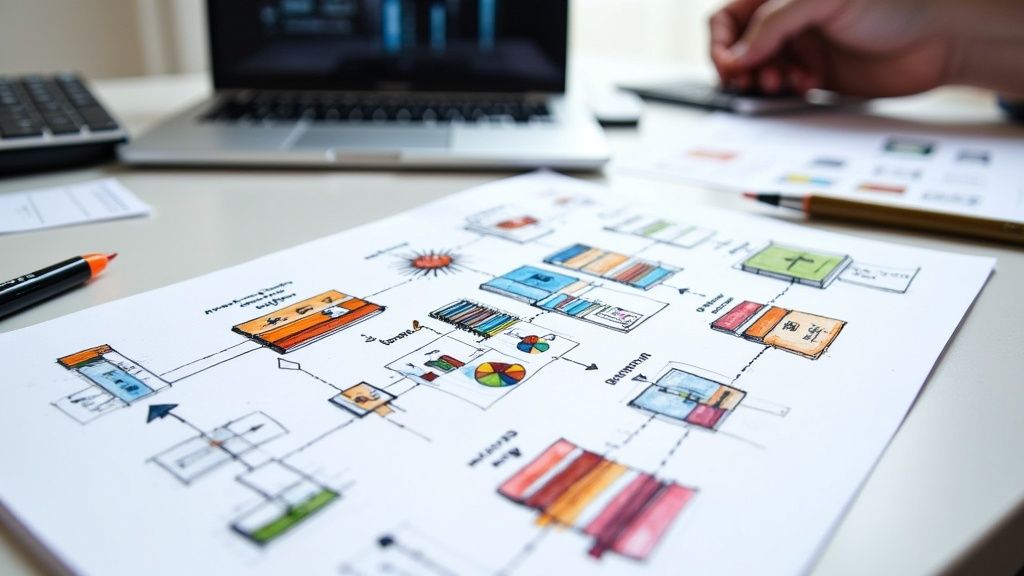
The graveyard of failed business ideas is littered with beautifully designed systems that no one ever used. The secret to successful project workflow management isn't about creating a flawless process on paper; it's about building a system that fits how your team already works. User adoption is the single most important factor, and it will always beat a theoretically perfect system. Your goal is to create workflows that feel like a helpful GPS, not a rigid set of instructions.
Think of it like designing a custom kitchen. An architect can draw up a stunning, hyper-efficient layout. But if that layout ignores how the family actually cooks and gathers, the kitchen will feel awkward and frustrating to use. The same principle applies to workflows. You must build for the people using the system every day, taking their habits and real-world frustrations into account. This people-first approach is what turns a mandated process into a welcome improvement.
Involve Your Team in the Design Process
Bringing your team into the design process is critical for getting them on board. This doesn't mean you need endless meetings to get consensus on every tiny detail. The key is structured involvement, not a free-for-all.
Here’s a practical way to do it:
- Conduct Candid Interviews: Sit down with team members one-on-one. Ask them to walk you through how they currently get things done. Ask questions like, "What's the most frustrating part of your day?" or "If you could wave a magic wand and fix one thing about our process, what would it be?" These conversations uncover the real pain points that a top-down plan often overlooks.
- Map the Current State: Before you can build the future, you have to understand the present. As a group, visually map out your existing workflow—the good, the bad, and the ugly. This exercise often shines a light on surprising bottlenecks and redundant steps that everyone was aware of individually but never discussed together.
- Gather Solution-Oriented Feedback: Instead of asking broad questions like, "How should we fix this?" present a draft workflow and ask for specific input. For example, "Does this approval step make sense here, or would it be more helpful earlier in the process?" This keeps the feedback focused and helps move the design forward.
Avoid Common Design Mistakes
Even with the best intentions, certain design choices can almost guarantee your new workflow will be met with groans and eye-rolls. Watch out for these common traps that create frustration instead of flow:
- Overly Complicated Approval Chains: Nothing kills a project’s momentum like a task waiting for five different people to sign off. Limit approvals to only the most critical checkpoints and essential stakeholders. If a review doesn't add real value or reduce a significant risk, get rid of it.
- Extreme Rigidity: Real work can be unpredictable. A workflow that shatters at the first sign of an urgent request or an unexpected change will quickly be abandoned. Build in some flexibility to allow for adjustments without derailing the entire process.
- Tool Overload: Rolling out a new workflow and five new software tools at the same time is a recipe for chaos. Whenever possible, build your system within the tools your team already knows and uses daily, like Google Workspace. This dramatically lowers the learning curve and reduces friction.
Ultimately, a workflow that your team helps create is one they are more likely to adopt and even defend. This collaborative effort can turn skeptics into champions, ensuring your new system becomes a natural part of how work gets done. The data shows this works: businesses with structured project workflow management see 38% more projects succeed. You can find more data on how structured management impacts success on Breeze.pm.
Cutting Through The Noise With Smart Prioritization
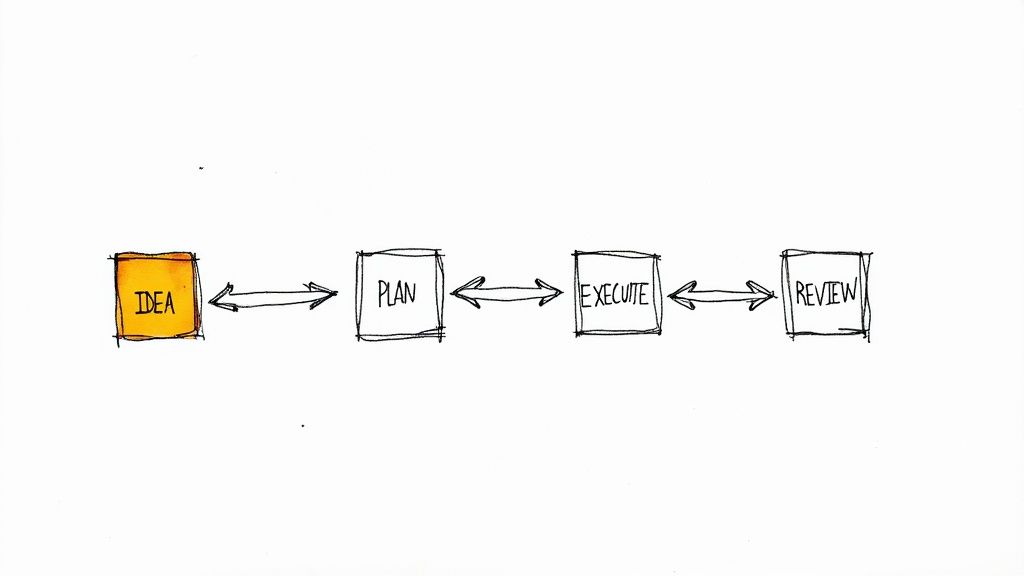 When you're overloaded, everything feels like an emergency. The inbox is overflowing, stakeholders have "quick questions," and new requests appear out of nowhere. In this chaotic state, it's easy to let the loudest voice or the latest fire drill control your team's attention. But solid project workflow management depends on your ability to tell what actually matters from what just makes a lot of noise. Without this skill, teams get stuck reacting to a flood of minor tasks, burning through energy without making real progress on important goals.
When you're overloaded, everything feels like an emergency. The inbox is overflowing, stakeholders have "quick questions," and new requests appear out of nowhere. In this chaotic state, it's easy to let the loudest voice or the latest fire drill control your team's attention. But solid project workflow management depends on your ability to tell what actually matters from what just makes a lot of noise. Without this skill, teams get stuck reacting to a flood of minor tasks, burning through energy without making real progress on important goals.
This is where smart prioritization becomes a superpower. It's what separates a team frantically trying to do everything from one that strategically focuses on the right things at the right time. Think of it like a head chef in a bustling kitchen. A rookie might try to cook every order as it comes in, leading to chaos. A seasoned chef, however, knows which dishes to start first, which ingredients to prep together, and which tickets can wait, ensuring a smooth service and excellent food. Good prioritization brings that same deliberate focus to your projects.
Frameworks for Decisive Action
Moving past simple "high" or "low" priority labels is key. Effective teams use structured frameworks to judge tasks based on their true impact. These methods create a shared language for objective decision-making, cutting down on arguments driven by personal opinions or departmental pressure.
Some common frameworks include:
- Eisenhower Matrix: This classic model sorts tasks into four boxes based on urgency and importance. It helps teams quickly figure out what to do now, what to schedule later, what to delegate, and what to drop entirely.
- Impact/Effort Matrix: This framework helps you pinpoint "quick wins" by plotting tasks based on the value they create versus the work needed to complete them. It’s ideal for getting the most out of your team's effort.
- MoSCoW Method: This technique groups features or tasks into Must-haves, Should-haves, Could-haves, and Won't-haves. It is especially helpful for clearly communicating priorities to stakeholders who have competing interests.
You can get a better sense of these methods in our detailed guide on powerful prioritization techniques. The aim isn't to follow one method perfectly but to find one that helps your team think critically about where to direct its energy.
Protecting Your Team and Your Goals
Smart prioritization is also a strong defense for managing team wellness and resources. The data shows a clear connection between good planning and team performance. Teams that prioritize tasks well are 1.4 times more likely to outperform their peers, and 64% of project managers view prioritization as essential to success. Yet, the danger of burnout is very real, with 76% of employees experiencing it at least sometimes. You can learn more about the impact of task management from this research on Breeze.pm.
A clear system for setting priorities acts like a protective shield. It gives you a polite way to say "no" to good ideas so you can say "yes" to the great ones. By focusing on critical path activities—the core sequence of tasks that defines the project's timeline—you make sure your team's limited time is spent on work that delivers meaningful results, not just on keeping busy.
Automation That Actually Helps Instead of Complicates
Automation promises a world of effortless efficiency, but the reality can be far more complex. Many teams rush to automate tasks, only to build rigid, robotic systems that create more headaches than they solve. The key to successful project workflow management isn't just about automating processes; it’s about strategically automating the right processes while keeping the human touch where it matters most. Get this balance wrong, and you end up with systems that feel frustrating rather than helpful.
Think of it like self-checkout at a grocery store. It's fantastic for a few simple items, letting you skip the line. But when you have a complex order with produce that needs weighing and a coupon that won’t scan, the automation becomes a frustrating bottleneck. At that point, you need a person to step in. Your workflows operate on the same principle. The goal is to identify genuine friction points and automate them away without removing the oversight needed to maintain quality and strong relationships.
Identifying Smart Automation Opportunities
So, which tasks are perfect candidates for automation, and which should stay in human hands? The answer lies in spotting repetitive, predictable work that requires little to no creative judgment. These are the small, time-consuming steps that drain your team’s energy but don’t add strategic value. Taking on this burden is where workflow automation has truly changed project management. Studies show that while 94% of companies still handle manual, routine tasks, automation has improved conditions for 90% of knowledge workers by reducing drudgery and boosting job satisfaction. You can explore more about these trends in this detailed report on workflow automation.
Here are some prime candidates for smart automation:
- Status Reminders: Instead of a project manager manually chasing updates, an automated notification can gently nudge team members when a deadline is near.
- Task Handoffs: When a designer marks a mockup as “Complete,” the system can automatically create a new task for a developer and notify them it’s ready for review.
- Data Entry: When a client fills out an intake form, the information can be automatically populated into a new project brief or task in your system, saving administrative time.
Avoiding Common Automation Pitfalls
The real danger with automation is creating a system that becomes a new bottleneck. A poorly designed automated approval workflow, for instance, can leave a critical task stuck in limbo for days, waiting for a digital green light. To avoid this, always build in an "escape hatch"—a way for a human to override the automation when common sense calls for a different path.
Similarly, notification overload is a major pitfall. An automated alert for every single comment or minor change will quickly turn into background noise that everyone learns to ignore. Instead, configure notifications for only the most critical events, like new assignments or urgent blockers. By implementing automation strategically, you create systems that work quietly in the background, supporting your team's natural rhythms rather than disrupting them. This ensures your automated workflows genuinely help your team succeed, freeing them up for the creative problem-solving and collaboration that drive projects forward.
Building Your System With Google Workspace
You don’t need to invest in expensive, specialized software to create a powerful system for project workflow management. The reality is, your team probably already has access to a very capable suite of tools: Google Workspace. Many organizations only scratch the surface of what’s possible with the applications they use daily, believing they need a separate platform to achieve real efficiency. With a thoughtful approach, however, you can turn these familiar tools into a sophisticated workflow engine that competes with dedicated platforms.
The Google Workspace interface is the control center where familiar tools like Gmail, Calendar, Drive, and Docs all come together.

This unified environment is the key to creating a smooth workflow. It allows your team to manage projects inside an ecosystem they already know, which greatly reduces the friction that comes with adopting new processes.
Making Core Google Workspace Apps Work for You
The real magic happens when you stop seeing these apps as standalone programs and start viewing them as interconnected building blocks for your project machine. Think of Google Sheets not just as a spreadsheet, but as a live project dashboard that tracks tasks, deadlines, and ownership. With conditional formatting, it can automatically flag at-risk items, while charts can provide a real-time snapshot of project health. That’s a big step up from a simple to-do list.
In the same way, Google Forms becomes more than just a survey tool. You can use it as your standard intake process for new projects, support tickets, or creative requests. When a form is submitted, the data can automatically populate your Google Sheet dashboard, creating a new task without anyone lifting a finger. This simple connection creates a clear and consistent starting point for any new work, eliminating confusion. To get the most out of these applications, it's helpful to explore the full range of Google Workspace productivity tools and how to apply them.
Bridging the Gaps With Tooling Studio Extensions
While Google Workspace provides a strong foundation, it’s missing certain features needed for more advanced project workflow management. This is where extensions from Tooling Studio come into play. They act as a bridge, adding important functions directly inside your Google environment so you don’t have to jump to another platform.
For example, our tools integrate features like:
- Visual Kanban Boards: Manage tasks with intuitive drag-and-drop actions right inside Gmail or Google Tasks.
- Shared Task Boards: Work with your team on a single, unified view of the project, assigning tasks and monitoring progress together.
- Advanced Features: Add comments, tags, and attachments directly to tasks, keeping all project communication and files in one central spot.
This approach combines the familiarity of Google Workspace with the specialized features of a dedicated project management tool. To better understand how each application fits into a workflow, let's compare their roles and capabilities.
Google Workspace Tools for Workflow Management
This table compares Google Workspace applications and their workflow management capabilities.
| Tool | Primary Use | Workflow Benefits | Integration Options |
|---|---|---|---|
| Google Sheets | Data organization and tracking. | Serves as a dynamic project dashboard, tracks KPIs, and manages budgets. | Integrates with Google Forms for automated data entry and can be enhanced with scripts for custom automation. |
| Google Forms | Data collection and surveys. | Standardizes project intake, bug reports, and client feedback. | Feeds directly into Google Sheets, creating automated task entries without manual input. |
| Google Drive | File storage and collaboration. | Centralizes all project documents, ensuring everyone has the latest version and easy access. | Links files directly to tasks in other apps; integrates with many third-party tools. |
| Gmail & Calendar | Communication and scheduling. | Creates communication workflows, schedules project milestones, and sends automated reminders. | Enhanced by Tooling Studio for integrated task and board management directly within the inbox. |
By weaving these tools together and adding targeted extensions, you create a sturdy, cost-effective system using an ecosystem your team already understands. This greatly increases the chances that your new workflow processes will be adopted successfully.
Measuring What Matters And Improving What Works
You can't improve what you don’t measure. This simple truth is the foundation of effective project workflow management, yet many teams get it wrong. It's easy to fall into the trap of tracking vanity metrics—like the number of tasks completed or hours logged—which create an illusion of productivity. These numbers make everyone feel busy, but they rarely connect to what truly matters: successful project outcomes and high team satisfaction. The goal is to shift the question from "Are we busy?" to "Are we effective?"
This shift starts with understanding your baseline. Before you can see improvement, you need a clear picture of your starting point. High-performing teams build a culture where data, not just gut feelings or office politics, guides decisions. They identify key performance indicators (KPIs) that are directly tied to project success, creating an honest snapshot of their current workflow performance.
Identifying Meaningful Workflow Metrics
To measure what actually matters, you need to look beyond surface-level data. A spreadsheet can tell you if a project is on schedule, but it won't tell you that the approval process is a major point of friction for your design team. Uncovering these hidden pain points requires a combination of quantitative data and qualitative feedback.
Here are a few metrics that genuinely reflect the health of your workflow:
- Cycle Time: This measures the total time it takes for a task to journey from "To Do" to "Done." If certain task types consistently have a high cycle time, it often signals a hidden bottleneck.
- Throughput: This tracks the number of tasks completed within a set period, like a week or a sprint. It’s a much better indicator of team velocity than simply counting finished tasks.
- Work in Progress (WIP) Limits: While not a metric itself, tracking how often WIP limits are broken can show when the team is overloaded. This is a leading cause of burnout and a dip in quality.
- Rework Rate: This is the percentage of work that must be redone because of errors or poor communication. A high rework rate is a clear sign that a specific stage in your workflow, like requirements gathering or review, isn't working.
Gathering Feedback to Uncover Hidden Truths
Numbers only tell one side of the story. To truly grasp how effective your workflow is, you need to collect meaningful feedback directly from your team. This means going beyond the occasional annual survey and creating safe channels for honest conversation. Regular, informal one-on-one check-ins or anonymous feedback forms can bring to light frustrations that analytics will never show.
By asking direct questions—"Which part of our process slows you down the most?" or "Where do handoffs feel clunky?"—project managers can pinpoint the exact sources of inefficiency. For more ideas on structuring your processes, you can read about improving project workflow management within Google Workspace on our blog.
Ultimately, mastering project workflow management means continuously measuring what matters and improving what works. This includes steps like optimizing your document management workflow to boost productivity, reduce bottlenecks, and deliver clear results. This constant loop of measuring, gathering feedback, and refining turns your success metrics into compelling stories that build support for ongoing process improvement.
Ready to turn your Google Workspace into a powerful, collaborative workflow hub? Discover how Tooling Studio’s Kanban Tasks extension can help you manage and share tasks seamlessly, all within the environment your team already loves. Try Tooling Studio today and start building workflows that work.