
CRM for Google Contacts: Boost Your Sales & Efficiency
Find out how CRM for Google Contacts can transform your contact management, increase sales, and streamline workflows. Discover proven strategies today!
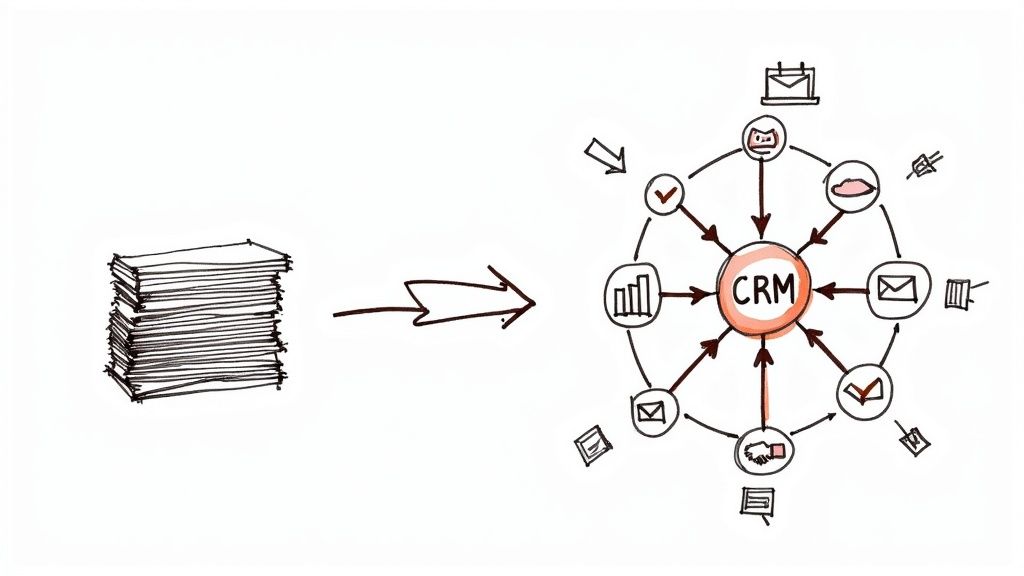
Why Your Contact List Is Failing You (And How to Fix It)
Picture this: you're scrolling through hundreds of entries, trying to place the name of someone you met at last month's networking event. Was it Alex or Alan? Did they mention a budget? This scenario is all too familiar for professionals who rely on a standard contact list. Your Google Contacts might seem tidy, but it's often more like a digital filing cabinet collecting dust than a tool for growth. It holds names and numbers, but it lacks the context—the story—behind each relationship.
The real shift happens when you stop treating your contacts as static entries and start managing them as dynamic relationships. This is the core difference between a simple address book and a CRM for Google Contacts. Without this change in perspective, your list remains passive; it waits for you to recall every detail, every promise, and every follow-up. Research with sales professionals shows that those who adopt CRM practices see major improvements in managing complex relationships and spotting opportunities that would otherwise be lost.
The Limits of a Basic Address Book
The standard Google Contacts interface is clean and simple, but that simplicity is also its biggest weakness for business purposes.
The screenshot shows a basic list with names, emails, and phone numbers. This is great for personal use but falls short for professional needs. It can't track deal stages, store conversation notes in a structured way, or schedule automated follow-ups—all crucial actions for turning a contact into a customer.
From Passive Directory to Active Sales Engine
Adding a CRM layer on top of Google Contacts changes this passive directory into an active sales engine. Imagine a system that not only stores a name but also remembers every interaction, prompts you to follow up at the perfect time, and gives you a complete history of your relationship. For example, instead of just seeing "Jane Doe," you see "Jane Doe - Met at Q3 conference, interested in Project Alpha, follow up next Tuesday."
This is the power of a dedicated CRM for Google Contacts. It bridges the gap between knowing who someone is and knowing how to build a meaningful business connection with them. Rather than depending on memory, you have a system that works for you, ensuring no opportunity slips through the cracks. It's about creating a process that builds stronger relationships without the constant mental load.
The Hidden Cost of Scattered Contact Management
Every missed follow-up is a lost opportunity, and scattered contact information costs businesses much more than they realize. Think of it like trying to run a restaurant where your reservation book, customer preferences, and order history are all kept in different, unconnected notebooks. While you could make it work, the constant flipping between books would lead to slow service, forgotten details, and unhappy customers. This inefficiency is a quiet drain on your bottom line.
Without a central system, critical data lives in separate silos—a note in a Google Doc, an email thread in a sales rep’s inbox, and a meeting reminder on a calendar. This fragmentation creates real operational friction and tangible losses for your business.
The Real Price of Disorganization
The main issue isn't just about being messy; it's about the direct hit to your revenue and team morale. When contact data is all over the place, businesses run into several preventable problems:
- Lost Deals from Poor Timing: The sales cycle can be long. Without a system to track every interaction and schedule reminders, follow-ups become a matter of guesswork. A lead that was warm last month can easily turn cold just because no one reached out at the right moment.
- Team Inefficiency: When a team member is out sick or leaves the company, their knowledge often leaves with them. If a client's history is stuck in their personal notes or memory, the rest of the team is left scrambling to pick up the pieces, making it impossible to provide seamless service.
- Manual Tracking Frustration: The administrative headache of manually logging every call, email, and meeting is huge. This tedious work not only eats up valuable time that could be spent building relationships but also causes burnout and leads to inconsistent data entry.
Why Integrated Solutions Are Now Essential
The move toward integrated Customer Relationship Management (CRM) solutions is a direct answer to these hidden costs. The value is so obvious that CRM became the largest software market in the world by 2018, even surpassing database management systems. The market is set to continue its strong growth, reaching an estimated size of $163.16 billion by 2030. You can explore more about this growth with these CRM market statistics.
This isn't just about getting new software; it's about understanding that in a business world built on relationships, organized contact intelligence is a company's most valuable asset. A CRM for Google Contacts transforms scattered data points into a clear, actionable strategy, which is fundamental for staying competitive.
What Changes When You Upgrade Your Contact Game
Adopting a CRM for Google Contacts is a major upgrade for how your business runs and expands. Imagine a talented musician moving from a basic acoustic guitar to a full orchestra. While both create music, the orchestra provides a richer, more complex sound. In the same way, this change moves your business beyond just storing contacts to actively managing relationships for growth and customer loyalty.
This means your sales team can stop depending on memory for follow-ups and start relying on a system that remembers everything. Customer service becomes genuinely personal because every conversation is logged and easy to find. More importantly, business owners can identify revenue opportunities long before their competitors do. The fundamental shift is from reactive contact keeping to proactive relationship building.
The visual below shows how this integration works, connecting your simple Google Contacts list to a smart CRM module.
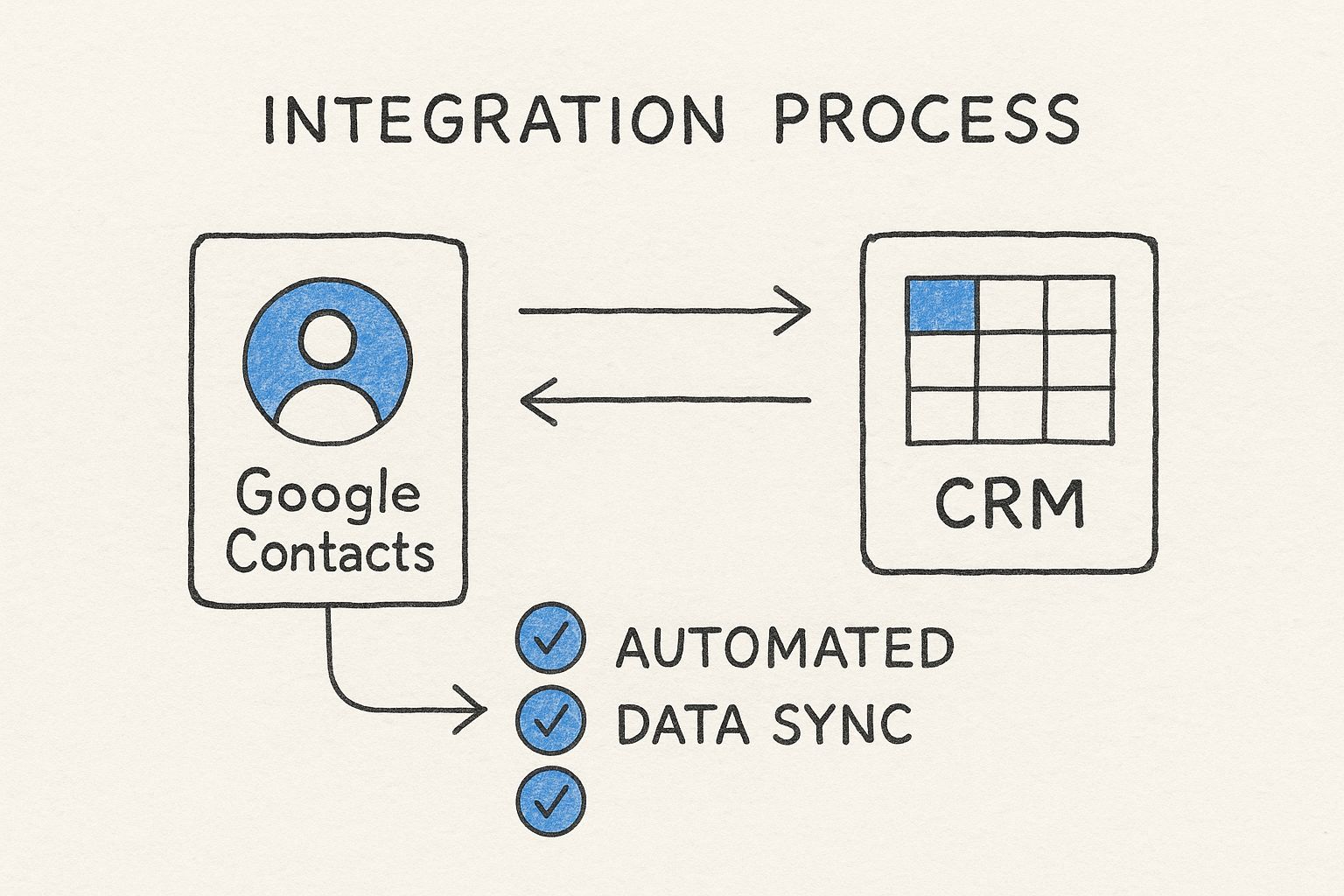
This diagram shows how a CRM layer automates data syncing, turning your basic address book into a hub of actionable business information. Now, let’s look at the specific, concrete improvements you can expect.
From Static Data to Dynamic Relationships
Without a CRM, your Google Contacts list is a passive collection of names and phone numbers. Adding a CRM gives life to this data, creating a system that actively works for you. This integration brings about a clear difference that touches several key areas of your business. For example, teams that adopt CRM practices often see big improvements in both productivity and customer happiness because everyone is working from the same playbook.
To better understand this transformation, let's compare a basic Google Contacts setup with one enhanced by a CRM. The following table breaks down the differences in capabilities and shows the direct impact on your business.
Basic Contacts vs CRM-Powered Contact Management
A side-by-side comparison showing how CRM integration transforms your contact management capabilities and business outcomes
| Capability | Basic Google Contacts | CRM-Enhanced System | Business Impact |
|---|---|---|---|
| Data Richness | Stores name, email, phone number, and basic notes. | Stores complete interaction history, deals, tasks, and custom fields. | Deeper client understanding and personalized engagement. |
| Collaboration | Information is siloed; no shared context for teams. | Provides a centralized view of all contact interactions for the entire team. | Consistent customer experience and improved teamwork. |
| Automation | Requires manual data entry and follow-up reminders. | Automates data logging, task creation, and follow-up scheduling. | Increased team productivity and fewer missed opportunities. |
| Sales & Marketing | No tools for tracking sales funnels or marketing outreach. | Manages sales pipelines, tracks lead sources, and segments contacts for campaigns. | More effective sales processes and higher conversion rates. |
| Reporting & Analytics | Offers no insights into contact data or relationships. | Generates reports on sales activity, customer engagement, and team performance. | Data-driven decision-making and predictable revenue growth. |
As you can see, a CRM doesn't just organize your contacts—it makes them a central part of your business strategy, driving real results.
Tangible Business Improvements
Putting a CRM solution in place provides measurable benefits that extend well beyond simple organization. These changes make daily tasks easier and build a strong foundation for future growth.
- Automated Workflows: Administrative jobs like data entry and setting follow-up reminders are handled automatically. This frees up hours each week, letting your team focus on important activities like building client relationships instead of being stuck with repetitive work.
- Improved Data Accuracy: A central CRM makes sure all contact information is correct and current. When your data is reliable, your team can make smarter decisions, resulting in more successful marketing efforts and sales plans. One single source of truth removes confusion and prevents expensive mistakes.
- Enhanced Team Collaboration: A shared CRM turns scattered, isolated information into a smoothly operating system. Everyone on the team, from sales to support, can see the full history of a contact. This unified view guarantees consistent communication and a smooth customer journey, no matter who they speak with. A solution like Tooling Studio’s upcoming CRM extension is designed to make this collaboration feel natural within your Google Workspace.
How Different Businesses Win With CRM Contact Management
Let's move from theory to reality and see how different professionals are using a CRM for Google Contacts to solve specific business challenges. Think of it like a versatile multi-tool—it adapts to different needs but always performs its core job well. By integrating a CRM with Google Contacts, businesses are turning a simple address book into a powerful strategic asset.
From this perspective, we can see how various business models gain a real advantage. The applications are diverse, proving that centralizing your contact intelligence is a winning strategy, no matter your industry.
Real-World Scenarios and Success Stories
A CRM for Google Contacts isn't a one-size-fits-all product; its true power comes from its adaptability. Here’s how it works in practice:
- For Real Estate Teams: Agents often manage long buying cycles that can stretch over months. With a CRM, they can set up automated follow-up sequences to nurture leads, making sure no potential buyer is ever forgotten. They can also track property interests and budget notes directly on a contact's profile, making every conversation relevant and timely.
- For Consulting Firms: Consultants frequently juggle complex projects with multiple stakeholders. A shared CRM allows them to map out these relationships, log meeting notes, and assign tasks tied to specific contacts. This creates a single source of truth for the project, preventing miscommunication and keeping the entire team aligned.
- For Service Businesses: Companies like marketing agencies or repair services depend on repeat business. By keeping detailed client histories—including past projects, preferences, and even personal notes like birthdays—they can deliver a level of personalized service that builds lasting loyalty and generates more referrals.
This is the standard Google Contacts interface, which is a great place to store basic information.
However, a CRM layer builds on this foundation by adding the dynamic fields and automation needed for the scenarios above. You can also see how a CRM for Google Workspace extends these benefits across the other apps you use every day.
Creative Implementations for Deeper Relationships
Beyond these common uses, businesses are finding inventive ways to strengthen client relationships. For example, custom fields within the CRM can capture industry-specific details, like a client’s current software stack or a lead’s preferred communication style. Some forward-thinking teams are even exploring how an AI agent for sales can further simplify their outreach.
These small details, when systematically tracked and acted upon, can transform routine interactions into memorable experiences that fuel growth. Ultimately, it's about making your contact list work for you.
Managing Relationships From Anywhere: The Mobile Advantage
Your best opportunities don't wait for you to get back to your desk, and your relationship management shouldn't either. Imagine having a personal assistant who travels with you, ready to pull up any client detail, interaction history, or follow-up reminder at a moment's notice. That’s the power of a mobile CRM for Google Contacts—it puts all that crucial information in your pocket, whether you're at a conference, in a client meeting, or grabbing coffee. This on-the-go access is becoming essential as remote and hybrid work become the new standard.
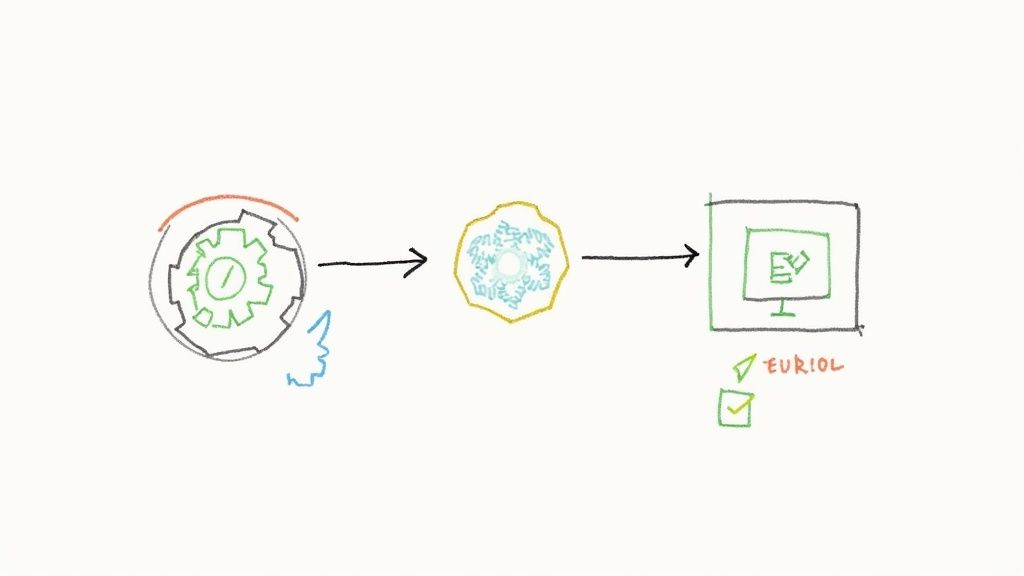
The ability to access and update contact information from anywhere is no longer a nice-to-have; it's a fundamental requirement for staying productive. The numbers back this up: the global mobile CRM market is projected to reach $52.4 billion by 2029. This significant growth shows a clear trend of businesses investing in tools that empower their teams to work effectively from any location. You can explore more about the rise of mobile CRM usage to understand its market impact.
Real-Time Access and Synchronization
A major advantage of a mobile CRM is the instant synchronization of data across all your devices. This means a note you add on your phone during a client lunch is immediately visible to your team back at the office, keeping everyone on the same page.
- Update on the fly: Add new contacts, log call notes, or update deal stages directly from your phone right after a conversation happens.
- Team alignment: When everyone works from the most current information, it cuts down on errors and miscommunication.
- Offline functionality: Many top mobile CRMs let you work offline, automatically syncing your changes once you reconnect to the internet. This is a huge benefit when you’re traveling through areas with spotty service.
Mobile-Optimized Workflows
Just having access to data on your phone isn't enough; the experience needs to be built for a smaller screen. Mobile-optimized workflows are designed to help you complete important tasks quickly without getting lost in complicated menus. A great mobile CRM, for instance, allows you to start a call, send an email, or schedule a follow-up with just a few taps directly from a contact’s profile.
This focus on mobile efficiency is a key part of a strong Gmail CRM integration strategy. When your tasks flow smoothly between your inbox and your mobile device, you create a unified system for managing relationships. This ensures you can stay on top of your game, no matter where your work takes you.
Your Complete Setup Guide: From Start to Success
Getting started with a CRM for Google Contacts doesn't require a massive investment of time or a degree in computer science. Think of it less like a complex software installation and more like organizing your desk for peak productivity—you’re just putting the right tools in the right places. This guide will walk you through the entire journey, from choosing the right solution to celebrating your first automated win.
Evaluating Your Options
The first step is picking a tool that fits into your existing workflow, not one that forces you to change it. The market offers a variety of solutions, from simple browser extensions to more involved cloud platforms. Many businesses find that a CRM for Google Contacts delivered as a Chrome extension provides the most natural experience. Extensions, like the upcoming one from Tooling Studio, are built to integrate directly into the Google environment you already know, which minimizes disruptions.
You can find a wide range of these tools on platforms like the Chrome Web Store.
The goal is to find an extension that feels like a natural part of your process, not just another application you have to switch to. Pay attention to user reviews and look for features that directly address your business needs.
The Setup and Data Migration Process
Once you've selected a solution, the setup is usually a breeze. For browser extensions, it's often a one-click installation from the official web store, followed by granting the necessary permissions to access your Google Contacts. The real preparation lies in getting your data ready, but it's a manageable task if you approach it systematically.
To make the transition as smooth as possible, follow these best practices:
- Clean Your Existing Contacts: Before syncing anything, take a moment to merge duplicates, delete old entries, and standardize formatting within Google Contacts. A clean start will prevent a lot of headaches later.
- Use a Template for Organization: Many CRMs offer templates to help you organize contact information with custom fields. Use these to add important business details like lead status, potential deal size, or the last contact date.
- Perform a Test Import: Before you move your entire database, import a small sample of contacts to check that everything maps correctly. A small test run can save you hours of cleanup work down the road.
The following roadmap breaks down the journey from initial setup to full adoption, helping you plan your time and measure your progress effectively.
| Implementation Phase | Essential Actions | Expected Timeline | Success Indicators |
|---|---|---|---|
| Phase 1: Planning & Cleanup | Evaluate and select a CRM extension. Clean and standardize existing Google Contacts. | 1-3 Days | A clear choice of tool is made. Contact list is free of duplicates and errors. |
| Phase 2: Initial Setup & Test | Install the extension. Import a small sample of contacts (10-20) to test field mapping. | 1 Day | Extension is installed and running. Test data imports correctly without issues. |
| Phase 3: Full Data Migration | Import the complete, cleaned contact list into the CRM. Set up initial custom fields. | 1-2 Days | All contacts are successfully migrated. Key data points (like lead status) are visible. |
| Phase 4: Team Onboarding | Conduct a training session with your team. Create shared documentation or a brief guide. | 1 Week | Team members can log in and perform basic tasks. Positive initial feedback is received. |
| Phase 5: Workflow Integration | Begin using the CRM for daily tasks. Set up basic automations or reminders. | Ongoing | Daily usage becomes a habit. The team actively uses the CRM for follow-ups and notes. |
| Phase 6: Optimization | Review usage and gather feedback after 30 days. Refine custom fields and workflows. | Ongoing | Increased efficiency is reported. The CRM is a central source for customer information. |
This roadmap shows that with a structured approach, you can have a functional CRM system up and running in about a week, with continuous improvements from there.
Getting Your Team On Board
A CRM is only as powerful as the data inside it, which makes team adoption absolutely essential. Frame the new system not as another administrative chore, but as a tool designed to make their jobs easier. Highlight the direct benefits: fewer manual entries, reliable follow-up reminders, and a unified view of every customer relationship. You can find excellent advice on using such tools to improve team efficiency in guides on Google Workspace productivity tools.
As you configure your CRM for Google Contacts, think about other practical integrations that can simplify communication, such as solutions for sending WhatsApp messages directly from Google Sheets. By following these steps, you can put a system in place that delivers tangible results quickly and sustainably.
Making It Work: Strategies for Long-Term Success
Having the right system is just the first step; using it effectively is where the real transformation happens. Think of it like learning to drive a car. Understanding the pedals and steering wheel is the beginning, but developing good habits—like checking your mirrors and signaling—is what makes you a skilled and safe driver. Similarly, to get the most out of your CRM for Google Contacts, you need to adopt strategies that ensure its long-term value.
This means moving beyond basic data entry and building processes that support your growth. Successful businesses turn their integrated CRM into a genuine asset by establishing smart practices from day one. These aren’t complex technical maneuvers but rather foundational habits that grow with your business. By focusing on data quality, customization, and automation, you create a system that not only organizes your relationships but actively helps you strengthen them.
Nurturing Your Data for Reliable Insights
Your CRM is only as good as the data within it. Inaccurate or outdated information leads to missed opportunities and flawed decisions. Establishing strong data hygiene practices is essential for making your CRM a trustworthy source of truth.
Here’s how to keep your data clean and useful:
- Regular Clean-ups: Schedule time each quarter to review and clean your contact list. Merge duplicate entries, archive inactive contacts, and update obsolete information. This keeps your database relevant and your analytics accurate.
- Standardize Data Entry: Create a simple, consistent format for names, job titles, and notes. When everyone on the team enters information the same way, your data becomes more reliable for segmentation and reporting. Consistency is key to useful data.
- Use Custom Fields Wisely: Go beyond the default fields. Create custom fields that capture information unique to your business, such as "Lead Source," "Product Interest," or "Last Contact Date." This turns your CRM into a personalized intelligence tool that directly informs your sales and marketing efforts.
Automating Workflows to Save Time
One of the most powerful features of a modern CRM is its ability to automate repetitive tasks, freeing up your team to focus on building relationships. Setting up smart automation rules creates a system that works for you in the background.
For instance, you can create rules that automatically schedule follow-up tasks after a client meeting or send a welcome email to a new lead. These small automations add up, saving hours of manual work each week and ensuring no lead falls through the cracks. To truly elevate your long-term success, you can learn more about expert CRM and lead generation strategies to further refine your approach.
Ready to transform your Google Contacts into a powerful sales engine? Discover how Tooling Studio’s upcoming CRM extension can help you implement these strategies directly within your Google Workspace.