
Discover the Best Chrome Extensions for Productivity in 2025
Boost your efficiency with the best chrome extensions for productivity. Explore top tools to manage time, tasks, and streamline your workflow today!

Supercharge Your Workflow: Essential Chrome Extensions
Struggling to stay focused and productive? These 10 best Chrome extensions for productivity will transform your browser into a streamlined workspace. Whether you're a project manager juggling multiple tasks, a sales representative managing contacts, or a freelancer tackling your to-do list, these tools will help you reclaim control of your time and boost efficiency. Discover how these extensions can solve common productivity roadblocks, from time management to password security. Let's dive in and explore the best Chrome extensions for productivity in 2025.
1. Tooling Studio
For Google Workspace users seeking a seamless blend of task management and CRM capabilities within their existing workflow, Tooling Studio offers a compelling suite of Chrome extensions designed to boost productivity. Their flagship product, Kanban Tasks, stands out as a particularly effective solution for visualizing and managing projects directly within Gmail and Google Tasks. This native integration eliminates the need for constant app switching, a common productivity drain for busy professionals. Instead, users can access a powerful Kanban board directly within their familiar Google interface, making task creation, assignment, and tracking a significantly more streamlined process.
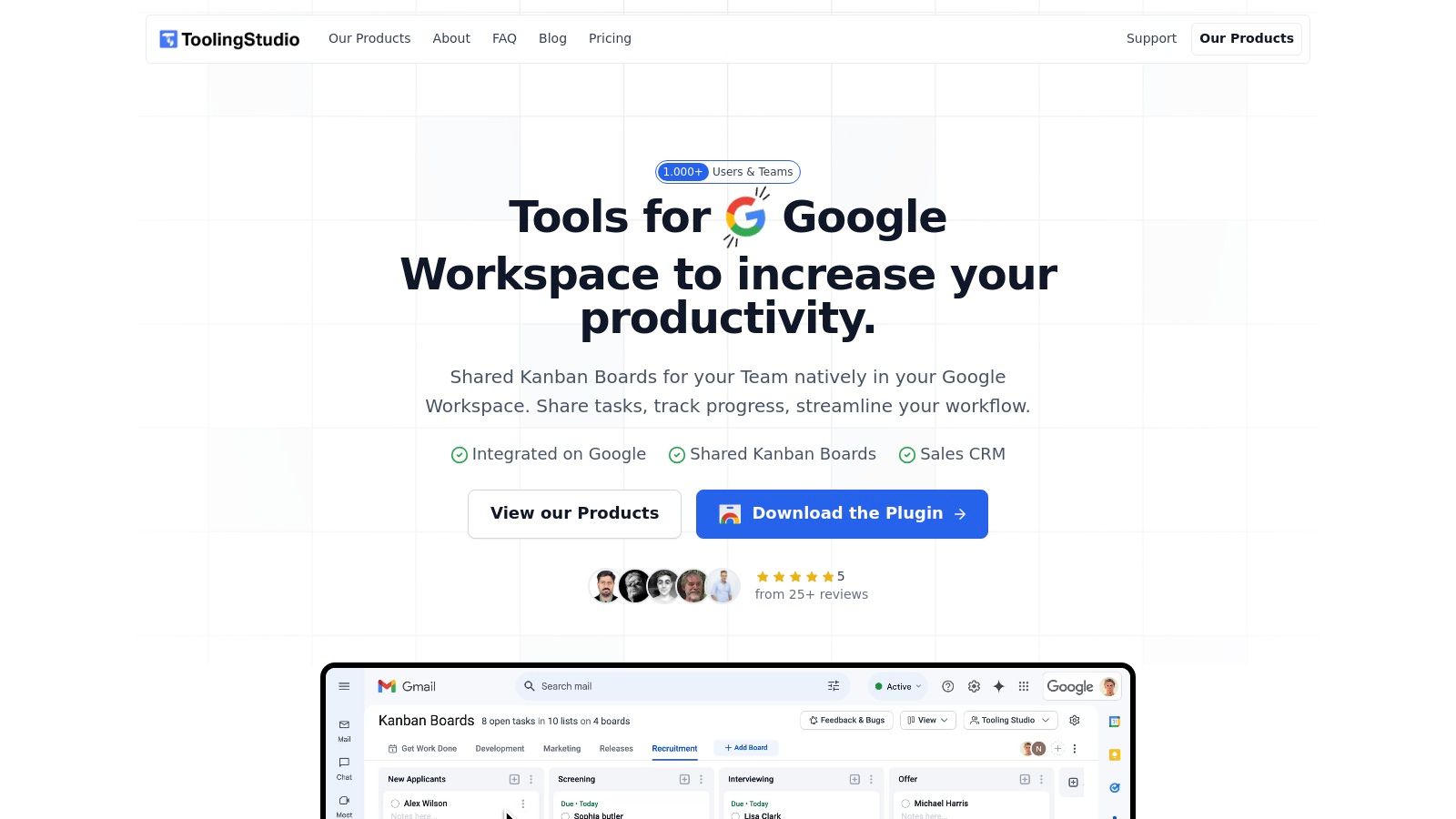
Kanban Tasks excels in its intuitive drag-and-drop interface. This makes it easy to visualize project progress, prioritize tasks, and manage deadlines. Imagine effortlessly moving tasks between columns like "To Do," "In Progress," and "Completed," all within Gmail or Google Tasks. This visual clarity is a game-changer for project managers and team leads seeking to maintain a clear overview of their team's workload and individual progress. The real-time sharing and collaboration features allow teams to work together seamlessly, ensuring everyone is on the same page and reducing the risk of miscommunication or duplicated effort. This collaborative aspect makes Kanban Tasks particularly well-suited for teams working on shared projects, fostering a more transparent and efficient workflow.
One of the biggest advantages of Tooling Studio's Kanban Tasks is its near-native Google Workspace design. The extension blends seamlessly with the existing Google aesthetic, ensuring a familiar and distraction-free user experience. This is crucial for maintaining focus and minimizing the learning curve often associated with adopting new tools. Users can quickly adapt to Kanban Tasks and integrate it into their daily routines without feeling overwhelmed by a drastically different interface. With over 1,000 users and consistently positive reviews, the extension has earned a reputation for its clean, user-friendly design and efficiency. Users praise its ability to simplify task visualization and project tracking, making it a valuable tool for individuals, teams, and even larger enterprises.
Beyond Kanban Tasks, Tooling Studio is actively developing a Sales CRM extension designed to integrate seamlessly with Google Contacts. This upcoming tool promises to further centralize workflows by enabling users to monitor leads, deals, and customer interactions – all within the familiar Google Workspace environment. For sales teams and representatives, this integration offers the potential to streamline customer relationship management, eliminating yet another standalone application and consolidating vital information within a single platform. While this CRM functionality is currently in beta, its potential to further enhance productivity within Google Workspace is significant.
Tooling Studio's commitment to user-driven improvements and robust security measures further solidify its position as a valuable productivity enhancer. The extension is currently available for free on the Chrome Web Store, making it accessible to a broad range of users. However, it's worth noting that its Chrome-exclusive nature may restrict users on other browsers. Similarly, while the upcoming Sales CRM tool holds considerable promise, its beta status means it may lack the full feature set and stability of more mature CRM platforms.
Key Features & Benefits:
- Native Google Workspace Integration: Works directly within Gmail and Google Tasks.
- Intuitive Kanban Board: Drag-and-drop functionality simplifies task management.
- Real-time Collaboration: Enables seamless teamwork and project tracking.
- Near-Native Design: Minimizes distractions and learning curve.
- Upcoming Sales CRM: Promises further integration of customer management within Google Workspace.
- Free Availability: Currently available as a free Chrome extension.
Pros:
- Streamlined workflows within Google Workspace.
- User-friendly Kanban board with real-time collaboration.
- Familiar Google-esque design.
- Strong user community and positive reviews.
- Upcoming CRM integration for enhanced functionality.
Cons:
- Sales CRM is currently in beta.
- Limited to Google Chrome.
Implementation Tip: Install the Tooling Studio extension from the Chrome Web Store and access the Kanban board directly within Gmail or Google Tasks. Experiment with different project setups and workflows to maximize its effectiveness for your specific needs.
Comparison: While other Kanban board tools exist, few offer the same level of seamless integration with Google Workspace as Tooling Studio. This native integration sets it apart, providing a more streamlined and efficient workflow for Google-centric users.
Tooling Studio (https://tooling.studio) presents a powerful solution for Google Workspace users looking to enhance their productivity through streamlined task management and integrated CRM capabilities. Its intuitive design, focus on collaboration, and commitment to continuous improvement make it a compelling choice for individuals, teams, and organizations seeking to maximize efficiency within their existing Google ecosystem.
2. RescueTime
RescueTime is a powerful Chrome extension designed to boost your productivity by providing a comprehensive understanding of your digital habits. It automatically tracks your time spent on websites and applications, delivering detailed reports and insightful analytics that illuminate how you're actually spending your workday. This makes it an invaluable tool for project managers, team leads, sales representatives, and individual professionals alike, offering a data-driven approach to time management within the Google Workspace environment. If you're searching for the best Chrome extensions for productivity, RescueTime deserves serious consideration. It offers a path towards greater focus and efficiency by helping you identify and address time-wasting activities.
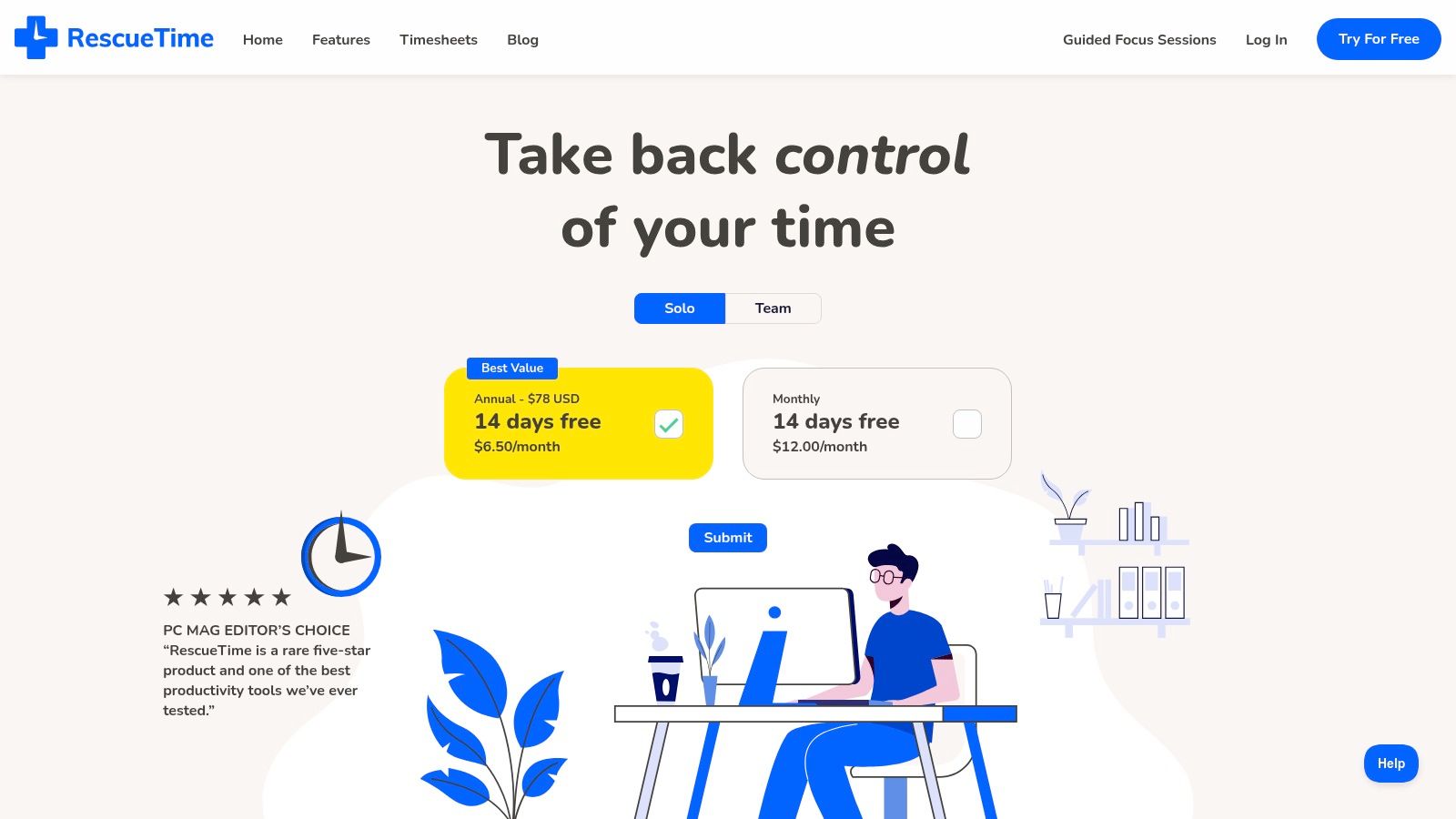
One of RescueTime's key strengths lies in its automatic time tracking. The extension works silently in the background, meticulously recording your activity across various websites and applications. This eliminates the need for manual time logging, which can be tedious and inaccurate. RescueTime then categorizes your activities as productive, neutral, or distracting, providing a clear overview of where your time is going. Imagine a project manager using Google Workspace needing to understand why a project is behind schedule. RescueTime can pinpoint if excessive time is being spent on email or unproductive meetings, allowing for targeted interventions and adjustments to workflow.
The extension shines with its detailed productivity reports and analytics dashboard. These reports offer a granular view of your digital habits, revealing how much time you spend on specific tasks, websites, and applications. For example, a sales representative can track how much time they're spending on lead generation versus client communication, enabling them to optimize their sales process. Similarly, freelancers can leverage this data to accurately bill clients for their time and identify areas where they can improve their efficiency. This data-driven approach allows for informed decisions about time management and helps users identify areas for improvement.
RescueTime goes beyond simple tracking and offers features designed to actively improve focus. The “FocusTime” feature allows you to block distracting websites for specific periods, creating a dedicated work environment free from interruptions. This is invaluable for individuals working on deadline-driven projects or tasks requiring deep concentration. Additionally, the goal setting and progress tracking features help users stay motivated and accountable to their productivity goals. A team lead, for instance, could set a goal to reduce time spent in unproductive meetings and track their progress towards that objective.
While RescueTime offers a robust free tier, some of its more advanced features, like detailed reports and advanced blocking options, require a premium subscription which currently costs $12/month. This premium version also unlocks historical data and more granular customization options. For businesses and individuals serious about maximizing their productivity, the investment may be well worth the cost.
However, it's important to acknowledge potential drawbacks. The sheer volume of data provided by RescueTime can be overwhelming for some users. It’s essential to focus on key metrics and avoid getting bogged down in minutiae. Additionally, the extensive tracking raises legitimate privacy concerns. While RescueTime assures users that their data is anonymized and securely stored, users should be aware of the information being collected and review the privacy policy carefully.
For Google Workspace users, RescueTime integrates seamlessly with the existing workflow. The extension runs discreetly within the Chrome browser, tracking activity across various Google applications like Gmail, Docs, and Sheets. This makes it a valuable tool for organizations heavily reliant on the Google ecosystem.
Setting up RescueTime is straightforward. Simply install the Chrome extension from the Chrome Web Store (https://www.rescuetime.com). Upon installation, you'll be guided through a brief setup process where you can customize your preferences and set productivity goals. It's recommended to spend some time exploring the different features and reports to fully utilize the extension’s capabilities. RescueTime is a powerful ally in the quest for increased productivity, providing valuable insights and tools to help individuals and teams optimize their time and achieve their goals within the Google Workspace and beyond.
3. Todoist
For project managers, team leads, small businesses, sales teams, freelancers, or anyone deeply embedded in the Google Workspace ecosystem, streamlining tasks and boosting productivity is paramount. Todoist stands out as a premier Chrome extension, providing a robust task management solution that seamlessly integrates with your browser and beyond. It effectively bridges the gap between quick task capture and comprehensive project management, making it a powerful tool for individuals and teams alike. It earns its place on this list by offering a potent combination of intuitive task entry, flexible organization, and cross-platform synchronization.
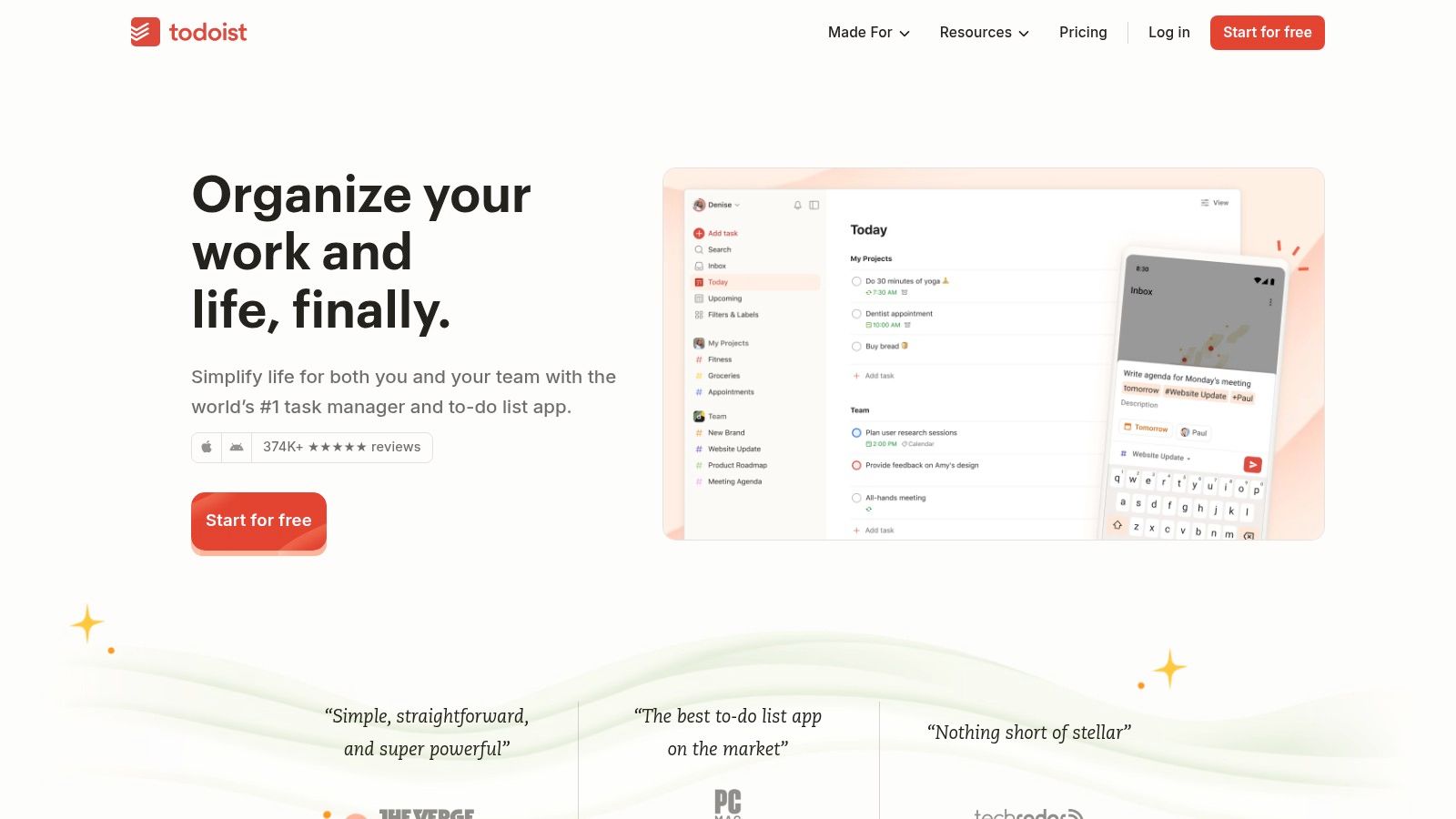
One of Todoist's most compelling features is its natural language processing. Imagine needing to schedule a follow-up call with a client next week. Instead of painstakingly filling out multiple fields, you can simply type "Call John Smith next Tuesday at 2 PM" directly into the Todoist extension. The extension intelligently parses this input, automatically setting the due date, time, and task name. This quick-add functionality minimizes friction and allows you to capture tasks in seconds, crucial for maintaining focus and momentum throughout your workday. For those working within Google Workspace, this ease of use translates to less time switching between applications and more time dedicated to meaningful work.
Beyond individual task management, Todoist excels at project organization. Projects can be categorized, assigned priorities, and filtered, providing a clear overview of your workload. This is particularly beneficial for project managers and team leads who need to juggle multiple projects with varying deadlines and dependencies. The ability to assign tasks to specific team members (requires a premium subscription) further enhances collaboration and accountability. This structured approach empowers users to break down complex projects into manageable tasks, fostering a sense of control and progress.
Todoist recognizes that productivity isn't confined to your desktop. With seamless cross-platform synchronization, your tasks and projects are accessible from your phone, tablet, or any other device where you have Todoist installed. This is invaluable for sales teams on the go, freelancers working remotely, or anyone who needs to stay organized across different environments. Whether you're adding a quick task during your commute or reviewing your project plan during a client meeting, Todoist ensures that your to-do list is always up-to-date.
While the free tier of Todoist offers a generous set of features, the premium subscription unlocks additional functionalities like reminders, comments, and file uploads. The premium plan, ranging from $4-6/month, provides a more comprehensive solution for teams and individuals who require advanced features like task delegation and shared project templates. Learn more about Todoist and how it can optimize your workflow within Google Workspace. Consider whether the premium features align with your specific needs before committing to a subscription.
For those seeking to maximize their productivity within the Google Workspace environment, Todoist is a powerful ally. Its intuitive interface, natural language processing, robust project organization, and cross-platform synchronization make it one of the best chrome extensions for productivity. While the premium features come at a cost, the free tier offers a robust set of tools for individual task management. However, be aware that its offline functionality is limited, and highly complex projects with numerous subtasks and dependencies can sometimes feel overwhelming to manage. Implementing Todoist within your workflow is straightforward; simply install the extension, create an account, and start capturing your tasks. Its ease of use and powerful features make it a valuable addition to any productivity toolkit.
4. Forest: Grow Your Productivity, One Tree at a Time
Are you constantly battling the urge to check social media or browse unrelated websites while working? Do you find yourself losing precious time to digital distractions? If so, Forest might be the perfect Chrome extension to cultivate your focus and boost your productivity. This unique extension gamifies the process of staying on task by allowing you to grow virtual trees during focused work sessions. It’s an engaging and visually appealing way to combat procrastination and nurture a more productive work environment. This makes it one of the best Chrome extensions for productivity, particularly for those who respond well to visual rewards and positive reinforcement.
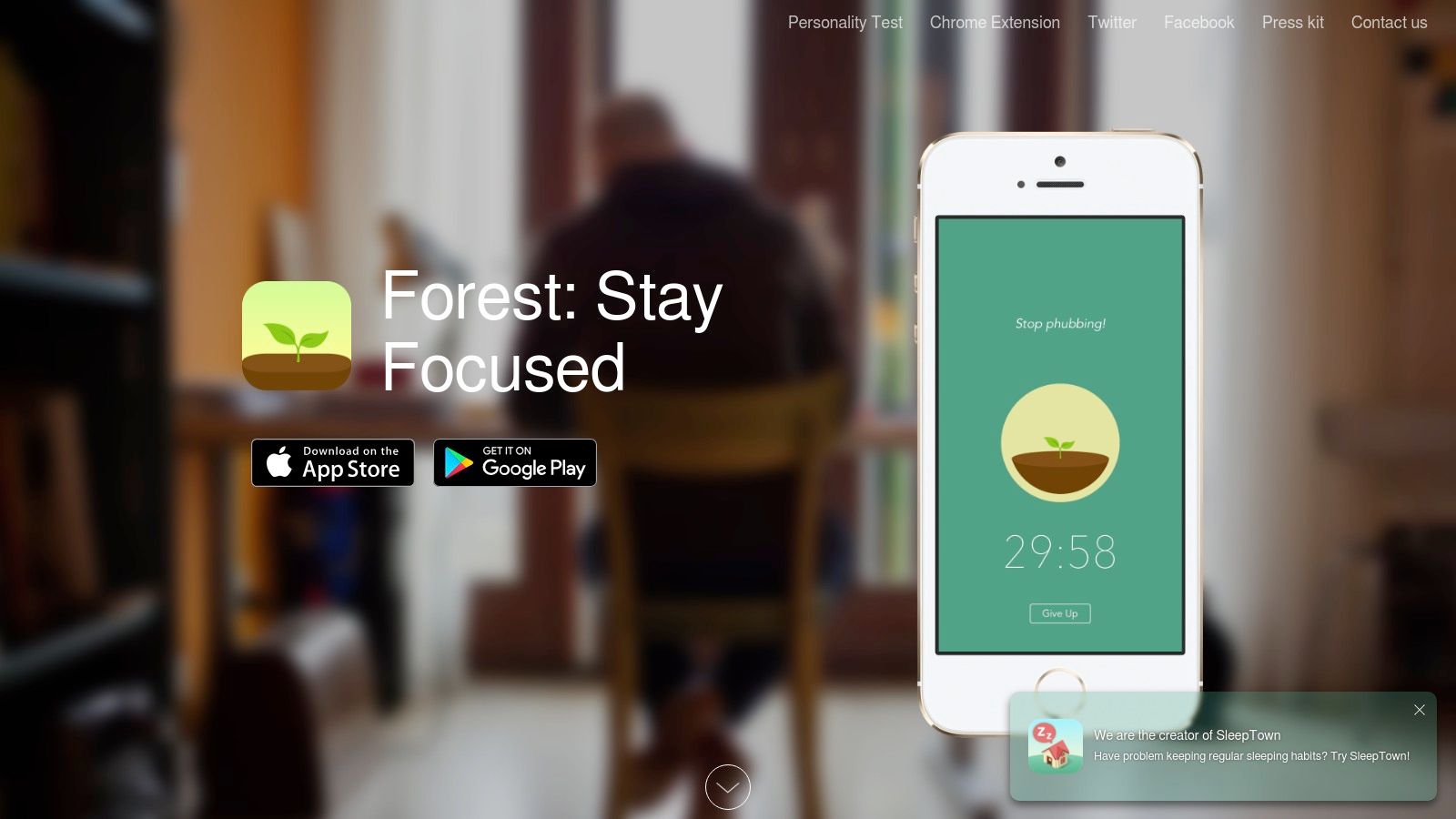
Forest operates on a simple yet effective premise. You plant a virtual tree when you need to focus, setting a timer for a specific duration (e.g., 25 minutes, the length of a typical Pomodoro interval). As you work, your tree gradually grows. However, if you succumb to temptation and navigate away from your allowed websites – those necessary for your work – your tree withers and dies. This visual consequence provides a powerful psychological incentive to stay on track and resist distractions. Over time, you cultivate a virtual forest, a testament to your focused work sessions and a satisfying reminder of your growing productivity.
For project managers and team leads using Google Workspace, Forest can be an invaluable tool for staying focused on complex tasks, such as project planning, budget allocation, or performance reviews. It can help carve out dedicated, distraction-free time within a busy workday, promoting deeper work and enhancing output. Similarly, for sales teams and representatives needing focused time for client communication and follow-up, Forest helps create dedicated blocks for these essential activities.
The extension’s gamified approach is particularly appealing to individuals who struggle with traditional time management techniques. The visual representation of progress, the satisfaction of growing a virtual forest, and the guilt of killing a digital tree combine to create a powerful motivator. This is especially beneficial for freelancers and individual professionals who often lack the external structure of a traditional office environment and need self-motivating tools to maintain productivity.
Beyond personal productivity benefits, Forest also offers a unique social impact element. The app partners with real-world tree-planting organizations, allowing users to earn virtual coins through focused work sessions. These coins can then be used to fund the planting of actual trees, adding a tangible positive environmental contribution to the user’s productivity gains.
While Forest offers a compelling approach to productivity, it's important to consider its potential drawbacks. Some users may find the gamified aspect somewhat childish or gimmicky. The free version offers limited customization options, though a premium version unlocks additional features like custom tree species, ambient sounds, and detailed statistics. The premium version requires a one-time purchase, which varies depending on the platform (around $3.99 on mobile and a similar price point for the Chrome extension). The effectiveness of Forest relies on consistent use, and occasional lapses can disrupt the momentum of building a virtual forest and fostering productive habits.
Implementation and Setup Tips:
- Identify your biggest distractions: Before using Forest, pinpoint the websites that typically derail your focus. These will form the basis of your "blacklist" – the sites Forest will block during focus sessions.
- Start small: Begin with shorter focus sessions (e.g., 15-20 minutes) and gradually increase the duration as you become more comfortable with the process.
- Use tags: Categorize your focus sessions using tags to track your progress and identify areas where you’re most productive.
- Explore the sounds: Experiment with the ambient sounds available within the app to create a more focused and relaxing work environment.
- Consider the premium version: If you find the free version beneficial, the premium features can enhance the experience and offer greater customization.
Forest offers a refreshing and engaging approach to productivity, leveraging gamification and positive reinforcement to help users cultivate better focus habits. While it may not be suitable for everyone, its unique features and tangible environmental impact make it a valuable addition to the arsenal of anyone struggling with digital distractions and seeking to enhance their productivity. You can download Forest from the Chrome Web Store at https://www.forestapp.cc.
5. Grammarly
Boosting productivity isn't just about managing tasks and streamlining workflows; it also hinges on effective communication. For project managers, team leads, sales representatives, or anyone who relies heavily on written communication, clear and error-free writing is essential. This is where Grammarly, an AI-powered writing assistant, comes in as an invaluable Chrome extension for productivity. It seamlessly integrates with various web platforms, providing real-time grammar, spelling, punctuation, and style suggestions, ensuring your message is always polished and professional. This makes it one of the best Chrome extensions for productivity, particularly for those working within the Google Workspace ecosystem.
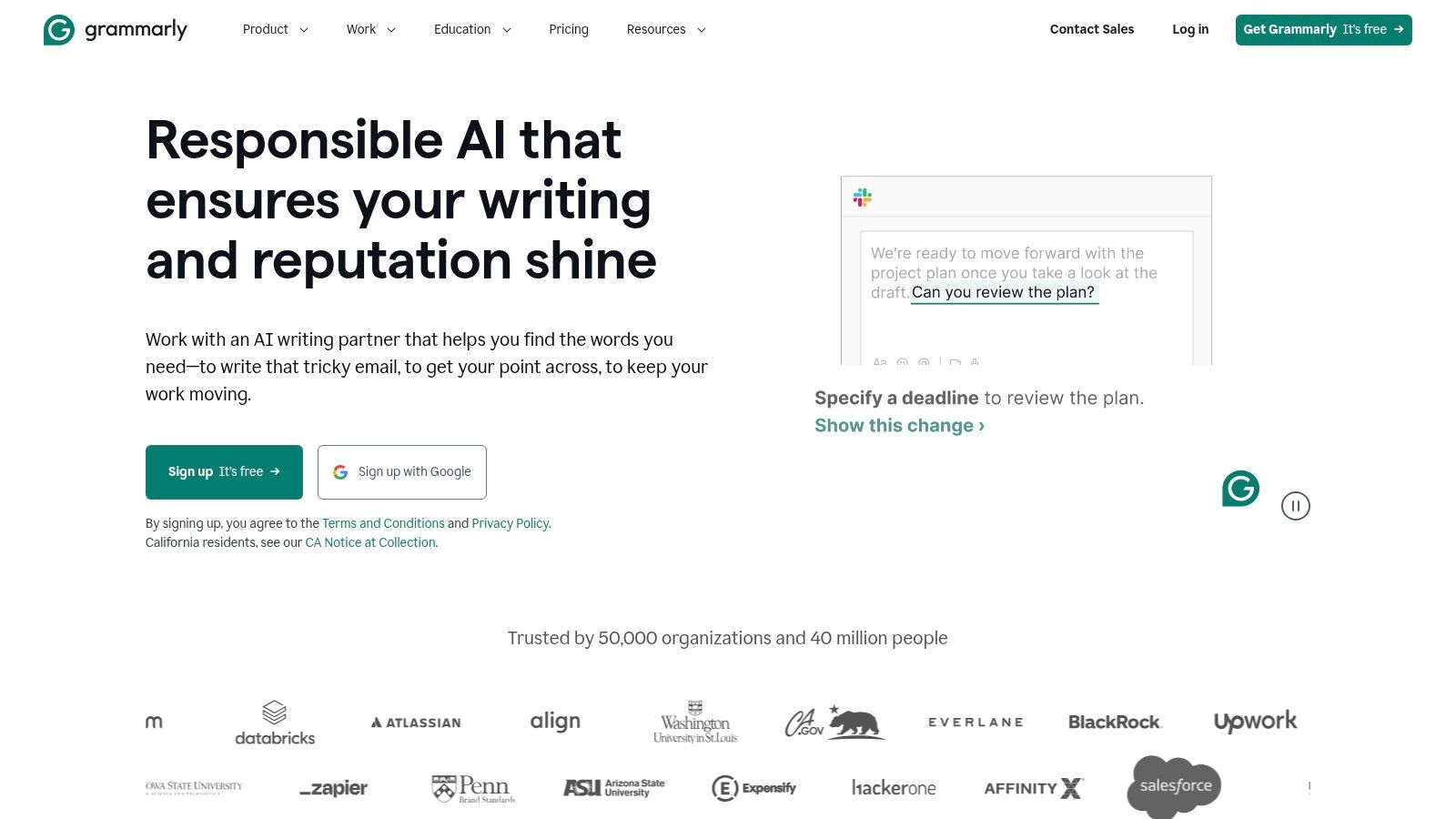
Grammarly elevates your writing across multiple platforms – from crafting compelling emails in Gmail to collaborating on documents in Google Docs, engaging on social media, or even filling out online forms. Imagine a project manager drafting a crucial project update email to stakeholders. Grammarly discreetly flags a misused word, preventing potential miscommunication. A sales representative composing a proposal can rely on Grammarly to ensure flawless language and persuasive tone, increasing their chances of closing the deal. Even for individual professionals and freelancers, Grammarly ensures that client communication and project deliverables maintain a high standard of professionalism.
The free version of Grammarly offers substantial functionality, covering essential grammar and spelling checks, making it a valuable tool for anyone seeking to enhance their writing. For more advanced features, such as tone detection, clarity suggestions, and plagiarism checking, the premium version is available through a subscription model, typically ranging from $12-15 per month. While the free version is incredibly useful, the premium features are particularly beneficial for professionals who require impeccable writing, like content creators, marketers, and academics.
Features Breakdown:
- Real-time grammar and spelling correction: Catches errors as you type, ensuring accuracy and efficiency.
- Writing tone and clarity suggestions: Helps tailor your writing to the appropriate audience and purpose, improving communication effectiveness.
- Plagiarism detection (premium): Ensures originality and avoids unintentional plagiarism, crucial for academic and professional writing.
- Vocabulary enhancement recommendations: Suggests alternative words and phrases to enrich your writing and avoid repetition.
- Browser-wide text correction support: Works across various websites and web applications, providing consistent writing support.
Pros:
- Seamless integration: Works seamlessly across all websites and web platforms, including Google Workspace applications.
- Significant improvement in writing quality: Helps produce clear, concise, and error-free content.
- Substantial free version: Offers core features without any cost, making it accessible to a wide audience.
- User-friendly interface: Provides clear and concise suggestions with easy-to-understand explanations.
Cons:
- Cost of premium features: Advanced features require a paid subscription.
- Overly aggressive suggestions: Can sometimes flag correct usage as errors, requiring manual review.
- Contextual limitations: May not always understand context-specific language or jargon.
- Privacy considerations: Text analysis raises potential privacy concerns, although Grammarly has robust privacy policies in place.
Implementation Tips:
- Install the Grammarly Chrome extension directly from the Chrome Web Store (https://www.grammarly.com).
- Create a Grammarly account (free or premium) to access all features.
- Customize settings to align with your writing style and preferences.
- Pay attention to the suggestions and learn from the explanations provided.
Grammarly significantly enhances productivity by streamlining the writing process and ensuring clear, error-free communication. While alternatives like ProWritingAid and Hemingway Editor offer similar functionality, Grammarly’s broad platform compatibility, robust features, and user-friendly interface make it a top choice for individuals and businesses alike, especially for those deeply embedded in the Google Workspace environment. For those seeking to optimize their written communication and boost overall productivity, Grammarly is undeniably a valuable addition to their Chrome extension toolkit. It’s more than just a grammar checker; it’s a comprehensive writing assistant that empowers you to communicate with clarity, confidence, and professionalism.
6. LastPass
In the fast-paced world of project management, team leadership, and sales, every second counts. One of the biggest time drains, and often a source of frustration, is managing multiple passwords across various platforms and tools. This is where LastPass, a comprehensive password management extension, shines as a true productivity booster. It securely stores, generates, and auto-fills your passwords, eliminating the tedious process of remembering and typing them in manually, allowing you to focus on what matters most: delivering results. For any professional working within the Google Workspace ecosystem, juggling multiple logins for Gmail, Drive, Docs, Sheets, and other integrated apps can be a significant productivity hurdle. LastPass streamlines this by securely managing all your Google Workspace credentials.
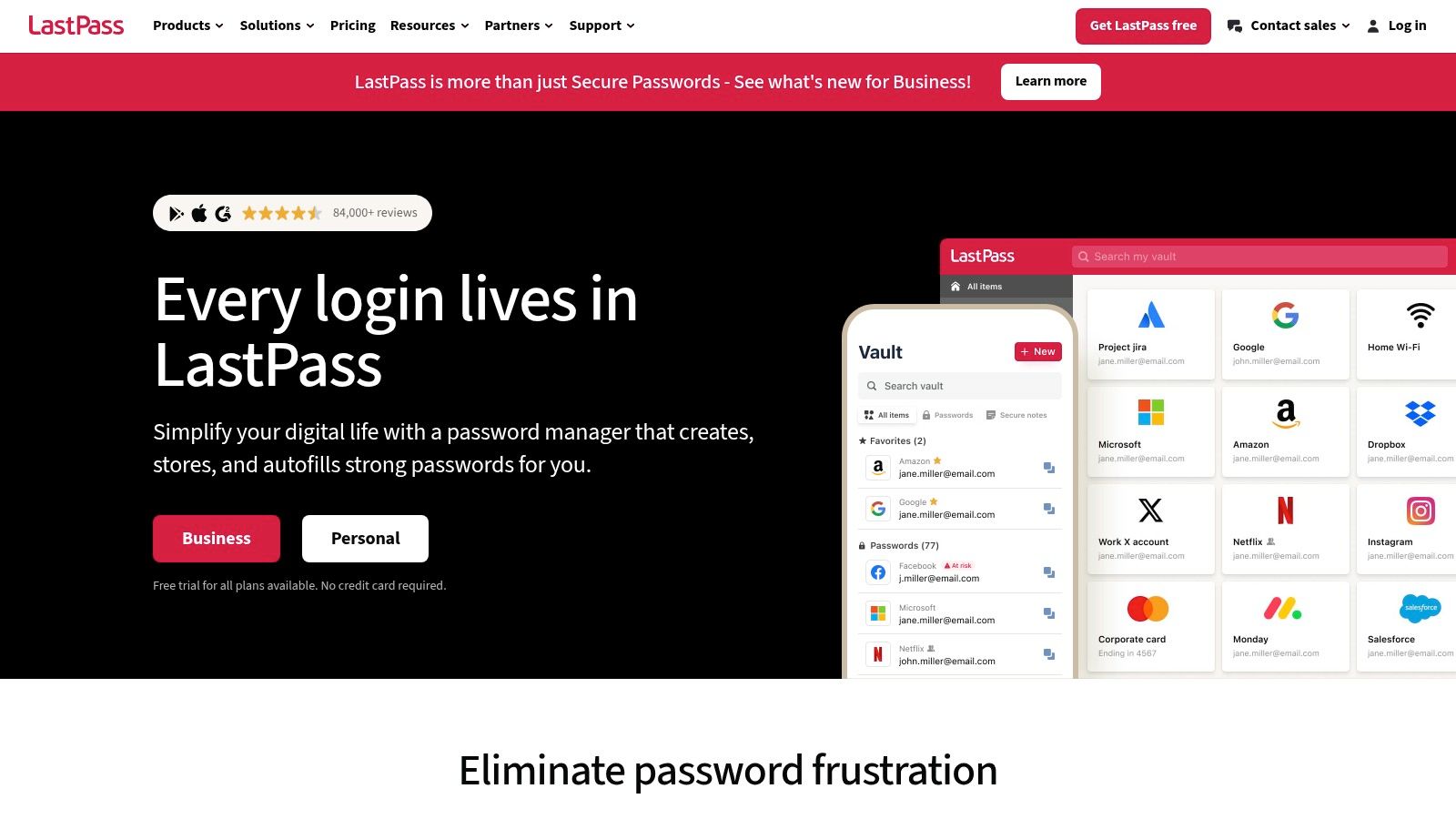
LastPass earns its place among the best Chrome extensions for productivity due to its robust features and significant time-saving capabilities. Imagine effortlessly logging into your CRM directly from your Gmail inbox, or quickly accessing project management tools integrated with your Google Drive, all without the friction of password entry. This enhanced workflow is precisely what LastPass delivers, making it an invaluable asset for project managers, team leads, sales representatives, and individual professionals alike. For Google Workspace administrators, LastPass can be a key component in strengthening overall security posture by encouraging the use of strong, unique passwords across the organization.
LastPass offers a powerful suite of features that go beyond simple password storage. Its strong password generator creates complex, unique passwords for each of your accounts, significantly bolstering your online security against breaches. Multi-factor authentication (MFA) adds an extra layer of protection, ensuring that even if your master password is compromised, your accounts remain secure. Secure sharing of passwords and notes is invaluable for teams collaborating on projects, providing a safe and efficient way to manage shared access. Furthermore, the dark web monitoring feature alerts you if your credentials are detected in known data breaches, allowing you to take proactive steps to protect your accounts.
This extension is particularly valuable for project managers and team leads who need to securely share login credentials for project management platforms, social media accounts, or other collaborative tools. For sales teams, the secure storage and auto-fill features facilitate quick access to CRM platforms and sales tools, streamlining their workflow and maximizing selling time. Individual professionals and freelancers, often juggling multiple client accounts and platforms, can benefit significantly from LastPass’s centralized password management and secure sharing capabilities.
While LastPass offers a robust free tier with core features, the premium version, priced at $3/month, unlocks advanced functionalities like dark web monitoring, emergency access, and enhanced sharing options. While past security breaches have raised some concerns, LastPass has taken significant steps to improve its security infrastructure and remains a trusted platform. However, users should be aware of the potential dependency on the service and the slight learning curve for new users navigating its features.
Implementation is straightforward. Simply install the LastPass extension from the Chrome Web Store (https://www.lastpass.com), create a master password (the only one you'll need to remember!), and start importing your existing passwords. LastPass also offers mobile apps and browser extensions for other platforms, ensuring seamless cross-platform synchronization. While similar tools like 1Password and Bitwarden offer comparable functionality, LastPass’s robust free tier and seamless integration within the Google Workspace environment make it a compelling choice for productivity-conscious professionals.
7. Notion Web Clipper
For those deeply embedded in the Notion ecosystem, the Notion Web Clipper is an indispensable Chrome extension for boosting productivity. This powerful tool acts as a bridge between the vast expanse of the internet and your organized Notion workspace, allowing you to seamlessly capture and integrate valuable information directly into your notes, projects, and databases. This makes it a top contender among the best Chrome extensions for productivity, particularly for users already leveraging Notion's capabilities.
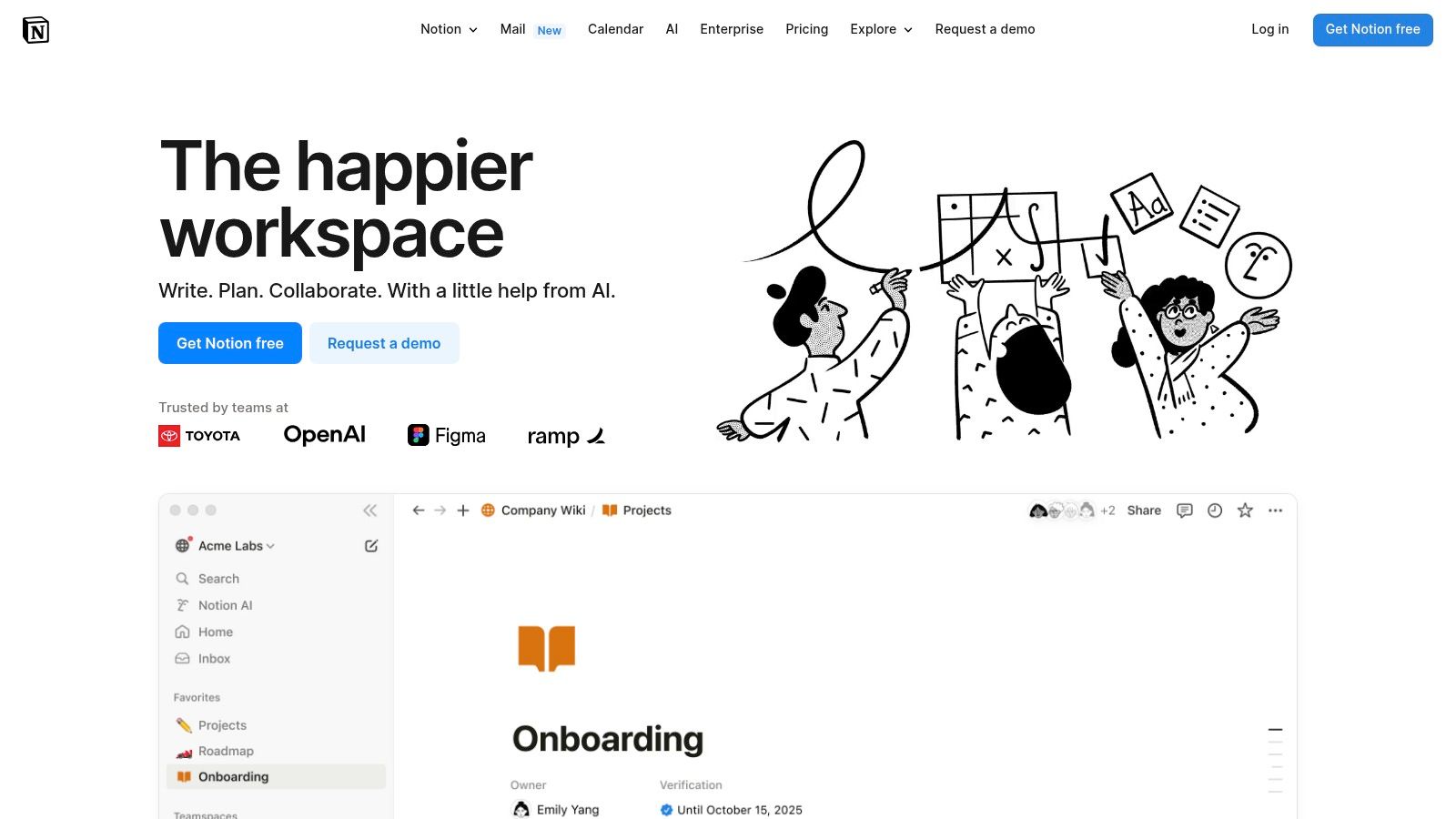
Imagine you're a project manager researching best practices for agile development. You stumble upon a insightful article outlining key methodologies. Instead of copying and pasting sections, potentially losing formatting and context, the Notion Web Clipper allows you to save the entire article, or specific excerpts, directly to your Notion project page dedicated to agile implementation. You can even add tags like "research," "agile," and "best practices" to categorize the clipped content for easy retrieval later.
This functionality extends beyond articles. Sales representatives can clip important details from prospect websites directly into their CRM database within Notion. Team leads can save meeting agendas and action items from shared Google Docs to their Notion project hubs. Freelancers can curate design inspiration from various websites into a dedicated mood board within Notion. The possibilities are vast and cater to a wide range of professional needs.
The Notion Web Clipper stands out for its ability to preserve the original formatting and styling of web content, eliminating the need for tedious reformatting. This is particularly useful when clipping design-heavy pages or content with complex layouts. Furthermore, the extension allows for granular control over organization. You can add tags, custom properties, and comments while saving, ensuring your clipped content is immediately categorized and contextualized within your Notion workspace. The ability to directly integrate clipped content into Notion databases and templates further streamlines workflows and ensures information is readily accessible.
Compared to other web clippers like Evernote Web Clipper or OneNote Web Clipper, the Notion Web Clipper's deep integration with the Notion ecosystem is its biggest strength. While other clippers might offer more general-purpose clipping functionality, the Notion Web Clipper excels at providing a frictionless experience specifically within Notion. This tight integration, however, is also its primary limitation. The clipper's functionality is largely confined to the Notion environment, making it less useful for users who don't rely on Notion as their primary workspace.
The Notion Web Clipper is free to use with a Notion account, making it an accessible productivity booster for existing Notion users. No additional software or subscriptions are required. Setting up the extension is straightforward. Simply install it from the Chrome Web Store, log in to your Notion account, and you're ready to start clipping. One tip for optimizing its use is to create dedicated Notion pages or databases for specific projects or topics beforehand. This allows for immediate organization of clipped content and prevents your workspace from becoming cluttered.
While the Notion Web Clipper is a powerful tool, it does have a few drawbacks. It requires an existing Notion account and some familiarity with Notion's structure and functionality. Clipping large amounts of content can occasionally slow down browser performance. Furthermore, complex pages with intricate formatting can sometimes present challenges for the clipper, resulting in occasional formatting discrepancies.
Despite these minor drawbacks, the Notion Web Clipper is a valuable asset for anyone deeply invested in the Notion ecosystem. Its seamless integration, flexible organization options, and ability to preserve web content formatting make it a powerful tool for boosting productivity. For project managers, team leads, sales teams, freelancers, and anyone seeking a streamlined way to capture and organize web content within Notion, the Notion Web Clipper is a must-have Chrome extension. You can find the extension on the Notion website: https://www.notion.so.
8. StayFocusd
Are you constantly battling the urge to check social media or browse news websites during work hours? Do you find yourself losing precious time to digital distractions, impacting your productivity and deadlines? If so, StayFocusd, a powerful Chrome extension designed for time management and website blocking, might be the solution you've been searching for. This free tool empowers you to regain control over your browsing habits and boost your overall productivity by setting limits on how much time you spend on specific websites. StayFocusd earns its spot on our list of best Chrome extensions for productivity due to its robust features, simple setup, and unwavering commitment to helping users minimize distractions.
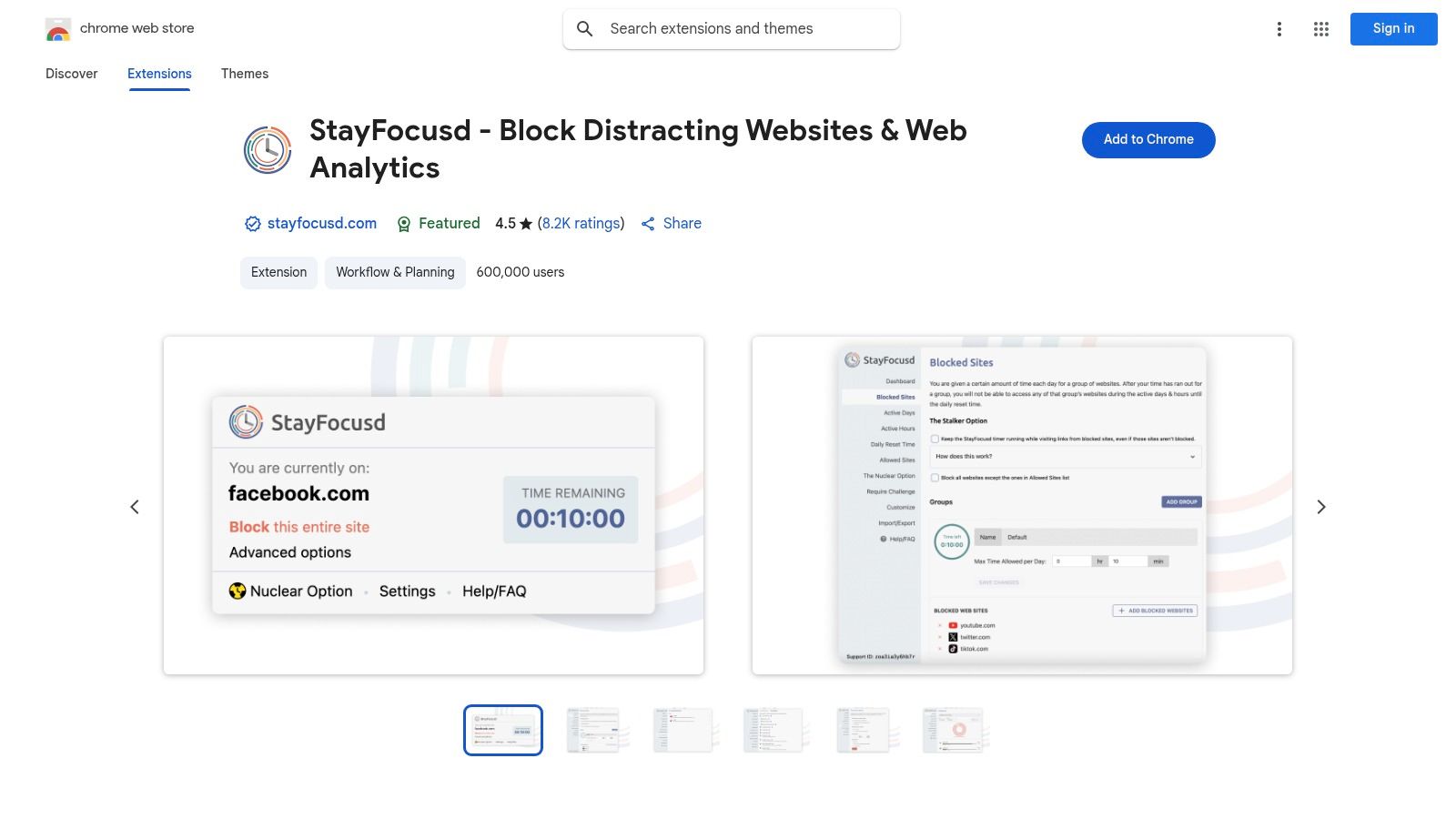
StayFocusd allows you to set daily time allowances for specific websites or entire categories. Once you’ve reached your allocated time limit for a particular site, StayFocusd effectively blocks access until the next day. This helps you stay focused on tasks and avoid the temptation to mindlessly scroll through social media feeds or get lost down internet rabbit holes. For instance, you might allocate 15 minutes for social media browsing during your workday. Once that limit is reached, StayFocusd will block those sites, preventing you from accessing them until the following day. This is particularly useful for project managers and team leads using Google Workspace who need to dedicate uninterrupted time to managing projects and leading their teams.
One of StayFocusd's most powerful features is the "Nuclear Option." This feature allows you to completely block access to a predefined list of distracting websites for a specified period, eliminating any possibility of bypassing the restrictions. This is particularly helpful when you need to focus intensely on a critical task or project with an approaching deadline. The “Challenge Mode” further strengthens this restriction by requiring you to correctly type a lengthy passage of text before deactivating the Nuclear Option. This thoughtful feature discourages impulsive attempts to disable the block and helps you maintain your commitment to focused work.
For sales teams and representatives needing an integrated CRM within Google Workspace, StayFocusd can ensure they dedicate sufficient time to client communication and sales activities without getting sidetracked by non-essential browsing. Similarly, individual professionals and freelancers who manage tasks in Gmail can utilize StayFocusd to optimize their time management and maintain a consistent workflow. Even Google Workspace administrators and IT teams looking for productivity extensions can benefit from StayFocusd, using it to promote focused work habits across the organization.
While StayFocusd is incredibly effective, it’s important to be aware of its potential drawbacks. Its restrictive nature can sometimes be a double-edged sword. If not configured carefully, it can inadvertently block access to websites needed for legitimate work activities. For example, blocking access to a social media platform might hinder a marketing team’s ability to manage social media campaigns. Furthermore, the lack of mobile app synchronization means the restrictions only apply to your Chrome browser on your desktop. This might limit its effectiveness for individuals who frequently switch between devices throughout their workday.
To implement StayFocusd effectively, start by identifying the websites that typically distract you the most. Add these to your blocked list and set appropriate daily time limits. You can gradually decrease these time limits as you become more disciplined in your browsing habits. Explore the different configuration options, including the Nuclear Option and Challenge Mode, to find the settings that best suit your needs. Consider using StayFocusd in conjunction with other productivity techniques, like creating a dedicated workspace and prioritizing tasks. Learn more about StayFocusd and how it can fit into a larger productivity strategy.
StayFocusd is completely free, with no premium tiers or hidden costs. It’s a valuable tool for anyone seeking to improve their focus and reclaim their time. Its simple setup and powerful features make it a worthwhile addition to any productivity toolkit. By setting clear boundaries for your online activity, StayFocusd helps you cultivate better browsing habits and ultimately achieve more in your workday. Remember, this powerful extension can be a highly effective productivity aid, but like any tool, its effectiveness ultimately depends on how wisely you use it.
9. Momentum
For many, opening a new tab signifies a fresh start, a moment of transition between tasks. Momentum capitalizes on this micro-moment, transforming the blank slate of a new tab into a canvas of tranquility and focus. Instead of being greeted by a barrage of bookmarks or frequently visited sites, Momentum welcomes you with breathtaking photography, a personalized greeting, the current time and weather, and most importantly, your daily focus. This makes it a unique entry in our list of best Chrome extensions for productivity, catering to a more holistic approach to work management.
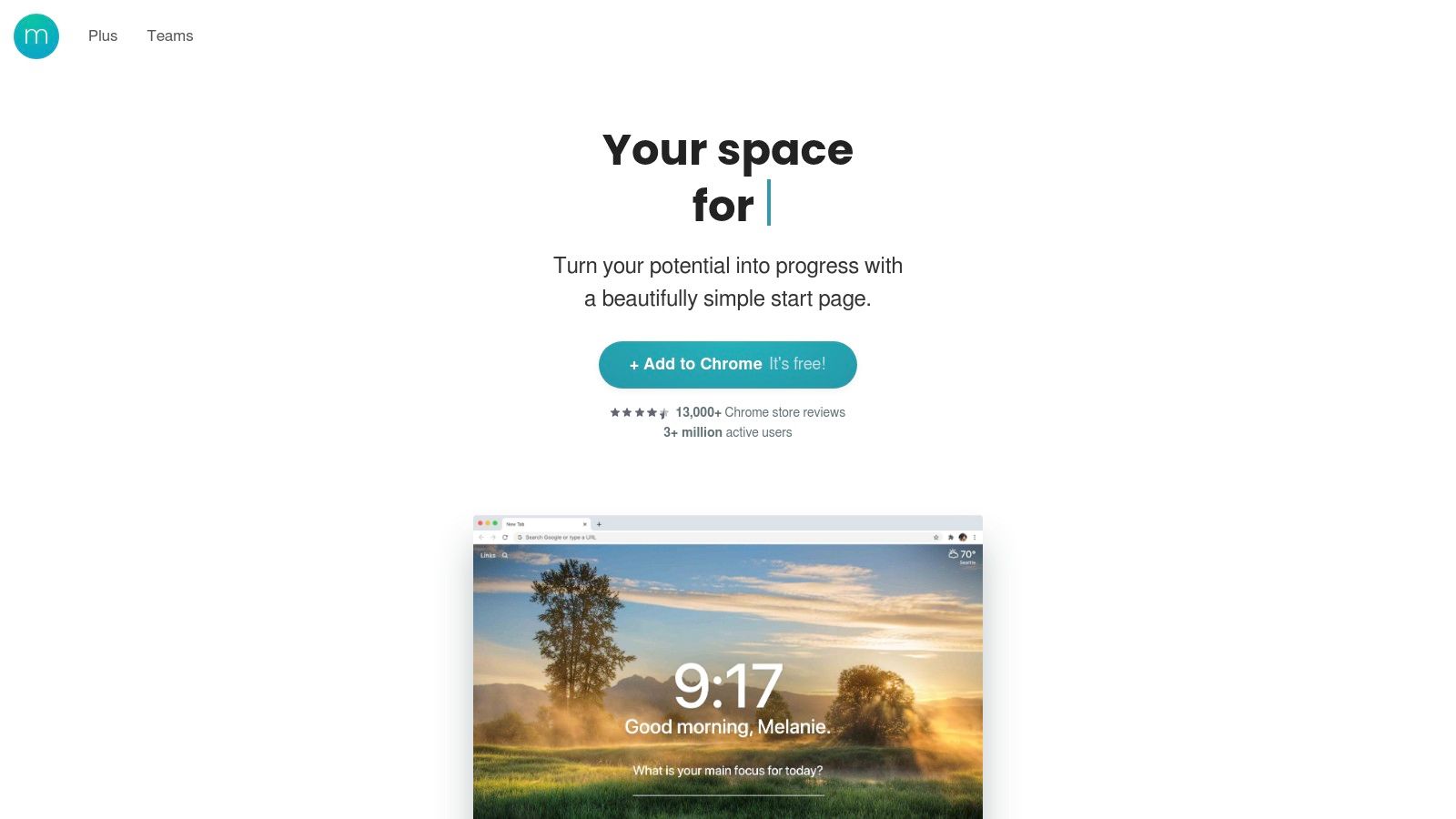
Momentum goes beyond just aesthetic appeal; it serves as a gentle nudge towards mindfulness and intentionality. At the beginning of each day, you’re prompted to set a single, overarching focus. This simple act of defining your main priority helps filter out distractions and maintain a clear sense of purpose throughout the workday. This feature is particularly beneficial for project managers and team leads using Google Workspace, allowing them to align their daily tasks with overall project goals. Imagine starting your day with a focus like "Finalize project proposal" or "Coordinate team meeting." Every time you open a new tab, you’re subtly reminded of this overarching objective, reinforcing its importance and keeping you on track.
Furthermore, Momentum integrates a simple to-do list directly into the new tab page. While not as robust as dedicated project management tools, it provides a convenient space to jot down quick tasks and reminders related to your daily focus. For individual professionals and freelancers who manage tasks in Gmail, this can be a valuable addition, streamlining their workflow within the browser environment. Sales teams and representatives needing an integrated CRM within Google Workspace might find this feature less impactful, as it doesn't offer the comprehensive functionality of dedicated sales tools.
The inclusion of inspirational quotes and mantras adds another layer to Momentum’s focus-enhancing strategy. These carefully selected messages can provide a boost of motivation or a moment of reflection, contributing to a more positive and productive mindset. The calming visuals, combined with these motivational elements, help create a more mindful and less stressful work environment.
The free version of Momentum provides the core features, including the personalized dashboard, daily focus setting, to-do lists, and inspirational quotes. However, for users seeking more customization options, Momentum Plus offers additional features such as advanced integrations, custom themes, and a wider selection of widgets for a monthly subscription fee of $3.33. While the premium features might not be essential for everyone, they offer a more tailored experience for those seeking deeper integration with their workflow. This might appeal to small and medium-sized businesses looking to unify task and project management within their browser experience.
From a technical perspective, Momentum is lightweight and easy to install. Simply navigate to the Chrome Web Store and add the extension to your browser. However, some users have reported a slight delay in new tab opening times, especially on less powerful machines. While this delay is generally minimal, it’s worth considering if speed is a top priority. Google Workspace administrators and IT teams looking for productivity extensions should test Momentum on various devices to ensure compatibility and performance across the organization.
Compared to similar tools like Infinity New Tab or Leoh New Tab, Momentum stands out with its focus on mindfulness and intentionality. While other extensions offer a broader range of productivity features, Momentum excels in creating a calming and inspiring atmosphere that fosters focus and reduces digital distractions. This makes it a valuable tool for anyone seeking to cultivate a more mindful approach to their digital workday, despite the potential for repetitive content over extended periods and the limited productivity features compared to dedicated task management applications. If you're looking for a way to inject moments of peace and focus into your busy online life, Momentum might just be the best Chrome extension for productivity you've been searching for. You can find it at https://momentumdash.com.
10. Clockify Time Tracker
For those seeking granular control over their time and a comprehensive understanding of where their workday goes, Clockify Time Tracker emerges as a leading contender among the best Chrome extensions for productivity. This powerful extension brings robust time tracking capabilities directly to your browser, allowing you to monitor your work habits, analyze project timelines, and optimize your overall efficiency. Whether you're a freelancer juggling multiple clients, a project manager overseeing complex tasks, or simply an individual striving for better time management, Clockify offers a versatile solution.
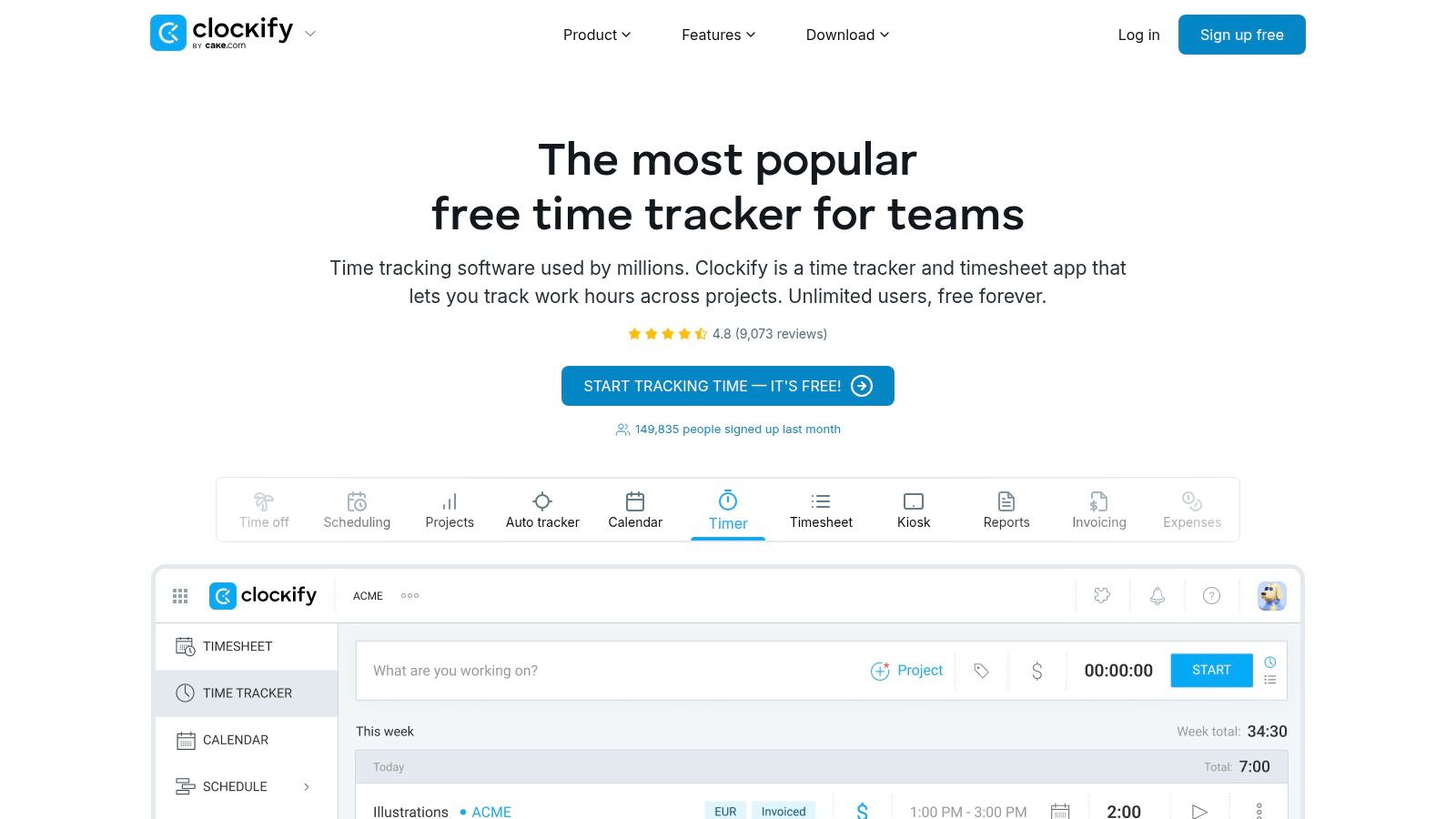
Clockify's core strength lies in its comprehensive approach to time tracking. It goes beyond simple timers, offering detailed project and task organization. You can categorize your time entries by client, project, and task, creating a structured overview of your workday. This granular approach makes it particularly useful for project managers and team leads working within Google Workspace, enabling them to track project progress, allocate resources efficiently, and generate accurate reports on time expenditure. Small and medium-sized businesses seeking unified task and project management will also find Clockify’s integrations invaluable.
One of the standout features of Clockify is its seamless integration with popular project management tools. This interoperability streamlines workflows and eliminates the need for manual data entry across different platforms. Imagine a sales team using a CRM within Google Workspace: Clockify can integrate with their CRM, allowing them to automatically track time spent on client communication and other sales activities. This information can then be used to analyze sales performance, identify bottlenecks, and improve overall team efficiency.
For individual professionals and freelancers who manage tasks in Gmail, Clockify offers a streamlined way to track billable hours and ensure accurate client invoicing. The one-click timer allows you to start and stop tracking time directly from any webpage, minimizing disruption to your workflow. Furthermore, Clockify is completely free for unlimited users, making it an attractive option for budget-conscious individuals and businesses. While you can explore integrations with Google Sheets for time tracking, Clockify provides a more specialized and robust solution within the browser itself. Learn more about Clockify Time Tracker to explore different approaches.
Clockify boasts comprehensive reporting capabilities, providing detailed insights into your time usage. You can generate reports on time spent on specific projects, tasks, or clients, enabling you to identify areas for improvement and optimize your productivity. These reports are invaluable for analyzing team performance, identifying project bottlenecks, and making informed decisions about resource allocation. For Google Workspace administrators and IT teams looking for productivity extensions, Clockify’s detailed reporting features provide valuable data for evaluating team efficiency and identifying areas for improvement.
While Clockify is a powerful tool, it's important to acknowledge its potential drawbacks. The sheer number of features can be overwhelming for users with simple time tracking needs. The reliance on manual start/stop for accurate tracking can also be a minor inconvenience. Additionally, some of the more advanced features may require a learning curve. Finally, while the mobile app synchronization is generally reliable, it can occasionally be slow.
Setting up Clockify is straightforward. Simply add the extension to your Chrome browser, create a free account, and you're ready to start tracking time. You can customize your settings to define projects, tasks, and clients, ensuring that your time entries are organized and easily accessible.
Compared to other time tracking extensions, Clockify stands out due to its comprehensive feature set, free availability for unlimited users, and extensive integrations. While simpler alternatives might suffice for basic time tracking, Clockify offers a robust solution for those seeking in-depth analysis and project management capabilities. Its ease of use, combined with its powerful features, makes Clockify a valuable addition to any productivity toolkit, securing its spot among the best Chrome extensions for productivity. You can find more information and download the extension on their website: https://clockify.me
Productivity Chrome Extensions Comparison
| Product | Core Features & Integration | User Experience & Quality | Value & Price | Target Audience | Unique Selling Points |
|---|---|---|---|---|---|
| 🏆 Tooling Studio | Native Gmail & Google Tasks Kanban board, CRM β | ★★★★☆ Near-native, intuitive | 💰 Free, more tools coming | 👥 Individuals, teams, enterprises | ✨ All-in-one Google Workspace fit |
| RescueTime | Automatic time tracking, productivity reports | ★★★★☆ Detailed insights | 💰 Premium $12/mo | 👥 Professionals seeking focus | ✨ Silent tracking, advanced analytics |
| Todoist | Natural language task entry, projects, labels | ★★★★☆ Clean, cross-device sync | 💰 Free/Premium $4-6/mo | 👥 Task managers, busy users | ✨ NLP input, Karma motivation |
| Forest | Gamified focus, pomodoro timer, real tree planting | ★★★★☆ Engaging, simple | 💰 Premium paid add-on | 👥 Users needing motivation | ✨ Environmental impact gamification |
| Grammarly | Grammar & style checks, tone detection | ★★★★☆ Seamless, user-friendly | 💰 Premium $12-15/mo | 👥 Writers, professionals | ✨ AI-powered writing assistant |
| LastPass | Password storage, autofill, dark web monitoring | ★★★★☆ Secure, robust | 💰 Premium $3/mo | 👥 Security-conscious users | ✨ Cross-platform secure vault |
| Notion Web Clipper | Save web content to Notion, tagging, annotations | ★★★★☆ Flexible organization | 💰 Free with Notion | 👥 Notion users & teams | ✨ Deep Notion integration |
| StayFocusd | Website blocking, time limits, challenge modes | ★★★★☆ Simple, strict | 💰 Free | 👥 Users fighting distractions | ✨ Hard-to-bypass blocking |
| Momentum | Inspiring new tab dashboard, focus & to-do | ★★★☆☆ Beautiful, calming | 💰 Premium $3.33/mo | 👥 Users seeking motivation | ✨ Visual focus and mindfulness |
| Clockify Time Tracker | Time tracking, project reports, team collaboration | ★★★★☆ Extensive, customizable | 💰 Free | 👥 Teams, project managers | ✨ Integrations, comprehensive reports |
Level Up Your Productivity Game
The right Chrome extensions can significantly impact your daily workflow. From time management powerhouses like RescueTime and Clockify to task management champions like Todoist and Notion Web Clipper, the best Chrome extensions for productivity in 2025 offer a diverse toolkit to help you conquer your to-do list. Improving focus with extensions like Forest and StayFocusd, enhancing communication with Grammarly, and securing your digital life with LastPass are just some of the ways these tools can revolutionize your work. Remember, the most effective approach is to select tools tailored to your specific needs. Consider factors such as your work style, the nature of your tasks, and your integration with platforms like Google Workspace when choosing your productivity arsenal. For project managers, team leads, sales representatives, and even individual professionals working within the Google ecosystem, picking the right combination of these extensions can drastically improve efficiency and organization.
Whether you're a small business seeking unified task management, a freelancer organizing projects within Gmail, or a Google Workspace administrator seeking productivity solutions for your team, the best Chrome extensions for productivity can empower you to work smarter, not harder. Explore the options, experiment, and find your perfect combination. For those deeply embedded in the Google Workspace environment, streamlining your workflow is paramount. Supercharge your Google Workspace experience with Tooling Studio, a powerful platform designed to enhance your productivity directly within your familiar Google apps. Visit Tooling Studio to discover how it can revolutionize your workflow today.