
12 Best Priority Matrix Template Tools for 2025
Discover the 12 best priority matrix template tools for 2025. Our guide reviews top software to help you organize tasks and boost productivity.
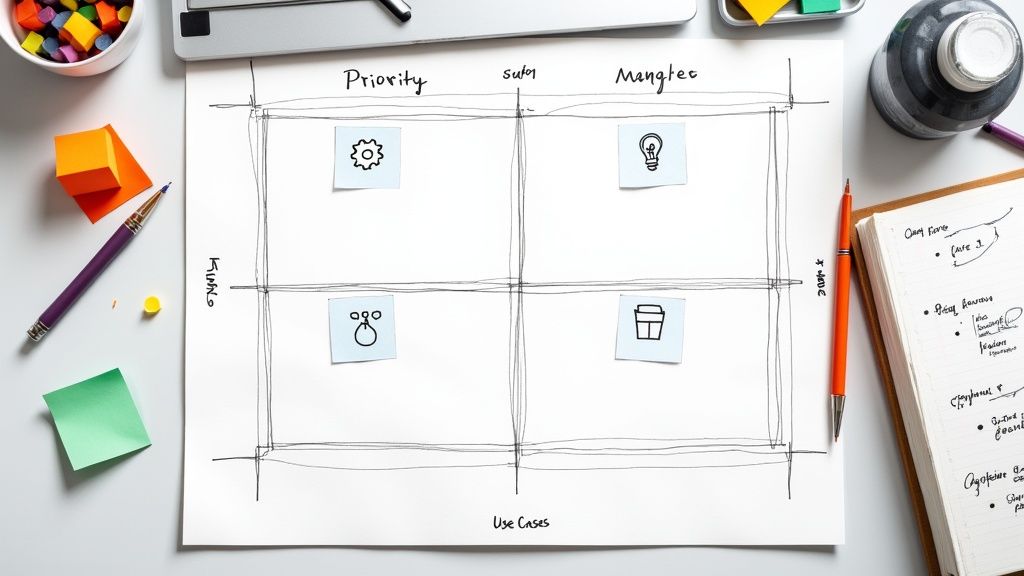
Stop Juggling Tasks: A Deep Dive into the Priority Matrix
Feeling overwhelmed by a never-ending to-do list? The ability to distinguish between the truly important and the merely urgent is a critical skill for any professional. This is where a priority matrix template excels. Far more than a simple checklist, this strategic framework, often called the Eisenhower Matrix, helps you visually sort tasks into four quadrants: Do, Decide, Delegate, and Delete. This process forces clarity, aligns your daily actions with long-term goals, and systematically eliminates low-value activities that drain your time and energy.
Whether you are a project manager, a small business owner, or a professional aiming for peak personal productivity, mastering this tool is a game-changer. For those wanting to explore the nuances of this method, our comprehensive guide to prioritization matrix templates offers a deeper look at different strategic approaches.
This article moves beyond theory, offering a practical review of the 12 best digital priority matrix templates and dedicated software tools available today. We will explore their unique features, specific use cases, and honest limitations to help you find the perfect fit for your workflow, from your Gmail inbox to your team's project board.
1. ClickUp
ClickUp is a powerful, all-in-one work management platform that goes far beyond simple task lists. For teams seeking a dynamic priority matrix template, ClickUp offers a highly customizable environment where prioritization is built directly into workflows. Instead of a static template, you can use custom fields to create an Eisenhower Matrix, assigning "Urgency" and "Importance" levels to each task. This allows for real-time sorting and filtering, transforming your task list into an interactive priority matrix.
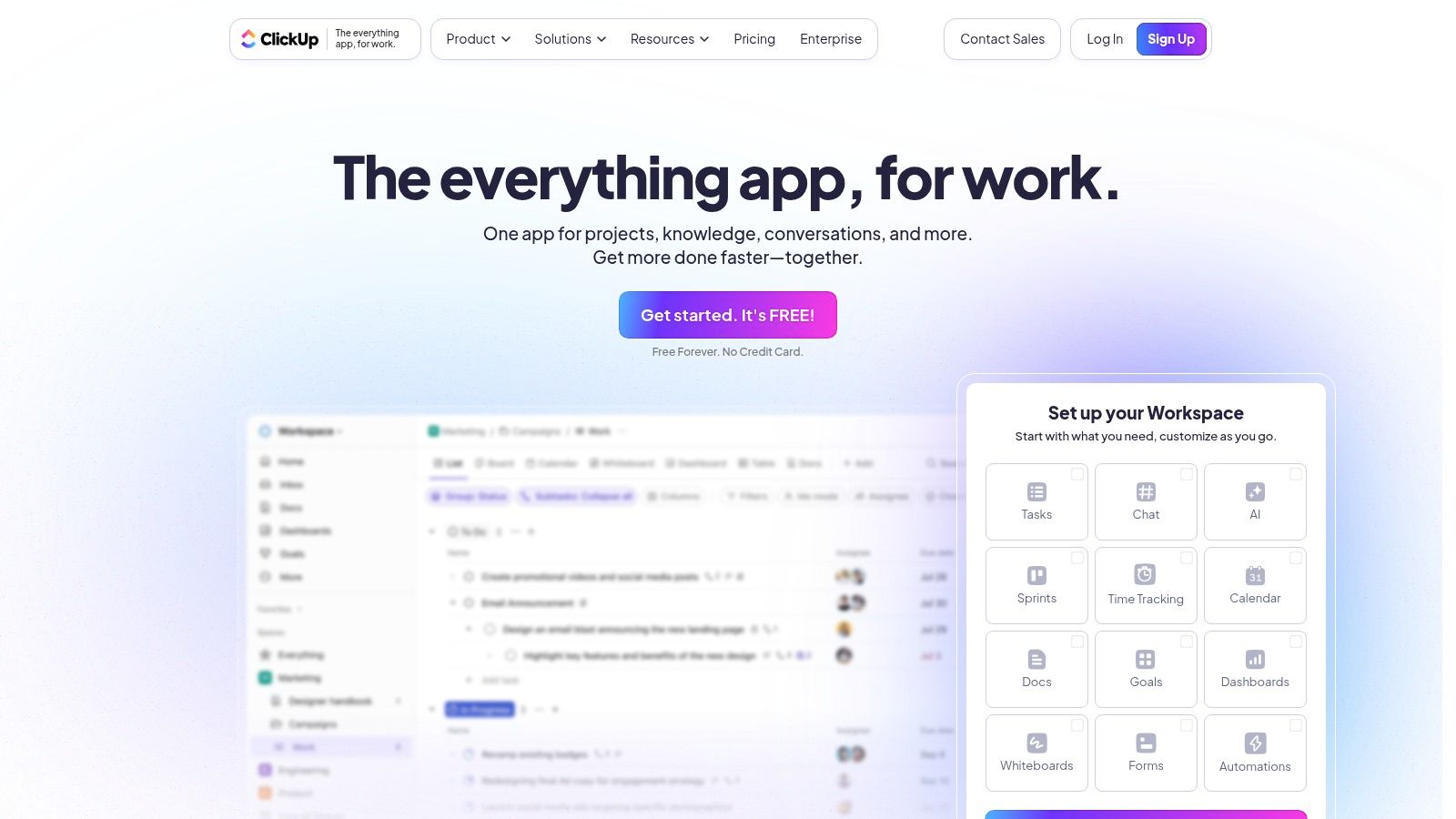
This setup is ideal for agile development teams who need to reprioritize sprints based on new feedback or for marketing agencies managing multiple client campaigns with shifting deadlines. The true advantage lies in its integration with other features. You can link prioritized tasks directly to company goals, track time spent on high-priority items, and build automations, for example, to automatically notify a channel when a "Do" quadrant task is completed.
Key Considerations
While incredibly versatile, ClickUp’s extensive feature set can present a steep learning curve. New users should budget time for onboarding and start with a pre-built template before customizing. The mobile app, while functional, doesn't always mirror the full power of the desktop experience. However, for teams already embedded in a diverse software ecosystem, ClickUp’s robust integrations, including a strong connection with Google's suite of tools, make it a central hub for productivity. For those interested, exploring how ClickUp enhances Google Workspace project management provides deeper insight into its integration capabilities.
- Best For: Teams needing a deeply integrated and customizable priority system within a larger project management tool.
- Pricing: Offers a free forever plan; paid plans start at $7 per member/month.
2. ProductPlan
ProductPlan is a dedicated roadmapping tool designed to help product managers visualize strategic initiatives and align teams around a shared vision. While not a traditional spreadsheet, it provides a sophisticated framework for prioritization that functions as a dynamic priority matrix template. Instead of a static four-quadrant grid, ProductPlan uses a customizable scoring model where you can define your own criteria, such as customer value, effort, and strategic fit. This allows teams to create a weighted score for each initiative, effectively ranking them in a data-driven priority matrix.
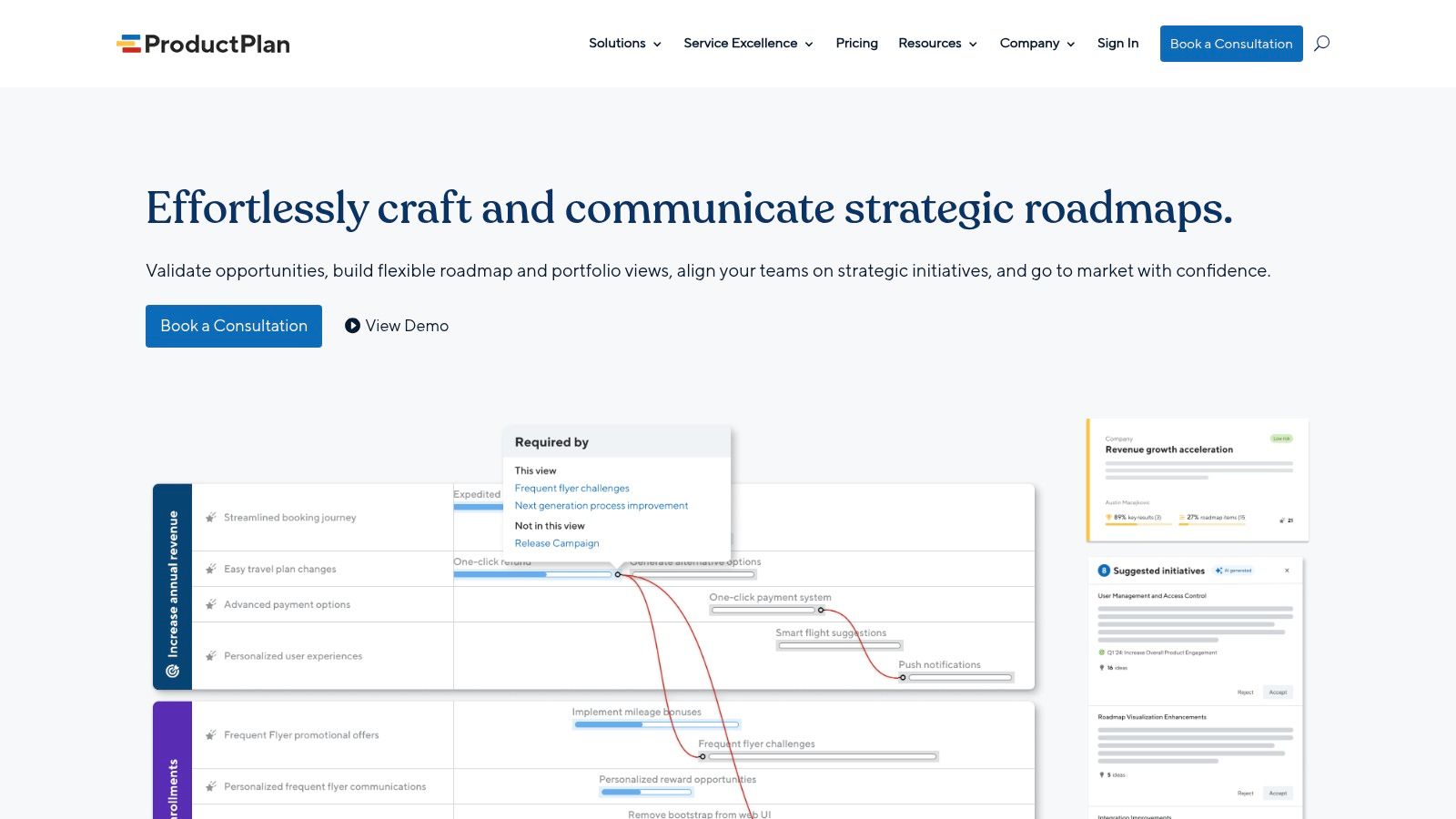
This approach is invaluable for product teams who must justify their decisions to stakeholders using clear, objective data. For instance, a software company can use the scoring system to compare new feature requests against bug fixes, ensuring development resources are allocated to what matters most. The platform’s strength lies in transforming these prioritized lists into clear, visual roadmaps. Teams can easily drag and drop prioritized items onto a timeline, instantly communicating project progress and deadlines across the organization, which is a key advantage over a simple template.
Key Considerations
ProductPlan's user-friendly interface and powerful scoring capabilities make it an excellent choice for strategic planning. However, its focus on high-level roadmapping means it lacks the granular task management features found in all-in-one project management tools. For day-to-day task tracking, you’ll need to rely on its seamless integrations with tools like Jira or Asana. While its functionality might be overkill for individuals or very small teams, it excels in medium to large organizations where aligning multiple departments around product priorities is a constant challenge.
- Best For: Product managers and strategic teams needing to build consensus and communicate priorities with data-driven roadmaps.
- Pricing: Paid plans start at $39 per editor/month (billed annually).
3. Scoro
Scoro offers a comprehensive, end-to-end work management solution designed for professional services firms that need to connect projects with financials. Instead of a standalone priority matrix template, Scoro integrates prioritization directly into its project management and financial workflows. Users can set task priorities based on deadlines, dependencies, and their impact on project budgets or profitability. This makes it a powerful tool for agencies, consultancies, and IT service providers who must constantly balance client demands with resource availability and financial outcomes.
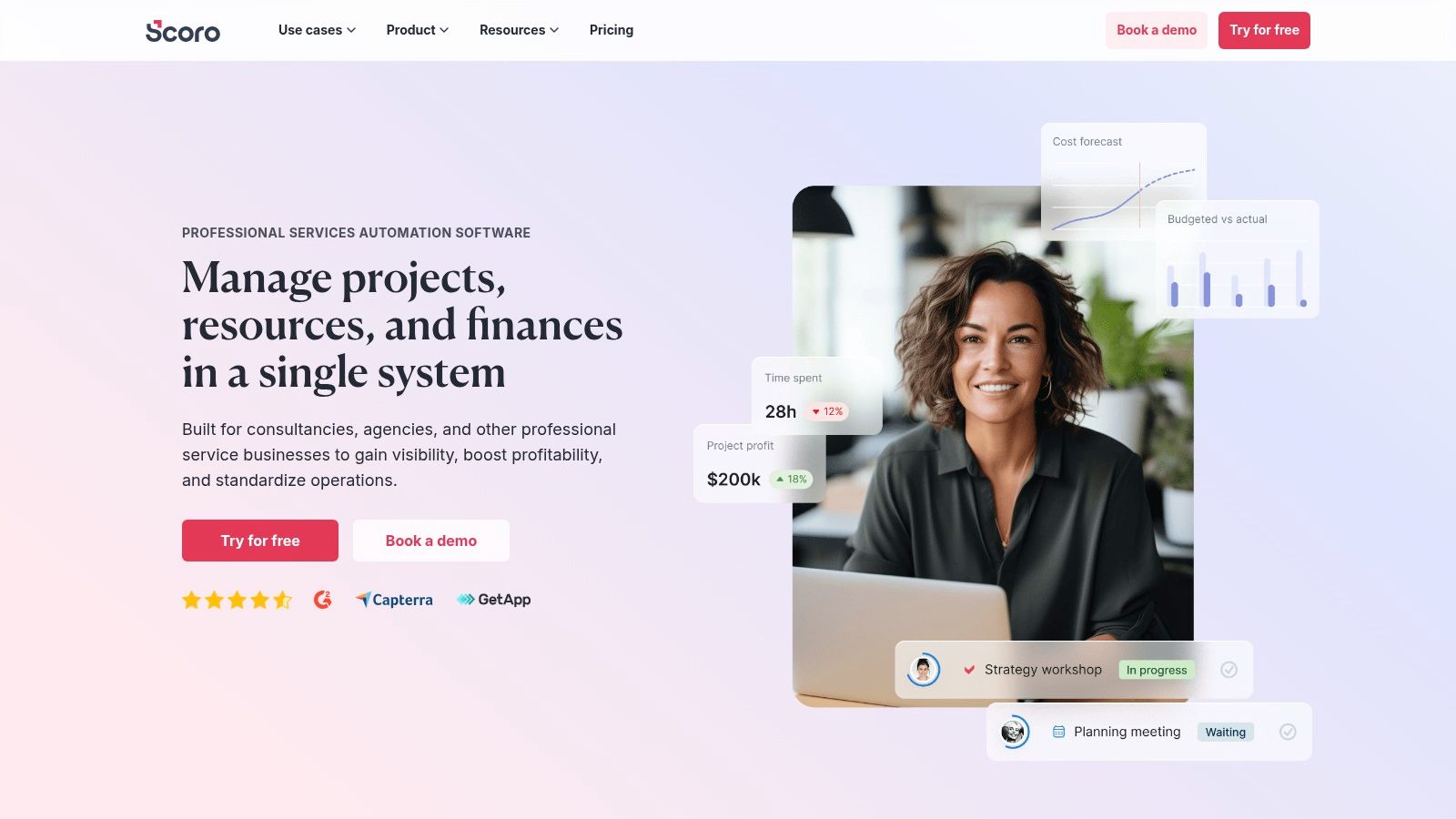
The real power of Scoro's approach is its real-time reporting. Managers can view customizable dashboards that show how prioritized tasks are affecting overall project health, billable hours, and revenue forecasts. For example, a project manager can instantly see if a high-priority, low-margin task is consuming too many resources, allowing for data-driven adjustments. This holistic view ensures that prioritization isn't just about getting work done, it's about getting the right work done profitably.
Key Considerations
Scoro’s all-in-one nature means its feature set is vast and can be overwhelming for small teams or those with simple project needs. The platform's strength in financial and billing integration comes with a higher price point compared to more focused task management tools. Implementation requires careful planning, especially when migrating financial data. However, for businesses where time tracking, billing, and project management are deeply intertwined, Scoro eliminates the need for multiple disparate systems, providing a single source of truth for all work-related activities.
- Best For: Professional services, agencies, and consultancies needing to align task priority with financial performance.
- Pricing: Paid plans start at $26 per user/month, with a minimum of 5 users required.
4. Reveall
Reveall takes a futuristic approach to prioritization, positioning itself as a customer insights platform that uses AI to inform decision-making. Instead of a conventional, static priority matrix template, Reveall helps product teams build dynamic matrices based on real-time customer feedback and data. It connects insights from various sources, like user interviews and surveys, directly to feature ideas. This allows teams to prioritize initiatives not just on internal perceptions of urgency and importance, but on validated customer needs and potential business impact.
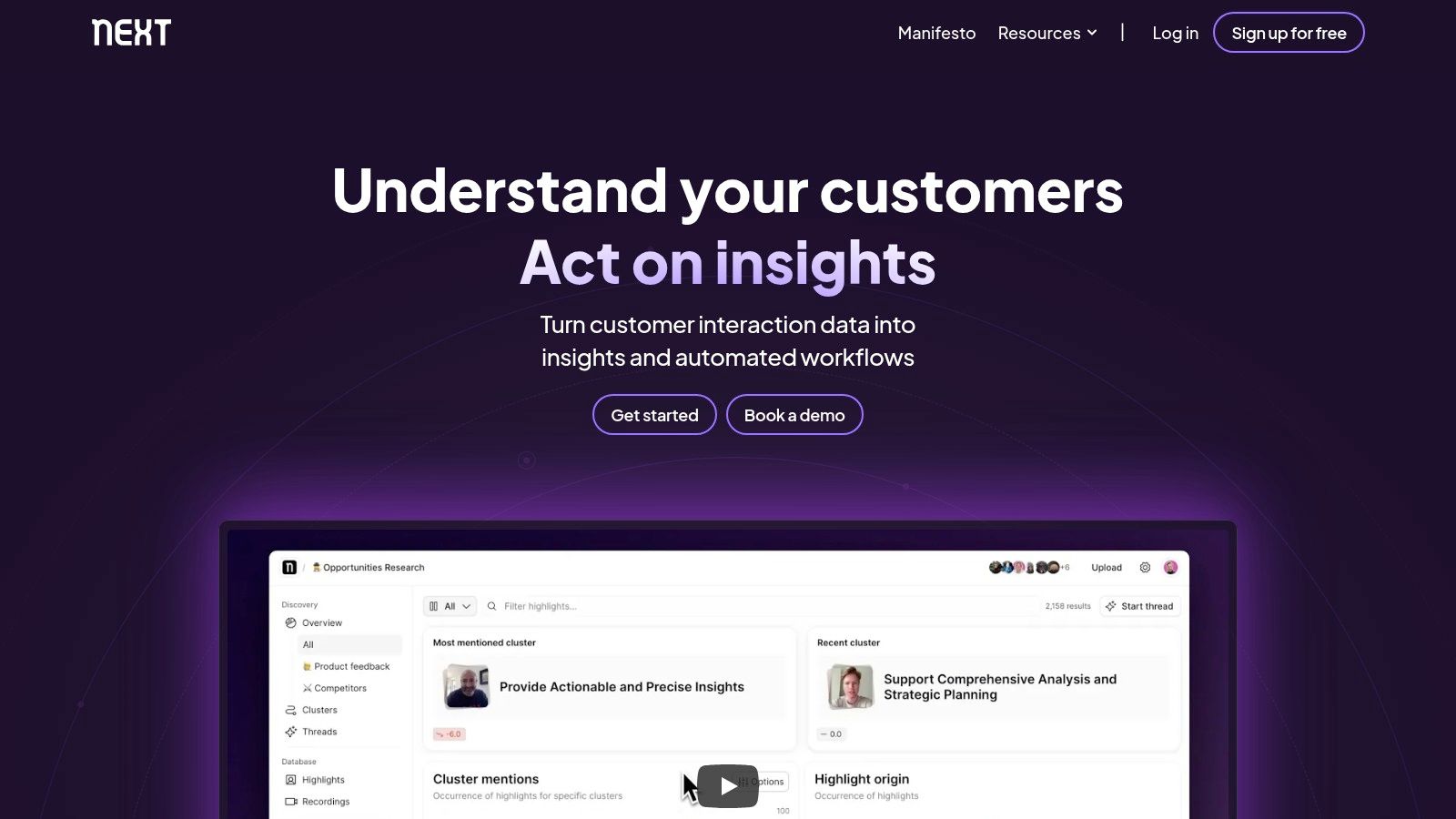
This data-driven method is invaluable for product managers trying to justify their roadmap or for startups aiming for product-market fit. By quantifying the demand behind each task, Reveall's machine learning algorithms can suggest which items will deliver the most value, essentially automating the "Importance" axis of a priority matrix. It also includes features for risk analysis, helping teams anticipate potential roadblocks associated with high-priority tasks.
Key Considerations
Reveall's cutting-edge technology and user-friendly interface make it an attractive choice for modern product teams. However, as a relatively new player in the market, its integration ecosystem is still growing and may lack connections to some niche or legacy tools. The platform is designed specifically for insight-led product management, so it might be overly specialized for teams looking for a simple, general-purpose task prioritizer.
- Best For: Product teams that want to base their prioritization on quantitative and qualitative customer data.
- Pricing: Offers a free plan for individuals; paid plans start at $49 per editor/month.
5. Productboard
Productboard is a dedicated product management platform designed to help teams decide what to build next. Rather than offering a generic priority matrix template, it provides a sophisticated system for prioritizing features based on user feedback and strategic objectives. Product teams can use its value vs. effort matrix to visually map out initiatives, making it easy to identify quick wins (high value, low effort) and separate them from major strategic projects. This approach centralizes feedback, roadmaps, and prioritization in one place.
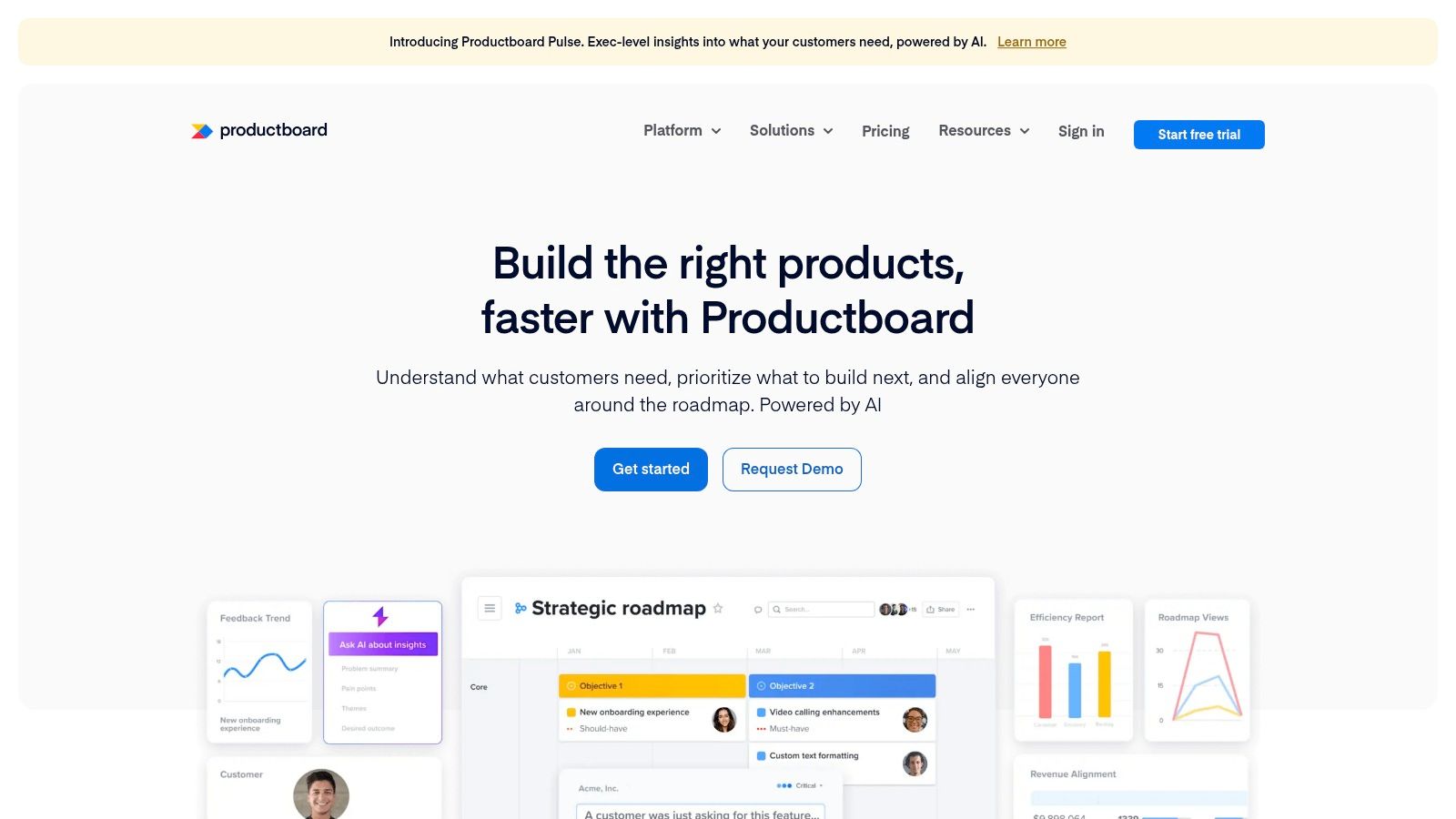
This tool is exceptionally useful for product managers who need to justify their roadmap decisions with concrete data. By linking feature ideas directly to customer requests, survey results, and support tickets, you can create a user impact score. This score then becomes a key driver in your prioritization framework, ensuring the customer's voice is central to development. It’s perfect for SaaS companies navigating complex feature requests and market demands.
Key Considerations
Productboard excels at consolidating customer feedback, but its specialized nature means it isn't a general-purpose project management tool. While there is a learning curve associated with its deep feature set, the platform’s ease of use for its core purpose is a major strength. The main limitation is its relatively small number of native integrations compared to broader platforms. For teams deeply invested in the product development lifecycle, however, its focused capabilities for prioritizing features and aligning stakeholders are unparalleled.
- Best For: Product teams needing a data-driven system to prioritize features based on customer feedback.
- Pricing: Paid plans start at $20 per maker/month.
6. airfocus
airfocus is a specialized product management and roadmapping platform built around sophisticated prioritization. For teams that need more than a simple four-quadrant grid, it provides a dedicated priority matrix template that is both quantifiable and collaborative. Instead of just manually placing items, airfocus allows you to define custom scoring factors (like value, effort, or risk) and weigh them. This creates a scoring algorithm that automatically plots initiatives onto a chart, offering a data-driven view of what to work on next.
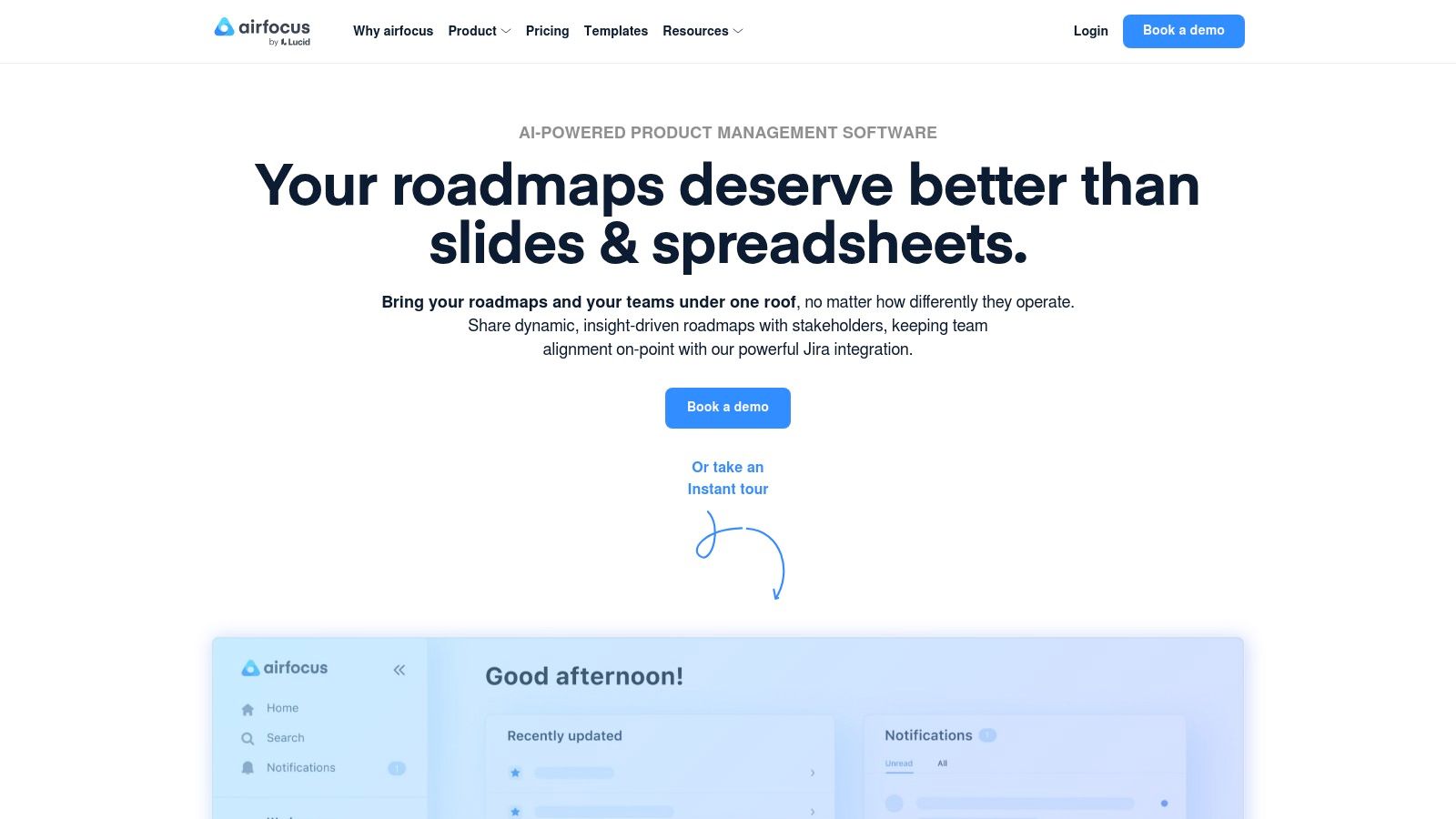
This system is particularly effective for product teams deciding which features to build or for strategy teams evaluating competing business initiatives. The platform's standout feature is Priority Poker, a collaborative tool where team members can anonymously vote on scoring criteria, helping to eliminate bias and build consensus. It transforms prioritization from a top-down directive into a transparent, team-aligned exercise.
Key Considerations
While its focus on data-driven prioritization is powerful, airfocus is less of a general project management tool and more of a strategic planning instrument. Its integration options are more limited compared to all-in-one platforms, so connecting it seamlessly into a complex, existing tech stack may require some workarounds. The customization is focused on scoring frameworks rather than broad interface changes. However, for organizations struggling to justify roadmap decisions with data, airfocus provides a clear, defensible system that connects daily work to high-level strategy.
- Best For: Product managers and strategy teams needing a data-driven, collaborative method for prioritizing features and initiatives.
- Pricing: Paid plans start at $19 per editor/month, with a 14-day free trial available.
7. Aha!
Aha! is a sophisticated product development software designed for teams building and launching complex products. While not a simple priority matrix template, it offers a powerful alternative through customizable scorecards. This feature allows product managers to define their own prioritization criteria, such as strategic value, customer impact, and effort, creating a tailored scoring system. Instead of a static four-quadrant matrix, teams can quantitatively rank features and initiatives, ensuring decisions are data-driven and aligned with business goals.
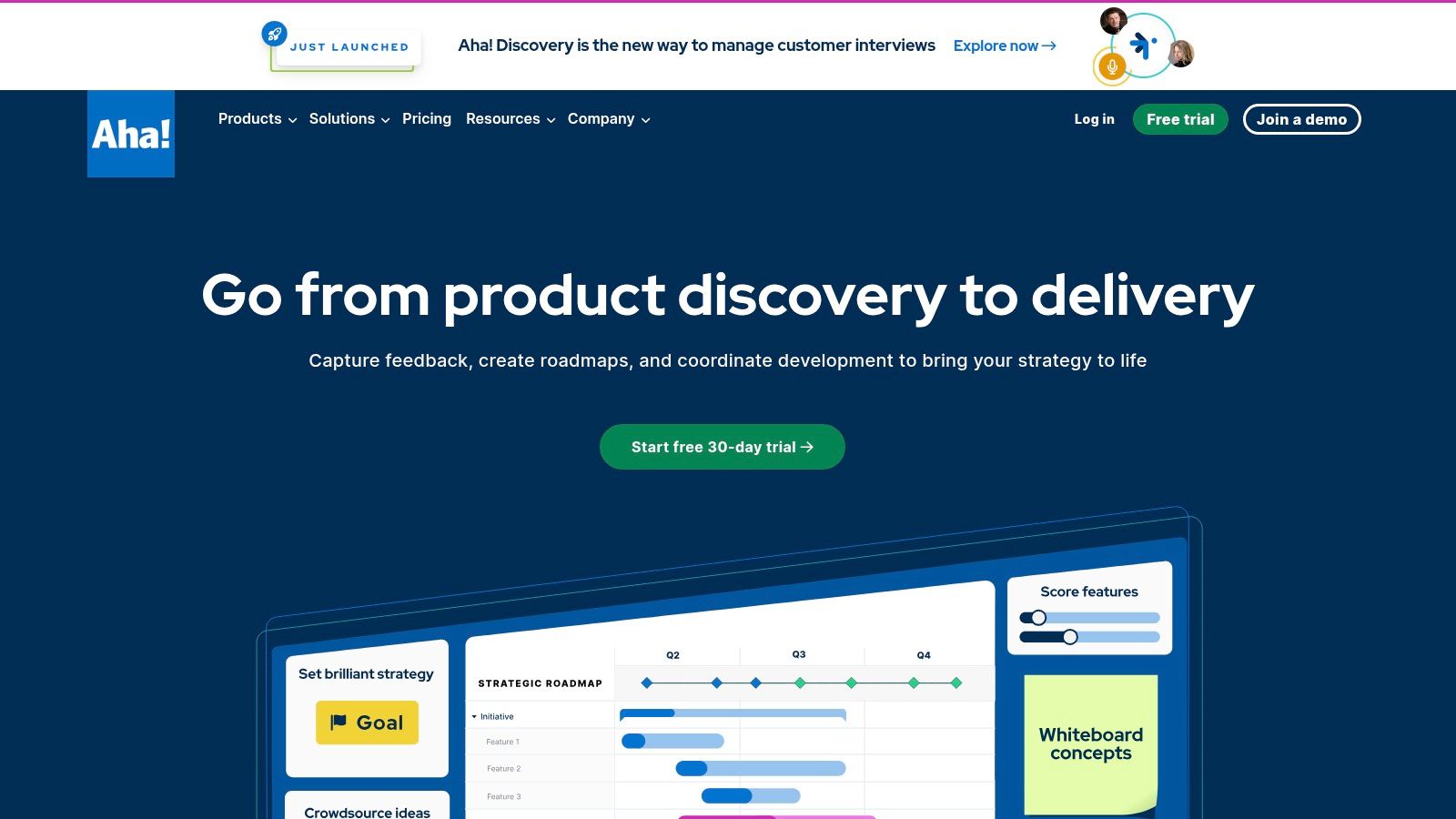
This approach is particularly effective for enterprise product teams managing extensive backlogs where a simple urgent/important scale is insufficient. A team could, for example, create a scorecard that weights "Customer Retention" higher than "New User Acquisition" for a mature product. The true strength of Aha! is how these scores integrate directly into its comprehensive roadmaps and idea management portals, providing clear justification for why one feature is being worked on over another.
Key Considerations
Aha!’s extensive feature set, while powerful, introduces a significant learning curve and can be overwhelming for smaller teams or projects not focused on product development. The platform is built for strategic alignment, not just task management. New users should leverage the robust user guides and resources to understand the methodology behind its scoring system before implementation. However, for organizations that need to connect high-level strategy directly to feature-level execution, Aha! provides an unparalleled framework for transparent and logical prioritization.
- Best For: Product management teams in medium-to-large companies needing a data-driven prioritization framework tied to strategic roadmaps.
- Pricing: Plans start at $59 per user/month.
8. Craft.io
Craft.io is a dedicated product management platform designed to help teams plan, build, and launch successful products. For product managers who live and breathe prioritization, Craft.io offers a sophisticated priority matrix template integrated directly into its backlog management system. Rather than a standalone tool, its prioritization feature allows you to weigh features against strategic drivers like business value, development effort, or customer impact, creating a quantifiable score for each initiative.
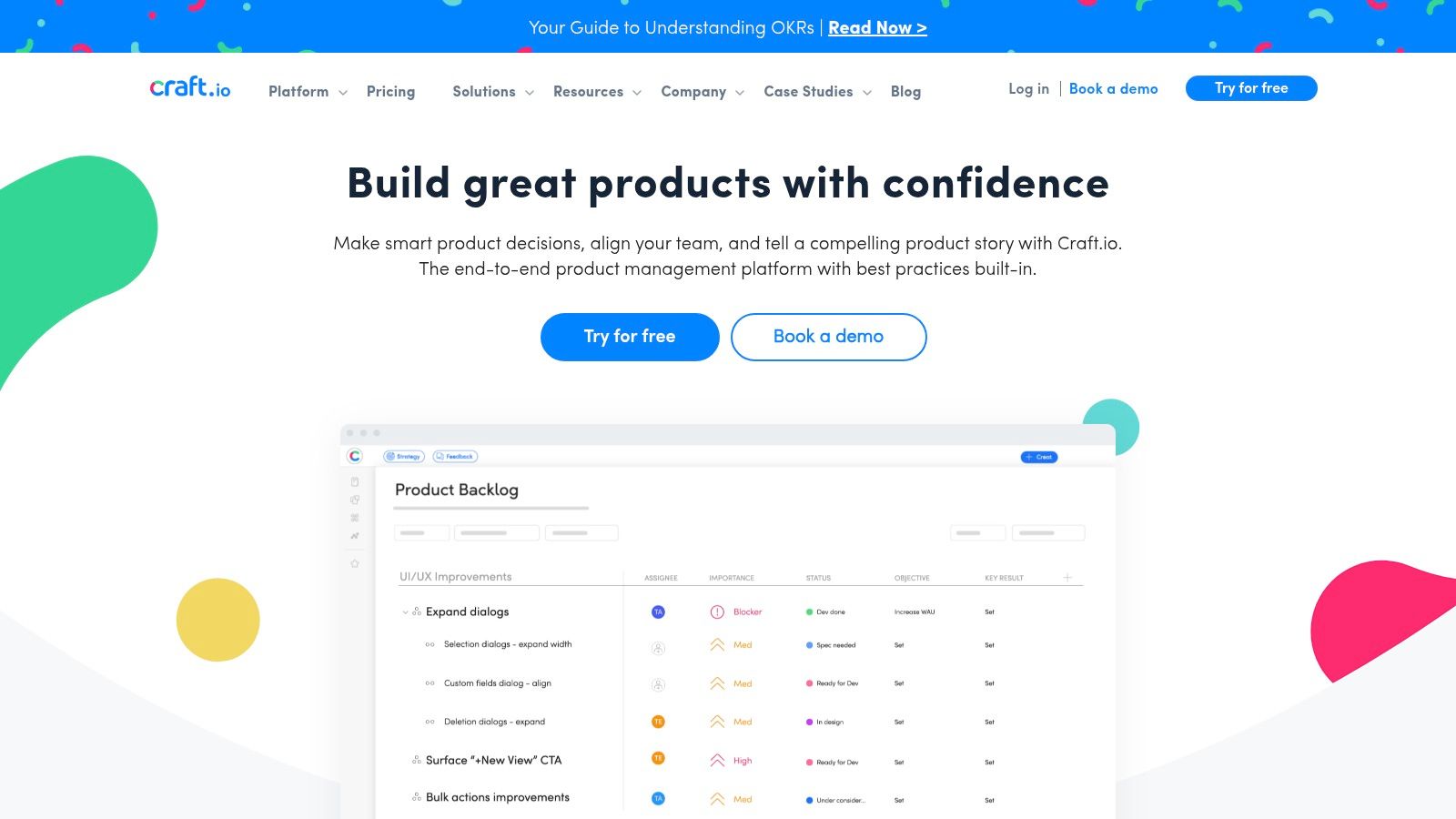
This setup is perfect for product teams needing a data-driven way to justify their roadmaps to stakeholders. Instead of relying on gut feelings, you can visually map out your backlog on a matrix, making it clear why one feature is being tackled before another. Its strength lies in connecting high-level strategy to granular tasks. You can build detailed story maps and then use the priority matrix to decide which user stories to pull into the next development cycle, ensuring engineering effort aligns with product goals.
Key Considerations
While excellent for product-centric workflows, Craft.io is not a general-purpose project management tool. Its focus on product backlogs and roadmapping means it may feel too rigid for marketing or operations teams. Users have noted occasional performance issues when managing extremely large backlogs, and while the prioritization framework is robust, its visual customization is somewhat limited compared to more flexible platforms. However, its seamless integrations with popular development tools like Jira and Azure DevOps make it a powerful hub for product teams looking to bridge the gap between planning and execution.
- Best For: Product management teams that need a structured, data-driven prioritization framework built into their roadmapping and backlog tools.
- Pricing: Paid plans start at $39 per user/month. A 14-day free trial is available.
9. Trello
Trello’s strength lies in its visual, Kanban-style approach, which can be cleverly adapted to create a priority matrix template. Instead of a traditional grid, you can set up four distinct lists on a Trello board: "Do," "Schedule," "Delegate," and "Delete." Tasks, represented by cards, are then dragged and dropped into the appropriate list based on their urgency and importance. This method transforms the Eisenhower Matrix from a static document into a fluid, interactive workflow.
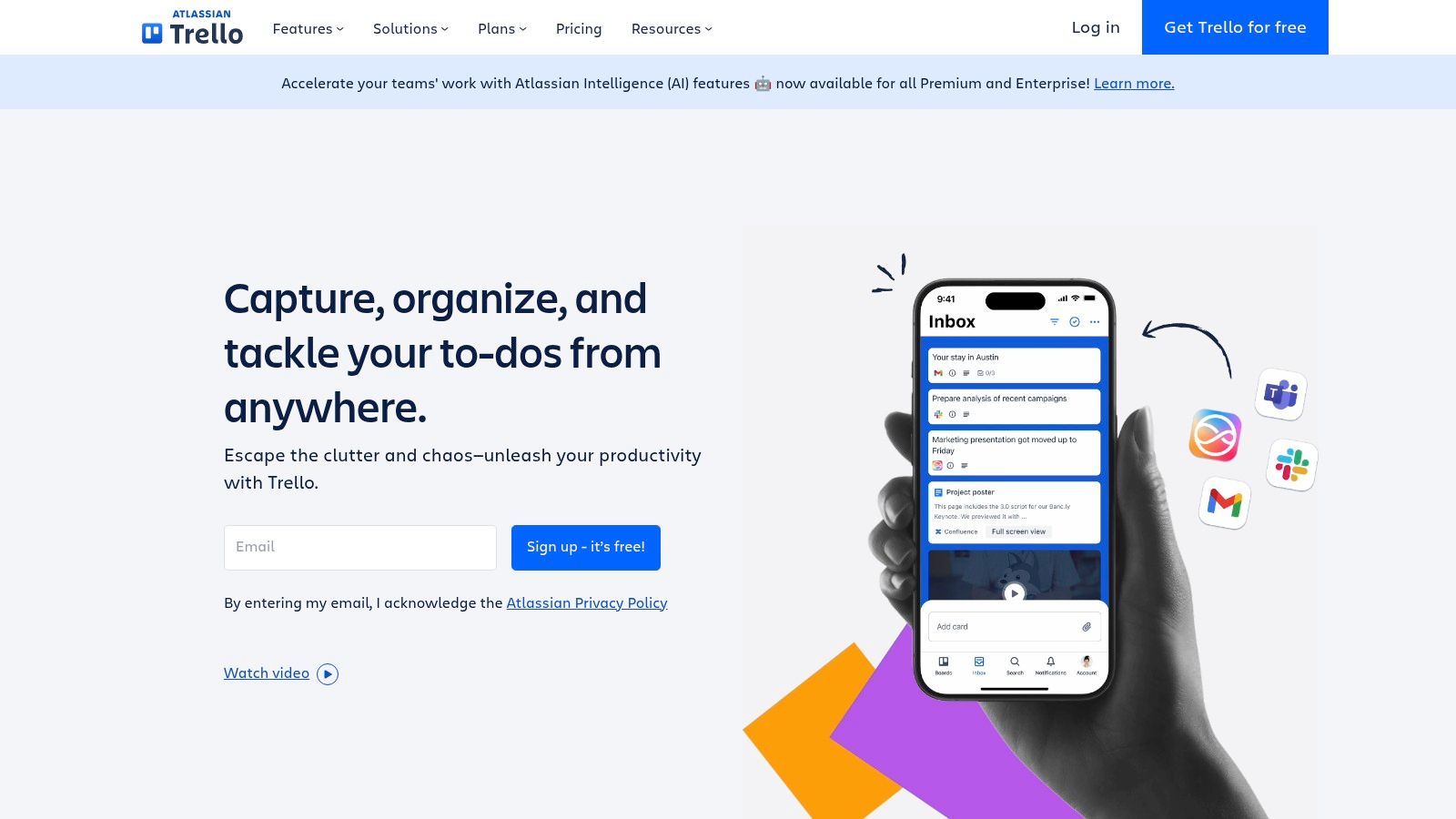
This setup is perfect for small teams, freelancers, or departments that need a simple, at-a-glance view of priorities without the complexity of a full-scale project management suite. For instance, a content creation team can use it to visually sort article ideas from urgent client requests. The real value comes from its simplicity and the use of Power-Ups, which can add features like custom fields for more detailed prioritization or calendar views to visualize scheduled tasks.
Key Considerations
While Trello's visual nature is highly intuitive, it lacks the built-in analytics and advanced reporting of more complex tools. Prioritization is a manual process of sorting cards, which might become cumbersome for projects with hundreds of tasks. The free version is generous but relies heavily on Power-Ups for functionality beyond basic Kanban boards, and you are limited to a certain number per board. For those looking to see how this visual method can be applied more broadly, exploring how to use Kanban for non-technical teams offers practical guidance for simplifying project tracking.
- Best For: Individuals and small teams wanting a simple, visual, and highly flexible way to implement a priority matrix.
- Pricing: A robust free plan is available; paid plans start at $5 per user/month (billed annually).
10. Asana
Asana is a leading work management tool where teams orchestrate their entire workflow, from daily tasks to strategic initiatives. While it doesn't offer a single, static priority matrix template, it empowers users to build a dynamic one using custom fields. You can create fields for "Importance" and "Urgency" and assign values like High, Medium, or Low to each task. This data can then be used to sort, filter, and view tasks across different project views like lists, boards, and timelines, effectively turning any project into a functional priority matrix.
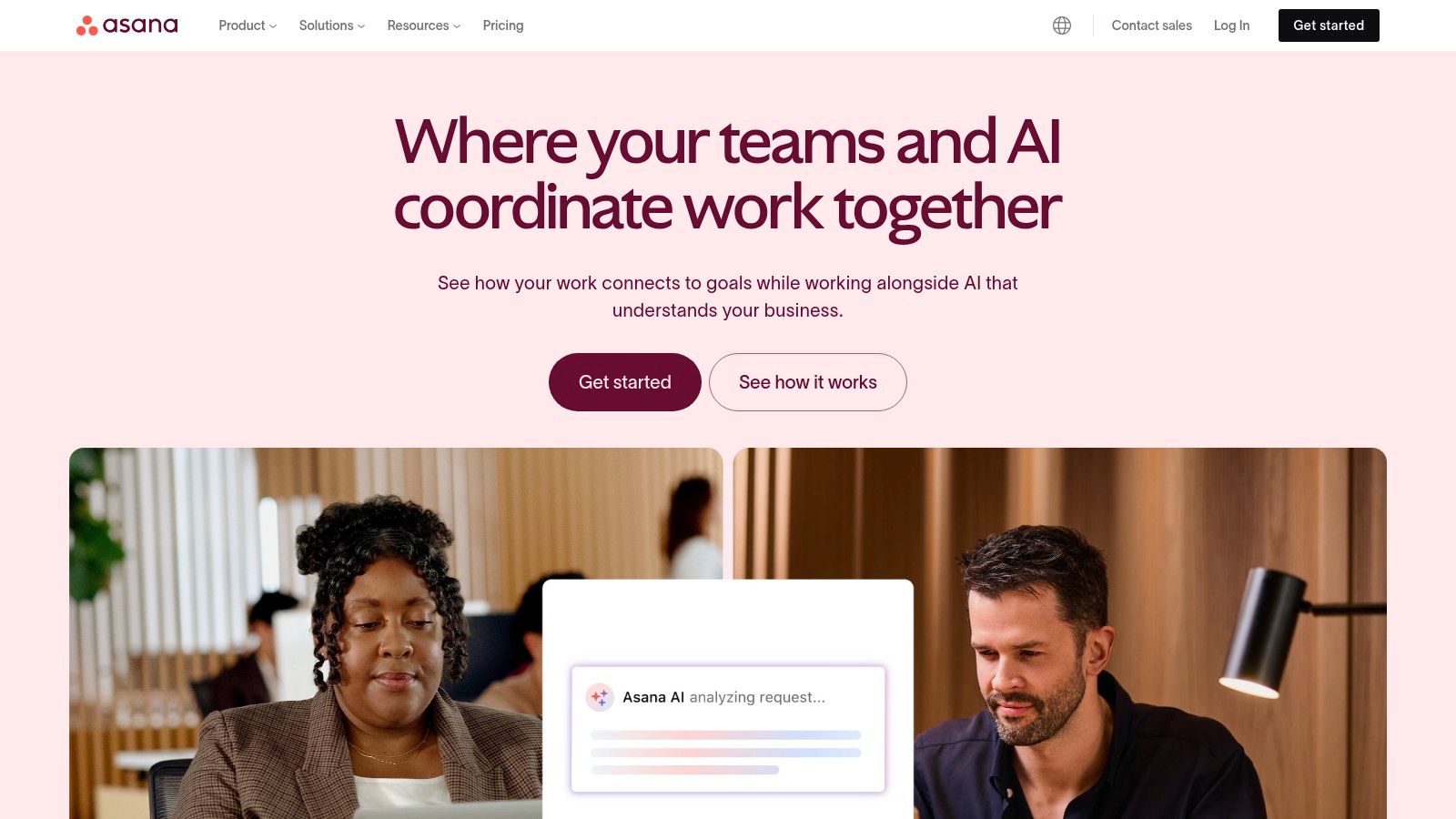
This approach is perfect for marketing teams managing content calendars or product teams juggling feature backlogs. For instance, a product manager can filter their board to only show "High Importance, High Urgency" tasks to define the immediate development sprint. The real power comes from Asana's automation rules. You could set a rule to automatically move any task marked as "Urgent/Important" to a specific "Do First" section of a project and notify the project lead, ensuring critical items never slip through the cracks.
Key Considerations
Asana’s strength is its user-friendly interface, which makes adopting its powerful features relatively straightforward. However, the sheer volume of capabilities can be overwhelming for small teams or solo users just starting. The most impactful features, such as advanced reporting and custom rule builders, are locked behind higher-tier paid plans. Despite this, its flexibility makes it a top choice for organizations that need a clear, visual way to align team efforts with company objectives and manage priorities at scale.
- Best For: Teams that need a visually intuitive and collaborative platform for managing complex projects with clear priorities.
- Pricing: Offers a free Basic plan; paid plans start at $10.99 per user/month billed annually.
11. Notion
Notion serves as an all-in-one workspace where building a priority matrix template feels less like using a feature and more like creating a custom application. Its core strength lies in its powerful database functionality. Users can create a task database from scratch, adding properties for "Importance" and "Urgency" with select or number fields. This database can then be visualized in multiple ways, including a Kanban board grouped by priority quadrant, a table sorted by deadlines, or a calendar view.
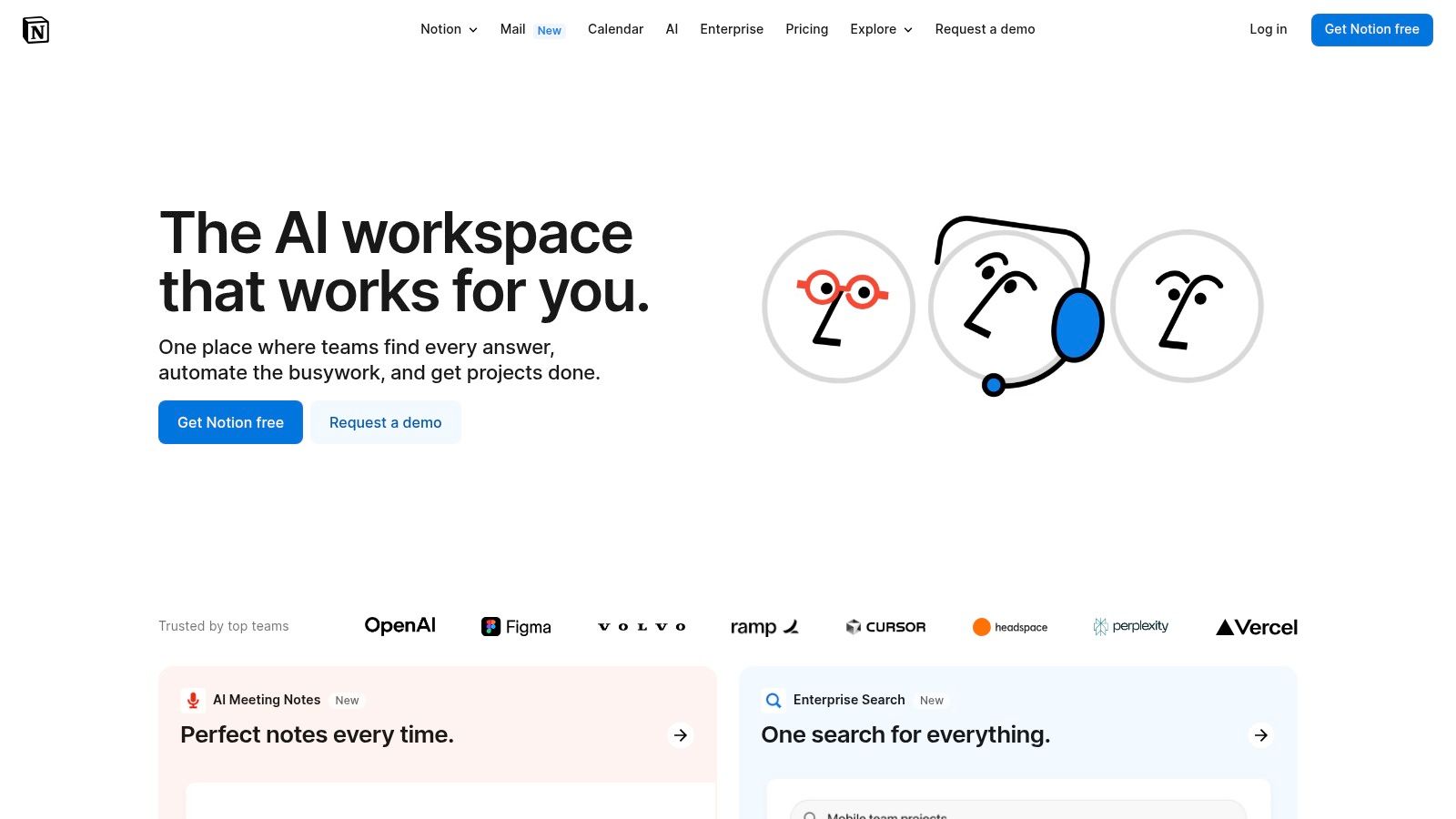
This flexibility makes Notion perfect for individuals or teams who want to connect their prioritized tasks directly to meeting notes, project plans, and documentation all within one system. A freelance developer, for example, could link a high-priority bug fix task directly to the client notes and code snippets related to the issue. The ability to create linked databases means you can have a master task list that populates different priority matrix views for various projects automatically.
Key Considerations
Notion's greatest strength, its near-infinite customizability, is also its biggest hurdle. The "blank canvas" approach can be overwhelming for users who prefer a more structured, out-of-the-box solution. Setting up a truly effective matrix requires a good understanding of its database relations and formulas. While the mobile experience is solid for viewing and quick edits, complex database management is best handled on a desktop.
- Best For: Individuals and teams who want to build a completely custom prioritization system integrated with notes and knowledge bases.
- Pricing: A generous free plan is available for personal use; paid plans start at $8 per member/month.
12. Priority Matrix
Priority Matrix is a dedicated software application built entirely around the Eisenhower Method, making it a purpose-built tool rather than a general project manager with an added matrix feature. It offers a focused priority matrix template experience, enabling users to categorize tasks into four customizable quadrants based on urgency and importance. This dedicated approach helps individuals and teams maintain a laser focus on what truly matters, reducing the noise of less critical activities.
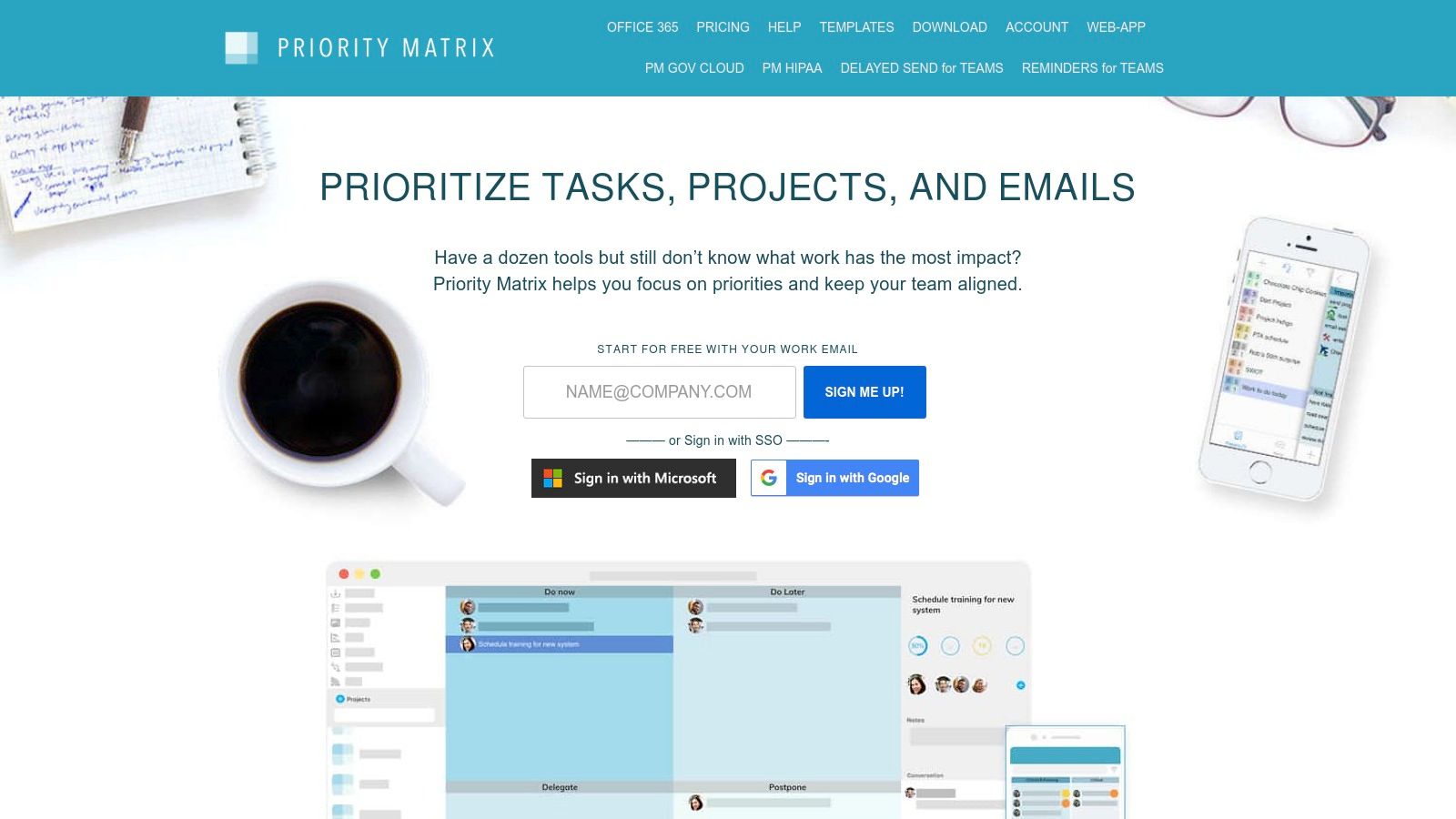
This tool is particularly effective for managers who need to oversee team workloads and delegate tasks visually. The real-time collaboration features ensure everyone is aligned on priorities, while integrations with Outlook and Microsoft Teams embed this focused workflow directly into existing communication channels. Beyond task prioritization, understanding other analytical frameworks like Gartner's 4 Quadrants can broaden your perspective on how matrices are used for strategic decision-making in different business contexts. To deepen your understanding of the underlying principles, you can explore various prioritization techniques.
Key Considerations
While its strength is its focus, this can also be a limitation. Priority Matrix lacks the comprehensive project management features found in all-in-one platforms, such as Gantt charts or complex dependency management. The mobile app can sometimes feel less robust than the desktop version, which may be a consideration for highly mobile teams. However, for those seeking a pure, undiluted prioritization system that excels at keeping teams aligned on high-impact work, Priority Matrix is an excellent choice.
- Best For: Managers and teams wanting a dedicated, visually-driven tool for implementing the Eisenhower Method.
- Pricing: Offers a free basic plan; paid plans start at $12 per user/month.
Priority Matrix Template Tools Comparison
| Tool | Core Features ✨ | User Experience ★★★★✩ | Value Proposition 💰 | Target Audience 👥 | Unique Selling Points 🏆 |
|---|---|---|---|---|---|
| ClickUp | Custom priority matrices, time tracking | Intuitive UI, flexible | Moderate, good for teams | Teams needing custom workflows | Highly customizable, comprehensive |
| ProductPlan | Draggable timeline, roadmap visualization | User-friendly | Mid-tier, roadmap focus | Product managers, strategists | Clear project visualization |
| Scoro | Gantt charts, dashboards, time tracking | Robust but complex | Higher priced | Enterprises, large teams | All-in-one with real-time reports |
| Reveall | AI-driven prioritization, task automation | Easy to use | Emerging, competitive | Tech-savvy PM teams | AI insights, risk analysis |
| Productboard | Feedback mgmt, feature prioritization | User-friendly | Mid-tier | Product teams | Customer feedback integration |
| airfocus | Priority Poker, multiple roadmap views | Simple & effective | Moderate | Collaborative teams | Team collaboration on prioritization |
| Aha! | Idea mgmt, roadmaps, customizable scorecards | Feature-rich, steep learning | Premium pricing | Large product teams | Comprehensive product planning |
| Craft.io | Backlog mgmt, story mapping, priority matrix | Easy collaboration | Mid-range | Product and development teams | Strong planning and research tools |
| Trello | Kanban boards, customizable cards | Highly intuitive | Free & paid tiers available | Individuals & small-medium teams | Simple visual task management |
| Asana | Multiple views, automation, real-time tracking | User-friendly, customizable | Tiered pricing | Teams of all sizes | Automation & extensive reporting |
| Notion | Notes, tasks, databases, collaboration | Highly flexible, can overwhelm | Free & paid plans | Individuals & teams | All-in-one workspace |
| Priority Matrix | Quadrant prioritization, task delegation | Focused on prioritization | Affordable | Users focused on urgency/importance | Eisenhower Method-based prioritization |
Choosing Your Template: From Simple Grids to Integrated Systems
We've explored a comprehensive landscape of tools, from dedicated product management powerhouses like Productboard and Aha! to versatile work management platforms such as Asana and Notion. The journey through this curated list highlights a crucial truth: the most effective priority matrix template is not a one-size-fits-all solution. Instead, it is a dynamic framework that must align with your team’s scale, workflow complexity, and strategic objectives.
Your selection process should begin with a clear-eyed assessment of your core needs. A simple, visual Eisenhower Matrix in Trello or a basic Notion database might be the perfect starting point for a freelancer or a small team aiming to conquer daily to-do lists. These tools offer low friction and high visibility, helping you build the habit of prioritization without a steep learning curve. The primary goal here is immediate clarity and action.
Scaling Up: From Simple Quadrants to Strategic Alignment
As your needs evolve, your choice of tool should evolve with it. For product managers and project leads in growing businesses, the limitations of a simple grid become apparent. You require more than just sorting; you need a system that connects prioritization to tangible business outcomes.
This is where sophisticated platforms like airfocus, Craft.io, and ClickUp truly shine. They move beyond the basic four quadrants, introducing weighted scoring models (like RICE or ICE) and the ability to link tasks directly to strategic goals, customer feedback, and resource capacity. The key takeaway is to choose a tool that not only organizes what needs to be done but also answers why it needs to be done.
Key Factors for Successful Implementation
Once you’ve selected a potential tool, consider these critical implementation factors:
- Integration is Everything: How well does the tool fit into your existing tech stack? For teams heavily invested in the Google Workspace ecosystem, seamless integration with Gmail, Calendar, and Drive is non-negotiable. This minimizes context switching and ensures the priority matrix becomes a living part of your workflow, not another isolated tab.
- Adoption and Training: The most feature-rich tool is useless if your team finds it cumbersome. Prioritize user experience and consider the training overhead. Start with a pilot group to gather feedback before a full-scale rollout.
- Customization vs. Simplicity: Be honest about how much customization you truly need. While platforms like Notion offer infinite flexibility, they can also lead to over-engineering. Sometimes, a more structured tool with purpose-built templates can get your team aligned faster.
Ultimately, a priority matrix is a tool for decision-making. Whether you are using a simple grid or a complex scoring system, the goal is to foster deliberate, strategic choices. The right priority matrix template empowers you and your team to focus your energy on the initiatives that deliver the most value, transforming your workflow from reactive to proactive. While these matrices are specific to task and project management, remember that efficiency extends to all documentation. For a broader perspective, you might explore general document template software tools that can streamline creation and management across your organization.
Your journey toward better prioritization is an ongoing process of refinement. Start with the tool that solves your most pressing problem today, and remain open to adapting as your goals and team mature.
If your team lives in Google Workspace and you need to bring structured task management directly into your inbox, explore Tooling Studio. Our Kanban board for Gmail helps you visualize priorities and manage tasks without ever leaving your email, turning reactive communication into organized action.