
Top Google Workspace CRM Tools for 2025
Discover the best Google Workspace CRM solutions in 2025. Streamline your business with native and third-party integrations today!

Supercharge Your Google Workspace with Seamless CRM Integrations
Want a powerful Google Workspace CRM? Stop juggling disparate tools and wasting precious time. This article reveals the top 8 CRM integrations that seamlessly connect with your Google Workspace in 2025. Discover which solution best fits your needs—from managing contacts and deals to automating workflows and boosting team collaboration. We'll cover key features, pricing, and ideal use cases for each Google Workspace CRM, helping you choose the perfect tool to streamline your business processes and drive growth.
1. Tooling Studio: A Unified Workspace for Tasks and CRM
Tooling Studio offers a compelling suite of Chrome extensions designed to supercharge productivity within the Google Workspace environment. Its core strength lies in unifying essential workflows, eliminating the constant app switching that can drain focus and efficiency. This makes it an excellent choice for teams and individuals seeking a streamlined Google Workspace CRM solution. Its flagship product, Kanban Tasks, seamlessly integrates a visual Kanban board directly into Gmail and Google Tasks, providing a powerful hub for task management and collaboration. Furthermore, the upcoming Sales CRM extension promises to bring lead and deal management directly into the Workspace, creating a truly integrated experience.
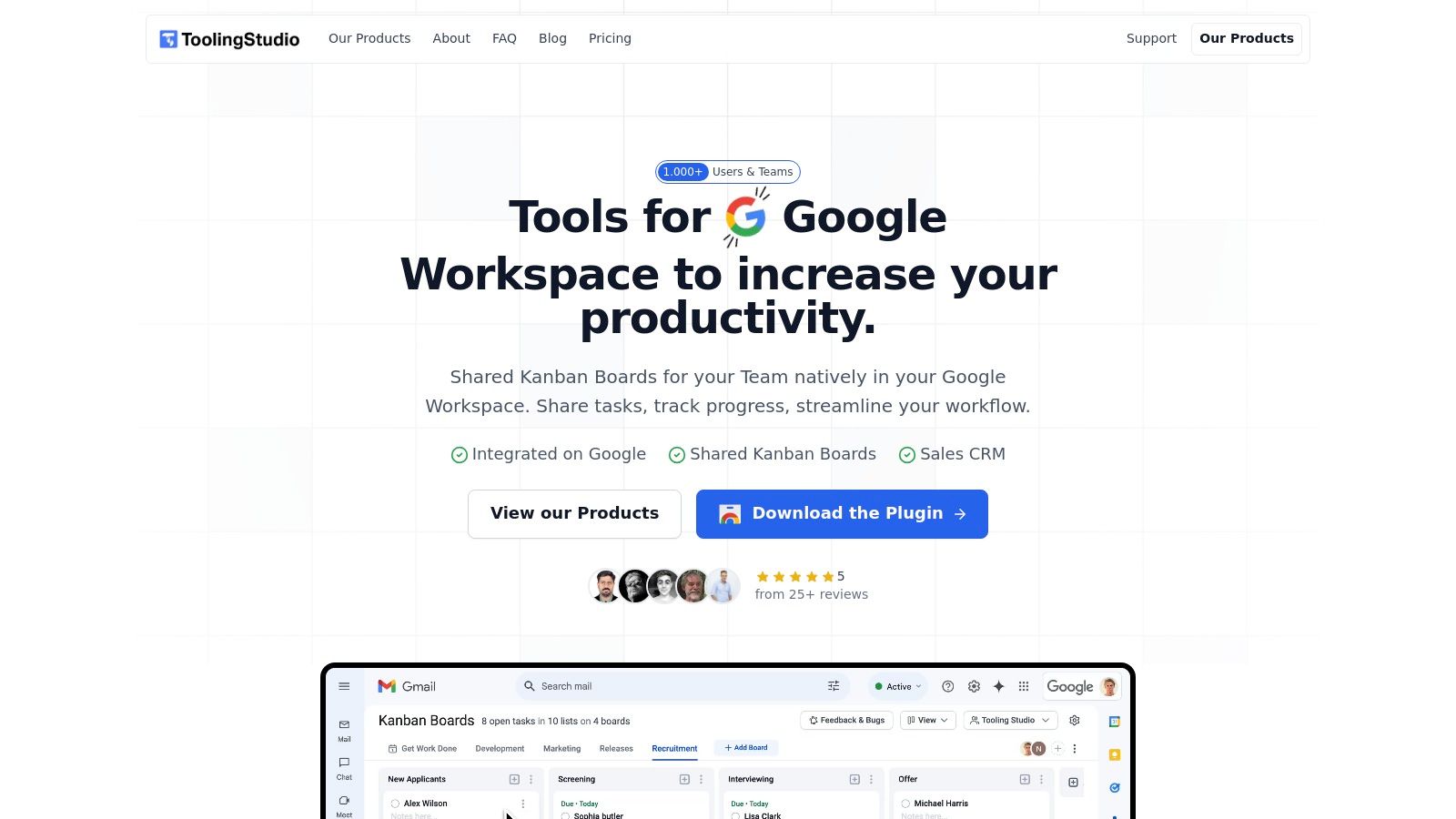
For project managers and team leads already using Google Workspace, Tooling Studio eliminates the need for external project management software, simplifying workflows and centralizing communication. Imagine managing your project's tasks directly within Gmail, dragging and dropping tasks between stages on a Kanban board, and collaborating with your team in real-time, all without leaving your inbox. This seamless integration is a game-changer for those seeking a unified and efficient workflow. Small and medium-sized businesses, particularly those heavily reliant on Google Workspace, benefit from Tooling Studio's cost-effective approach to project and task management. Kanban Tasks offers a robust free tier, making it accessible to businesses of all sizes. You can learn more about Tooling Studio and its potential for startups.
Sales teams also stand to gain significant advantages from the upcoming Sales CRM extension. By integrating with Google Contacts, the Sales CRM allows sales representatives to manage leads, track deals, and nurture customer relationships directly within their existing workflow. This eliminates the need for a separate CRM system and keeps all vital sales information centralized within Google Workspace. For individual professionals and freelancers, Kanban Tasks provides a visually appealing and intuitive way to manage personal tasks and projects directly within Gmail. The drag-and-drop interface and customizable features such as tags, comments, and attachments enhance organization and productivity.
Tooling Studio’s Kanban Tasks is currently available for free on the Chrome Web Store, though future pricing plans for premium features and the Sales CRM are anticipated. The primary technical requirement is the Google Chrome browser, although limited functionality might be available on other Chromium-based browsers. Setting up Kanban Tasks is straightforward: simply install the Chrome extension and authorize it to access your Google account. Migration from existing Google Tasks is seamless, as the extension directly integrates with your existing task lists.
Compared to standalone project management and CRM solutions, Tooling Studio offers a unique advantage by residing directly within the Google Workspace environment. While dedicated platforms might provide more advanced features, Tooling Studio prioritizes tight integration and ease of use, minimizing context switching and streamlining workflows for users already heavily invested in the Google ecosystem. This makes it a strong competitor for solutions like Asana or Trello, particularly for teams primarily focused on task management within Google Workspace.
Pros:
- Native integration with Gmail and Google Tasks minimizes app-switching and keeps workflows centralized.
- Intuitive drag-and-drop Kanban board with real-time sharing and collaboration perfect for teams of all sizes.
- Extensive customization options including comments, tags, and attachments improve task management depth.
- Upcoming Sales CRM beta adds powerful lead and deal tracking integrated with Google Contacts.
- Highly rated by users for its clean design, ease of use, and seamless migration from Google Tasks.
Cons:
- Currently officially supported only on Google Chrome; other Chromium browsers may have limited support.
- Some advanced CRM features are still in development as the Sales CRM extension is in the beta phase.
For Google Workspace administrators and IT teams, Tooling Studio offers a secure and efficient way to enhance user productivity without the complexity of integrating and managing separate platforms. The robust authentication protocols and continuous product enhancements based on user feedback ensure a reliable and evolving solution. Tooling Studio's approach to building lightweight, integrated extensions within Google Workspace demonstrates a commitment to simplifying workflows and maximizing efficiency. It earns its spot on this list by offering a compelling blend of intuitive task management, emerging CRM capabilities, and seamless integration, all within the familiar comfort of the Google Workspace environment.
2. HubSpot CRM
HubSpot CRM stands out as a powerful yet free, cloud-based customer relationship management (CRM) platform offering seamless Google Workspace integration, making it an ideal choice for businesses heavily reliant on Google's suite of applications. This robust CRM provides comprehensive contact management, deal tracking, and marketing automation tools, all while integrating natively with core Google Workspace apps like Gmail, Google Calendar, and Google Drive. This deep integration allows users to manage various aspects of their customer relationships directly within their familiar Google Workspace environment. For project managers, sales teams, and even individual freelancers working within the Google ecosystem, HubSpot CRM offers a centralized hub for managing interactions, tracking progress, and nurturing leads. This makes it a compelling solution for those seeking a Google Workspace CRM.
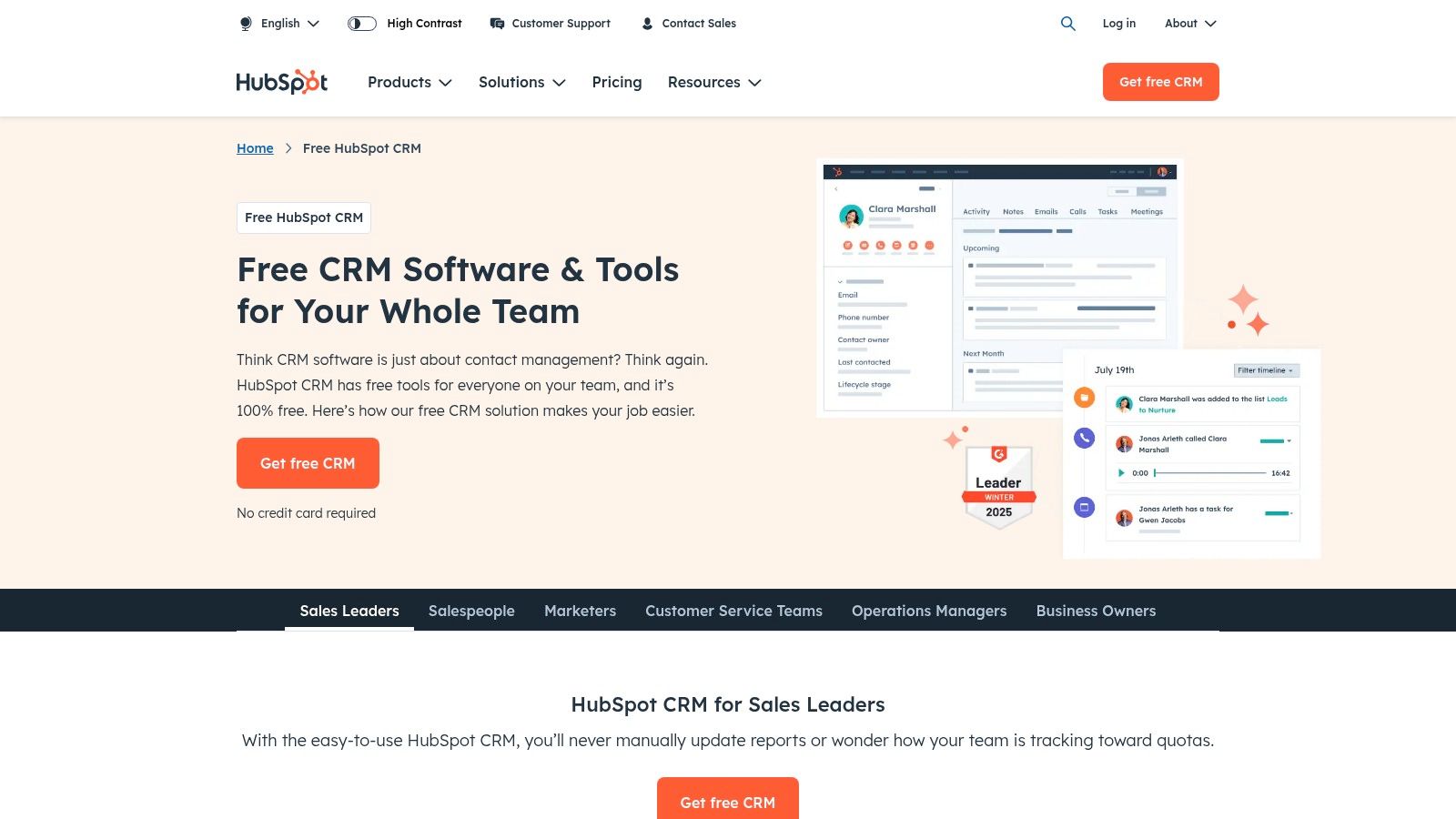
One of HubSpot CRM's biggest strengths is its native integration with Gmail. Imagine being able to track email opens and clicks directly within your inbox, gaining valuable insights into customer engagement without ever leaving your familiar Gmail interface. Furthermore, pre-built email templates streamline communication and ensure consistency in messaging, saving valuable time for busy professionals. The Google Calendar sync allows for seamless meeting scheduling and automated follow-up reminders, minimizing administrative overhead and maximizing productivity. For sales teams, this integration ensures that all communication and scheduling are efficiently managed within a single platform.
Beyond email and calendar integration, HubSpot CRM offers robust contact management features, including automatic data enrichment. This functionality automatically pulls publicly available information about your contacts, enriching your database and providing valuable context for personalized interactions. This feature is particularly useful for sales teams and marketing professionals who need to quickly gather information about potential leads. Deal pipeline management is also streamlined, with customizable stages that allow you to tailor the CRM to your specific sales process. This allows project managers and team leads to visualize the progress of deals and identify potential bottlenecks.
Perhaps the most attractive aspect of HubSpot CRM for many users is its generous free tier. It offers unlimited users and contacts, making it a viable option even for growing businesses. This free tier includes a substantial set of features, providing a comprehensive CRM experience without the upfront investment required by many competing platforms. Learn more about HubSpot CRM and its potential impact on your sales process. This resource provides additional insights into HubSpot CRM's capabilities and use cases.
While the free version offers significant value, it's important to note that advanced features like custom reporting, automated workflows, and more sophisticated marketing automation tools require paid upgrades. The free version also has limited customization options, which might be a constraint for businesses with highly specific workflow requirements. As your business scales and your CRM needs become more complex, be prepared for potential cost increases as you subscribe to higher-tier plans to unlock advanced features.
For Google Workspace users, implementing HubSpot CRM is relatively straightforward. The platform’s intuitive interface ensures a minimal learning curve, allowing teams to quickly adopt and utilize the CRM's features. The native integration with Google Workspace further simplifies the setup process, as it leverages existing Google accounts and data.
In comparison to other CRM solutions that offer Google Workspace integration, HubSpot CRM distinguishes itself with its generous free tier and user-friendly interface. While other platforms may offer more advanced features in their paid versions, HubSpot CRM provides a compelling balance of functionality and affordability, especially for smaller businesses and teams heavily reliant on the Google Workspace ecosystem. This balance makes it a strong contender for the title of best "google workspace crm". Whether you are a project manager coordinating tasks, a sales representative managing leads, or a freelancer organizing client communication, HubSpot CRM provides a centralized, integrated solution within your existing Google Workspace environment.
3. Pipedrive
Pipedrive stands out as a powerful Google Workspace CRM specifically designed to streamline sales processes for small to medium-sized businesses (SMBs). Its tight integration with Google Workspace makes it a natural extension for teams already relying on Google's suite of applications. This CRM prioritizes a visual approach to pipeline management, allowing users to easily track deals, manage contacts, and optimize their sales workflows, all within a familiar Google-centric environment. By connecting seamlessly with tools like Gmail, Google Calendar, and Google Drive, Pipedrive eliminates the need for constant app switching, boosting productivity and keeping all crucial sales information readily accessible. This makes it an excellent choice for businesses looking to enhance their sales performance without disrupting their existing workflows.
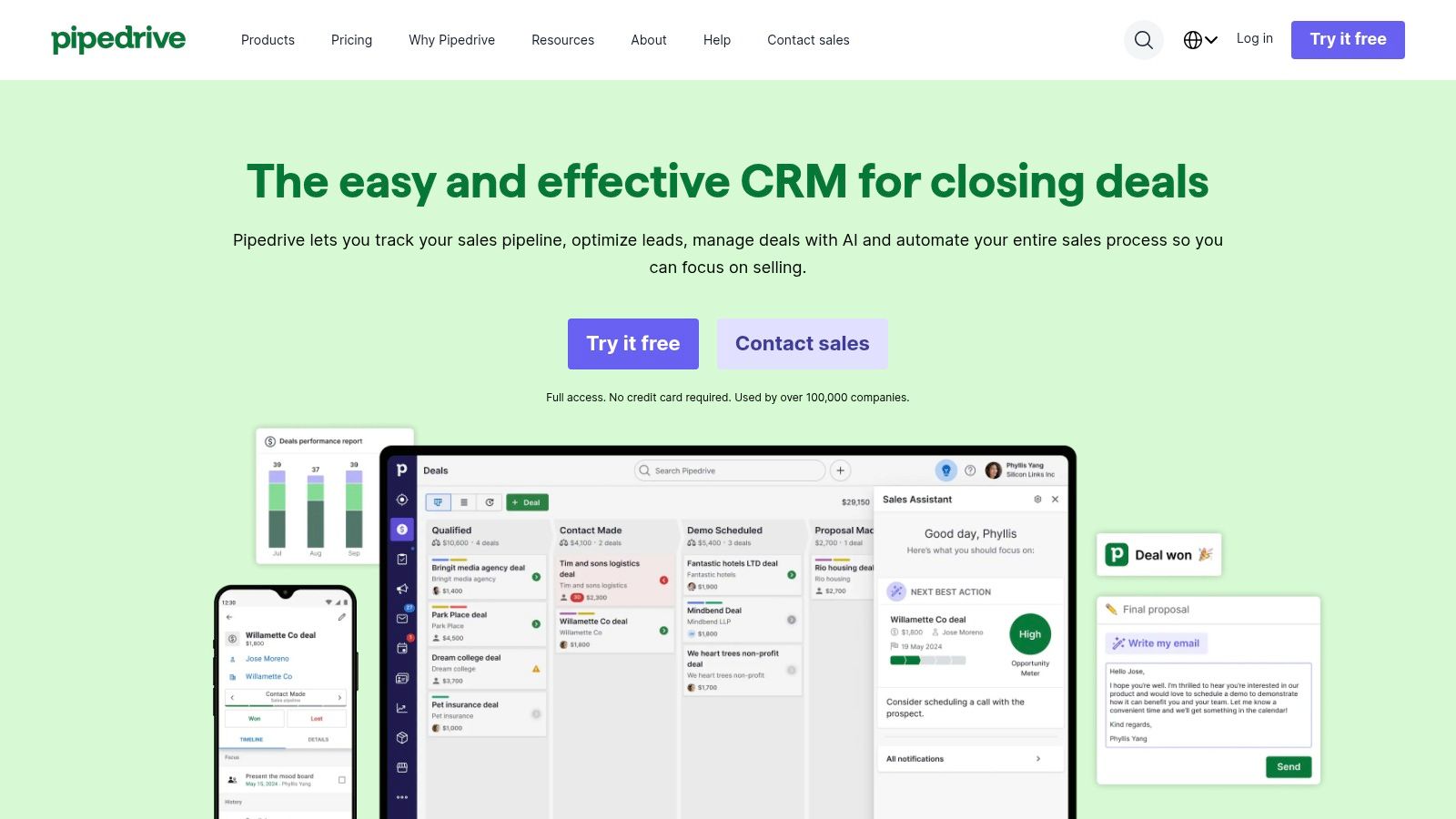
One of Pipedrive's key strengths is its intuitive visual sales pipeline. The drag-and-drop interface makes it incredibly easy to move deals through different stages, providing a clear overview of the sales process at a glance. Imagine a project manager overseeing multiple client proposals. With Pipedrive, they can visually track each proposal's progress, identify bottlenecks, and proactively manage their team's efforts. For sales representatives, this visual clarity is invaluable, enabling them to prioritize high-potential leads and focus on closing deals effectively. Two-way Gmail synchronization further enhances this efficiency. Emails are automatically linked to relevant deals, providing a comprehensive communication history and eliminating the need to manually search for email threads. Pre-designed email templates can also be utilized to streamline outreach and save valuable time.
Integrating with Google Calendar enables seamless meeting scheduling and management directly within Pipedrive. Sales teams can book meetings, set reminders, and access all relevant deal information without leaving the platform. This integration minimizes scheduling conflicts and ensures everyone is prepared for client interactions. The availability of a mobile app with offline capabilities is another significant advantage, particularly for field sales representatives. They can access and update customer information, manage their pipeline, and even log activities while on the go, ensuring that no crucial data is lost due to connectivity issues.
Pipedrive offers customizable fields and pipeline stages, allowing businesses to tailor the CRM to their specific sales processes. This flexibility ensures that the tool adapts to the business, not the other way around. For example, a software company might customize its pipeline stages to reflect the different phases of the sales cycle, from initial contact to product demo to contract signing. This customization empowers teams to track the most relevant metrics and gain deeper insights into their sales performance.
Pipedrive’s pricing starts at $14.90/user/month for the Essential plan, making it an affordable option for smaller businesses. Higher tiers offer additional features such as advanced reporting, automation, and increased storage. While the lower tiers might have limitations in terms of marketing automation and reporting, the core CRM functionality remains robust and highly effective for managing sales pipelines. One potential drawback is that customer support response times can sometimes be slow.
For businesses firmly entrenched in the Google Workspace ecosystem, Pipedrive offers a seamless and efficient way to manage sales. Its intuitive interface, visual pipeline management, and tight Google integrations make it a valuable tool for boosting sales productivity. Setting up Pipedrive is relatively straightforward, with clear onboarding resources and documentation available. Connecting to Google Workspace simply requires authorizing access to the relevant Google apps. This ease of implementation makes it an attractive option for businesses looking for a quick and effective CRM solution. Compared to other Google Workspace CRMs, Pipedrive stands out for its strong focus on sales pipeline management and its user-friendly visual approach. While it may not have the extensive marketing automation capabilities of some larger CRM platforms, its affordability and ease of use make it a compelling choice for SMBs looking to optimize their sales processes within the familiar Google environment. [Link to website: https://www.pipedrive.com]
4. Zoho CRM
For businesses deeply embedded in the Google Workspace ecosystem, Zoho CRM emerges as a compelling solution, effectively bridging the gap between your CRM and daily work tools. This robust platform offers not just basic contact management, but a comprehensive suite of features encompassing sales automation, marketing tools, and in-depth analytics, all tightly integrated with Google Workspace. This close integration allows sales teams and other Google Workspace users to manage customer relationships, track deals, and collaborate efficiently, all within a familiar environment.
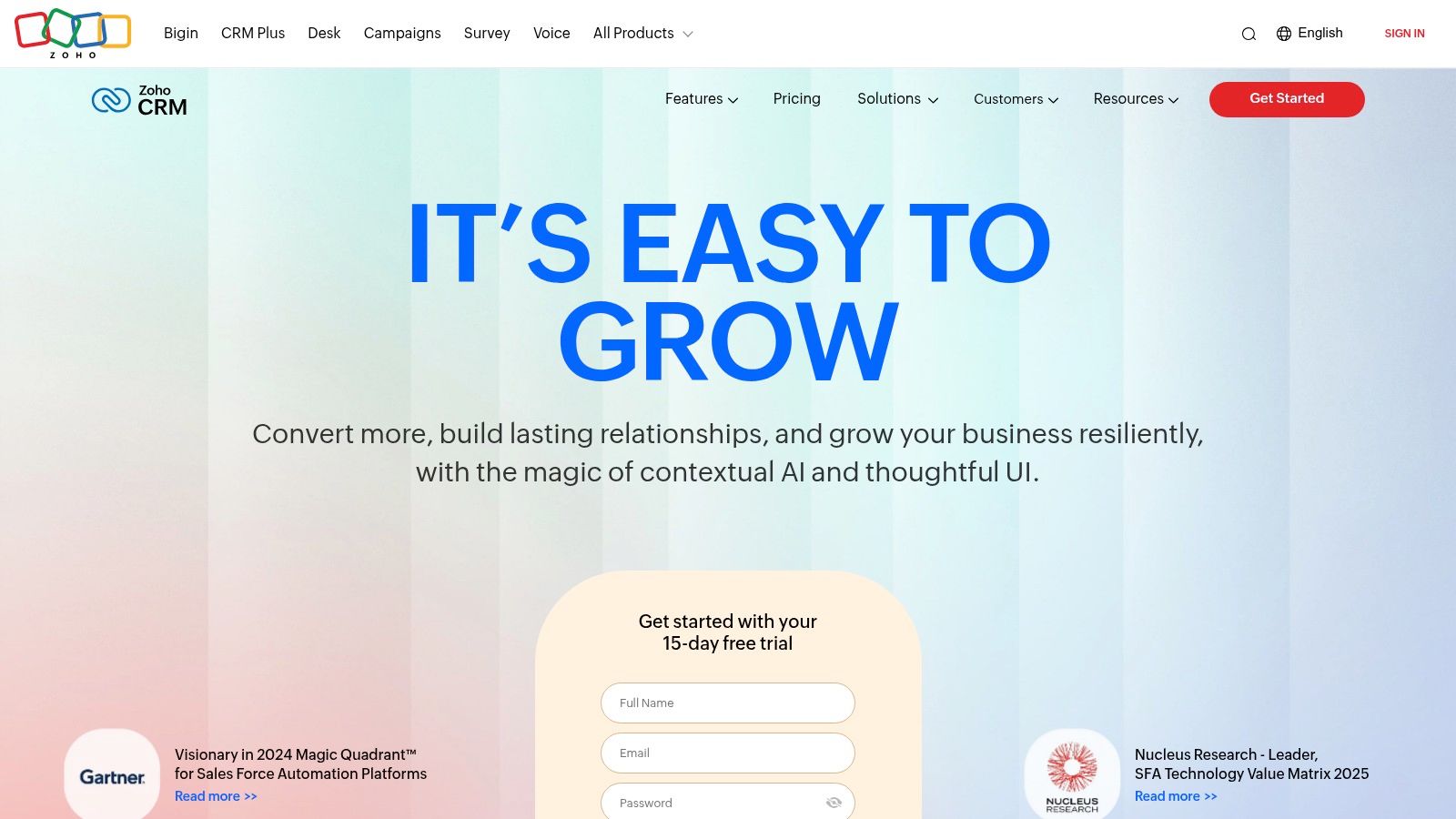
Zoho CRM's seamless integration with Gmail, Google Calendar, and Google Drive simplifies daily workflows. Imagine automatically logging emails to the appropriate contact in Zoho CRM directly from your Gmail inbox, scheduling meetings and updating CRM records through Google Calendar, and having all relevant documents readily accessible via Google Drive. This eliminates manual data entry, saving valuable time and minimizing the risk of errors. Moreover, the integration with Google Ads provides invaluable insights into campaign performance and lead attribution, allowing you to fine-tune your marketing efforts and maximize ROI. This tight-knit integration with Google Workspace makes Zoho CRM a particularly attractive option for businesses already leveraging the power of Google's productivity suite.
A standout feature of Zoho CRM is its AI-powered sales assistant, Zia. Zia goes beyond basic automation, offering predictive analytics that can forecast sales trends, identify potential risks, and suggest optimal next steps for closing deals. Imagine Zia proactively notifying you about a deal that might be at risk based on past interaction patterns, or suggesting the best time to contact a lead based on their engagement history. These proactive insights empower sales teams to make data-driven decisions and optimize their performance.
Zoho CRM also offers advanced workflow automation and approval processes, enabling businesses to streamline repetitive tasks and enforce consistent procedures. For instance, you can automate lead assignment, follow-up emails, and deal escalation based on predefined criteria. This level of automation not only frees up sales representatives to focus on building relationships but also ensures consistent adherence to company processes.
While Zoho CRM offers a wealth of features, its complexity can present a steep learning curve for new users. The interface, while feature-rich, can feel cluttered and overwhelming initially. However, Zoho provides extensive documentation and training resources to help users navigate the platform effectively.
Zoho CRM offers a range of pricing plans to accommodate different business needs. From the free edition for up to three users, to the enterprise edition with advanced features and functionalities, businesses can choose a plan that aligns with their budget and requirements. While some advanced features are reserved for higher-tier plans, the core functionality offered in the lower-tier plans makes Zoho CRM a cost-effective solution for small and medium-sized businesses.
Implementation and Setup Tips:
- Start with a clear understanding of your business needs: Identify the key processes you want to automate and the data you need to track. This will help you configure Zoho CRM effectively.
- Leverage Zoho's training resources: Take advantage of the available tutorials, webinars, and documentation to familiarize yourself with the platform’s functionalities.
- Begin with a pilot implementation: Start by implementing Zoho CRM within a small team or department before rolling it out to the entire organization. This allows you to identify and address any challenges early on.
- Integrate with Google Workspace from the outset: Maximize the benefits of Zoho CRM by connecting it to your existing Google Workspace accounts.
Zoho CRM's powerful features, combined with its tight Google Workspace integration and competitive pricing, make it a worthy contender for businesses looking to streamline their sales processes and improve customer relationship management within the Google ecosystem. While the initial learning curve might be steep, the long-term benefits of leveraging its advanced automation and AI-powered insights are undeniable. For project managers coordinating teams within Google Workspace, or sales teams needing a CRM deeply intertwined with their daily tools, Zoho CRM offers a comprehensive solution. You can explore more details and sign up for a free trial on their website: https://www.zoho.com/crm
5. Salesforce Essentials
Salesforce Essentials is the small business edition of the world's leading CRM platform, specifically designed for teams with up to 10 users. It delivers the power of the Salesforce ecosystem in a simplified package, making enterprise-grade features accessible to smaller businesses operating within the Google Workspace environment. This makes it a strong contender for businesses looking for a robust Google Workspace CRM solution. Its tight integration with Google Workspace apps, such as Gmail and Google Calendar, enables streamlined workflows and enhanced productivity for sales teams and other professionals working within the Google ecosystem.
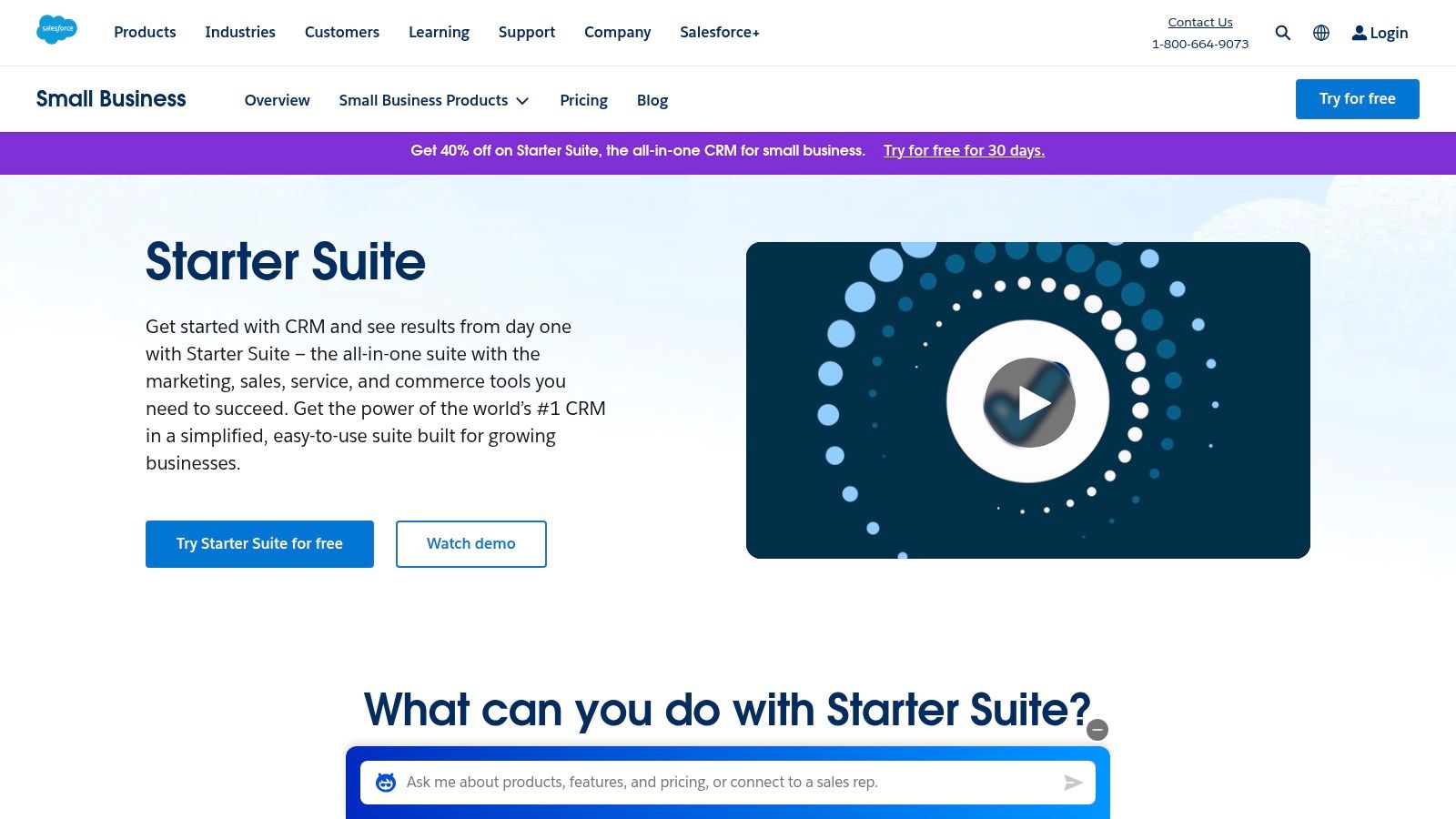
One of the most valuable features for Google Workspace users is the Gmail Lightning integration. This allows you to access and manage your Salesforce data directly within Gmail, eliminating the need to constantly switch between applications. Imagine being able to view customer details, log emails, update opportunities, and even create new leads without ever leaving your inbox. This integration significantly streamlines communication and ensures that all customer interactions are tracked within Salesforce. The Google Calendar sync further enhances this integration by allowing you to schedule appointments and track customer meetings directly within your Google Calendar, ensuring that your schedule and your CRM data are always in sync.
Beyond Gmail and Calendar integration, Salesforce Essentials provides core CRM functionalities like lead and opportunity management, enhanced by Einstein AI. This AI functionality provides insights and predictions that can help you prioritize leads, identify potential deals, and ultimately close more sales. For teams constantly on the move, the Salesforce Essentials mobile app offers full functionality, including offline access. This means your team can access crucial customer information, update records, and log activities even without an internet connection, ensuring uninterrupted productivity. Built-in phone and email marketing tools further equip your team to nurture leads and engage with customers directly within the platform.
For smaller businesses seeking a robust Google Workspace CRM, Learn more about Salesforce Essentials to understand how it can benefit your workflow. Its tight integration with Google Workspace can significantly improve team productivity and collaboration.
Salesforce Essentials shines with its enterprise-grade features offered at a small business price point. The robust mobile app provides complete functionality, ensuring that your team remains productive regardless of location. The tight integration with Google Workspace, particularly Gmail and Google Calendar, simplifies workflows and consolidates critical data. The scalability to the full Salesforce platform is a significant advantage, offering a clear growth path as your business expands.
While Salesforce Essentials provides substantial value, it's important to consider the limitations. The 10-user limit might pose a challenge for rapidly growing teams. For very small businesses with basic CRM needs, the feature set and pricing might be overkill. At $25/user/month, it’s priced higher than some competitors, making it crucial to evaluate your needs and budget. Consider alternatives like Zoho CRM or Copper if your team is significantly smaller or your budget is tighter.
Implementing Salesforce Essentials is relatively straightforward. The platform offers a guided setup process and comprehensive documentation to assist with initial configuration. Connecting your Google Workspace account is a simple process, allowing you to quickly leverage the Gmail and Calendar integration. Consider dedicating time for training your team to maximize the platform's potential. Salesforce also provides extensive online resources and support to help users get the most out of the system.
In conclusion, Salesforce Essentials delivers a powerful CRM solution tailored for small businesses operating within the Google Workspace ecosystem. Its comprehensive features, combined with the seamless Google Workspace integration, make it an ideal choice for teams seeking a scalable and robust CRM solution without the complexities of a full-fledged enterprise system. While the price point and user limit should be considered, the benefits of enhanced productivity and streamlined workflows make Salesforce Essentials a compelling option for growing businesses leveraging the power of Google Workspace.
6. Copper
Copper, formerly known as ProsperWorks, stands out as the quintessential Google Workspace CRM. If your team lives and breathes Google Workspace, Copper is designed to seamlessly integrate into your existing workflow, making it feel like a natural extension of your daily tools. Unlike CRMs that require cumbersome integrations, Copper was built from the ground up with Google Workspace in mind. This native integration offers a unique advantage for businesses heavily reliant on Google's suite of applications, providing a streamlined and efficient CRM experience. It focuses on simplicity and ease of use without sacrificing powerful CRM functionalities, making it a compelling choice for teams seeking a user-friendly yet robust solution within their familiar Google environment. This tight integration makes it a strong contender for businesses seeking a unified and productive workspace.
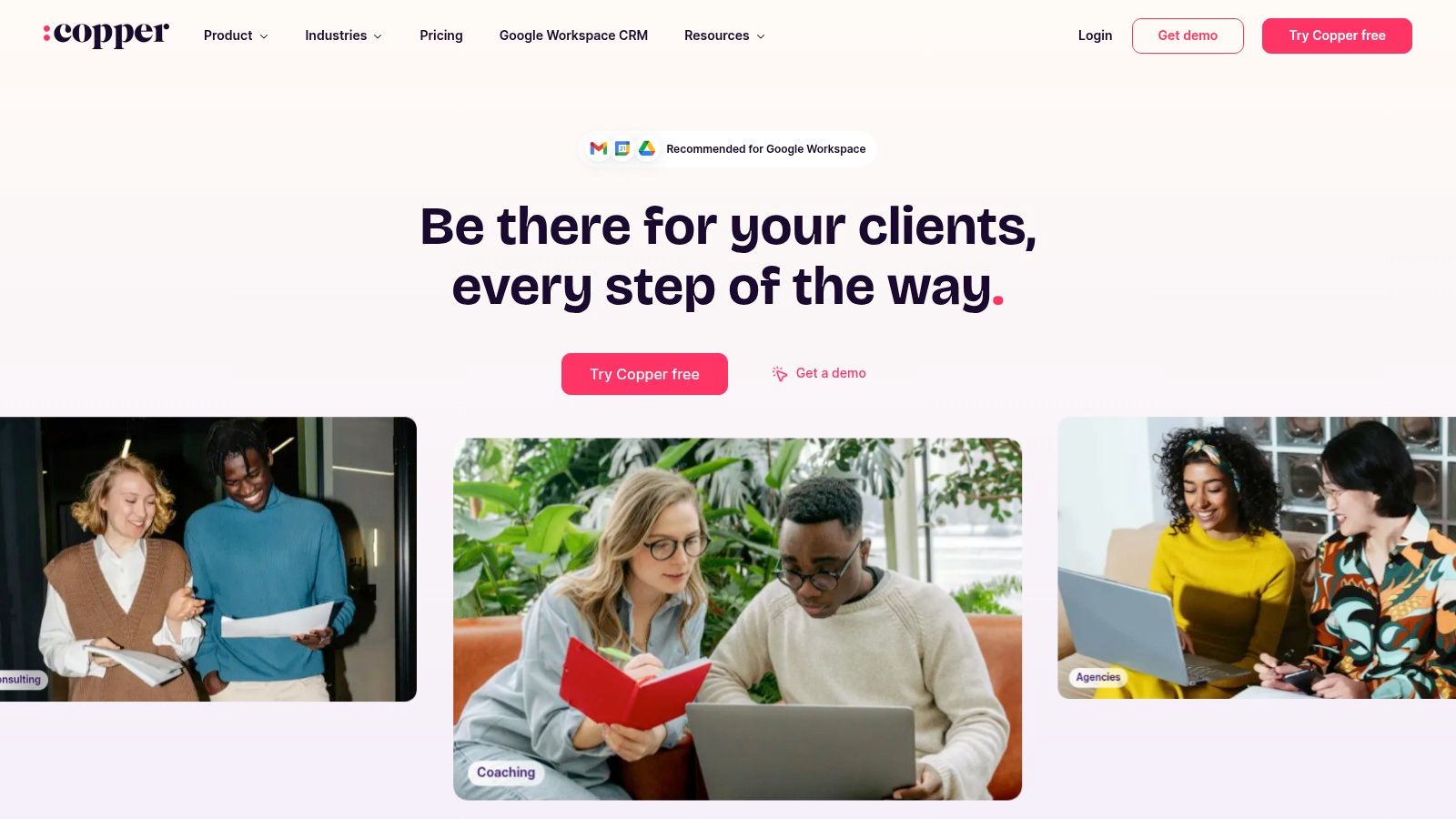
For project managers using Google Workspace, Copper centralizes communication and contact history, making it easy to track project stakeholders and their interactions. Imagine effortlessly accessing client details, past conversations, and related files directly from Gmail while managing project timelines in Google Calendar. This level of integration eliminates the need to switch between multiple applications, saving valuable time and improving overall team efficiency. Team leads can leverage Copper to manage team communications, track progress on deals, and gain a clear overview of client relationships, all within the familiar Google Workspace interface.
Small and medium-sized businesses (SMBs) benefiting from Google Workspace's collaborative environment will find Copper to be an ideal CRM solution. It allows for seamless data sharing across teams, reducing data silos and fostering better communication. Copper’s automatic contact and company data sync from Google contacts eliminates manual data entry, freeing up time for more strategic tasks. For sales teams, having CRM functionality directly within Gmail through the Copper sidebar is a game-changer. They can manage leads, track deals, schedule follow-ups, and update contact information without leaving their inbox. This streamlined workflow empowers sales representatives to be more responsive and efficient, ultimately leading to improved sales performance.
Even individual professionals and freelancers who primarily use Gmail can benefit from Copper's integrated approach. Imagine automatically logging emails and meetings, managing contacts efficiently, and tracking opportunities all within your Gmail inbox. This simplifies client management, ensuring that no crucial detail falls through the cracks. For Google Workspace administrators and IT teams, Copper’s native integration minimizes setup and maintenance overhead. Its seamless compatibility with the existing Google infrastructure reduces the complexity often associated with integrating third-party applications, simplifying administration and enhancing overall system stability.
Copper offers several key features that solidify its position as a top Google Workspace CRM. These include native Google Workspace integration built from the ground up, automatic contact and company data sync from Google, a Gmail sidebar with complete CRM functionality, Google Drive file attachment and sharing, and automatic activity logging from Google apps. The automatic data capture significantly reduces manual data entry, minimizing errors and freeing up time for more valuable tasks. The intuitive interface, designed specifically for Google users, ensures a smooth and efficient user experience.
However, Copper also has some drawbacks. It comes with a higher price point, starting at $25/user/month. Its functionality is primarily focused within the Google ecosystem, meaning its capabilities outside of this environment are limited. It also has fewer third-party integrations compared to some competitors.
Implementing Copper is straightforward, particularly for existing Google Workspace users. The native integration minimizes the need for complex setup procedures. Simply install the Copper add-on from the Google Workspace Marketplace and connect your Google account. Copper's intuitive interface makes it easy to navigate and quickly start managing contacts, deals, and activities.
In summary, Copper provides the deepest Google Workspace integration available in the CRM market. While it may not offer the extensive third-party integrations of some competitors, its seamless integration with Google Workspace makes it a compelling choice for businesses deeply embedded in the Google ecosystem. If you prioritize a clean, intuitive interface, automatic data capture, and a truly integrated CRM experience within Google Workspace, Copper is worth serious consideration. You can explore Copper and its features further on their website: https://www.copper.com
7. Freshsales
Freshsales, a robust CRM offering from Freshworks, stands out as a valuable tool for businesses seeking a Google Workspace CRM solution. Its comprehensive features, combined with its focus on sales process automation and customer engagement, make it a compelling option for teams looking to streamline their sales operations within the familiar Google ecosystem. This platform offers a unified experience for managing leads, deals, and customer interactions, all while leveraging the power of Google Workspace integration.
For project managers and team leads already entrenched in the Google Workspace environment, Freshsales offers a compelling advantage. Its two-way synchronization with Gmail and Google Calendar ensures that all communication and scheduling related to sales activities is automatically logged and updated, minimizing manual data entry and promoting consistency across the team. Imagine a sales representative scheduling a meeting with a potential client directly from Gmail. This event automatically syncs with Freshsales, updating the lead's activity timeline and ensuring everyone on the team is aware of the latest developments. This level of integration streamlines workflows and ensures that valuable sales data isn't siloed in individual inboxes or calendars.
Small and medium-sized businesses (SMBs) searching for a unified platform to manage tasks and projects alongside their sales pipeline will find Freshsales a worthy contender. The platform's ability to centralize communication, automate follow-ups, and track deals eliminates the need for multiple disparate tools, saving valuable time and resources. For instance, a small business can manage all customer interactions, from initial inquiry to closed deal, within Freshsales. The integrated phone system, email capabilities, and chat features ensure all communications are logged against the appropriate contact, providing a 360-degree view of the customer relationship.
Sales teams and representatives operating within Google Workspace will appreciate the tight integration and sales-centric features. The AI-powered lead scoring feature helps prioritize high-potential leads, enabling sales teams to focus their efforts on the most promising opportunities. Imagine a sales team sifting through hundreds of leads. Freshsales analyzes these leads based on various factors and assigns a score, allowing the team to prioritize those most likely to convert. This feature alone can significantly boost sales efficiency and overall team performance. Furthermore, the built-in phone system with click-to-call functionality directly from Gmail simplifies communication and eliminates the need for external phone systems, creating a more efficient workflow for sales representatives.
Even individual professionals and freelancers who manage tasks and client communication within Gmail can benefit from Freshsales’s streamlined approach. The ability to track interactions, manage contacts, and automate follow-ups directly from Gmail can significantly boost individual productivity. Consider a freelancer juggling multiple clients. Freshsales allows them to track all communication, schedule follow-ups, and manage deals without leaving their Gmail inbox. This streamlined approach eliminates the need for separate CRM tools and simplifies client management.
From a technical standpoint, Freshsales offers a variety of plans to cater to businesses of all sizes. While specific pricing information may vary and is best accessed directly from the Freshsales website (https://www.freshworks.com/crm/sales), a free tier is available for up to 3 users, allowing smaller teams to explore the platform's core features without financial commitment. As your team grows, paid plans unlock additional features like advanced reporting, AI-powered insights, and increased user capacity. Implementation is generally straightforward, with various resources and support documentation available to guide users through the setup process.
While Freshsales offers a powerful suite of tools, it's important to be aware of potential drawbacks. While its Google Workspace integration is commendable, it may not be as seamless as tools specifically designed for the Google ecosystem. Some users have reported occasional synchronization issues, though these are typically addressed through updates and support. Additionally, the breadth of features offered may feel overwhelming for smaller teams with simple CRM needs.
Compared to other Google Workspace CRM solutions, Freshsales stands out with its built-in phone system, a feature often absent in competitors. This eliminates the need for separate telephony tools and streamlines communication within the platform. While some competitors might offer tighter Google integration, Freshsales compensates with a broader feature set, including AI-powered lead scoring and advanced reporting, making it a more comprehensive solution for sales teams.
In conclusion, Freshsales earns its place on this list by providing a robust and well-integrated Google Workspace CRM solution. Its comprehensive features, combined with its focus on sales automation and customer engagement, make it a valuable asset for businesses seeking to enhance their sales operations within the Google ecosystem. Its combination of features, affordability, and Google Workspace integration makes it a compelling choice for businesses looking for a unified sales and communication platform.
8. Monday.com CRM
For teams deeply embedded in the Google Workspace ecosystem and seeking a highly visual and adaptable CRM solution, Monday.com CRM offers a compelling option. This platform distinguishes itself through its flexible, visual approach to customer relationship management, tightly integrated with Google Workspace through native connectors and third-party integrations. Built upon Monday.com's broader Work OS platform, it seamlessly blends project management capabilities with traditional CRM features, making it a powerful tool for teams that require both. This integration allows users to manage customer interactions, track deals, and oversee projects all within a unified environment. Its highly customizable nature makes it suitable for a wide range of businesses, from small startups to larger enterprises.
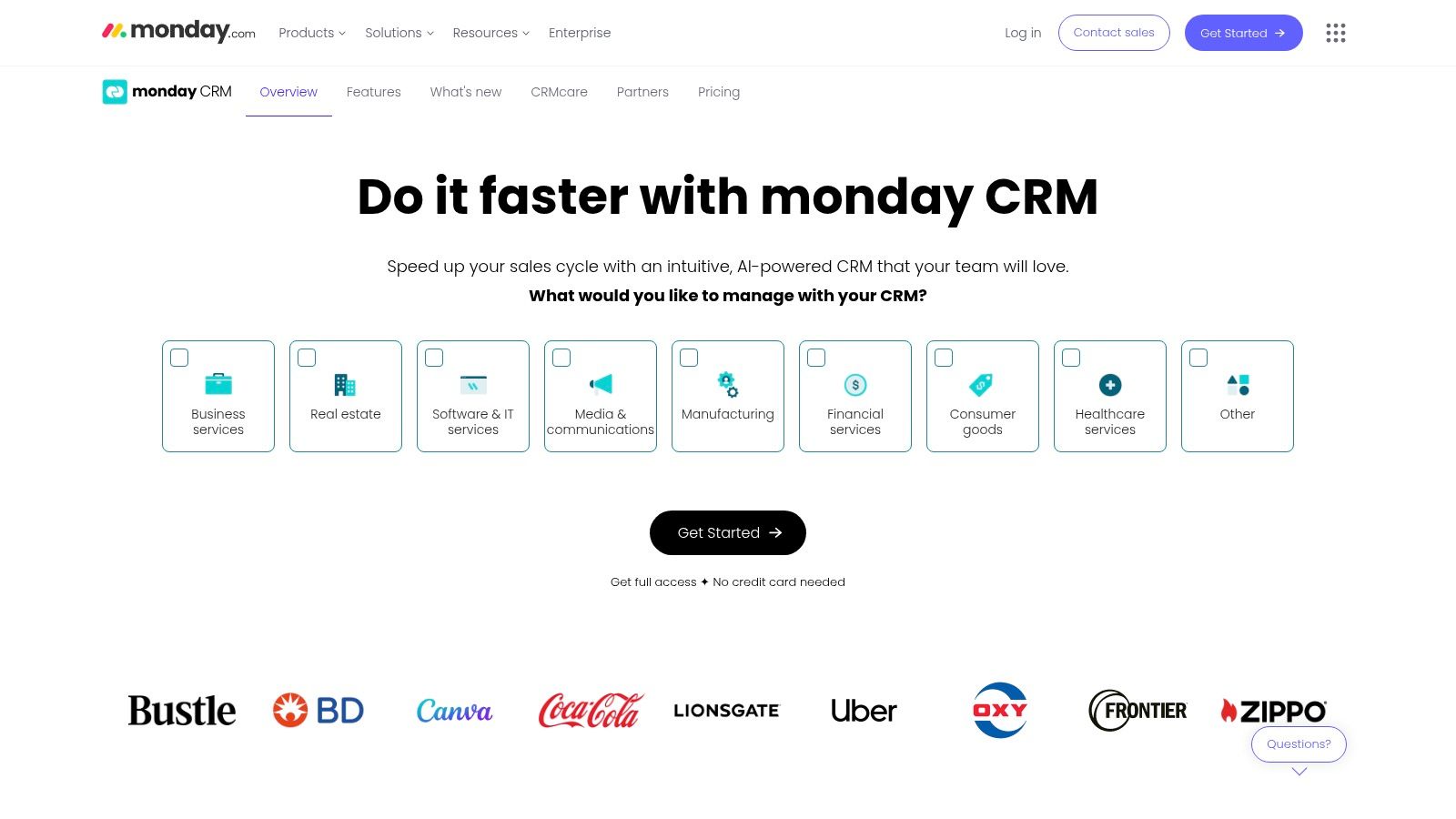
Monday.com’s strength lies in its visual clarity and customizability. Pipeline management is visualized through colorful, customizable boards, making it easy to track deals and their progress. This visual approach is particularly beneficial for teams who prefer a Kanban-style view of their sales pipeline. The platform allows for the creation of automated rules and workflow triggers, streamlining repetitive tasks and ensuring efficient follow-ups. For example, you could automate the process of sending a welcome email to new leads or assigning tasks to team members based on deal stage. This level of automation frees up valuable time for sales representatives to focus on building relationships and closing deals. Furthermore, the integrated time tracking and project management features provide a holistic view of projects, allowing teams to accurately estimate timelines and allocate resources effectively. Advanced reporting with customizable dashboards provides valuable insights into sales performance, helping teams identify areas for improvement and track progress towards goals.
This tight integration with Google Workspace, a key feature for this list, is facilitated through native connectors and a range of third-party integrations. This connectivity allows users to seamlessly sync data between Monday.com and Google Workspace apps like Gmail, Google Calendar, and Google Drive. Imagine automatically logging emails from Gmail directly into Monday.com against a specific contact, or syncing meeting notes from Google Calendar to a relevant project board. This streamlined workflow eliminates manual data entry and ensures that all information is readily accessible in a central location. However, it’s important to note that setting up and configuring the Google Workspace integration requires some initial effort. While the process is generally straightforward, it’s crucial to dedicate time to properly configure the integration to maximize its benefits.
Compared to simpler CRM solutions, Monday.com's extensive feature set can initially feel overwhelming for users seeking a more basic tool. Its flexibility, while a strength, can also contribute to a steeper learning curve. The platform's pricing structure, while offering good value for teams needing both CRM and project management tools, can escalate quickly as you add advanced features and users. Therefore, it’s essential to carefully consider your specific needs and budget when evaluating Monday.com. For smaller teams or individuals simply looking for basic contact management, a less feature-rich solution might be more suitable.
Implementation Tips:
- Start with a template: Monday.com offers pre-built templates for various CRM use cases, such as lead management and sales pipelines. Leveraging these templates can significantly reduce setup time and provide a solid foundation for customization.
- Prioritize key integrations: Focus on integrating the Google Workspace apps that are most critical to your workflow. This targeted approach ensures that you’re maximizing the benefits of the integration without getting bogged down in unnecessary configurations.
- Train your team: Provide adequate training to your team on how to use Monday.com effectively. This investment will ensure that everyone understands the platform's features and can leverage its full potential.
Monday.com CRM earns its place on this list because it offers a compelling combination of visual project management and robust CRM functionality, all tightly integrated with the Google Workspace environment. While its complexity might not be suitable for all users, teams seeking a highly customizable and visually driven Google Workspace CRM solution should definitely consider Monday.com. You can explore its features and pricing further on their website: https://monday.com/crm
Google Workspace CRM Tools Comparison
| Product | Core Features ✨ | User Experience ★★★★☆ | Value 💰 | Target Audience 👥 | Unique Selling Points 🏆 |
|---|---|---|---|---|---|
| 🏆 Tooling Studio | Native Kanban in Gmail, real-time collaboration, Sales CRM beta | Clean, near-native UI, intuitive drag-drop | Free on Chrome 💰 | Individuals, teams, enterprises | Unified Google Workspace workflow, deep customization |
| HubSpot CRM | Gmail integration, deal tracking, marketing automation | User-friendly, strong integration | Free core, paid upgrades 💰 | SMEs, marketers | Comprehensive free tools, rich reports |
| Pipedrive | Visual sales pipeline, Gmail sync, mobile app | Intuitive, visually appealing | Starts at $14.90/user/month 💰 | Small to mid-sized sales teams | Affordable, strong mobile and sales focus |
| Zoho CRM | AI assistant, advanced automation, multi-channel | Feature-rich but complex UI | Competitive pricing 💰 | Customization seekers, enterprises | AI-powered insights, extensive integrations |
| Salesforce Essentials | Gmail Lightning, Einstein AI, mobile app | Enterprise-grade but simple interface | $25/user/month 💰 | Small businesses (up to 10 users) | Scalable to full Salesforce platform |
| Copper | Deep Google Workspace native integration | Minimal setup, clean UI | $25/user/month 💰 | Google Workspace-centric users | Deepest Google integration, automatic logging |
| Freshsales | Built-in phone, AI lead scoring, multi-channel | Comprehensive but less seamless with Google | Free tier (3 users), competitive 💰 | Sales teams needing phone integration | Built-in phone system, AI insights |
| Monday.com CRM | Visual boards, automation, project management | Highly visual, flexible but complex | Pricing scales with features 💰 | Teams needing CRM + project tools | Combines CRM & project management flexibility |
Choosing the Right Google Workspace CRM for Your Needs
Finding the perfect Google Workspace CRM requires careful consideration of your unique needs. Throughout this article, we've explored a range of options, from the robust functionality of Salesforce Essentials and Zoho CRM to the streamlined simplicity of Copper and the project management focus of Monday.com CRM. We also looked at popular choices like HubSpot CRM, Pipedrive, and Freshsales, each offering a distinct set of features and integration levels with Google Workspace. Key takeaways include the importance of seamless Google Workspace integration, the necessity of features aligning with your workflow, and the impact of pricing on your budget.
When selecting a Google Workspace CRM, consider your team's size, your budget, and your must-have features. Do you need advanced reporting and analytics? Is deep Google Calendar and Gmail integration crucial for your team’s productivity? Is scalability a primary concern for future growth? By answering these questions, you can narrow down the options and choose the best fit. Implementing your chosen Google Workspace CRM also requires careful planning. Ensure your team receives adequate training and that your data migration process is smooth and efficient.
Choosing the right Google Workspace CRM can significantly enhance your team’s productivity and streamline your workflows. Empower your business by making an informed decision that aligns with your present needs and future aspirations. For a comprehensive Google Workspace integration that empowers your team within Gmail, Docs, Drive and more, explore Tooling Studio. It offers a robust set of tools to streamline your workflow and supercharge your Google Workspace experience. Visit Tooling Studio today to learn more and see how it can transform your business operations within Google Workspace.