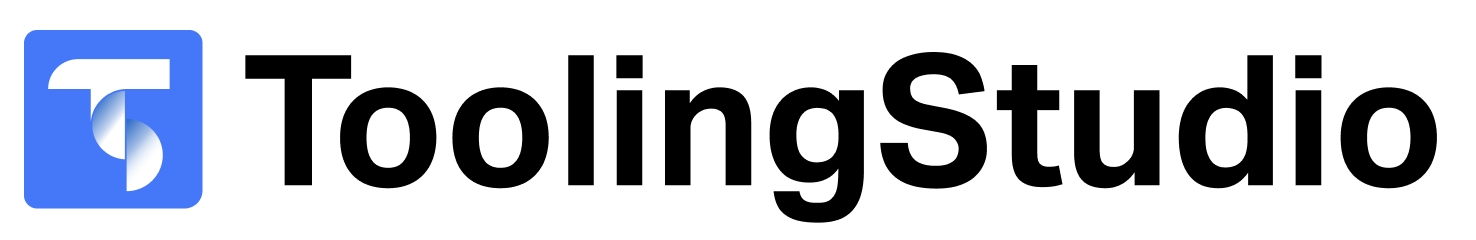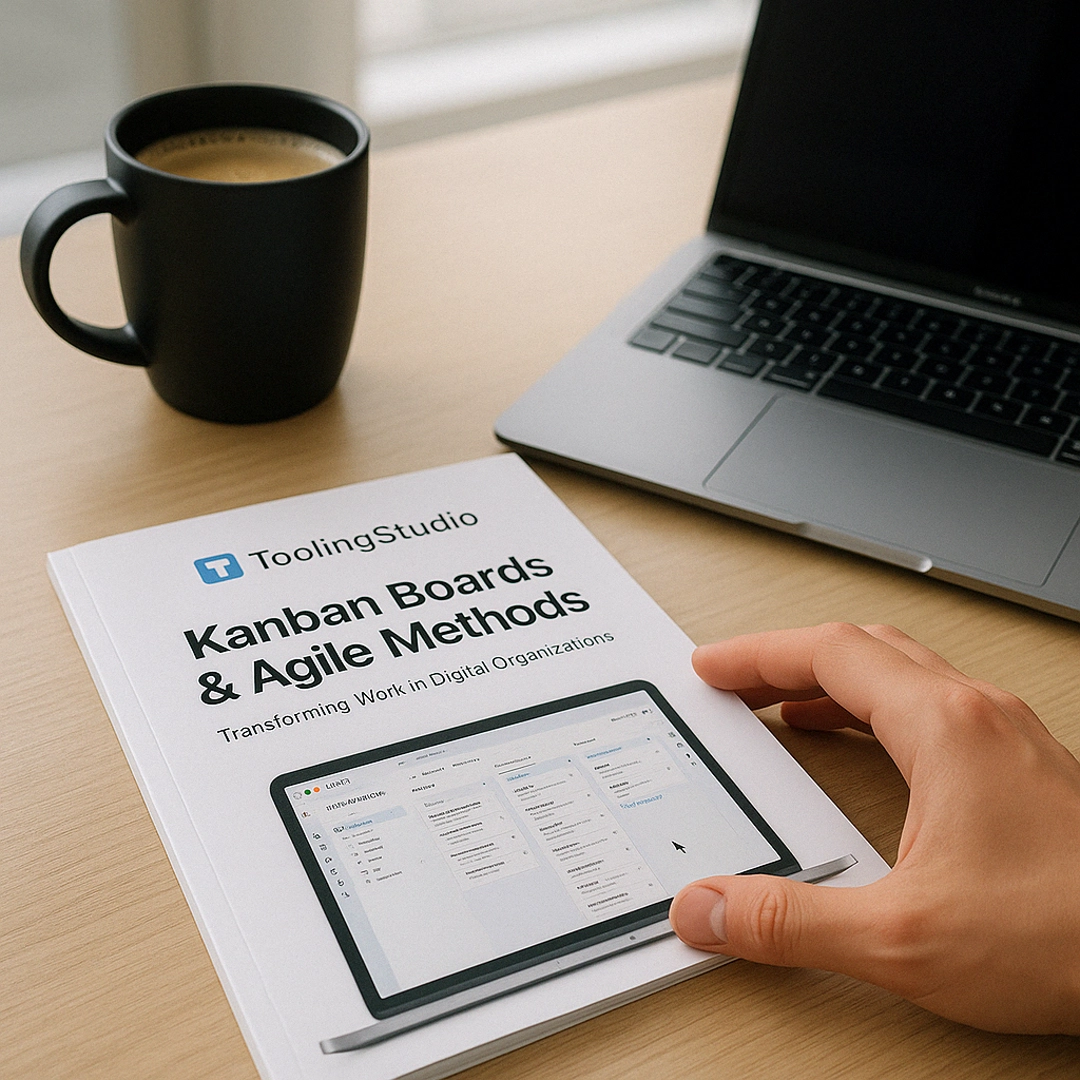

Turn Gmail into a Kanban board in one coffee break
Learn the 3 moves that save teams 4 hours a week without ever leaving Gmail. Grab the workflow more than 1.000+ users swear by.
from inbox chaos to visual flow
Drowning in flagged emails and half‑finished Trello boards? The Kanban‑inside‑Gmail playbook walks you through a workflow that slashes context‑switching and keeps every task visible—right where work starts: your inbox. Join 1.000 + teams already shipping faster.
🔄 4 hrs/week reclaimed on averageOur tools are used by professionals working at:
What will you be able to do after this quick read?
-
See every task at a glance. Spin up a Kanban board inside Gmail and turn any email into a drag‑and‑drop card in seconds.
-
Win back ~4 hours a week. Cut the tab‑switching tax with an inbox‑to‑Kanban workflow that our 1 000 + users now swear by.
-
Keep teams focused, not busy. Apply Work‑in‑Progress limits and a "Today" lane that boosts throughput up to 30 %.
-
Measure, tweak, repeat. Grab ready‑made templates for cycle‑time tracking and retros that drive continuous improvement.
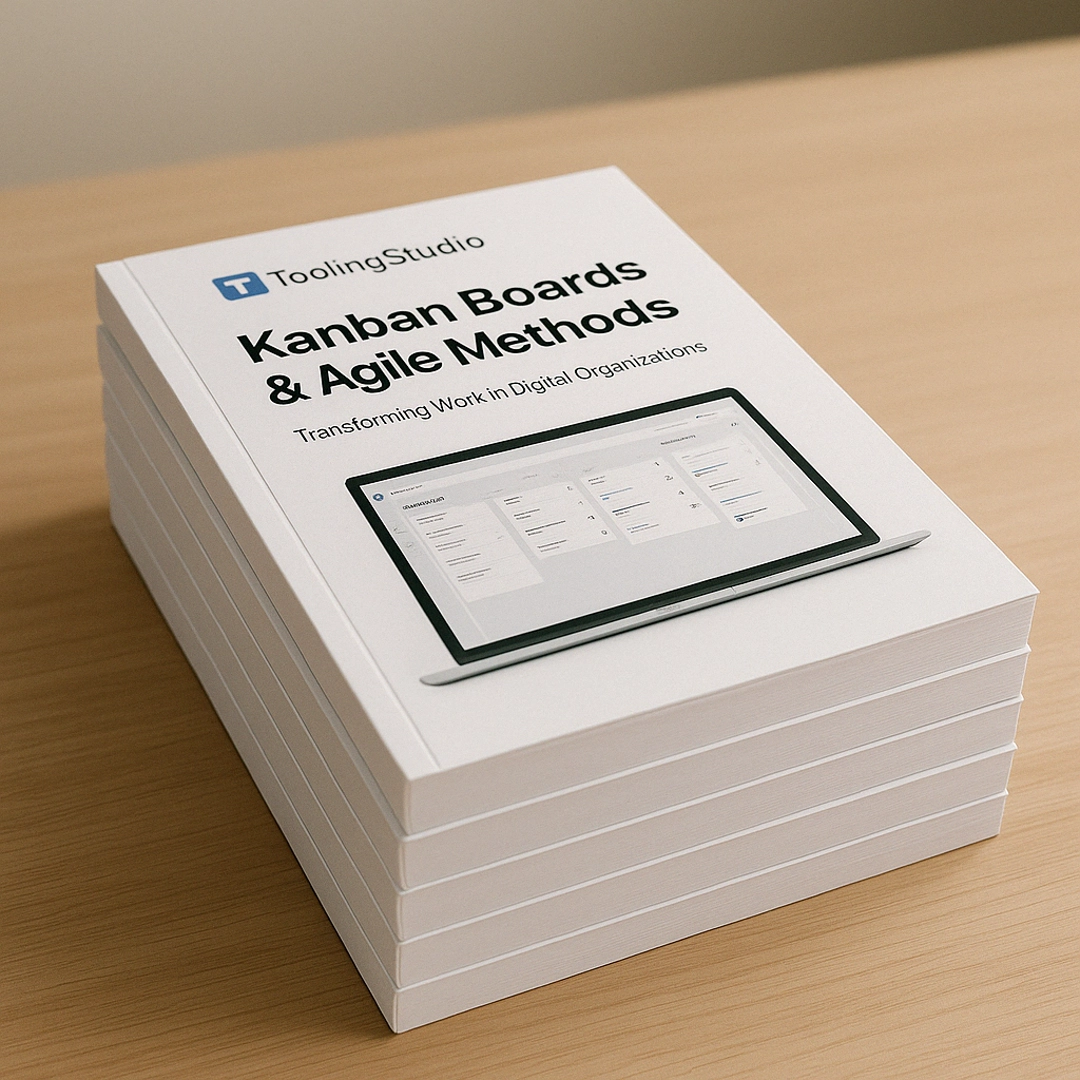
What's inside?
- 5‑minute Kanban‑in‑Gmail setup guide
- Email‑to‑task conversion walkthrough
- WIP‑limit rules that boost flow
- Board layouts you can copy today
- Case studies from real SaaS teams
- Metrics cheat‑sheet: cycle + lead time
- Remote‑collaboration quick tips
- No fluff, no upsell
"I've tried Drag, Copper, ClickUp, Trello – nothing matched my Kanban Tasks for Google Workspace. This is the first tool that actually speeds me up, right in Gmail."
 Douglas Greenberg
Douglas GreenbergFrequently asked questions
Find answers to the most common questions about the Kanban-in-Gmail workflow and this ebook.