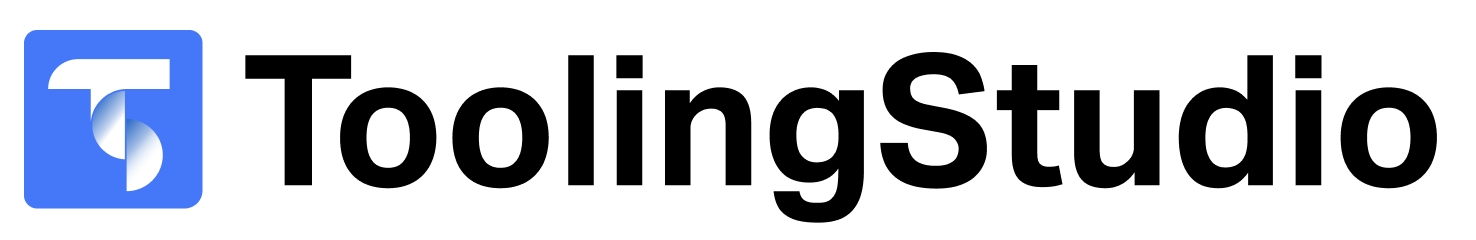
Shared Kanban Boards in Google Workspace with your Team
Start using Kanban Tasks for free. No credit card required. Just sign
up with your Google Account and start managing your tasks in a Kanban
Board directly in your Google Workspace.