Table of Content
Step 1: Sign Up for Google Workspace
The first step in setting up your HR company on Google Workspace is to sign up for a Google Workspace account. Here’s how:
- Visit the Google Workspace Website: Go to Google Workspace and click on "Get Started."
- Choose Your Plan: Select a plan that best suits your HR company’s needs. Google offers several pricing tiers depending on the number of users and storage requirements.
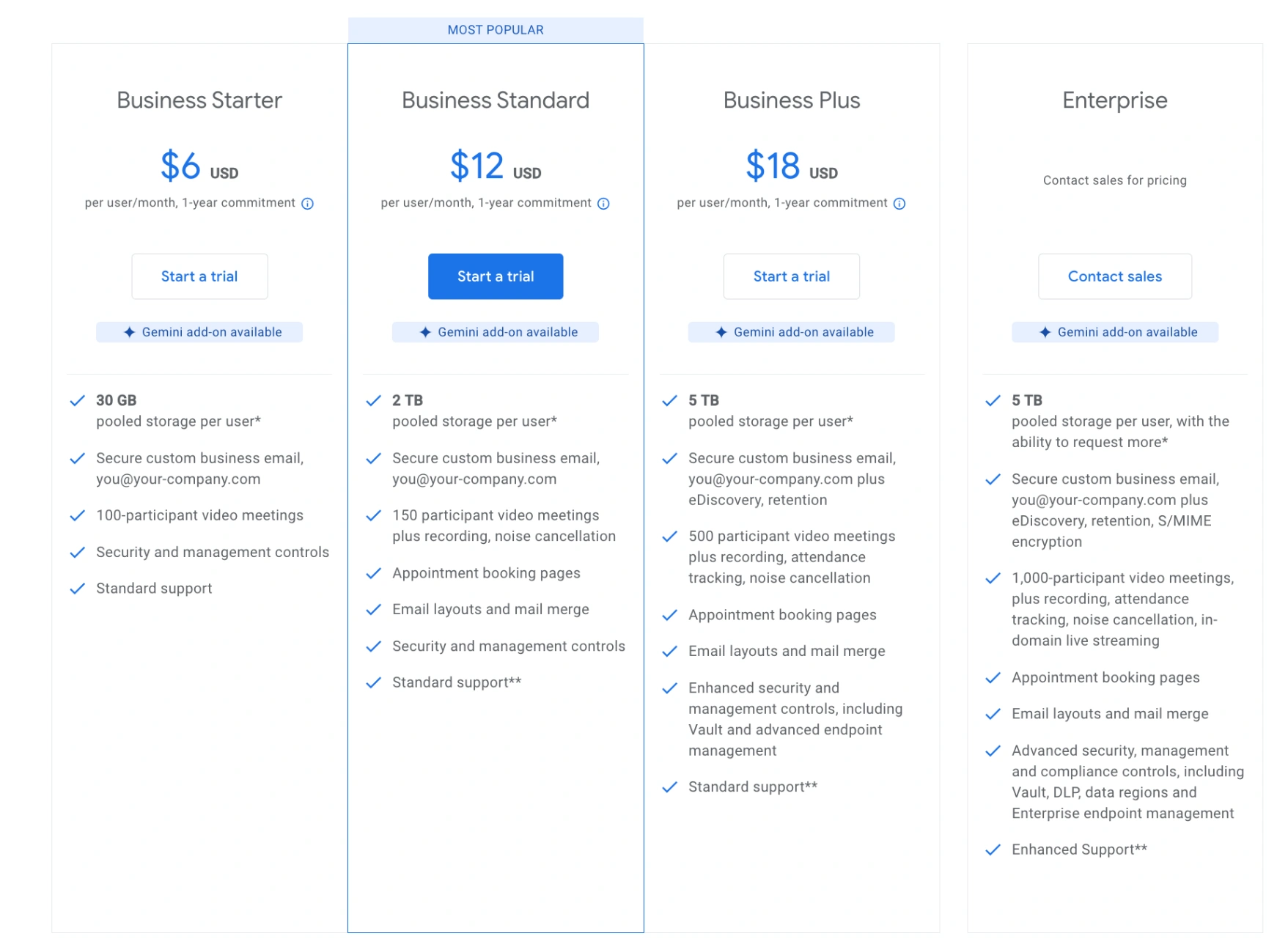
- Domain Setup: You’ll need a domain name for your HR company (e.g.,
yourcompany.com). If you don’t have one already, you can purchase one or use an existing domain through domain providers such as GoDaddy, Namecheap, Hostinger, etc. - Create User Accounts: After configuring your domain, create individual user accounts for each HR team member. Assign personalized email addresses, e.g.,
[email protected]to streamline communication and collaboration. These accounts provide access to essential Google Workspace tools like Gmail, Calendar, and Drive, ensuring your team stays organized, connected, and ready to manage HR tasks efficiently.
Here's a step-by-step guide that will help you set up your Google Workspace.
Step 2: Organize Your Workspace
Once you’ve signed up, it’s time to organize your workspace to meet the specific needs of your HR company. Google Workspace offers a range of tools, and how you set them up will depend on your operations.
- Gmail: Centralize communication by setting up custom email addresses for your team. You can also create group emails like
[email protected]for department-wide communication. - Google Drive: Use Google Drive to store and manage important HR documents such as employee contracts, payroll records, and performance reviews. You can create shared drives for different teams, ensuring that only authorized personnel have access to sensitive information.
- Google Docs and Sheets: Streamline documentation and reporting by using Google Docs for creating employee handbooks, job descriptions, and other internal documents. Google Sheets can be utilized for tracking employee data, payrolls, and timesheets.
- Google Calendar: Set up Google Calendar to schedule interviews, training sessions, and meetings. You can create shared calendars for team events and individual calendars for employee availability, ensuring smooth coordination.
- Google Forms: You can create customized job application forms to collect candidate information, collect employee feedback, engagement surveys, and post-interview feedback, and also to gather information from prospective employees, such as personal information or equipment requirements.
- Google Data Studio: Create HR dashboards for tracking essential metrics like employee engagement, recruiting funnel performance, and turnover. You can also create charts and reports to help management and other departments understand vital HR data.
- Kanban Tasks: This versatile Chrome extension from Tooling Studio offers a near native Kanban Board experience in Google Workspace. Its easy integration allows you to create and manage multiple Kanban Boards for HR tasks which can also be shared across your team.
If you require help setting up Kanban Tasks for your Google Workspace, you can refer to this guide.
Step 3: Set Up Collaboration and Communication Tools
Effective communication is crucial for an HR company, and Google Workspace has a suite of tools to enhance collaboration:
- Google Meet: Set up Google Meet for virtual interviews, team meetings, and onboarding sessions. Google Meet integrates seamlessly with Google Calendar, making scheduling easy and efficient.
- Google Chat: Use Google Chat for instant messaging within your HR team. You can create dedicated channels for specific projects, making it easier to communicate in real-time without relying on emails.
- Shared Drives and Documents: Collaborate on HR documents and forms in real-time using Google Docs. Multiple users can edit and comment on the same document, which is ideal for tasks like drafting policies or conducting performance reviews.
- Comments in Tasks: You can comment on various/specific HR tasks by using the comment feature in Kanban Tasks for easier feedback and engagement, team collaboration and markdown support for formatting and clearer discussions.
Step 4: Implement Security and Compliance Measures
As an HR company, you’ll be handling a lot of sensitive employee data. Ensuring that your data is secure and compliant with local regulations is critical.
- Data Protection: Google Workspace provides robust security features, including two-factor authentication, advanced encryption, and activity tracking. Enable these features to protect sensitive employee information.
- Access Controls: Use Google Workspace’s admin controls to assign different permission levels to employees. This ensures that only authorized personnel have access to sensitive data like employee records and payroll information.
- Backup and Recovery: Google Drive automatically backs up your files, but you can also set up additional data recovery processes to ensure that no critical information is lost.
Step 5: Customize Your Workspace for HR Operations
Google Workspace is highly customizable. Here are some additional tips for tailoring the platform to fit your HR company’s unique needs:
- Form Creation with Google Forms: Use Google Forms to create employee surveys, job application forms, or feedback forms. Responses can be automatically organized in Google Sheets, making it easier to track and analyze data.
- Onboarding Process: Simplify your onboarding process by using Google Drive to share training materials, company policies, and welcome documents. Use Google Meet to conduct virtual orientation sessions for new hires.
- Task Management with Google Keep or Google Tasks: Keep track of daily HR tasks using Google Keep or Google Tasks. Assign tasks to specific team members, set deadlines, and track progress all within Google Workspace.
Step 6: Train Your Team
Finally, make sure your HR team is fully trained on using Google Workspace efficiently. Google offers a range of resources and tutorials to help your team get up to speed on the platform’s features. You can also set up internal training sessions to ensure that everyone is familiar with best practices for collaboration, security, and document management.
Conclusion
Setting up your HR company on Google Workspace is a smart move that can enhance efficiency, improve communication, and streamline daily operations. With its wide range of tools tailored for business needs, Google Workspace helps HR teams manage talent, collaborate effectively, and secure sensitive data. By following these steps, you’ll ensure that your HR company is set up for success in the digital workspace.
