
A Guide to Sales Activity Tracking
Unlock peak performance with our ultimate guide to sales activity tracking. Learn key metrics, best practices, and tools to boost team efficiency.

At its core, sales activity tracking is simply the process of monitoring and measuring the actions your sales team takes to guide prospects through the sales pipeline. This data is the raw material you need to understand performance, fine-tune your process, and build forecasts you can actually trust.
Why Sales Activity Tracking Is Your Team's Compass
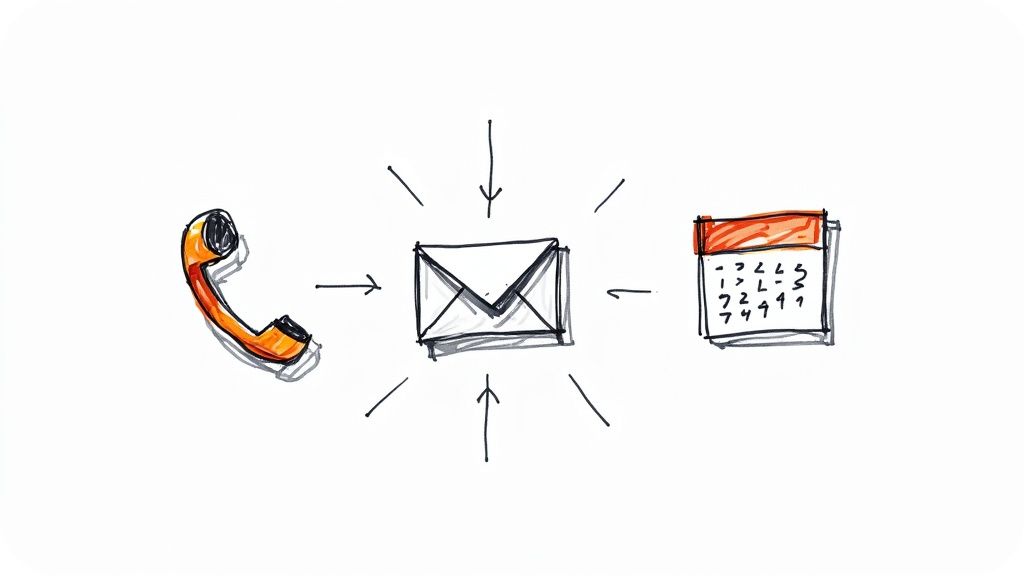
Think about trying to manage a sales team without knowing how many calls were made, emails were sent, or demos were booked. It’s like being asked to fly a plane without an instrument panel—you're basically flying blind, relying on gut feelings and guesswork to find your destination. It's not just stressful; it's a wildly inefficient way to operate.
This is where modern sales activity tracking comes in. It serves as that essential dashboard, turning a collection of seemingly random actions into a clear flight path toward hitting your quota. It’s not about micromanaging your team. It’s about empowerment. When you get it right, tracking gives both reps and managers the real-time data they need to make smarter decisions and finally understand what really drives results.
From Guesswork to a Predictable Narrative
Without tracking, you’re stuck with frustrating, vague questions. Why did we miss our target last quarter? Are my reps busy, or are they actually productive? Which activities are the ones leading to closed-won deals? Sales activity tracking gets rid of these uncertainties and replaces them with solid, concrete answers.
By keeping an eye on key metrics, you start to see the direct line connecting effort to results. For instance, you might discover that reps who schedule at least five product demos a week have a 30% higher close rate. That’s a game-changer. This kind of insight lets you build a predictable, data-backed story where success becomes a repeatable formula, not just a happy accident.
A huge misconception is that tracking is all about catching people doing things wrong. In reality, its main purpose is to pinpoint what's going right so you can clone that success across the entire team. Think of it as a tool for coaching and strategic improvement, not for punishment.
The Tangible Impact of Systematic Tracking
When you put a systematic tracking process in place, the impact on your bottom line is direct and measurable. The benefits really multiply when sales activities are logged inside a CRM. In fact, studies show that businesses using CRM applications for tracking see up to a 29% increase in sales and a 34% jump in sales productivity. Better yet, all that data leads to a 42% improvement in sales forecast accuracy, giving leadership a reliable window into future revenue. You can dig into more of these numbers with these insightful sales statistics.
To put it all together, let’s look at the core benefits in a quick summary.
Core Benefits of Sales Activity Tracking at a Glance
This table breaks down the immediate advantages that a solid tracking system brings to a sales organization, connecting everyday actions to tangible business results.
| Benefit Area | Impact on Sales Team | Business Outcome |
|---|---|---|
| Performance Visibility | Reps and managers see what's working and what's not. | Data-driven coaching and self-correction. |
| Process Optimization | High-impact activities are identified and prioritized. | Increased efficiency and higher conversion rates. |
| Predictable Revenue | Activity data provides a clear basis for forecasting. | More accurate sales forecasts and reliable growth planning. |
| Team Accountability | Everyone understands performance expectations and goals. | A culture of ownership and continuous improvement. |
Ultimately, great sales activity tracking builds a culture of accountability and constant learning. It provides the clarity your team needs to:
- Pinpoint Bottlenecks: Instantly see where deals are getting stuck in the pipeline.
- Optimize the Sales Process: Double down on what works and cut out the activities that don’t move the needle.
- Enable Targeted Coaching: Give reps specific, data-backed feedback that actually helps them improve.
- Foster Transparency: Give everyone on the team a clear view of their performance and how it ties into the company’s bigger goals.
By turning daily actions into measurable insights, you’re not just tracking numbers—you’re giving your team the compass they need to navigate any challenge and consistently find their way to success.
Tracking What Matters Most for Sales Success
Knowing you need to track sales activity is the easy part. The real challenge? Figuring out exactly what to track. If you're not careful, you can create a mountain of data that just adds noise and buries your team in busywork. The goal is to find the signals—the specific key performance indicators (KPIs) that actually predict revenue and sales health.
A classic mistake is getting hung up on vanity metrics. Picture a sales manager giving a high-five to a rep for making 100 cold calls in a day. It looks impressive on the surface, right? But what if not a single one of those calls led to a booked meeting or a qualified lead? That’s just motion without progress.
Real sales success comes when you shift your focus from raw output to meaningful outcomes. Instead of just counting the calls, you start measuring the quality of those conversations. This is how you move from a shallow understanding of effort to a deep insight into what’s actually effective.
From Activity Metrics to Performance Metrics
The best sales teams I've seen track a mix of metrics that tell a complete story. This means looking past simple activity counts to see how those actions are actually moving the needle, filling the pipeline, and driving revenue. Let's break down the two main categories.
Activity Metrics: These are the foundational inputs your sales team has direct control over. Think of them as the "work" being done—the number of calls made, emails sent, social messages dispatched, or new contacts added. They measure volume.
Performance Metrics: These are the results of those activities. They measure the effectiveness of the work. This is where you find metrics like meetings booked, demos completed, proposals sent, and, most importantly, the conversion rates between each stage of your sales process.
The magic happens when you connect the two. Tracking 100 calls is an activity metric. But discovering that those 100 calls led to 10 scheduled demos? That’s a performance metric. And just like that, you have a crucial 10% call-to-demo conversion rate. That's a real, actionable insight you can use for coaching, forecasting, and refining your whole approach.
This isn't just a "nice to have." A staggering 84% of sales reps worldwide missed their quota last year, which tells you there’s a massive need for better performance tracking. To beat those odds, top teams track a combination of revenue, pipeline, and activity metrics to get the full picture. You can dive deeper into the best sales metrics to track for your team to build out a more solid framework.
Building a Framework for Meaningful KPIs
So, where do you begin? Instead of drowning your team in dozens of data points, start with a handful of core metrics that truly reflect your sales process. A great way to structure this is to pick one or two key metrics for each part of your sales funnel.
Key Takeaway: The goal isn't just to pile up data; it's to gather intelligence. Every single metric you track should help you answer a critical business question, like "Where are our deals stalling out?" or "Which of our activities are generating the best leads?"
Getting this right is crucial for driving success. When you have a well-designed system, you can uncover powerful insights. Learning to build and use agent sales performance dashboards is a fantastic way to turn all that raw data into a clear, strategic advantage.
The infographic below shows the clear, tangible benefits that pop up when a team moves from chaotic, manual tracking to a more systematic approach.
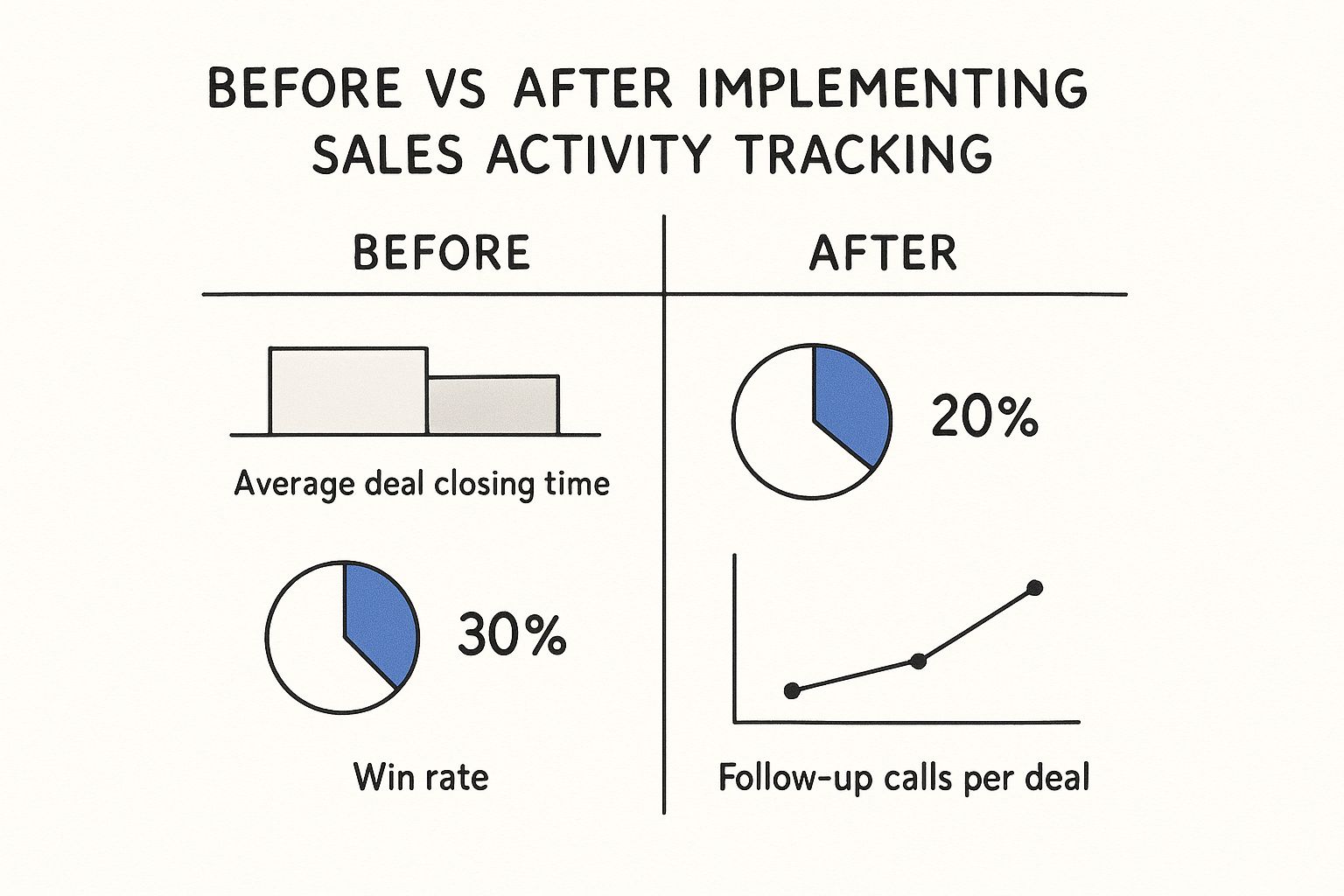
As you can see, the data doesn't lie. Structured tracking leads directly to a faster sales cycle, higher win rates, and more persistent follow-ups—all of which have a direct impact on the bottom line.
Key Sales Metrics Manual vs Automated Tracking
Of course, how you track these KPIs is just as important as what you track. The old way of doing things—spreadsheets, manual logs, and pure guesswork—is a world away from the automated systems we have today. The difference in effort, accuracy, and the insights you can gain is night and day.
Here's a look at how tracking some essential metrics stacks up when you compare the manual grind to an automated system.
| Metric | Manual Tracking (Challenges & Effort) | Automated Tracking (Benefits & Efficiency) |
|---|---|---|
| Call Volume & Emails Sent | Reps must log every single interaction by hand. This is tedious, prone to errors, and often forgotten during busy days. | Every call and email from an integrated tool is logged automatically. Provides a perfectly accurate, real-time view of activity with zero extra work. |
| Meetings Booked | Requires cross-referencing calendars and CRM entries manually. It's easy to miss meetings or double-count, skewing the data. | Integrated calendars automatically sync booked meetings to the CRM, linking them to the correct contact and deal. Highly accurate and effortless. |
| Lead Response Time | Almost impossible to track accurately. Relies on reps remembering and noting down when an email or form submission came in and when they replied. | Systems automatically timestamp inbound leads and the first reply. This gives you precise, reportable data on response times down to the minute. |
| Conversion Rates | Involves complex spreadsheet formulas and manual data entry from different sources. It’s incredibly time-consuming and fragile—one bad formula breaks everything. | The CRM calculates stage-by-stage conversion rates automatically. You get instant, reliable insights into pipeline health with just a few clicks. |
The takeaway here is pretty clear. While manual tracking is better than nothing, it's a massive time-sink and riddled with inaccuracies. Modern automated tools don't just save time; they unlock a level of data clarity that was once impossible to achieve, letting your team focus on selling, not on admin.
Ultimately, picking the right KPIs comes down to understanding your unique sales motion. A high-volume, transactional sales team might live and die by their call-to-close ratio. On the other hand, an enterprise team with a nine-month sales cycle will care a lot more about securing meetings with key stakeholders. A good sales CRM can help organize and automate this tracking, ensuring your team spends its time acting on insights, not logging them.
How to Get Your Team to Actually Use a Sales Tracking System
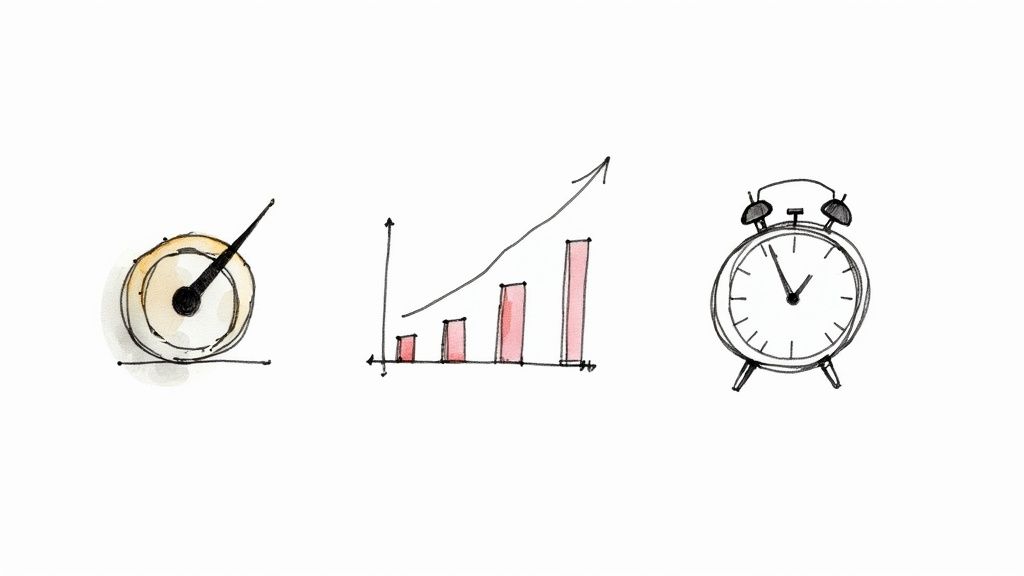
Here’s the hard truth: even the most powerful sales activity tracking system is completely worthless if your team won't use it. The secret to getting it right has less to do with the tech and more to do with the people. You need to introduce a system that your reps see as a helpful copilot, not as a big brother watching their every move.
Too many rollouts fail because they feel like a top-down mandate. Sales reps are fiercely protective of their time. If a new process means more tedious data entry without a clear personal payoff, they'll find a way around it. The key is to frame tracking around the "what's in it for me?" principle, showing them how the data helps them close more deals and make more money.
Start by Laying the Groundwork with Clear Goals
Before you even start looking at software, you need to define what you're trying to accomplish. And you need to do it with your team, not for them.
Ask them what information would actually help them sell better. Is it knowing which email templates get the most replies? Or figuring out the perfect number of follow-ups for a high-value prospect? When you build the goals together, it creates a sense of ownership. The whole dynamic shifts from "management is making us do this" to "we're building something to help us win."
Keep the goals simple, specific, and tied directly to sales outcomes. Instead of a vague target like "improve efficiency," aim for something concrete, like: "Let's reduce our average lead response time from 24 hours to 4 hours by getting a better handle on our first-touch activities."
Pick Tools That Fit into Their Day, Not Disrupt It
The single biggest obstacle to adoption is friction. If your reps have to constantly jump between their email, their calendar, and some clunky, separate CRM to log every little thing, they simply won't. The best systems are the ones that almost disappear into the background, integrating with the tools your team already lives in.
The golden rule here is to minimize the administrative burden on your sales team. A rep's job is to sell, not to be a data entry clerk. The easier you make it to log activities—ideally, by automating most of it—the more likely they are to do it.
Look for tools that offer:
- Email and Calendar Integration: This is non-negotiable. The system must automatically sync emails, meetings, and contacts from platforms like Google Workspace or Outlook.
- An Intuitive Interface: It should be easy to figure out without a manual. If it looks complicated, it's already lost.
- Automation Power: Find software that can automatically log calls, emails, and other common touchpoints.
As you explore your options, checking out the Best Lead Management Software can give you a good sense of which platforms nail these user-friendly features.
Launch with Hands-On Training and a Regular Chat
Once you’ve picked your tool, how you launch it is everything. Don't just send out an email with a login and wish them luck. Run a training session that focuses on real-world situations. Show them exactly how the tool will help them manage their pipeline and save time, not just how it benefits you.
- Start Small: Don't try to track everything at once. You'll overwhelm them. Start with just 3-5 essential metrics and add more later once everyone is comfortable.
- Provide Hands-On Training: Walk your team through logging their first few activities, building a simple report, and understanding what the data means for them.
- Set Up a Review Cadence: Schedule regular, low-pressure check-ins to look at the data together. These should be coaching and brainstorming sessions, not a chance to call people out.
This approach is a lot like good project management, where clear workflows and tools are essential for getting everyone on the same page. You can see similar principles in our guide on Google Workspace project management. By building a culture where data is for support and improvement, you’ll end up with a tracking system your team doesn't just use, but actually values.
Putting Sales Activity Tracking on Autopilot
Let’s be honest, manual data entry is the bane of every sales rep's existence. It’s tedious, it’s slow, and it pulls them away from the one thing they should be doing: building relationships and closing deals.
But what if you could capture every call, email, and meeting without that administrative headache? That’s the real power of putting your sales activity tracking on autopilot.
Modern tools completely flip the script. Instead of reps painstakingly logging every interaction, automated systems just... do it for them. Suddenly, you have a rich, accurate dataset without ever interrupting a rep's flow. The focus shifts from mind-numbing data entry to high-value, strategic action. When tracking becomes an invisible, background process, your team is free to concentrate on what actually moves the needle.
The Rise of Intelligent Automation
This isn't just about saving time anymore; it's about getting smarter. The technology has grown up. We've moved past simple logging and into an era of intelligent, AI-driven insights that can quite literally guide your team's next move.
This shift isn't just a trend—it's a fundamental change in how sales teams operate. Projections show that 80% of all B2B sales interactions are expected to happen through digital channels. That sheer volume makes automated tracking a necessity, not a luxury. On top of that, 74% of sales professionals see AI redefining their roles, showing a clear reliance on these smarter tools. You can dig deeper into this and find out more about sales automation statistics.
This evolution turns your tracking data from a simple rearview mirror into a forward-looking GPS for your sales process.
By automating activity capture, you're not just creating a record of what happened. You're building a foundation for predictive insights that tell your team what they should do next to win.
It's this proactive approach that separates the good sales teams from the truly great ones.
How Automation Creates a Strategic Advantage
When your sales activity tracking runs on its own, you unlock a whole new level of strategic advantages—benefits that are nearly impossible to get with manual methods. This goes way beyond just saving a few hours on admin tasks.
Here’s a look at how automation can directly boost your sales outcomes:
- Predictive Deal Risk Analysis: The AI can spot trouble before a human can. For instance, if communication with a key stakeholder suddenly goes quiet, the system can flag the deal as "at-risk," giving you a chance to jump in and save it.
- Next-Best-Action Suggestions: By analyzing patterns from thousands of past deals, the system can tell your reps what to do next. It might suggest sending a specific case study that worked before or scheduling a follow-up call at the exact time they're most likely to get an answer.
- Sales Process Refinement: With flawless data, you can finally see what really works. You can pinpoint which email templates get the most replies or which call scripts lead to more demos, letting you fine-tune your playbook based on hard evidence.
- Unbiased Performance Insights: Let's face it, manual logging is prone to human error—reps might forget a call or fudge the numbers. Automated tracking removes that bias, giving managers a pure, objective look at team performance for more effective coaching.
Ultimately, putting your tracking on autopilot transforms it from a necessary chore into your most powerful strategic asset. It gives your team the intelligence they need to be more efficient, more effective, and more successful in every single interaction.
Weaving Tracking into Your Google Workspace
Knowing the theory behind sales activity tracking is one thing, but its real magic happens when it slips seamlessly into your team's daily groove. The biggest roadblock to good tracking is almost always friction. If your reps are constantly bouncing between their inbox, calendar, and a separate CRM, you can bet that adoption will take a nosedive. This is where the right tools, especially those that live where your team already works, completely change the game.
For the millions of businesses powered by Google Workspace, building tracking directly into familiar territory like Gmail and Google Calendar is the secret sauce. It flips tracking from a disruptive chore into a natural, almost invisible process. You're not fighting against how your team works; you're enhancing it, making data capture feel effortless.
It’s about accepting a simple truth: a sales rep's command center is their inbox. By bringing CRM power right into that space, you remove the very friction that dooms most tracking initiatives from the start.
Making Your Inbox the Heart of Your Sales Operation
Imagine a world where every email sent, every meeting booked, and every new contact is automatically logged without your team lifting an extra finger. That's the power of a deeply integrated system. A tool like Tooling Studio’s CRM extension, for instance, embeds these capabilities directly into the Google Workspace interface your team already knows and loves.
This completely shifts the dynamic of sales activity tracking. It's no longer an ask for tedious data entry. Instead, you're giving them a sidekick that works alongside them, grabbing crucial data points while they stay focused on what they do best—communicating and building relationships.
The screenshot below shows just how a CRM can live inside Gmail, turning your inbox into the central hub for all sales activity.
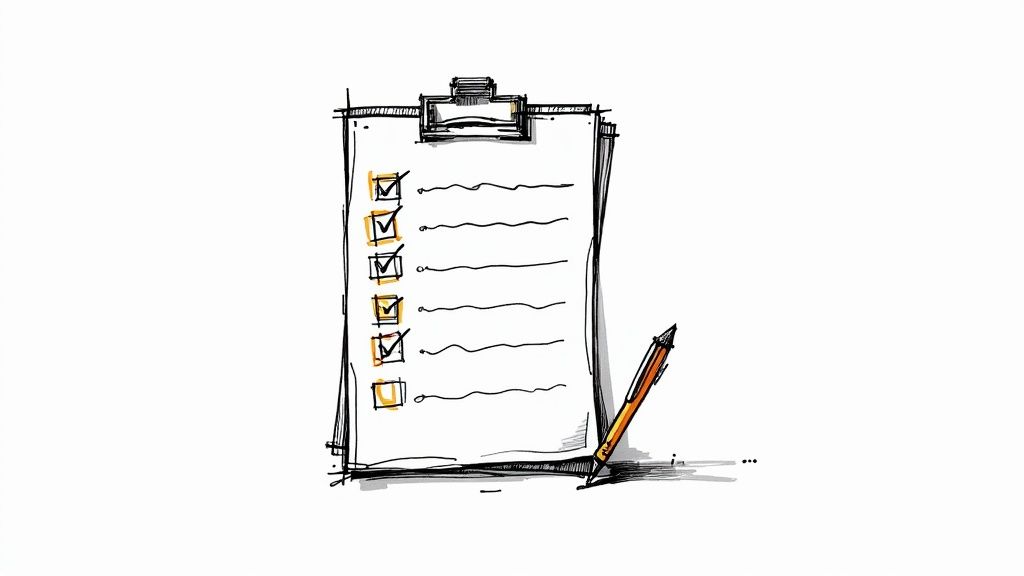
As you can see, all the relevant lead info, deal stages, and next steps are right there, next to the actual conversation. No more switching tabs or apps. This contextual info lets reps respond faster and more intelligently, with a complete interaction history at their fingertips.
A Practical Walkthrough with an Integrated CRM
So, how does this actually work day-to-day? Let’s walk through it. Integrating a tool like the Tooling Studio extension is designed to be dead simple, effectively turning your Google Workspace into a smart, automated sales machine.
Step 1: Log Emails and Track Engagement Effortlessly
Once the extension is installed, a handy sidebar appears right next to your emails in Gmail. When you open a conversation with a lead, that sidebar instantly pulls up their contact record.
- Automatic Logging: Every email you send or receive from that contact is automatically tied to their profile in the CRM. No more BCCing a cryptic address or manually forwarding threads.
- Update Records on the Fly: Just got off a great call and learned something new? You can add notes, move the deal to the next stage, or update contact details right in the sidebar without ever leaving your inbox.
Step 2: Manage Deals and Tasks from Your Calendar
The integration doesn't stop at Gmail; it extends right into your Google Calendar. When you book a demo or a follow-up call, that event isn't just an appointment—it's a logged activity in the CRM.
This unified view is a game-changer. It connects your time management directly to your sales pipeline, making sure every scheduled event is a tracked touchpoint that feeds into your sales data.
You can also create and assign tasks right from your calendar or inbox. For example, right after a meeting ends, you can create a "Send proposal" task for yourself and link it to the contact and deal, all from the same screen.
Step 3: Build a Richer, More Connected Workflow
This level of deep integration creates a far more productive ecosystem. Since the barrier to logging information is virtually gone, your CRM data becomes richer and more accurate. This creates a powerful ripple effect across your entire sales process.
- Smarter Collaboration: Team members can see the complete history of interactions, which means no more crossed wires or awkward, redundant follow-ups.
- Accurate Forecasting: With every call, email, and meeting logged automatically, your sales forecasts become far more reliable because they're built on complete, real-time data.
- More Selling, Less Admin: Reps get back hours they used to spend on manual data entry, freeing them up to focus on what actually moves the needle—selling. To find more ways to boost team output, it's worth exploring other Google Workspace productivity tools that help streamline operations.
By embedding sales activity tracking directly into your team's digital home, you turn it from a dreaded chore into an indispensable asset. This frictionless approach is the key to getting your team on board and finally unlocking the true strategic value of your sales data.
Common Questions About Sales Activity Tracking
Even when the benefits are crystal clear, jumping into sales activity tracking can feel a bit daunting. Questions and concerns are completely normal, running the gamut from getting your team on board to the nitty-gritty of daily use. Tackling these questions head-on is the best way to build confidence and make sure your new system is a hit right from the start.
This section gets right to the point, answering the most common questions we hear from sales leaders. Our goal is to give you direct, no-fluff answers that help you clear any hurdles, handle objections, and tap into the true strategic power of your sales data.
How Do I Get Sales Reps to Embrace Tracking?
This is the big one. Getting buy-in from your reps is everything. Too often, they see tracking as "Big Brother" watching over their shoulder. The trick is to flip that script and focus on the "What's In It For Them" (WIIFT).
Frame the system as their own personal performance coach, not a manager's spy tool. Show them exactly how the data can help them zero in on what’s working, manage their pipeline more effectively, and—most importantly—close more deals and make more money. It's a conversation about empowerment, not oversight.
For instance, you could show a rep that their deals have a 25% higher close rate when they book a second meeting within the first week. That’s not a critique; it’s a winning formula they can replicate.
Emphasize that the insights are for coaching and support, not for punishment. When reps see that sales activity tracking helps them succeed, adoption naturally follows.
Finally, you have to remove the friction. The single best way to get reps on board is to use a tool that automates the whole process. If data entry happens automatically in the background from their email and calendar, resistance practically melts away.
What Are the Biggest Mistakes to Avoid When Starting?
Getting off on the right foot is crucial. So many well-intentioned tracking initiatives stumble right out of the gate because of a few common, and totally avoidable, missteps. Knowing these pitfalls ahead of time can save you a world of headaches.
Here are the three mistakes we see most often:
- Tracking Too Much at Once: It’s so tempting to measure everything, but this is a classic beginner's mistake. It overwhelms the team and creates a ton of noise. Reps won’t know what to focus on, and managers get buried in data. Start small with just 3-5 core metrics that directly link to your sales process.
- Using Data as a Stick: If reps think every dip in their numbers is going to land them in the hot seat, they'll learn to fear the system. This creates a toxic culture where people are more focused on gaming the numbers than actually improving their approach. Always use data as the starting point for a supportive conversation, not a reprimand.
- Choosing a Clunky, Disconnected Tool: This is the silent killer of adoption. If tracking forces reps to bounce between different apps or spend chunks of their day on manual data entry, they'll abandon it. Prioritize tools that fit right into their existing workflow, like the email and calendar they already live in every day.
How Often Should We Review Sales Activity Data?
There’s no magic number here—the right review cadence really depends on who’s looking at the data and why. A good rhythm makes sure the insights are timely and actionable for everyone, from an individual rep all the way up to the executive team.
It’s helpful to think about it in layers.
- Daily for Individual Reps: Reps should take a quick look at their personal activity numbers each day. It’s a 5-minute check-in to help them plan their day, prioritize who to call next, and make sure nothing is falling through the cracks.
- Weekly for Team Leaders: Sales managers should sit down with their team's pipeline and activity metrics every week. This is the perfect time for 1-on-1s, where they can spot trends, identify roadblocks, and offer specific, data-backed coaching to help their reps win.
- Monthly or Quarterly for Leadership: The C-suite and VPs of Sales should be looking at the big picture. They’ll focus on high-level outcomes like sales cycle length, customer acquisition cost, and overall conversion rates. A monthly or quarterly review is perfect for strategic planning and checking the health of the entire sales engine.
The key is to make it a consistent habit. When data review becomes a predictable part of your sales culture, that's when you start turning raw numbers into real results.
Is Sales Activity Tracking Only for Large Enterprises?
That's a common myth, but the truth is actually the opposite. Sales activity tracking is arguably more important for small and medium-sized businesses (SMBs). When you have a smaller team, every single activity has a much bigger impact on the bottom line.
For a small business, data isn't just a "nice-to-have" dashboard accessory; it's a survival tool. It helps you:
- Find What Works Without a Big Budget: SMBs can't afford to throw money at strategies that don't deliver. Tracking shows you which activities are actually moving the needle so you can double down on them.
- Focus Your Limited Resources: With a lean team, you need every person focused on the highest-impact tasks. Data gives you that clarity.
- Get Agile and Optimize Quickly: Small businesses can pivot way faster than a giant corporation. Clear data helps you spot what isn't working and refine your process on the fly.
- Prove Your Traction: For a startup looking for funding or reporting to a board, solid data on sales activity and pipeline growth is gold. It’s the hard evidence that proves your business is on the right track.
Modern, cloud-based tools are incredibly affordable and easy to scale, making them a perfect fit for businesses of any size. The notion that this is a tool just for the big guys is a relic of the past.
Ready to make sales activity tracking a seamless part of your team's workflow? Discover how Tooling Studio integrates powerful CRM and task management tools directly into Google Workspace, eliminating friction and empowering your team with the data they need to succeed. Stop chasing data and start closing deals. Explore our tools today!