
Master the Project Management Workflow for Team Success
Learn how the project management workflow can streamline your processes and boost team productivity. Discover tips to implement it effectively.
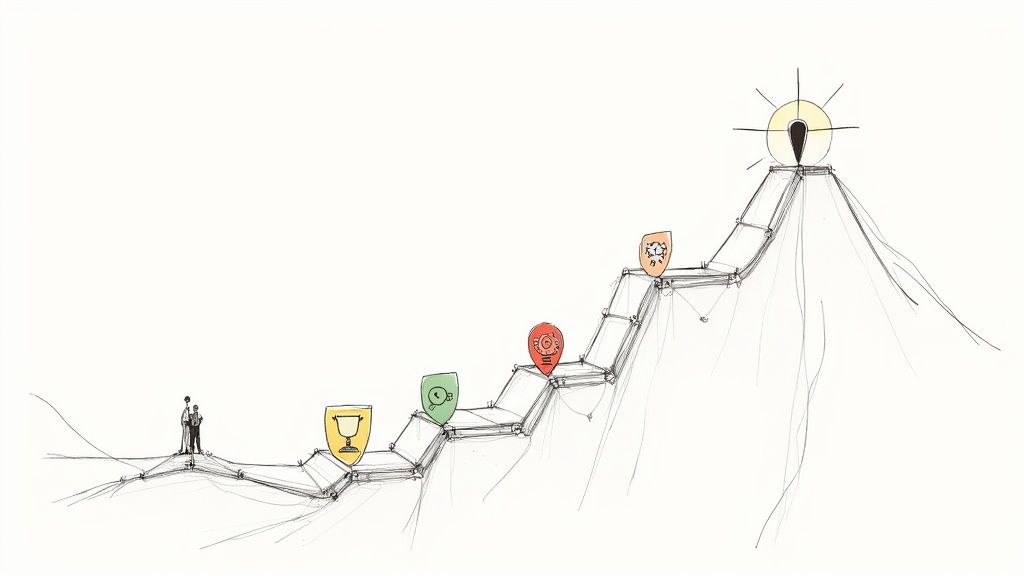
Understanding Your Team's Navigation System

Think of a project management workflow as your team's GPS. Instead of streets and highways, you're navigating tasks, deadlines, and client expectations. It's the roadmap that guides your team from the initial project request all the way to the final deliverable.
Imagine two teams working on similar projects. One team operates like a well-oiled machine, hitting deadlines and exceeding expectations. The other team constantly struggles, missing deadlines and feeling overwhelmed. The difference often boils down to the presence of a well-defined workflow.
A robust workflow acts as an invisible force, orchestrating how tasks are assigned, who's responsible, and how everything progresses. It shifts a team from reactive scrambling to proactive planning.
For example, picture a marketing team launching a new product. Without a clear workflow, chaos can reign. Tasks might be duplicated, deadlines missed, and communication could break down. With a defined workflow, everyone knows their role, dependencies are clear, and the project moves forward smoothly.
This structure empowers proactive planning, allowing teams to anticipate potential roadblocks and adjust accordingly. It's about preventing problems instead of constantly putting out fires. You might also be interested in: Check out our guide on project management for small businesses.
Mapping Your Current Reality
The first step towards improvement is understanding your current state. This means mapping out your existing processes, even if they seem informal or ad-hoc. This process is like taking inventory – you need to know what you're working with before you can improve it.
This involves documenting how tasks are currently assigned, tracked, and completed. It also includes analyzing your team's communication channels and how decisions are made. Identifying these hidden gaps is crucial for improving project success. For further reading on Roadmaps, see this article about creating one with Notion: How To Create A Roadmap Website With Notion.
The growing importance of efficient project management is evident in the project portfolio management market, valued at $6.13 billion in 2024 and projected to grow at a 13.0% CAGR from 2025 to 2030. Discover more insights. As projects become more complex and the stakes rise, a well-defined workflow is no longer a nice-to-have but a necessity for continued success. Understanding your team's navigation system is essential for reaching your destination.
The Five Stages That Make Projects Flow
Every successful project has a natural rhythm. Think of a project management workflow like a five-act play. Each act, or stage, builds on the one before it to create a complete story. Knowing these stages—initiation, planning, execution, monitoring & controlling, and closure—helps teams anticipate bumps in the road and keep things moving.
Act 1: Setting the Stage (Initiation)
This is where the project's story begins. Initiation defines the why and the what. What problem are we trying to solve? What do we hope to achieve? This stage clarifies the project’s scope, gets everyone on board, and sets the overall direction. It's like writing the story's premise—it needs to be clear and engaging to capture everyone's attention. A fuzzy scope can lead to scope creep, where the project grows beyond its initial boundaries, throwing off timelines and budgets.
Act 2: Drafting the Blueprint (Planning)
With the why and what established, planning focuses on the how. This is where the project’s blueprint is created. Teams figure out the resources, timelines, and individual tasks. Think meticulous scheduling, careful risk assessment, and clear communication plans. It's like a director storyboarding a film, visualizing every scene and anticipating potential issues. Thorough planning creates a roadmap that guides the team through the project’s complexities.
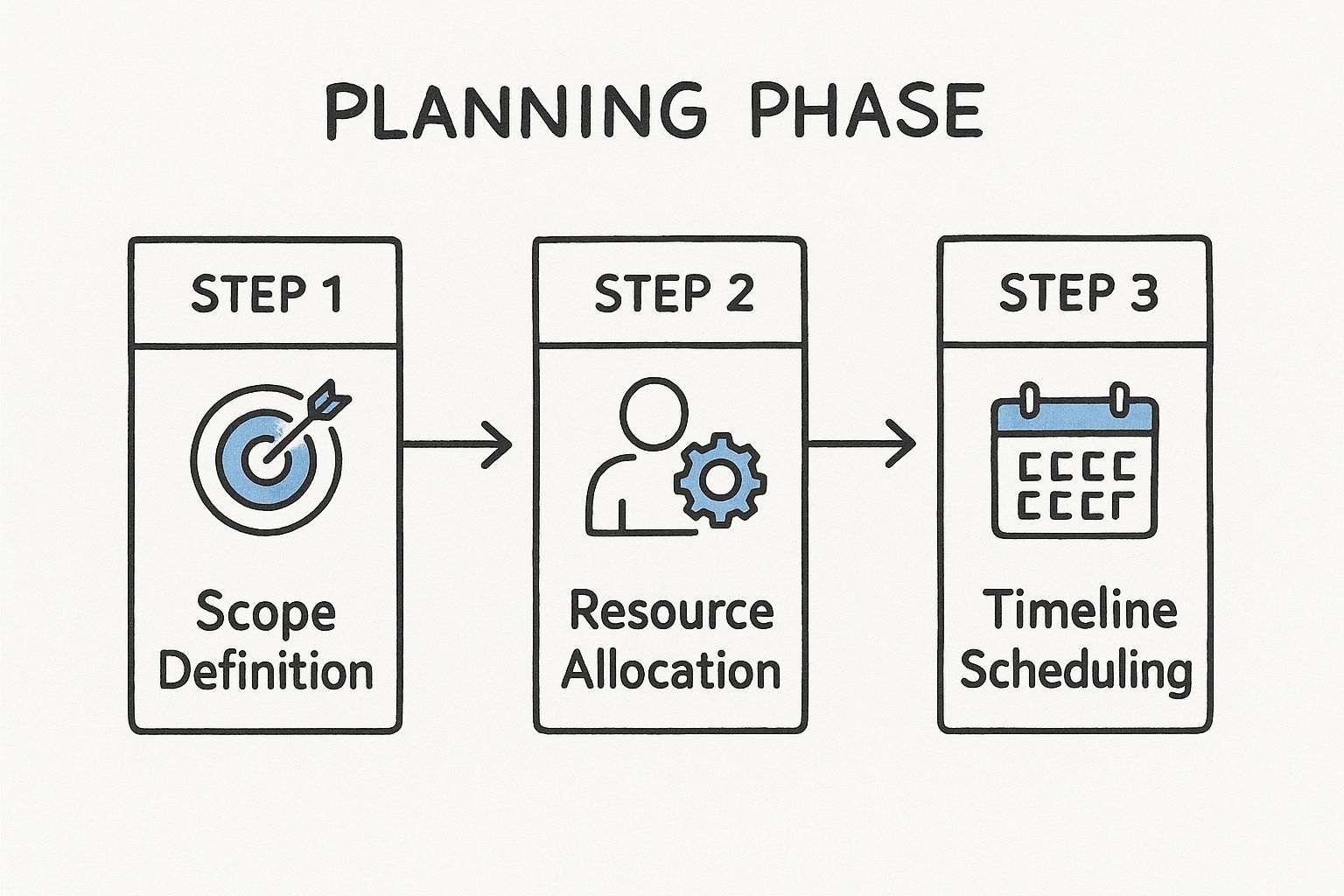
This infographic visualizes the planning phase, breaking it down into Scope Definition, Resource Allocation, and Timeline Scheduling. The arrows show how these steps build on each other. A well-defined scope sets the foundation for smart resource allocation and realistic scheduling, paving the way for smooth execution.
Act 3: Bringing the Story to Life (Execution)
This is where the project takes center stage. The execution phase is all about doing the work, coordinating team efforts, and managing resources. It's like filming the movie—actors deliver their lines, the crew captures the scenes, and the director orchestrates the action. This stage needs good communication, solid collaboration, and effective problem-solving to stay on course.
Act 4: Keeping the Narrative on Track (Monitoring and Controlling)
Monitoring and controlling act as the project's editor, ensuring the story stays true to the original vision. This phase involves checking progress against the plan, spotting any deviations, and making corrections. It’s like reviewing the film footage, ensuring quality, and making adjustments to stay on schedule and within budget. This stage relies on clear metrics and performance indicators for objective feedback.
Act 5: The Grand Finale (Closure)
Closure marks the project's completion and delivery of the final product. This stage includes finalizing documentation, doing post-project reviews, and celebrating accomplishments. It's like the movie premiere—the finished product is shared with the audience. Closure gives you a chance to learn from what worked and what didn't, improving future project workflows.
To illustrate these stages further, let's look at a detailed breakdown:
Project Workflow Stages: Key Activities and Deliverables
A comprehensive breakdown of each workflow stage with specific activities, deliverables, and criteria for success.
| Stage | Key Activities | Primary Deliverables | Success Criteria | Common Pitfalls |
|---|---|---|---|---|
| Initiation | Defining project objectives, securing stakeholder buy-in, developing a project charter | Project charter, stakeholder register, initial scope document | Clear objectives, agreed-upon scope, stakeholder alignment | Lack of clear objectives, insufficient stakeholder involvement |
| Planning | Developing a detailed project plan, defining tasks and dependencies, allocating resources, creating a schedule and budget | Project plan, schedule, budget, risk assessment | Comprehensive plan, realistic timelines and budget, identified risks | Underestimating task complexity, inadequate resource allocation |
| Execution | Completing tasks, managing resources, tracking progress, communicating with stakeholders | Project deliverables, progress reports, meeting minutes | On-time task completion, effective resource utilization, clear communication | Poor communication, scope creep, inadequate risk management |
| Monitoring & Controlling | Tracking progress against the plan, identifying deviations, taking corrective actions, managing risks | Performance reports, change requests, issue logs | Project staying on track, risks mitigated effectively, changes managed efficiently | Lack of monitoring, ineffective change management |
| Closure | Finalizing deliverables, conducting post-project reviews, documenting lessons learned, celebrating success | Final product, project report, lessons learned document | Project completed successfully, stakeholders satisfied, lessons documented for future projects | Incomplete documentation, lack of post-project review |
This table summarizes the key aspects of each stage, highlighting what needs to be done, what should be produced, and how to measure success. Understanding these elements helps teams navigate each stage effectively and sets the project up for overall success.
Building Workflows That Survive Real Life
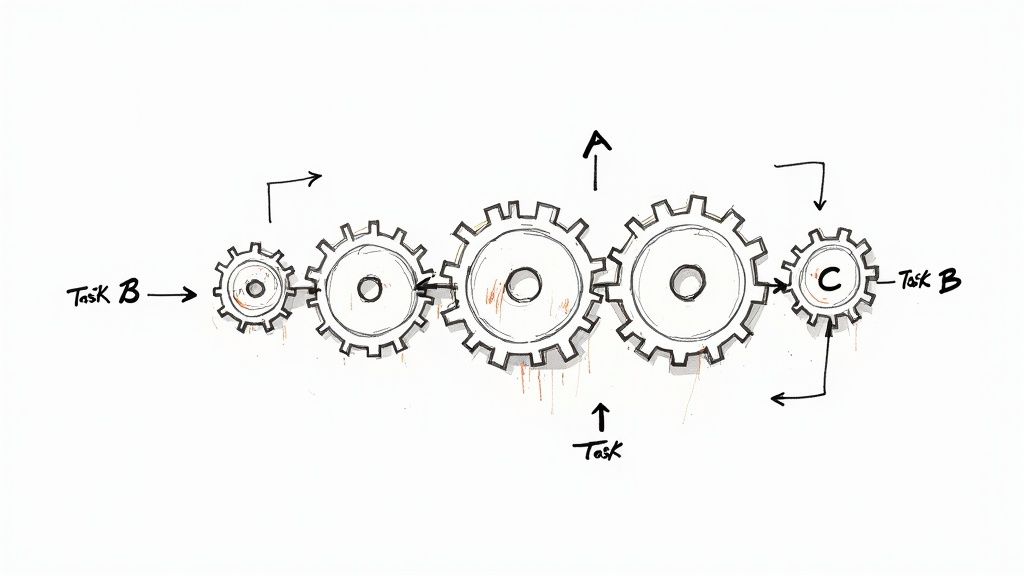
Creating a project management workflow on paper is easy. Making it work with real people, unpredictable deadlines, and shifting requirements? That's a whole different ballgame. This section explores how to build workflows that not only survive reality but thrive in it.
Embracing Flexibility Without Sacrificing Structure
The best workflows are adaptable. Think of them like a suspension bridge – strong and structured, yet able to flex with the wind and absorb shocks. This means building in ways to handle unexpected changes without things falling apart.
A well-defined change request process, for example, ensures that adjustments are documented, approved, and integrated without derailing the whole project.
Clear communication channels and roles are also essential. Everyone needs to know who’s responsible for what and how to raise a flag when problems pop up. This prevents confusion and delays when the inevitable surprises appear. Speaking of adapting, Agile methodologies often enhance project execution, with about 50% of Agile teams using additional tools. Read the full research.
Mapping Current Processes and Identifying Bottlenecks
Before building a new workflow, or tweaking an existing one, understand your current situation. Map out your existing processes, even if they're informal.
Imagine a plumber trying to fix a leak without knowing where the pipes run. You need to visualize your current workflow to find the bottlenecks and inefficiencies.
For example, are tasks piling up, waiting for approvals? Are there communication gaps between teams? These bottlenecks can choke your project if you don't address them. Identifying them lets you design a workflow that optimizes flow and minimizes friction. Process mapping workshops or workflow visualization tools can help with this.
Creating Usable Documentation
Documentation is often the unsung hero of a successful workflow. But if it's too complex or hard to find, it becomes useless. Think of it like a user manual – it needs to be clear, concise, and readily available.
Focus on practical guides, not dense technical documents. Use visuals, checklists, and step-by-step instructions. Consider making your documentation available online and searchable. This ensures that everyone can easily find what they need, when they need it.
Customizing Workflows for Your Unique Team
One-size-fits-all workflows rarely work. Every team has its own culture, constraints, and quirks. A successful workflow needs to be tailored to these specifics. Think of it like a tailor-made suit – it needs to fit perfectly to be effective.
This means understanding your team’s working styles, communication preferences, and the tools they already use. For example, some teams prefer asynchronous communication, while others thrive on real-time collaboration. A workflow that aligns with these preferences will be adopted and used more effectively.
Involving the team in the workflow design process is key. This collaborative approach fosters buy-in and a sense of ownership, which is vital for long-term success.
Technology That Actually Helps Instead of Hinders
Picking the right project management tools can significantly improve your team's workflow. But choosing the wrong ones? That can create a whole new level of digital red tape. The key isn't chasing the shiniest features, but finding tools that truly support how your team works.
Evaluating Tools Based on Your Team's Needs
Don't get distracted by long lists of impressive features. Instead, focus on one key question: "Does this tool solve our actual problems?" A powerful, complex project management suite might be way too much for a small team with straightforward needs. On the flip side, a simple task list app won't be enough for a larger team juggling complex projects with lots of moving parts.
Think about these points when you're checking out different tools:
- Ease of Use: How intuitive is the interface? A steep learning curve can slow everyone down and make it harder for people to actually use the tool.
- Collaboration Features: Does the tool make it easy for people to communicate and share files in real time? Seamless collaboration is crucial for any team.
- Integration Capabilities: Can it connect with the apps your team already relies on, like email, calendars, and other essentials?
- Scalability: Can the tool grow with your team and handle more complex projects as you expand?
- Cost-Effectiveness: Does the price make sense for the value it provides? Sometimes, the priciest option isn't the best fit.
You might find this helpful: Learn more in our article about Google Workspace project management.
The Power of Integration and Automation
Many successful organizations are using AI and automation to streamline their project management workflows. Think about things like automatic notifications, smart scheduling, and even AI-powered reports. For a more efficient project management workflow, think about implementing solid workflow automation solutions.
It's really important to remember the human element, though. Technology should be there to help people, not replace human connection and good decision-making. The goal is to empower your team, not create a rigid, overly automated system.
Introducing New Tools Without Disrupting Productivity
Rolling out new technology can be tricky. To make it successful, take a gradual approach, provide focused training, and offer ongoing support.
A good strategy is to start with a small pilot group to test the tool and get their feedback. Then, gradually give more people access, offering customized training and support along the way. Regular check-ins and open communication will help address any questions and ensure a smooth transition.
To help you choose the right tool, we've put together a comparison of some popular options:
Let's take a look at a comparison of a few popular project management tools, highlighting their strengths and weaknesses based on team needs:
Project Management Tools Comparison: Features vs. Team Needs A practical comparison of popular project management tools focusing on workflow capabilities, team size suitability, and ROI potential
| Tool Category | Best For | Workflow Features | Team Size | Integration Capabilities | Learning Curve |
|---|---|---|---|---|---|
| Kanban Boards | Visualizing workflow, managing WIP | Customizable columns, card-based tasks, WIP limits | Small to Large | Varies by tool (e.g., Trello, Asana, Jira) | Generally easy |
| Gantt Charts | Timeline-based project scheduling | Task dependencies, critical path analysis, milestone tracking | Medium to Large | Often part of larger project management suites (e.g., Microsoft Project, Monday.com) | Can be steeper |
| Hybrid Tools | Combining Kanban and Gantt | Offer both visual workflow and timeline views | Small to Large | Varies by tool (e.g., ClickUp, Wrike) | Moderate |
This table highlights how different tools cater to various needs. Kanban boards excel at visualizing workflow, while Gantt charts are better for scheduling complex projects. Hybrid tools aim to combine the best of both. Choosing the right category depends on your team’s specific workflow and project complexity.
This screenshot shows an example of how project management software can visualize tasks and workflows:
With so many options available, the most important thing is to pick a tool that truly fits your team’s workflow and preferences. The project management software market highlights the increasing importance of software in this field. By 2025, this market was estimated at $7.24 billion, with projections to reach $12.02 billion by 2030 (a 10.67% CAGR). Workflow management software can reportedly save employees an average of 498 hours per year. Discover more insights.
Warning Signs That Technology Is Hindering Your Workflow
Even though technology can be incredibly helpful, sometimes it can become a problem itself. Keep an eye out for these warning signs:
- Decreased Productivity: Is the tool actually creating more work than it saves? Overly complicated systems can lead to wasted time and a lot of frustration.
- Resistance to Adoption: Are people avoiding the tool? This might mean it's not user-friendly or they don't see the value in using it.
- Communication Bottlenecks: Is the tool making it harder to communicate effectively? Too much information or unclear communication channels can lead to confusion and delays.
If your technology is causing more problems than it solves, it's time to take another look at your tools and processes. The goal is to find a good balance between automation and human interaction, making sure technology supports, not hinders, your team's success.
Communication That Prevents Problems Instead of Just Solving Them
Effective project management workflows aren't just about ticking boxes. They're about getting the right information to the right people at the right time, and in a way they can actually use. Think of your project's communication like its nervous system, sending vital signals to keep everything running smoothly. Some teams seem to have a sixth sense, anticipating needs and addressing issues before they become fires. Others struggle with even basic updates, leading to confusion and delays. The difference? How they structure their communication workflows. Want to improve yours? Check out tools like these Microsoft Teams Integrations.
Creating Information Architectures That Keep Everyone Aligned
Imagine an orchestra. Without a conductor, each musician might play beautifully on their own, but the overall performance would be chaotic. Projects need a conductor too: a clear information architecture to guide the flow of communication. This means defining a few key things:
Who needs what information: A marketing manager needs different information than a software developer. Targeted communication avoids overwhelming people with irrelevant updates.
When information should be shared: Regular check-ins (like daily stand-ups or weekly reports) keep everyone in the loop without constant interruptions.
How information should be delivered: A quick question is perfect for a chat message. A complex analysis? That needs a formal document.
Designing Communication Workflows That Scale
As projects grow, communication gets more complex. What worked for a team of five might fall apart with fifty. Scalable workflows often use:
Centralized communication hubs: Platforms like Slack or Microsoft Teams act as a single source of truth for project information.
Automated updates: Tools that automatically generate reports free up time for more strategic conversations.
Clear escalation paths: When problems arise, everyone should know who to contact and how to get a quick resolution.
Building Feedback Loops and Celebration Moments
Communication is a two-way street. Feedback loops are essential for catching problems early. Think about incorporating:
Regular check-ins: Short, focused meetings give team members a chance to voice concerns and brainstorm solutions.
Anonymous feedback channels: Sometimes people feel more comfortable sharing sensitive feedback anonymously.
Post-project reviews: Analyzing what worked and what didn't offers valuable lessons for future projects.
Celebrating successes is just as important as addressing problems. Recognizing accomplishments, both big and small, boosts team morale and keeps everyone motivated, especially on long projects. Try:
Public acknowledgements: Shout out individual and team wins during team meetings.
Small rewards: A simple "thank you" or a small gift can make a big difference.
Managing Communication Overload While Ensuring Nothing Important Gets Missed
The constant barrage of emails, messages, and notifications can be overwhelming. To manage the deluge:
Filter information: Set up filters and notifications so you only see the most important updates.
Prioritize communication channels: Establish guidelines for which channel to use for different types of communication (urgent updates via chat, routine reports via email).
Time blocking for communication: Schedule specific times for checking emails and messages to avoid constant distractions.
By weaving these communication strategies into your project workflows, you're not just managing tasks. You're building a collaborative environment where information flows freely, problems are addressed proactively, and successes are celebrated together. This creates a strong foundation for project success, turning potential communication breakdowns into opportunities for growth and stronger team bonds.
Measuring What Actually Matters for Workflow Success
Traditional project metrics often focus on things like on-time and within-budget delivery. These are important, sure, but they only tell part of the story. They're like looking in the rearview mirror – they tell you where you've been, not where you're going. This section explores how to build measurement systems that actually drive improvement in your project management workflow, shifting the focus from simply tracking results to understanding the processes behind them.
Leading vs. Lagging Indicators: Predicting Success, Not Just Confirming It
Imagine your car's speedometer. It tells you your current speed – a lagging indicator. Your GPS, on the other hand, predicts your arrival time – a leading indicator. Leading indicators in project management work the same way; they offer a glimpse into the future. For example, how often team members communicate might predict whether a project will stay on schedule. By tracking these predictive metrics, you can adjust course before problems appear, not just react after the fact. For more on this, check out our guide on how to improve workflow efficiency.
Iterative Refinement: Using Data to Get Better With Each Project
The best teams know that project management is a journey, not a destination. It's about constant improvement. They use data from past projects to identify what worked well and what didn't. Let's say a project consistently gets bogged down in a particular phase. The team would analyze that phase's workflow, find the bottlenecks, and make changes. This creates a cycle of learning and adaptation, making each project better than the last.
Gathering Feedback That Drives Meaningful Change
Feedback is essential for improving workflows. But just asking for feedback isn't enough. It needs to be specific and actionable. Instead of general questions like "How was the project?", ask targeted questions like, "What roadblocks did you encounter during planning?" or "How could we improve communication during execution?". This focused approach provides more useful data, allowing teams to pinpoint areas for adjustment.
Case Studies: Workflow Evolution in Action
Real-world examples show how focusing on the right metrics can transform project delivery. One company found that their projects frequently stalled during testing. Analyzing their workflow revealed a communication gap between developers and testers. A new communication protocol streamlined the testing process, drastically reducing delays. This demonstrates how measuring workflow health, not just project outcomes, can unlock major improvements.
By shifting your focus from simply measuring results to understanding the processes that drive them, you build systems that get stronger with each project. This creates a culture of continuous learning, turning your team's project management workflow from a static set of steps into a dynamic engine for improvement.
Your Roadmap to Workflow Excellence That Sticks

Think of building a truly excellent project management workflow like tending a garden. It's not a one-time fix, but rather an ongoing process of nurturing and refinement. This section provides a practical roadmap to help you implement and consistently improve your workflow systems.
Starting Small, Building Momentum
Trying to revamp your entire workflow at once is like trying to plant an entire garden in a single day – overwhelming and likely to result in wilted plants. Instead, start with small, manageable changes. Identify one or two pain points, such as unclear task assignments or inefficient communication. Focusing on improving these specific areas first allows you to build momentum and show the real value of workflow improvements.
Frameworks for Evolving Processes
As your organization grows, your project management workflow needs to grow with it. Frameworks like Agile and Kanban offer structures for scaling your processes. Agile, with its focus on iterative development and feedback, is ideal for projects with evolving requirements. Kanban, on the other hand, emphasizes visualizing and managing workflow to help eliminate bottlenecks. The best framework for your team depends on your specific needs and project complexities.
Maintaining Discipline Without Stifling Creativity
While workflow discipline is essential, it shouldn't stifle creativity. The goal is to create a structure that supports innovation, not one that restricts it. Imagine a jazz ensemble: there's structure in the melody and rhythm, but there's also freedom for improvisation. Similarly, a good project management workflow offers guidelines and boundaries while still allowing for flexibility and creative problem-solving.
Measuring Progress Toward Workflow Mastery
How can you tell if your workflow improvements are effective? You need to measure what matters. Track key metrics like task completion rates, cycle times, and team satisfaction. These metrics provide valuable insights into your workflow's effectiveness and pinpoint areas for further improvement. Don’t forget to regularly gather feedback from your team. Their firsthand experience can uncover hidden bottlenecks and offer valuable improvement suggestions.
Building Lasting Change
Workflow excellence isn’t just about the current project; it’s about building a culture of continuous improvement. This involves:
Documenting your workflows: Create clear, accessible documentation that everyone can follow.
Training your team: Provide training on new tools and processes.
Regularly reviewing and refining your workflows: Make workflow improvement a regular part of your project retrospectives.
This ongoing effort creates lasting change, weaving workflow optimization into the fabric of your team’s operations and ensuring it endures even through leadership changes and organizational shifts.
Ready to boost your team’s productivity and project success within Google Workspace? Explore the power of seamless integration and streamlined workflows with Tooling Studio.