
9 Customer Onboarding Best Practices for SaaS Teams in 2025
Discover key customer onboarding best practices for SaaS. Learn to boost adoption and retention with actionable tips for Google Workspace teams.
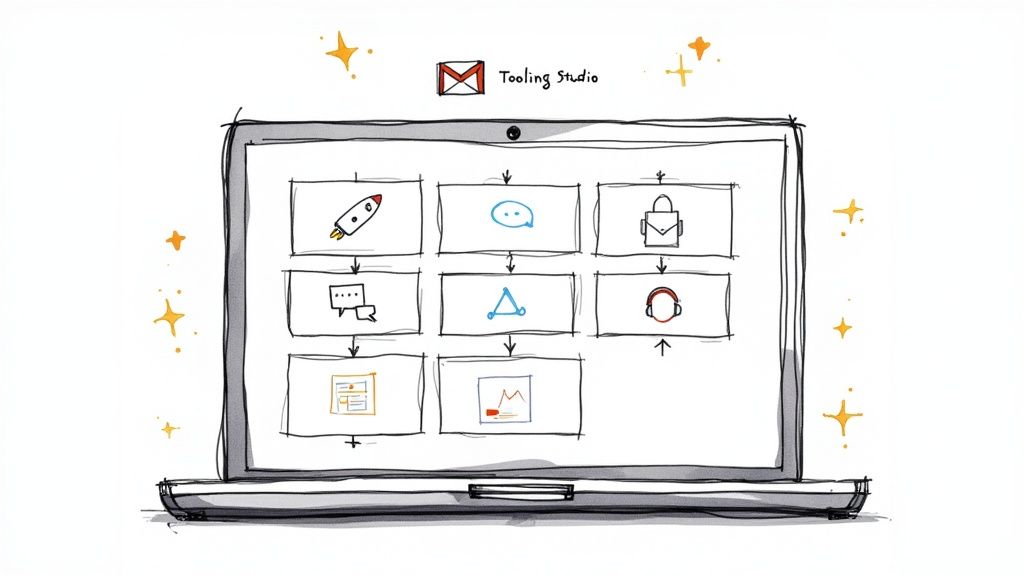
In the competitive SaaS landscape, a user's first interaction with your product is a make-or-break moment. A clumsy or confusing initial experience leads directly to churn, while a seamless, value-driven introduction builds the foundation for long-term loyalty and advocacy. Creating that perfect first impression is more complex than simply offering a generic product tour. It requires a strategic approach that guides users to their 'aha!' moment as quickly and intuitively as possible.
This is particularly true for teams deeply embedded in ecosystems like Google Workspace, where expectations for integration and efficiency are sky-high. A successful onboarding process must feel like a natural extension of the user's existing workflow, not a disruption. This guide dives straight into the customer onboarding best practices that deliver immediate impact. We'll explore nine actionable strategies, moving beyond theory to provide concrete implementation steps.
You will learn how to structure your onboarding to reveal value progressively, personalize user journeys, and track progress effectively. We will demonstrate how tools like Tooling Studio's Kanban Tasks extension for Gmail can transform these principles into practical, high-impact workflows. The goal is to reduce friction and accelerate user adoption right from day one, turning new sign-ups into power users.
1. Progressive Information Gathering
Progressive information gathering is a customer onboarding best practice that dismantles the traditional, intimidating sign-up form. Instead of demanding a vast amount of user data upfront, this method strategically collects information over time through multiple, low-friction interactions. The core principle is to ask only for what is essential at each stage, reducing initial friction and encouraging users to complete the sign-up process.
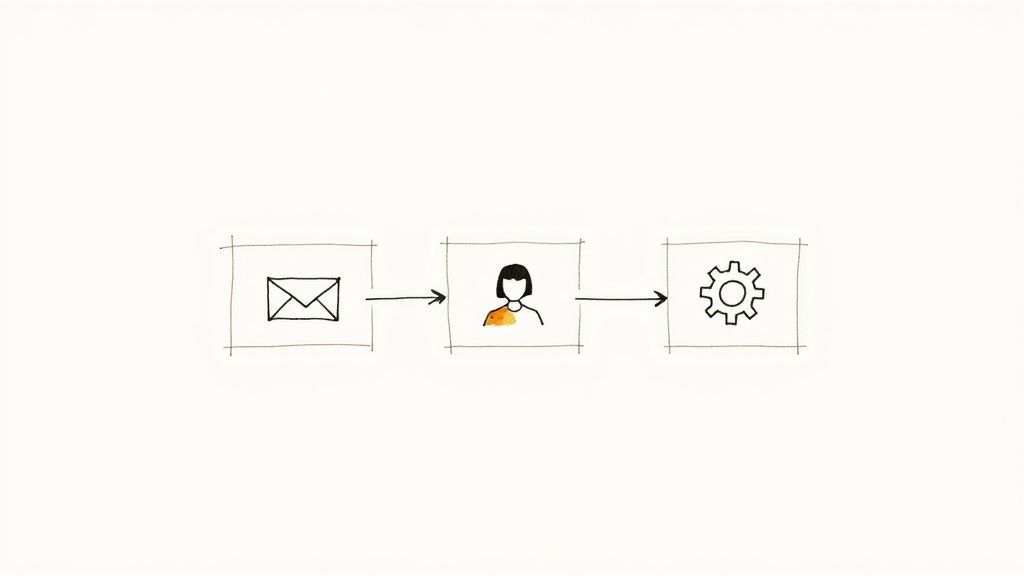
This approach respects the user's time and builds trust. As users engage with your SaaS product, you can prompt them for more details at contextually relevant moments, demonstrating the immediate value of providing that information. This method turns data collection from a one-time chore into an integrated, value-driven part of the user journey.
How to Implement Progressive Gathering
Implementing this strategy within your Google Workspace environment is highly effective. For instance, when a new user signs up for a Tooling Studio extension, you can start with just their Google account for authentication, a process that is both secure and seamless.
- Initial Signup: Require only the absolute minimum, like authentication via Google single sign-on (SSO). This gets the user into your application instantly.
- First Interaction: Once inside, you can prompt them to create their first project or task. During this action, ask for their role or primary use case to tailor their workspace.
- Value-Tied Prompts: Offer clear incentives for sharing more information. For example, "Connect your Google Calendar to automatically sync deadlines and avoid missing important dates."
- Gamify Completion: Use visual cues like a profile completion bar, similar to LinkedIn's, to motivate users to provide additional details, such as their team name or industry.
This phased approach significantly boosts activation rates by getting users to their "aha moment" faster, which is a cornerstone of successful customer onboarding best practices.
2. Interactive Product Tours with Contextual Guidance
Interactive product tours are hands-on walkthroughs that move beyond static tutorials to guide users through key features within the actual product interface. Instead of just showing users what to do, these tours empower them to learn by doing. This approach provides contextual help precisely when and where users need it, often using real data and scenarios relevant to their specific use case.
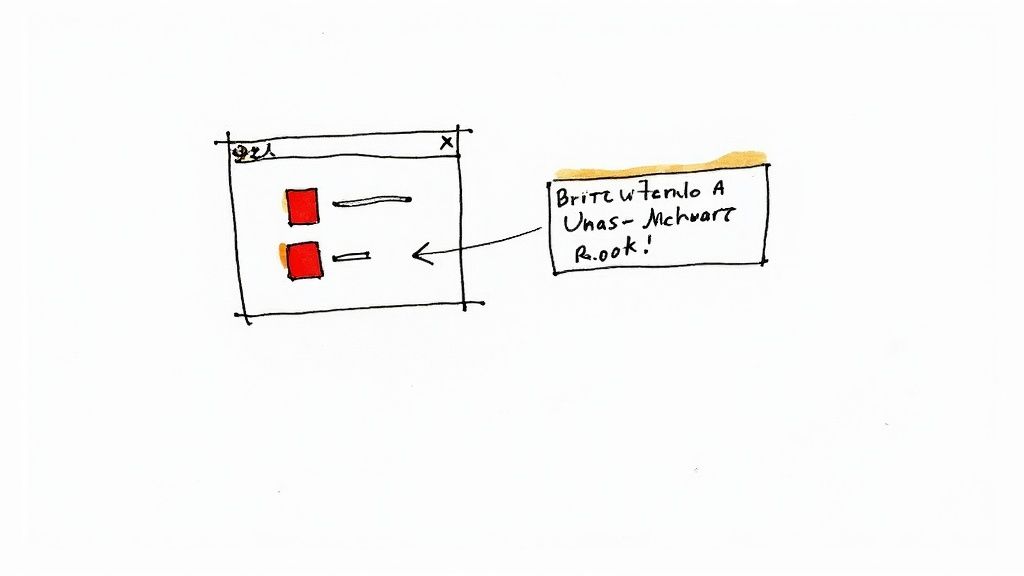
This method accelerates user proficiency by making learning active rather than passive. By completing meaningful actions from the start, users build confidence and quickly grasp the core value proposition of your SaaS product. This hands-on experience is a critical component of modern customer onboarding best practices, ensuring users don't just see the value but experience it firsthand.
How to Implement Interactive Tours
Integrating interactive tours into your Tooling Studio extension can dramatically improve user adoption within the Google Workspace ecosystem. For example, guide a new user through creating their first task directly from a Gmail thread, highlighting each step in the live interface.
- Focus on Core Value: Design tours around the 3-5 key features that deliver the quickest "aha moment," such as creating a project or assigning a task.
- Use Realistic Scenarios: Populate tours with sample data relevant to the user's role or industry. A sales user could be guided through tracking a lead imported from their contacts.
- Provide Clear Exits: Always give users an obvious way to skip or exit the tour. Displaying the estimated duration, like "2-minute setup," manages expectations.
- Incorporate Checkpoints: Use tooltips or small modals to confirm a user has successfully completed a step before moving to the next, ensuring comprehension.
By guiding users through value-driving actions, you transform onboarding from a simple orientation into a powerful, results-oriented training session.
3. Quick Wins and Early Value Demonstration
Quick wins and early value demonstration is a strategy centered on guiding new users to a meaningful, tangible achievement within their very first session. Instead of overwhelming them with a comprehensive tour of every feature, this approach prioritizes delivering an immediate, rewarding outcome. This creates a powerful first impression and builds positive momentum, motivating users to explore the product further.

This method immediately answers the user’s core question: "How will this tool help me?" By engineering a path to an early success, you prove your product's value proposition from the start. Companies like Slack and Notion have perfected this by enabling users to set up a communication channel or use a workspace template in minutes, solidifying user buy-in before they encounter any complexity.
How to Implement Quick Wins
For a Tooling Studio extension in Google Workspace, a quick win could involve instantly turning an email into a trackable task. This provides immediate utility within a user’s existing workflow, showcasing the extension's power without requiring them to leave their inbox.
- Identify the First "Aha!" Moment: Map the user journey to find the earliest point where your tool solves a common pain point. For a project management tool, this might be creating a task directly from a Google Doc comment.
- Use Templates and Samples: Provide pre-built project boards or task lists based on the user's stated role or industry. This eliminates the "blank slate" problem and shows them what's possible.
- Celebrate Small Achievements: Implement micro-interactions, like a subtle animation or a congratulatory message, when a user completes a key first action. This reinforces positive behavior.
- Connect to a Larger Goal: Frame the quick win as the first step toward a larger objective. For instance, "You've created your first task! Now, invite your team to collaborate and manage the whole project here."
Focusing on rapid value is one of the most effective customer onboarding best practices because it transforms a user's initial curiosity into genuine product adoption.
4. Personalized Welcome Sequences
Personalized welcome sequences transform the generic onboarding experience into a tailored journey. This practice involves creating automated communication flows that adapt content, messaging, and guidance based on user characteristics like role, goals, or initial behavior. Instead of a one-size-fits-all approach, users receive relevant information that speaks directly to their needs, making them feel understood and valued from their first interaction.
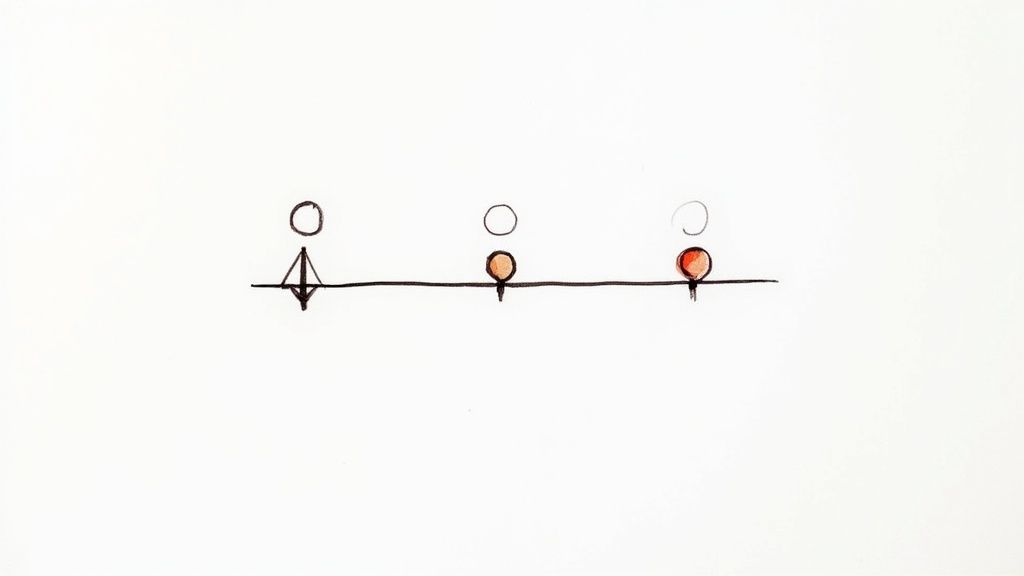
The goal is to guide users toward their "aha moment" by showing them the most relevant features first. For example, a project manager and a sales representative using the same Tooling Studio extension have different priorities. Personalization ensures the project manager learns about task dependencies while the sales rep discovers CRM integration, accelerating adoption and demonstrating immediate value.
How to Implement Personalized Welcome Sequences
You can leverage user data gathered during signup or through progressive profiling to segment your audience and trigger specific email or in-app message sequences. This level of personalization is a powerful customer onboarding best practice that significantly boosts engagement.
- Segment Your Users: Start with 3-4 broad segments based on role (e.g., Project Manager, Developer, Marketer) or use case (e.g., task management, CRM, team collaboration).
- Tailor the Content: Craft unique welcome emails and in-app tours for each segment. A developer might get a tour focused on API integrations, while a marketer sees features for campaign tracking.
- Use Personal Touches: Incorporate dynamic fields like
{{user.name}}and{{company.name}}to make automated messages feel personal. Mention the specific goal they selected during signup. - Test and Optimize: Continuously test the timing, frequency, and content of your messages. Monitor open rates, click-through rates, and feature adoption for each sequence to identify what resonates best.
5. Multi-Channel Onboarding Orchestration
Multi-channel onboarding orchestration is a sophisticated strategy that unifies various communication touchpoints into a single, cohesive user experience. Rather than treating email, in-app messages, and other channels as separate silos, this approach coordinates them to deliver consistent, context-aware guidance. The goal is to meet users where they are, reinforcing key messages without causing communication fatigue or sending redundant information.
This method ensures a seamless journey from the first welcome email to advanced feature adoption. For example, a user might receive an email tutorial from Stripe that directly links to a specific task in their dashboard, with their progress tracked in both places. This creates a powerful, interconnected experience that guides users purposefully, a hallmark of effective customer onboarding best practices.
How to Implement Multi-Channel Orchestration
Coordinating multiple channels requires careful planning and a deep understanding of the user journey. By mapping touchpoints, you can deliver the right message through the right channel at the right time. For Tooling Studio users, this means integrating onboarding communications across the Google Workspace ecosystem.
- Map the Journey: Before writing a single message, map out all potential user touchpoints. Identify where a user might interact with your brand, from a welcome email in Gmail to an in-app prompt within a Google Doc extension.
- Establish Channel Roles: Assign a primary purpose to each channel. Use email for comprehensive guides and weekly check-ins, in-app notifications for immediate, contextual tips, and maybe even a Google Chat space for community-based support.
- Synchronize Messaging: Ensure your messaging is consistent yet complementary. An email might introduce a new feature, while an in-app tour demonstrates exactly how to use it. Monday.com excels at this by synchronizing onboarding tasks between its web and mobile apps.
- Unified Analytics: Implement unified analytics to track how users interact across all channels. This allows you to understand which sequences are most effective and where users might be dropping off, providing crucial insights for optimizing your strategy.
This coordinated approach is essential for modern SaaS products and can be significantly enhanced with workflow automation for small business. Learn more about automating your onboarding workflows to create a truly seamless experience.
6. Self-Service Resource Ecosystem
A self-service resource ecosystem is a comprehensive and accessible library of help materials that empowers users to solve problems independently. Instead of relying solely on support agents, this best practice involves creating a rich environment of searchable knowledge bases, video tutorials, and community forums. The goal is to integrate these resources directly into the user experience, providing answers exactly when and where they are needed.
This approach builds user confidence and reduces support ticket volume, freeing up your team to handle more complex issues. By making information readily available, you encourage users to explore your SaaS product's full capabilities at their own pace. A well-designed resource hub transforms reactive support into proactive user enablement, a key component of effective customer onboarding best practices.
How to Implement a Self-Service Ecosystem
For SaaS teams using Google Workspace, an integrated help center is crucial. You can embed links to your knowledge base directly within your Tooling Studio extension, offering contextual help without forcing users to leave their workflow in Gmail or Google Drive.
- Organize by Journey Stage: Structure your content around user goals (e.g., "Setting up your first project") rather than just by feature names. This makes information more intuitive for new users to find.
- Leverage Visuals: Create short video demonstrations and use annotated screenshots to explain complex processes. Visual aids are often more effective than text-only articles for demonstrating software functionality.
- Establish a Feedback Loop: Add a simple "Was this helpful?" button at the end of each article. Use this feedback to identify content gaps and prioritize updates for your most-viewed resources.
- Promote Community Engagement: Launch a community forum where users can ask questions and share solutions. This not only provides support but also fosters a sense of belonging and creates a valuable source of user-generated content.
By building a robust self-service ecosystem, you empower users to become experts, which significantly improves long-term retention and product adoption.
7. Milestone-Based Progress Tracking
Milestone-based progress tracking transforms customer onboarding from a vague process into a structured, motivating journey. This best practice involves breaking down the initial user experience into clear, achievable milestones, complete with visible progress indicators. It helps users understand exactly where they are, what to do next, and how much they have accomplished, fostering a sense of achievement and momentum from the very beginning.
This approach provides a clear roadmap, preventing users from feeling lost or overwhelmed. By celebrating small wins, such as completing a profile or connecting an account, you reinforce positive behavior and demonstrate the product's value incrementally. This method is a core component of effective customer onboarding best practices because it directly addresses user motivation and clarifies the path to success.
How to Implement Milestone Tracking
Within a Tooling Studio environment, you can use milestone tracking to guide users through setting up their integrated workspace. The key is to tie each milestone to a core action that delivers immediate value, like organizing a project or integrating with a Google Workspace app.
- Define Success Milestones: Identify key actions that correlate with long-term user retention. This could be creating a first project, inviting a team member, or connecting your Google Drive. Base these on user success data, not just feature promotion.
- Visualize Progress: Use checklists, progress bars, or wizards to show users their advancement. For example, a "Setup Checklist" in your Tooling Studio dashboard can guide users through connecting Gmail, Calendar, and Sheets.
- Offer Flexibility: Allow users to tackle milestones in the order that makes sense for them. A user might want to connect their Google Calendar for deadline syncing before they invite their entire team.
- Explain the "Why": For each milestone, provide a clear, concise benefit. For instance, "Connect your Gmail to turn emails into actionable tasks instantly." This context increases the likelihood of completion.
By breaking the journey into manageable steps, you empower users and significantly improve activation rates. To dive deeper into measuring these achievements, you can learn more about project tracking metrics and how to apply them effectively.
8. Human-Touch High-Value Onboarding
Human-touch high-value onboarding is a premium, hands-on strategy that blends personal interaction with automation for high-value customers or complex products. This concierge-level approach moves beyond self-service guides and automated emails, pairing clients with dedicated onboarding specialists, customer success managers, or implementation consultants. The goal is to provide personalized guidance, custom setup, and targeted training to ensure deep product adoption and long-term success.
This strategy is particularly effective for enterprise clients or teams adopting a sophisticated SaaS tool for the first time. By investing human resources upfront, companies like Salesforce and Adobe build strong relationships, address unique challenges proactively, and demonstrate a profound commitment to customer success. This method turns a potentially complex implementation into a smooth, guided experience, solidifying customer loyalty from day one.
How to Implement Human-Touch Onboarding
For SaaS teams using Google Workspace, this approach ensures your most valuable customers integrate your Tooling Studio extension seamlessly into their established workflows. You can leverage shared Google Docs for playbooks and use Google Meet for personalized training sessions.
- Segment Your Users: Identify high-value accounts based on subscription tier, company size, or potential for expansion. Reserve this resource-intensive approach for customers with the highest lifetime value potential.
- Develop Standardized Playbooks: Create a consistent yet flexible onboarding plan. This playbook should outline key milestones, from the initial kickoff call in Google Meet to a 90-day success review, while allowing specialists to personalize the process.
- Balance Automation and Personalization: Use automation for routine tasks like sending meeting reminders or follow-up resources. This frees up your onboarding specialist to focus on high-impact activities like strategic planning and custom workflow design. Even with a human touch, using AI for Empowering Customer Support can streamline interactions and help specialists anticipate client needs.
- Focus on Team Rollouts: Provide direct support for team leads and administrators to ensure company-wide adoption. This is especially critical for remote or distributed teams, where clear guidance is essential. Effective strategies for this are key to success; you can learn more about how to manage remote teams effectively.
By strategically applying human oversight, you can significantly reduce churn and increase expansion revenue, making this one of the most impactful customer onboarding best practices for scaling a SaaS business.
9. Behavioral Analytics and Continuous Optimization
Behavioral analytics and continuous optimization represent a data-driven approach to perfecting your onboarding process. Instead of relying on assumptions, this method uses hard data from user behavior, systematic A/B testing, and ongoing experimentation to refine the user journey. By tracking how users interact with your product, you can pinpoint exact friction points and iteratively improve your onboarding flows to boost activation and long-term retention.
This strategy moves beyond simple completion rates, focusing on the actions that correlate with a user's long-term success. It treats onboarding not as a static, one-time setup but as a dynamic system that evolves based on real user feedback and interaction patterns. This commitment to data-informed iteration is a hallmark of truly effective customer onboarding best practices.
How to Implement Analytics and Optimization
Integrating this data-first mindset is crucial for SaaS teams, especially when building on platforms like Google Workspace. The goal is to create a feedback loop where user actions directly inform product improvements. For a Tooling Studio extension, this means tracking feature adoption and identifying where users get stuck.
- Set Clear Hypotheses: Before running any test, define a clear hypothesis. For example, "Changing the welcome tour’s call-to-action from ‘Learn More’ to ‘Create Your First Project’ will increase project creation rates by 15%."
- Track Key Success Metrics: Use analytics to monitor metrics that signal genuine engagement, not just vanity metrics. Track how many users successfully connect their Google Drive, create a shared task list, or invite a team member within their first session.
- Run Controlled Experiments: Implement A/B tests on specific onboarding elements. You could test different in-app messages, the order of setup steps, or the design of your initial dashboard to see what drives the best results.
- Document and Share Learnings: Create a centralized repository for all experiment results and insights. Sharing this knowledge across product, marketing, and success teams ensures that the entire organization benefits from a deeper understanding of the user.
Customer Onboarding Best Practices Comparison
| Onboarding Strategy | Implementation Complexity 🔄 | Resource Requirements ⚡ | Expected Outcomes 📊 | Ideal Use Cases 💡 | Key Advantages ⭐ |
|---|---|---|---|---|---|
| Progressive Information Gathering | Medium - requires sophisticated data systems | Moderate - micro-interactions and data mgmt | Reduced signup abandonment, gradual profiling | Products needing low initial friction | Reduces cognitive load; multiple engagement points |
| Interactive Product Tours with Contextual Guidance | High - ongoing dev and updates needed | High - dev team for interactive overlays | Higher engagement; contextual hands-on learning | Feature-rich apps needing guided discovery | Immediate product experience; easy to update |
| Quick Wins and Early Value Demonstration | Medium - requires deep user success mapping | Moderate - templates and celebration design | Builds confidence; reduces early churn | Complex products needing fast user value | Creates emotional investment; early proof of value |
| Personalized Welcome Sequences | High - complex setup and segmentation | High - content creation and automation tools | Higher engagement; improved conversion | Diverse user bases needing tailored comms | Strong emotional connection; efficient touchpoints |
| Multi-Channel Onboarding Orchestration | Very High - cross-channel synchronization | Very High - multiple channels and analytics | Consistent messaging; reduced info gaps | Enterprises needing cohesive user experiences | Accommodates preferences; fallback options |
| Self-Service Resource Ecosystem | Medium - large content creation effort | Moderate - content management and updates | Reduced support tickets; scalable support | Scalable products with varied user queries | Empowers users; 24/7 availability |
| Milestone-Based Progress Tracking | Medium - requires milestone design and integration | Moderate - analytics and progress visuals | Clear progress; increased motivation | Products with complex setups | Sense of accomplishment; flexible pacing |
| Human-Touch High-Value Onboarding | Very High - dedicated specialists and coordination | Very High - skilled personnel and scheduling | Highest success for complex customers | Enterprise/complex products needing personal touch | Builds trust; real-time customization |
| Behavioral Analytics and Continuous Optimization | Very High - data infrastructure and analysis | Very High - analytics platform integration | Data-driven improvements; reduced friction points | Data-driven orgs optimizing onboarding | Evidence-based decisions; continuous iteration |
Unify Your Onboarding and Centralize Your Workflow
Navigating the landscape of customer onboarding best practices reveals a powerful, unifying theme: success is not a singular event, but a continuous, well-orchestrated journey. Throughout this article, we've explored a range of essential strategies, from the initial impression made by progressive information gathering to the long-term optimization driven by behavioral analytics. The goal is not merely to introduce users to a product, but to embed your solution into their daily operations, making it an indispensable tool for their success.
Adopting these practices means shifting your perspective. Instead of viewing onboarding as a checklist, see it as an ecosystem. Interactive product tours, personalized welcome sequences, and a robust self-service resource library all work in concert to create a supportive environment where users feel empowered, not overwhelmed. The true power lies in the integration of these elements into a seamless experience.
From Theory to Actionable Strategy
Mastering onboarding requires a commitment to centralizing your efforts and reducing friction at every turn. The most impactful strategies are those that feel invisible to the customer, guiding them naturally toward their "aha!" moment.
- Prioritize Early Value: Focus intently on delivering quick wins. A user who achieves a meaningful outcome within their first session is significantly more likely to become a long-term advocate.
- Balance Automation and Human Touch: Leverage multi-channel orchestration for scalable communication, but reserve high-value human interaction for critical milestones. This hybrid approach ensures efficiency without sacrificing personal connection.
- Embrace a Data-Driven Mindset: Don't just implement and forget. Continuously use behavioral analytics and progress tracking to identify friction points and refine your onboarding flow. The best onboarding programs are always evolving.
For teams deeply integrated into the Google Workspace ecosystem, the challenge is maintaining this streamlined experience without adding another disjointed tool to the stack. The principles of effective onboarding, such as contextual guidance and milestone tracking, are most potent when they exist within the user's primary work environment. To truly unify your onboarding efforts and centralize your workflow, consider a holistic approach to the entire customer journey. For a deeper dive, this comprehensive guide to onboarding offers valuable frameworks for structuring this process from start to finish.
Ultimately, exceptional onboarding is a competitive advantage. It directly impacts activation rates, reduces churn, and builds the foundation for lasting customer loyalty. By thoughtfully implementing these customer onboarding best practices, you transform a transactional process into a relational one, ensuring every new user has the guidance and support they need to thrive.
Ready to centralize your team's tasks and implement these onboarding best practices directly within your Google Workspace? Tooling Studio offers powerful Kanban boards that integrate seamlessly with Gmail and Google Tasks, allowing you to manage onboarding workflows without ever leaving your inbox. Visit Tooling Studio to see how you can create a more unified, productive, and effective onboarding experience today.