
Boost Your Efficiency: Top 10 Productivity Tips for Google Workspace Users
Unlock the full potential of Google Workspace with these top productivity tips. Whether you're a seasoned pro or just getting started, these hacks will streamline your workflow and supercharge your efficiency.
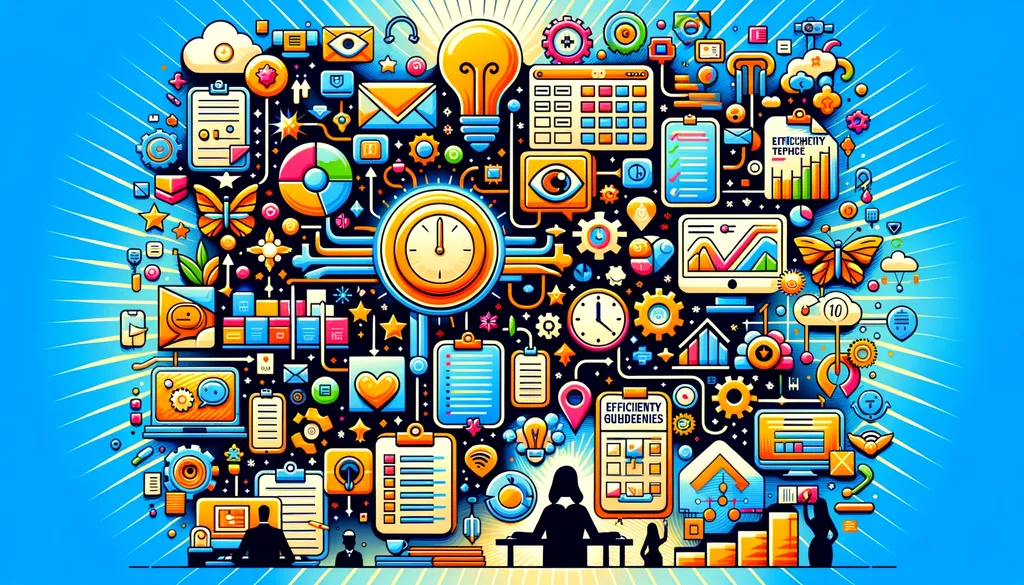
Boost Your Efficiency: Top 10 Productivity Tips for Google Workspace Users
Preview: Unlock the full potential of Google Workspace with these top productivity tips. Whether you're a seasoned pro or just getting started, these hacks will streamline your workflow and supercharge your efficiency.
Google Workspace Productivity Tips
Enhancing productivity in your day-to-day tasks can transform how you work. Here are the top 10 productivity tips to help you make the most out of Google Workspace:
1. Embrace Real-Time Collaboration
One of the key benefits of Google Workspace is the ability to collaborate in real-time.
- Google Docs, Sheets, and Slides allow multiple users to work on the same document simultaneously. This feature eliminates the need for endless email exchanges and accelerates decision-making.
- Utilize commenting and suggestion modes to give and receive feedback seamlessly.
2. Optimize Your Email Workflow
Gmail is more than just an email tool.
- Use labels and filters to organize your inbox.
- Leverage priority inbox to focus on important emails.
- Integrate with Google Meet to start video calls directly from your inbox.
3. Utilize Centralized Storage
Google Drive offers efficient file storage and organization.
- Create structured folders to keep files organized.
- Use Google Drive's search capabilities to quickly locate documents.
- Share files and set permissions to facilitate team collaboration.
4. Automate Repetitive Tasks
Automation can save significant time.
- Use Zapier to create workflows across different apps.
- Automate email responses and report generation using Google Workspace add-ons.
- Explore Kanban Tasks by Tooling Studio to streamline task management within Google Workspace.
5. Leverage AI-Driven Tools
AI tools in Google Workspace can greatly enhance productivity.
- Smart Compose in Gmail helps draft emails faster.
- Data Analysis in Google Sheets simplifies complex data processing.
- Doc Builder in Google Docs suggests relevant content and formatting.
- Meeting Assistant in Google Calendar helps find suitable meeting times automatically.
6. Focus on Time Management
Effective time management enhances productivity.
- Use time blocking in Google Calendar to designate focus periods.
- Implement the Pomodoro Technique to maintain concentration and take systematic breaks.
- Set up reminders and notifications for upcoming tasks and meetings.
7. Integrate Third-Party Apps
Integrating third-party apps can improve workflow efficiency.
- Use tools like Asana, Trello, or Monday.com for project management.
- Integrate with Zapier to automate cross-application workflows.
- Enhance security and manage access through Google Admin console.
8. Stay Updated with New Features
Keeping up-to-date with Google Workspace features is crucial.
- Follow the Google Workspace blog and subscribe to newsletters.
- Participate in community forums to exchange tips and learn about new features.
- Regularly check for updates and changes in Google Workspace applications.
9. Improve Security and Compliance
Ensuring data security is vital for productivity.
- Continuously monitor and manage security settings through the Admin console.
- Conduct regular security audits and keep software updated.
- Train employees on best security practices to avoid potential breaches.
10. Enhance Mobile Productivity
Stay productive on the go with mobile compatibility.
- Use the Google Drive app to access documents from anywhere.
- Utilize Google Meet for video calls on mobile devices.
- Seamlessly switch between devices without losing progress in your Google Workspace activities.
How Kanban Tasks Helps Boost Your Efficiency
Kanban Tasks by Tooling Studio is a powerful Chrome extension designed to enhance productivity within Google Workspace.
- Visual Task Management: Organize your tasks on a Kanban board for better planning and scheduling.
- Integration with Google Tasks: Manage tasks directly within Google Workspace, eliminating the need for third-party tools.
- Real-Time Collaboration: Share boards with team members for seamless teamwork.
- Prioritization and Reminders: Set due dates and prioritize tasks to stay focused on important activities.
Conclusion
Harnessing the full potential of Google Workspace can lead to significant productivity gains. By implementing these top 10 productivity tips, you can streamline your workflow and achieve more in less time. Start making the most out of Google Workspace today with these tips, and don't forget to explore Kanban Tasks to further boost your efficiency!
Ready to take your productivity to the next level? Download Kanban Tasks now and seamlessly integrate it into your Google Workspace environment.