
How Supply Chain Specialists Can Optimize Logistics Using Kanban in Google Workspace
Learn how Supply Chain Specialists can optimize inventory, manage suppliers, and streamline logistics with Kanban task management in Google Workspace. Enhance efficiency and collaboration today.
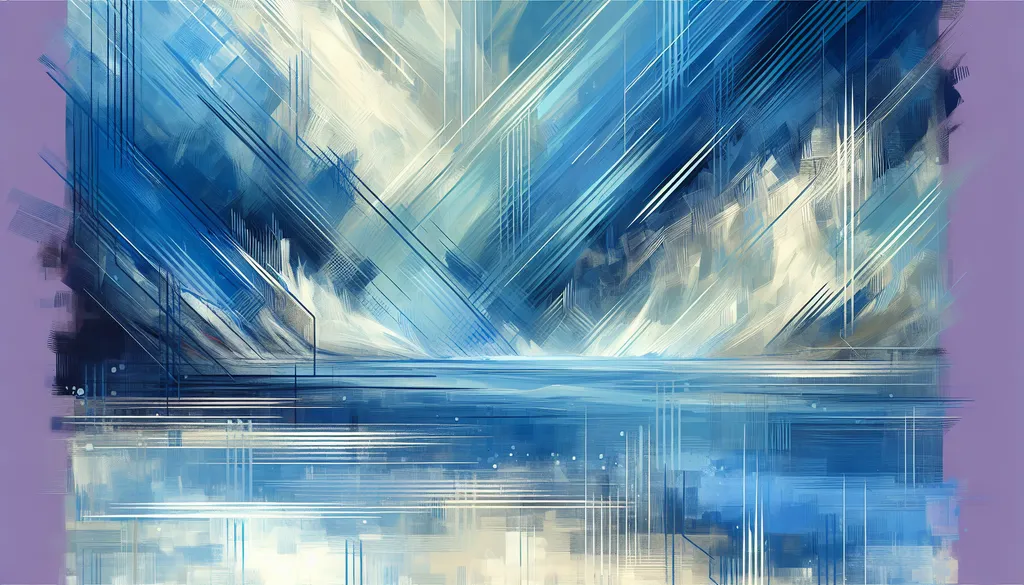
Meet Reid: A Supply Chain Specialist at Global Goods Inc.
Meet Reid, a Supply Chain Specialist at Global Goods Inc., a rapidly growing e-commerce company specializing in sustainable home goods. Reid, like many in his field, relies heavily on Google Workspace. He uses Drive for storing crucial supplier contracts, Sheets for tracking inventory, and Calendar for scheduling deliveries. Initially, this system worked, but as Global Goods expanded, cracks began to appear:
- Spreadsheet Chaos: Multiple spreadsheets tracked different aspects of the supply chain, making it a nightmare to get a unified view. Data entry errors were frequent, and keeping everything synced was a constant battle.
- Communication Bottlenecks: Updates on order statuses, shipment delays, or supplier issues often got lost in email chains or chat messages, leading to frustrating delays and miscommunications.
- Limited Visibility: Reid struggled to get a clear, real-time picture of inventory levels, order progress, and potential supply chain disruptions. This made proactive planning and risk mitigation incredibly difficult.
The Result? Delayed shipments, frustrated customers, and increasing operational costs.
Reid needed a solution that could integrate with his existing Google Workspace tools and provide a more visual, collaborative, and efficient way to manage the complexities of his supply chain. He found that solution in Kanban Tasks.
Why a Kanban Approach for Supply Chain Management?
Kanban, a visual workflow management method, offers significant advantages for Supply Chain Specialists working within Google Workspace:
- Enhanced Visibility: Forget sifting through endless spreadsheets. Kanban boards provide a clear, at-a-glance view of every stage of your supply chain, from order placement to delivery.
- Streamlined Communication: Centralize all communication related to specific orders or shipments on the Kanban cards. No more lost emails or scattered chat messages.
- Improved Collaboration: Share Kanban boards with suppliers, logistics partners, and internal teams for seamless collaboration and real-time updates.
- Proactive Issue Resolution: Visualize potential bottlenecks or delays early on, allowing for proactive intervention and preventing disruptions.
Step 1: Centralize Supplier Information (Beyond Spreadsheets)
Reid began by streamlining his supplier management process:
- Dedicated Supplier Boards: He created Kanban boards for each key supplier, tracking order status, communication logs, and performance metrics all in one place.
- Linked Drive Files: Instead of attaching multiple versions of contracts and agreements to emails, he linked the relevant Drive files directly to the supplier cards for easy access.
Pro Tip: Use tags to categorize suppliers by region, material type, or performance level for easier filtering and analysis.
Step 2: Track Orders Visually (No More Spreadsheet Updates)
Reid transformed his order management process:
- Email Integration: He dragged emails containing order confirmations or updates directly onto the Kanban board, creating task cards linked to the original email.
- Status Tracking: As orders progressed, he moved the cards across columns representing different stages: "Order Placed," "In Transit," "Received," etc.
- Automated Notifications: He set up notifications for key events, such as order arrival or delays, ensuring he was always informed.
Result: A real-time, visual overview of all orders, eliminating the need for manual spreadsheet updates and reducing the risk of errors.
Step 3: Manage Logistics with Kanban
Reid integrated his logistics workflow into Kanban Tasks:
- Shipment Tracking: He created Kanban cards for each shipment, linking them to tracking numbers and delivery schedules.
- Real-Time Updates: He integrated Kanban Tasks with his logistics providers' systems to automatically update shipment statuses on the board.
- Delivery Confirmation: Upon delivery, the cards moved to the "Delivered" column, providing a clear record of completed shipments.
This provided Reid with complete visibility into the movement of goods, enabling him to anticipate potential delays and proactively manage exceptions.
Step 4: Integrate with Google Calendar for Timely Deliveries
Reid leveraged Google Calendar to ensure timely deliveries:
- Scheduled Deliveries: He added expected delivery dates to his Google Calendar and linked them to the corresponding Kanban tasks.
- Automated Reminders: He set up reminders for upcoming deliveries, allowing him to proactively communicate with customers and internal teams.
- Real-Time Synchronization: Any changes to delivery dates in Kanban Tasks automatically updated his Calendar, ensuring everyone was on the same page.
This integration eliminated scheduling conflicts and ensured that all stakeholders were aware of critical delivery timelines.
Step 5: The “Get Work Done” Board for Daily Prioritization
Reid maximized his productivity using the “Get Work Done” board:
- Daily Focus: He started each day by reviewing the "Due Today" list, prioritizing urgent tasks related to shipments, supplier communications, or inventory management.
- Weekly Overview: He used the "Due This Week" list to plan his week and anticipate potential bottlenecks.
- Real-Time Visibility: Any changes to due dates automatically updated the board, ensuring he was always focused on the most time-sensitive tasks.
This feature empowered Reid to prioritize effectively and stay on top of his demanding workload.
Step 6: Leverage Advanced Features for Enhanced Efficiency
Reid utilized Kanban Tasks' advanced features to streamline his workflow:
- Attachments: He attached important documents, such as invoices, customs declarations, and quality control reports, directly to the relevant task cards.
- Tags: He used tags to categorize tasks by product type, supplier, or priority level, enabling quick filtering and analysis.
- Checklists: He created checklists for complex tasks, such as new product onboarding or supplier audits, ensuring that all necessary steps were completed.
- Shared Boards: He shared relevant boards with internal teams, such as sales and marketing, to provide them with real-time visibility into the supply chain.
Step 7: Continuous Improvement with Kanban Analytics
Reid used Kanban Tasks' analytics to identify areas for improvement:
- Bottleneck Analysis: He identified bottlenecks in his supply chain by monitoring the accumulation of tasks in specific columns.
- Lead Time Measurement: He tracked the time it took for tasks to move through the workflow, identifying areas where processes could be streamlined.
- Performance Reporting: He generated reports on key metrics, such as on-time delivery rates and inventory turnover, to track progress and identify areas for optimization.
Wrapping Up
Supply chain specialists like Reid need tools that offer visibility, collaboration, and efficiency. Google Workspace provides the foundation, but Kanban Tasks elevates it by providing a centralized, visual platform for managing every aspect of the supply chain.
Ready to transform your supply chain management?
- Install Kanban Tasks from the Chrome Web Store.
- Create your first board, invite your team, and start streamlining your workflow.
- Say goodbye to spreadsheet chaos and hello to a more efficient, collaborative, and transparent supply chain.
FAQ
1. What kind of support do you offer?
We offer comprehensive support via email, live chat, and a dedicated help center to ensure you have a smooth experience with Kanban Tasks.
2. What is Tooling Studio?
Tooling Studio develops Chrome extensions designed to enhance Google Workspace productivity. Kanban Tasks is our flagship product, offering a powerful visual project management solution within Google Workspace.
3. Why do I need Kanban Tasks if I already use spreadsheets for supply chain management?
Spreadsheets can become cumbersome and error-prone when managing complex supply chains. Kanban Tasks offers a visual, collaborative, and real-time solution that integrates seamlessly with Google Workspace, eliminating the need for manual spreadsheet updates and improving overall efficiency.
4. How do I install Kanban Tasks?
You can easily install Kanban Tasks directly from the Chrome Web Store. It integrates seamlessly with your existing Google account and tools.
5. What future features are planned for Kanban Tasks?
We are continuously developing new features based on user feedback. Stay tuned for upcoming enhancements like deeper integrations with other Google Workspace apps, advanced reporting capabilities, and enhanced customization options.
6. How secure is my data with Tooling Studio?
We take data security very seriously. We employ robust encryption, secure authentication protocols, and adhere to strict data privacy standards to protect your information.
7. Can I collaborate with external partners using Kanban Tasks?
Yes, you can invite external partners, such as suppliers or logistics providers, to collaborate on shared boards, facilitating real-time communication and improved transparency.
8. Will I get notifications about important updates?
Yes, you can configure customized notifications for various events, such as task assignments, due date reminders, and comments, ensuring you stay informed without constant app checking.
9. Which browsers are supported?
Kanban Tasks is officially supported on Google Chrome. While it may function on other Chromium-based browsers, we recommend using Chrome for the best experience.
10. How does Kanban Tasks improve supply chain efficiency?
Kanban Tasks improves supply chain efficiency by centralizing information, streamlining communication, enhancing collaboration, and providing real-time visibility into every stage of the process, enabling proactive issue resolution and optimized workflows.