
Mastering Task Organization: A Complete Guide to Using Google Tools in 2024
Task organization software comes in handy when it comes to unlocking efficient task management. Explore top tips to effortlessly organize your workload with Google Tools, leveraging the latest features and integrations.
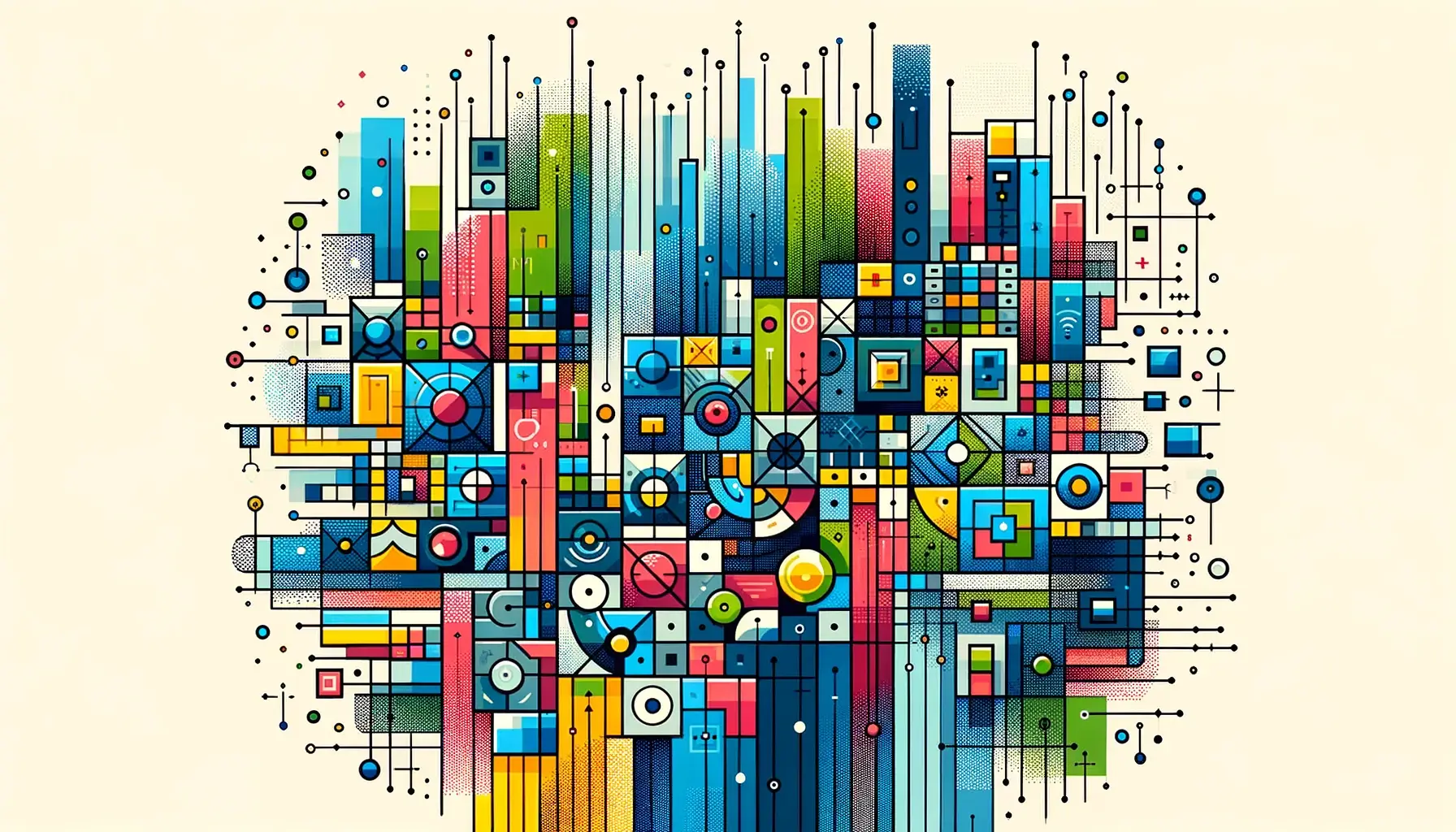
In today's fast-paced world, effective task management is more critical than ever. This has given birth to a variety of task organization software which are doing a commendable job.
For those integrated into the Google Workspace ecosystem, mastering the suite of tools available can significantly enhance productivity and ensure that you never miss a deadline. Here, we'll explore strategies and tips for organizing tasks efficiently using Google Tools in 2024, leveraging the latest features and integrations to streamline your workflow and boost your productivity.
Introduction to Google Tools for Task Management
Google Workspace is a versatile task organization software that offers a robust suite of productivity tools designed to enhance collaboration and task management. From Google Tasks and Google Calendar to Google Keep and Google Drive, each tool plays a unique role in helping you capture, organize, and execute tasks efficiently.
Google Tasks
Google Tasks is a straightforward yet powerful tool for managing tasks. Accessible from Gmail, Google Calendar, or a standalone app, it allows you to create, edit, and organize tasks. One of the latest features in 2024 includes subtasks and due dates, making it easier to break down larger projects into manageable steps.
Google Calendar
Google Calendar is an essential tool for organizing your task schedule. It allows you to create events, set reminders, and share calendars with colleagues or family members. The latest integration with Google Tasks means you can view your tasks directly within your calendar, helping you plan your day more effectively and ensuring you never miss a deadline.
Google Keep
Google Keep is a versatile note-taking app that lets you capture ideas and tasks quickly. Its integration with Google Docs allows you to easily convert notes into detailed documents, making it a powerful tool for meetings and brainstorming sessions. In 2024, Google Keep has enhanced its features, including improved organization with labels and an integrated reminders feature that syncs with Google Calendar.
Google Drive
Google Drive plays a crucial role in task management by allowing you to store and share documents, spreadsheets, and presentations. With the latest updates, Google Drive's integration with Google Workspace tools means you can link and manage all necessary project documents directly within your tasks, ensuring you have everything you need at your fingertips.
Kanban Tasks: An Enhanced Way to Manage Google Workspace Tasks
While Google Tools offer remarkable functionalities, integrating them with a tool like Kanban Tasks from Tooling Studio can further optimize your task management workflow. Kanban Tasks is a Chrome Plugin that provides an intuitive Kanban board for Google Workspace, significantly enhancing your ability to visualize and manage tasks. It acts as a versatile task organization software inside your G Suiite.
With Kanban Tasks, you can:
- Customize Your Workflow: Create custom columns to reflect different stages of your workflow, ensuring your process matches your needs.
- Drag-and-Drop Functionality: Easily move tasks between stages, making task management dynamic and adaptable.
- Integration with Google Tools: Seamlessly integrate with Google Tasks, Calendar, and Drive to keep all your productivity tools in one place.
Strategies for Effective Task Management with Google Tools
Centralize and Capture: Use Google Tasks to capture all your to-dos, splitting them into subtasks for better clarity. Ensure that every task is recorded, so nothing falls through the cracks.
Prioritize and Schedule: Reflect on your tasks in Google Calendar, assigning due dates, and priorities. This helps in managing your time efficiently and ensuring that high-priority tasks are completed first.
Organize and Label: Leverage Google Keep to organize notes and tasks with labels, making it easier to find and manage information. Use color-coding for quick identification of different types of tasks.
Collaborate Effectively: Share relevant documents and projects through Google Drive, ensuring that everyone involved has access to the needed resources and can collaborate seamlessly.
Visualize Tasks with Kanban Boards: Implement a visual system for task management using Kanban Tasks. This provides a clear view of task progression and helps manage workflow more efficiently.
Conclusion
Mastering task organization with Google Tools in 2024 involves leveraging the full potential of Google Workspace and integrating advanced tools like Kanban Tasks by Tooling Studio. By centralizing your tasks, prioritizing effectively, and collaborating seamlessly, you can achieve a highly productive workflow.
Explore more about Tooling Studio and download the Tooling Studio Chrome Plugin to start revolutionizing your task management within Google Workspace today. By integrating these strategies and tools, you can turn efficient task management from an aspiration into a daily reality.