
How Executive Assistants Can Boost Productivity Using Kanban in Google Workspace
Learn how Executive Assistants can streamline workflows, manage complex schedules, and boost executive productivity using Kanban boards in Google Workspace.
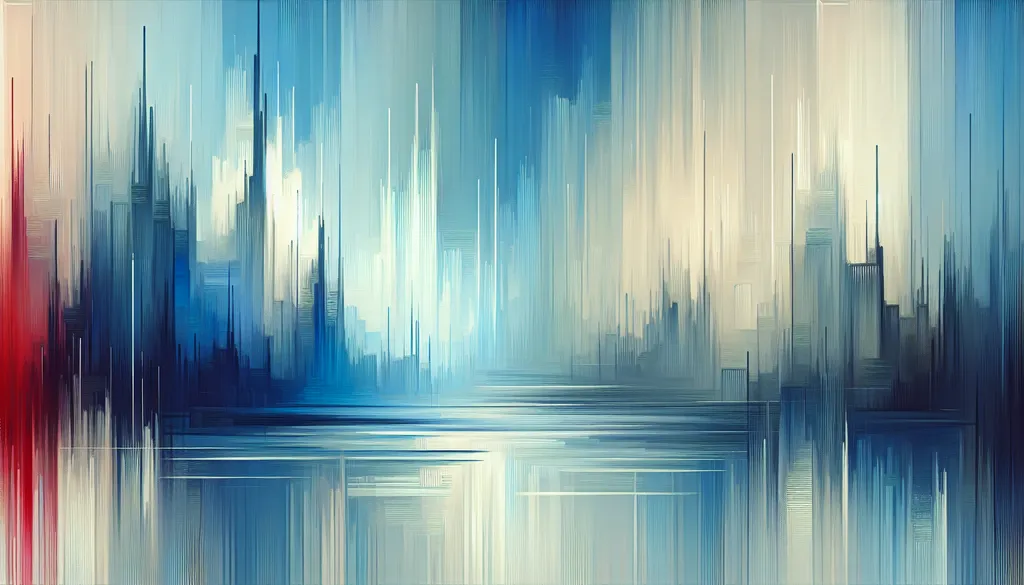
Meet Ava: An Executive Assistant at StellarTech Solutions
Meet Ava, an Executive Assistant at StellarTech Solutions. Her days are a whirlwind of managing her executive's schedule, coordinating travel, handling communications, and tackling a myriad of other tasks. Initially, Ava tried juggling everything with a combination of Google Calendar, email, and a complex spreadsheet system. It quickly became overwhelming:
- Calendar Chaos: Constant back-and-forth emails to schedule meetings, often leading to double-bookings and missed appointments.
- Email Overload: Important requests buried under a mountain of less urgent messages.
- Spreadsheet Nightmare: Tracking tasks, projects, and deadlines across multiple spreadsheets, leading to inconsistencies and missed deadlines.
The result? Stress, frustration, and a feeling of constantly playing catch-up.
That’s when Ava discovered Kanban Tasks – a Chrome extension that integrates seamlessly with Google Workspace, providing a visual, intuitive way to manage her workflow.
Why a Kanban Approach for Executive Assistants?
The Kanban method, with its visual task management system, is a game-changer for EAs working within Google Workspace:
- Clear Overview: See all tasks and deadlines at a glance, eliminating the need to sift through endless emails and spreadsheets.
- Streamlined Workflow: Drag and drop tasks between columns as they progress, providing a clear visual representation of the workflow.
- Improved Prioritization: Easily identify and prioritize critical tasks, ensuring the executive's time is used effectively.
Step 1: Taming the Email Beast (No More Lost Requests)
Ava's first step was to conquer her overflowing inbox:
- Email to Task: She drags crucial emails directly from Gmail into her Kanban board, instantly turning them into actionable tasks. The original email is attached for easy reference.
- Prioritize and Delegate: She uses tags to categorize tasks by priority and assigns them to the appropriate individuals, ensuring nothing slips through the cracks.
Result: A clear, organized system for managing requests and ensuring timely follow-up.
Step 2: Mastering the Executive's Calendar (Goodbye Double-Bookings)
Ava integrates Kanban Tasks with Google Calendar:
- Meeting Prep: She creates tasks for each meeting, attaching agendas, presentations, and other relevant materials.
- Travel Management: Ava manages travel arrangements by creating tasks for booking flights, hotels, and transportation, attaching confirmations and itineraries.
- Real-Time Updates: Changes to the calendar automatically reflect on the Kanban board, ensuring everyone stays informed.
Result: A streamlined calendar management process, eliminating double-bookings and ensuring smooth meeting logistics.
Step 3: Setting Up the Kanban Board
Ava quickly sets up her Kanban board:
- Customized Columns: She creates columns that reflect her workflow, such as "To Do," "In Progress," "Waiting For," "Completed."
- Task Creation: She adds tasks directly to the board or imports them from Google Tasks.
- Shared Access: She shares the board with her executive and other relevant team members for transparency and collaboration.
This visual board becomes Ava's central command center, providing a clear overview of all ongoing tasks and projects.
Step 4: Leveraging Google Workspace Integration
Ava maximizes the benefits of Google Workspace integration:
- Linked Documents: She links relevant Google Docs, Sheets, and Slides to tasks on the board for easy access.
- Quick Communication: She uses Google Chat for quick questions and updates, referencing specific tasks on the Kanban board.
Result: Seamless collaboration and efficient information sharing.
Step 5: The "Get Work Done" Board – Ava's Secret Weapon
The "Get Work Done" board is Ava's go-to for daily prioritization:
- Automatic Grouping: Tasks due today and this week are automatically displayed, allowing for quick identification of urgent items.
- Focus and Efficiency: Ava starts each day by reviewing this board, ensuring she tackles the most time-sensitive tasks first.
Result: Improved focus and increased productivity.
Step 6: Utilizing Advanced Features
Ava uses advanced features to further optimize her workflow:
- Attachments: She attaches important documents, presentations, and other files to task cards.
- Tags: She uses tags to categorize tasks by project, priority, or any other relevant criteria.
- Checklists: She breaks down complex tasks into smaller, manageable steps using checklists.
Step 7: Continuous Improvement
Ava regularly reviews her workflow and adjusts her Kanban board as needed, ensuring it continues to meet her evolving needs.
Wrapping Up
Kanban Tasks empowers Executive Assistants like Ava to take control of their complex workflows, improve efficiency, and reduce stress. By integrating seamlessly with Google Workspace, it provides a visual, intuitive system for managing tasks, projects, and communications.
Ready to streamline your workflow?
- Install Kanban Tasks from the Chrome Web Store.
- Create your first board and start organizing your tasks.
- Experience the power of visual project management.
FAQ
1. What kind of support does Tooling Studio offer?
We provide comprehensive support through email, live chat, and a dedicated help center to assist you with any questions or issues.
2. Is Kanban Tasks Tooling Studio's only product?
Kanban Tasks is our flagship product, but we are continuously developing new tools to enhance Google Workspace productivity. Stay tuned for future releases!
3. Why do I need Kanban Tasks if I already use Google Workspace?
While Google Workspace offers excellent tools for collaboration, it lacks a native visual project management solution. Kanban Tasks fills this gap, providing a centralized platform for managing tasks and projects within the Google ecosystem.
4. How do I install Kanban Tasks?
Simply add it from the Chrome Web Store. It integrates seamlessly with your existing Google account and requires no complex setup.
5. Are there any upcoming features planned?
Yes, we are constantly working on new features and improvements based on user feedback. Check our website for the latest updates.
6. How secure is my data with Tooling Studio?
We take data security seriously and employ robust encryption and authentication measures to protect your information.
7. Can I use Kanban Tasks for personal task management?
Absolutely! Kanban Tasks is a versatile tool that can be used for both personal and professional task management.
8. Will I receive notifications?
Yes, you can customize notification settings to receive alerts for new assignments, due dates, and comments.
9. Which browsers are supported?
Kanban Tasks is optimized for Google Chrome but may function on other Chromium-based browsers.
10. How does Kanban Tasks improve my workflow as an Executive Assistant?
Kanban Tasks provides a centralized, visual platform for managing all aspects of your workflow, from scheduling meetings and managing emails to tracking projects and collaborating with team members. This eliminates the need for multiple tools and reduces the risk of errors and missed deadlines.