Kanban Tasks as a Jira Alternative
Experience the David vs. Goliath of task management. As a Jira alternative, Kanban Tasks offers a lighter, Google Workspace-integrated approach for easy, efficient team collaboration and workflow simplification.
Task management and productivity tools are essential for enhancing efficiency, organization, and collaboration. They provide streamlined solutions for organizing tasks, tracking progress, and managing workflows, offering invaluable benefits for individuals and teams striving to excel in today's fast-paced work environment. Just like a to-do list helps you remember tasks, these tools help you organize, prioritize, and track your work. They keep everything organized and make sure nothing slips through the cracks.
Here, we'll compare Kanban Tasks and Jira to provide clarity on their functionalities, and differences, and help you decide which one best suits your needs.
What is Kanban Tasks?
Kanban Tasks is a natively integrated Kanban Board inside Google Workspace. It is one of the products of Tooling Studio that builds a suite of lightweight products to supercharge the capabilities of Google Workspace users.
This task management extension to Chrome leverages the full potential of Google Workspace Apps, streamlines workflows, and boosts productivity for users and their businesses. It allows for project visualization on a single screen, simplified progress tracking, and effective project management.
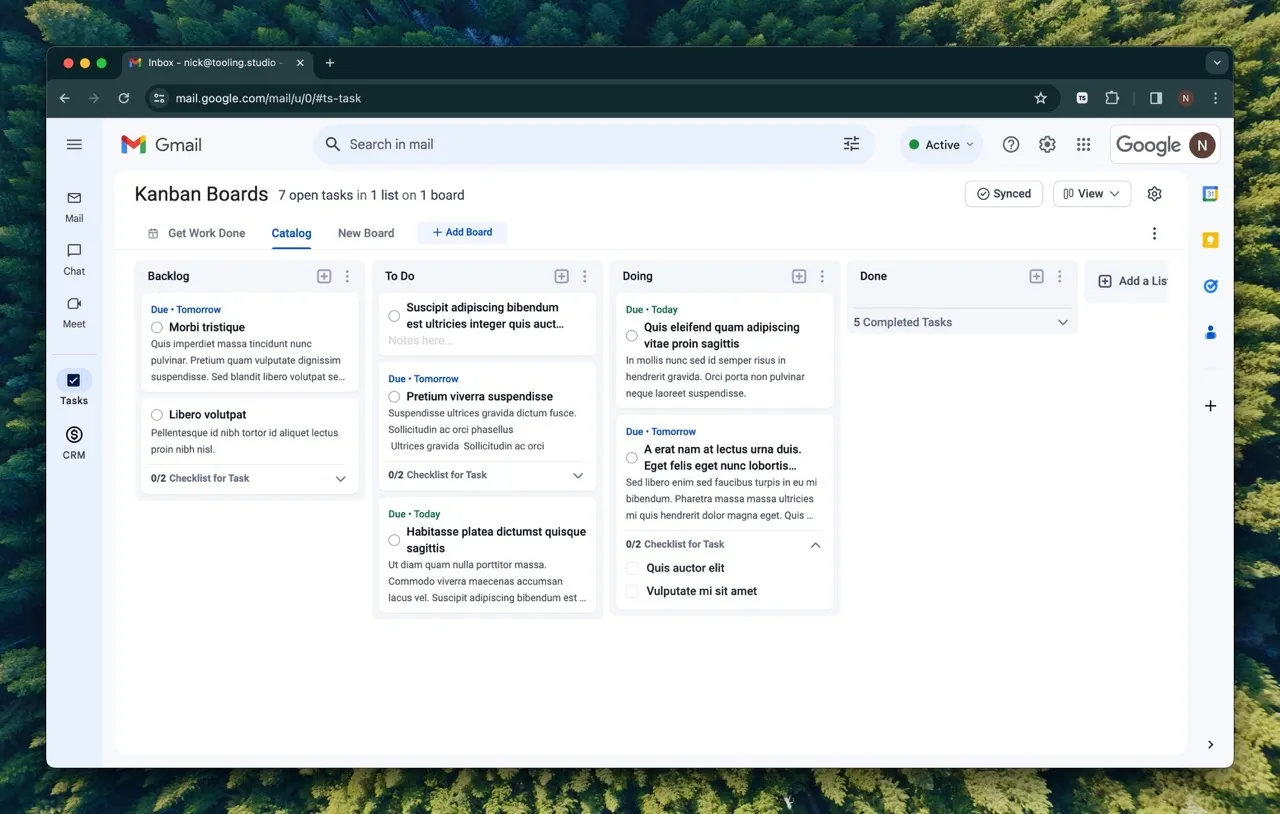
Features of Kanban Tasks
Unified View of Google Tasks on a Kanban Board
Experience the power of Google Tasks on a versatile Kanban board with our Kanban Tasks extension. Seamlessly integrate your Google Tasks into a visually intuitive Kanban Board within your Google Workspace. With a near-native design, managing tasks becomes effortless, allowing you to stay focused and productive without leaving your workspace. Get started with two default boards, 'Get Work Done' and 'Your First Board', and enjoy the flexibility to create additional boards for free in our Beta version.
Get Work Done Board - a Centralized Task Hub
The "Get Work Done" board serves as the primary default hub within Kanban Tasks, consolidating tasks from all boards and lists. Each task is displayed alongside its respective due dates, providing a comprehensive overview. Upon entering the extension, users are greeted with this central hub, featuring two key categories: "Todo Today" and "Todo This Week." This layout aids in prioritizing tasks, ensuring urgent tasks are addressed first and no deadlines are overlooked.
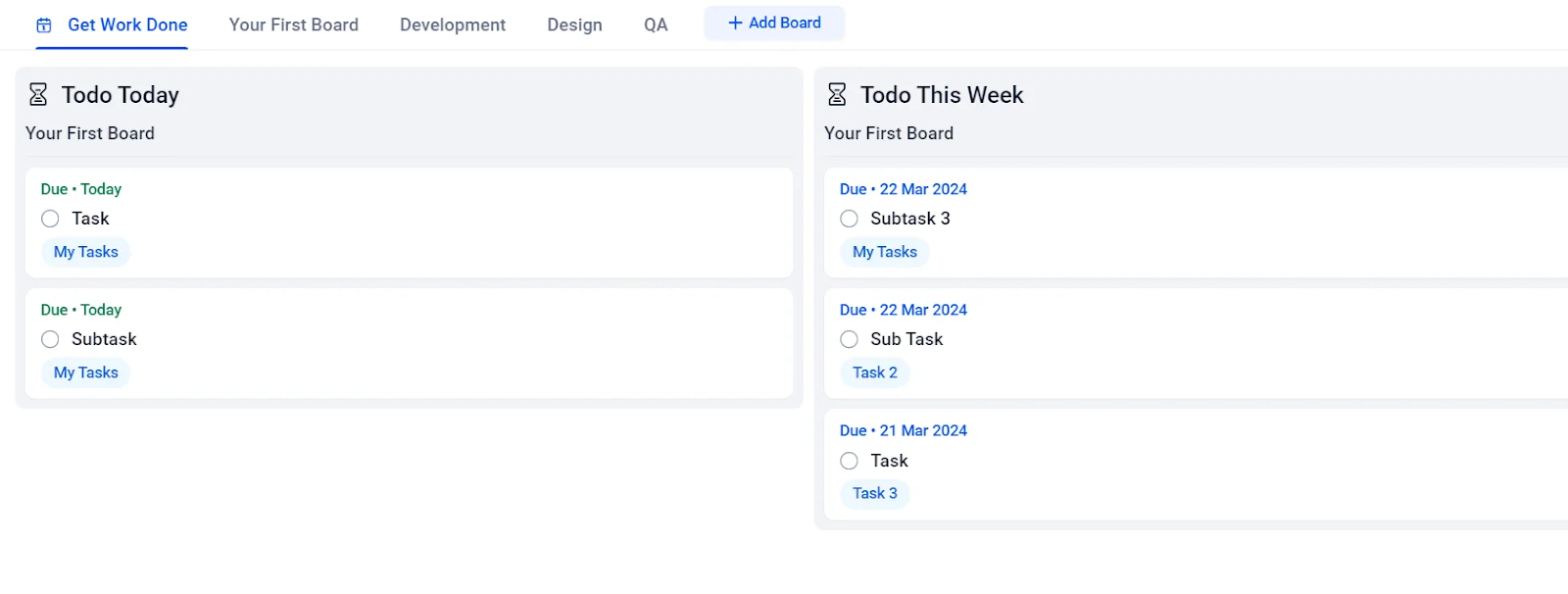
Unlimited Customizable Boards, Tasks, and Lists
Kanban Tasks offers users the flexibility to create unlimited boards, task lists, tasks, sub-tasks, and notes (excluding the ‘Get Work Done’ board, which includes 3 boards and 3 lists under the Free plan). Each task and sub-task can include detailed notes, along with customizable features like tags, comments, attachments, markdown descriptions, and checklists. This level of detail ensures complete clarity, so nothing gets lost in the shuffle.
Collaborate Effortlessly with Shareable Boards
Kanban Tasks allows you to invite team members, share boards, assign tasks, and work together in real time. Seamlessly integrated into Google Workspace, it offers powerful collaboration features, making it a top choice as an alternative to Jira.
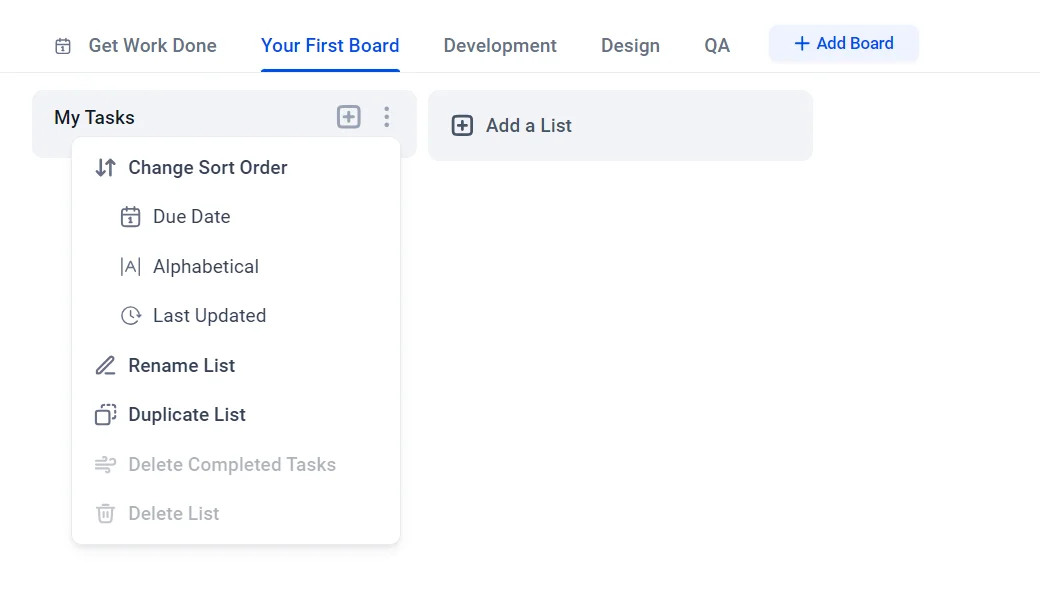
Kanban View
Easily organize tasks by choosing between a traditional list view or a visually intuitive Kanban board view.
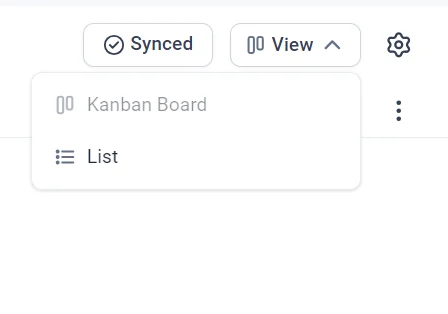
Create Unlimited Lists
In Kanban Tasks, every board (except for the 'Get Work Done' board) allows users to incorporate task lists. Within these lists, users can add notes to each task and sub-task, alongside various other customizable options.
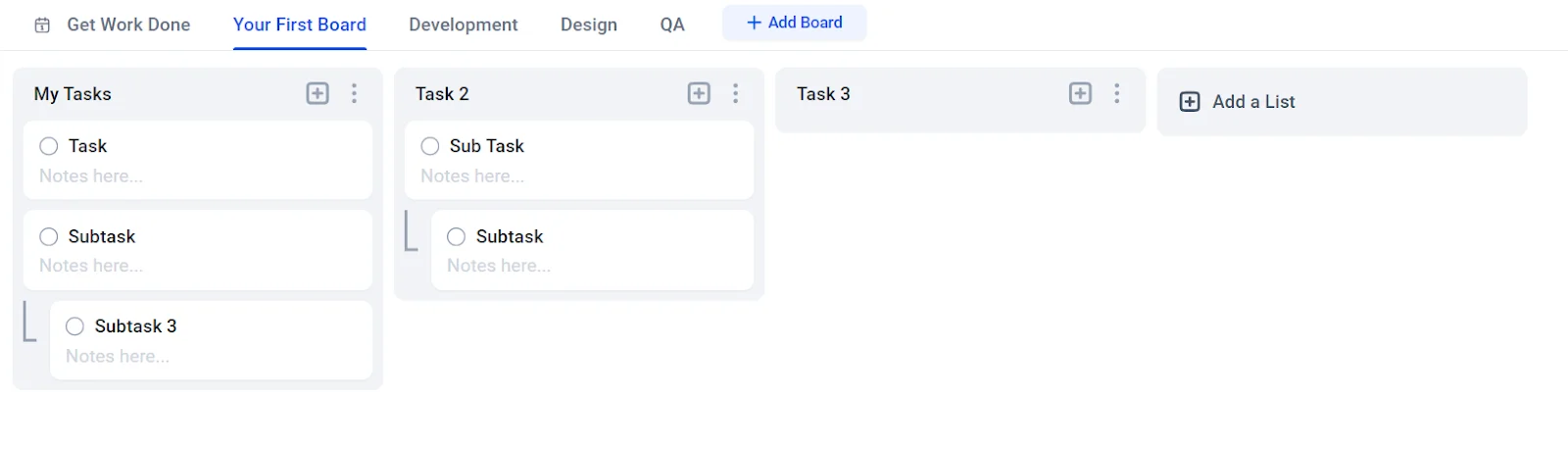
Detailed View of Each Task
The tool offers comprehensive task views, including descriptions with a rich text editor, checklists, due dates, and more. Clicking on any task opens a detailed view, providing all the necessary information about that specific task.

Never Miss the Deadline
Users can set due dates for tasks on every board, automatically reflected in the 'Due Today' and 'Due This Week' lists on the 'Get Work Done' board. With deadlines always visible in your workspace, you won't miss a beat.
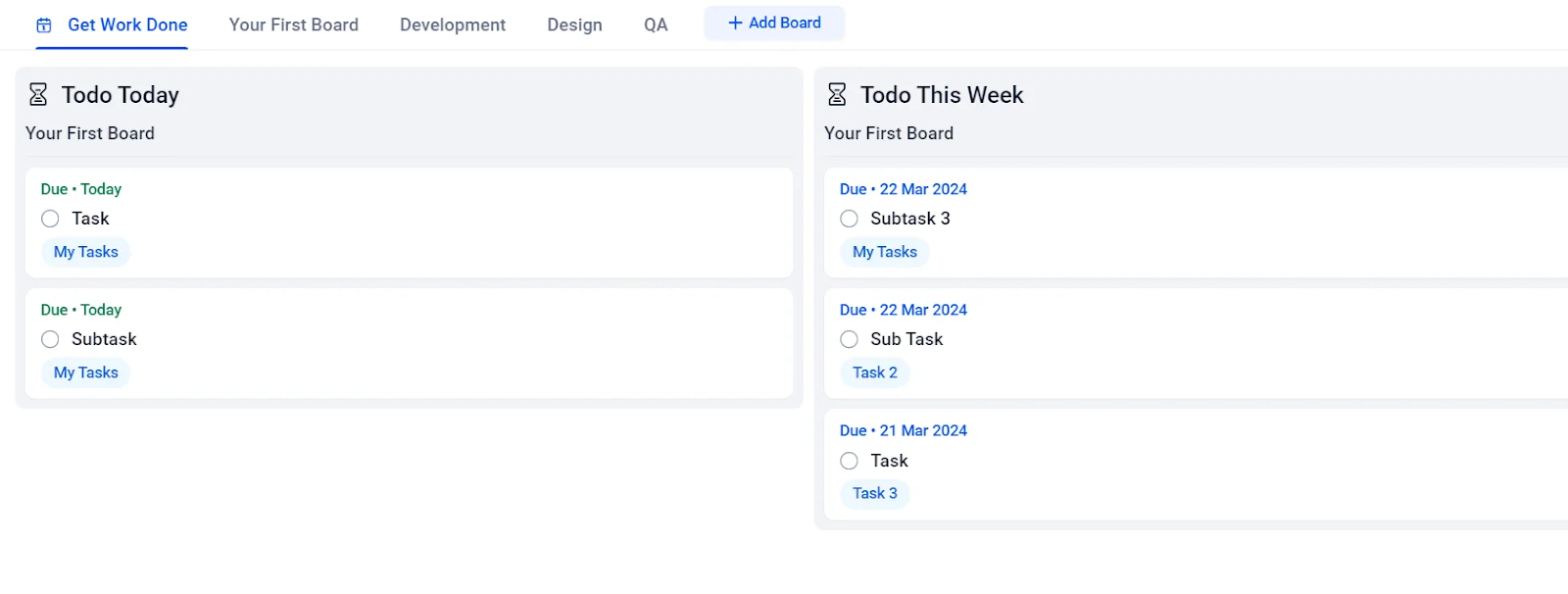
Efficient Checklists
In the Kanban Tasks extension, each task lets you add checklists, enabling you to list items and mark them complete with a checkmark. This feature offers a faster and more efficient alternative to adding sub-tasks, especially when including necessary task details.
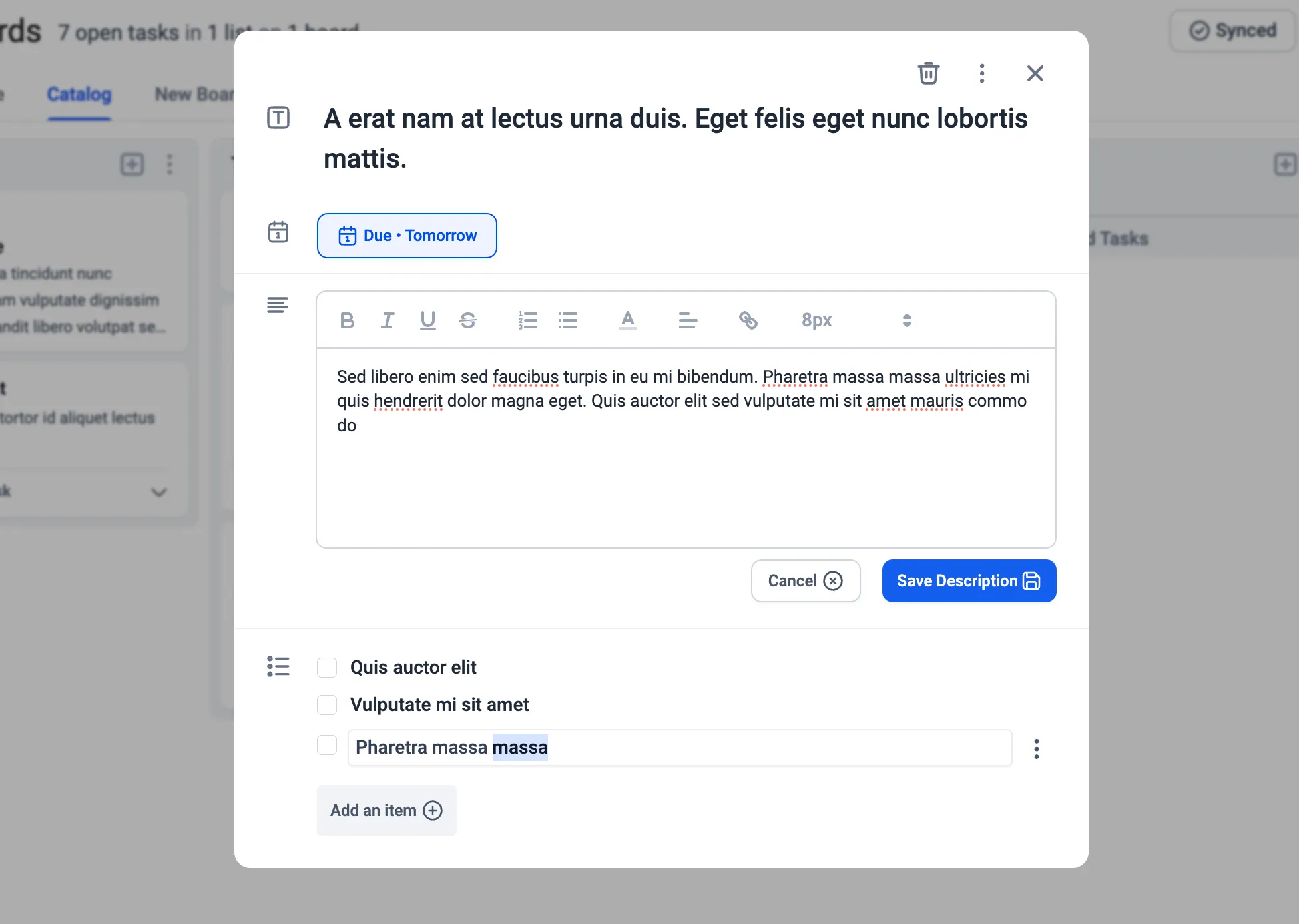
Enhanced Task Descriptions
Utilize the intuitive What-You-See-Is-What-You-Get editor to create rich task descriptions. Incorporate formatting tools like bullets and bold text to organize content effectively. Ensure clarity and visual appeal by leveraging features that enhance readability and comprehension.
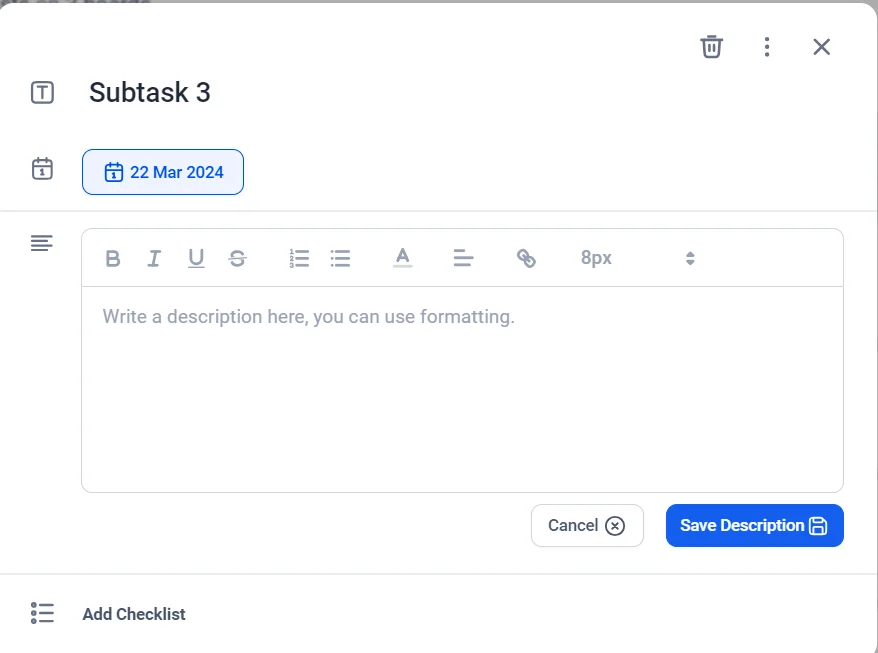
Support to Agile Working
Kanban Tasks prevent work bottlenecks by ensuring that new tasks are only started when there's capacity to complete them. It enables proper backlog management by offering a visualized presentation of all tasks with due dates.
What Is Jira?
Jira is a popular project management tool developed by Atlassian, designed to help teams plan, track, and manage their work efficiently. It is designed as a versatile tool that offers comprehensive project management capabilities, flexibility, and scalability, making it suitable for teams of all sizes and industries.
Features of Jira
Project Management: Jira provides a centralized platform for organizing and managing projects, allowing teams to create tasks, assign them to team members, and track progress in real time.
Issue Tracking: With Jira, teams can track issues, bugs, and tasks throughout their lifecycle, from creation to resolution. It offers customizable workflows, status tracking, and issue prioritization to streamline the resolution process.
- Supports Agile Methodologies: Jira supports Agile methodologies such as Scrum and Kanban, allowing teams to plan and execute Agile projects effectively. It offers features like sprint planning, backlog management, and burndown charts to support Agile practices.
- Customization: Jira is highly customizable, allowing teams to tailor their workflows, issue types, fields, and dashboards to fit their specific needs and processes.
Integration: Jira integrates seamlessly with a wide range of third-party tools and services, including development tools, collaboration platforms, and testing tools. This enables teams to create a connected workflow and automate repetitive tasks.
Reporting and Analytics: Jira provides reporting and analytics features, allowing teams to gain insights into their project progress, team performance, and bottlenecks. It offers various pre-built reports and customizable dashboards for tracking key metrics and KPIs.
Why Choose Kanban Tasks Over Jira? A Comparison
While Kanban Tasks is primarily a task management tool, Jira is a project management tool. Both of them are excellent at enabling users to prioritize tasks based on urgency, importance, and deadlines, allowing them to focus on high-priority tasks and make better use of their time.
Both Kanban Tasks and Jira are versatile and user-friendly tools that excel at visual task management and collaboration. Here is a quick analysis of their features showing why Kanban Tasks stands out as a Jira alternative:
Native Design Benefits
Jira offers extensive integration capabilities with third-party apps and services such as Figma, Miro, Telegram, Time in Status, and many more. In contrast, Kanban Tasks is a Chrome extension tailored to Google Workspace power users. Its primary aim is to streamline task management within the native Google environment, eliminating the need to switch between tabs. With Kanban Tasks, users can effortlessly access and manage all their tasks without navigating away from their Google Workspace applications.
A Centralized Task Hub
The cornerstone feature of Kanban Tasks is its centralized task hub, embodied in the default board named 'Get Work Done.' This board serves as the focal point, offering a clear overview of tasks categorized into 'Todo Today' and 'Todo This Week' based on their respective due dates. By organizing tasks in this manner, users can prioritize their productive hours effectively, focusing on what's most important.
Tasks, Sub Tasks, and Notes Unlimited
One of the standout aspects of Kanban Tasks is its unlimited capacity to incorporate tasks, sub-tasks, notes, and descriptions (available in the beta version), fostering a user-friendly task management experience. This flexibility empowers users to capture and organize their workload comprehensively.
The intuitive drag-and-drop functionality further enhances usability, enabling users to effortlessly assign due dates to tasks. As a result, these due dates are seamlessly reflected within the 'Get Work Done' Board, ensuring users are consistently aware of impending deadlines. This streamlined process minimizes the likelihood of missing any crucial milestones or deliverables, and one of the reasons why Kanban Tasks is a great Jira alternative.
Late Entry Advantage
As the newest entrant in the task organization tools market, Kanban Tasks holds a distinct advantage, particularly among Google Task users. By incorporating highly sought-after features favored by Google Workspace power users, Kanban Tasks has the potential to quickly gain popularity within this user base.
In comparison, Jira has established itself as a longstanding and widely used tool for project management. While Jira enjoys a solid reputation in the market, it may lack certain features that Kanban Tasks is introducing.
The late-mover advantage of Kanban Tasks lies in its ability to offer additional functionalities tht appeal to users seeking enhanced capabilities for task management within the Google ecosystem. This strategic positioning enables Kanban Tasks to carve out a niche and attract users looking for a comprehensive solution that aligns with their specific needs and preferences.
Flexible and Easy to Use
Kanban Tasks has a flexibility edge in tailoring workflows since it offers a more detailed and flexible way to depict each task with different features such as due dates, checklists, descriptions, sub-tasks, etc.
Moreover, the intuitive interface and straightforward navigation make it easy for users to leverage these features without encountering unnecessary complexity. This combination of flexibility and ease of use ensures that users can efficiently manage their tasks and projects without being hindered by rigid structures or steep learning curves.
Collaboration
Jira is a team collaboration tool that streamlines your agile software development projects by allowing teams to seamlessly plan, track, and manage all aspects from a single platform. It gives a centralized project management benefit.
The team collaboration feature is on the horizon for Kanban Tasks, poised to transform the way teams work together. Stay tuned for updates as we roll out this revolutionary feature, empowering you to achieve even greater success in your projects.
Kanban Tasks vs Jira, feature by feature;
Kanban Tasks stands out as the ideal solution for those seeking a seamlessly integrated Kanban Board within their Google Workspace. It's tailored specifically to enhance and simplify your task management experience, directly within the Google environment. Discover the ease of managing tasks with an intuitive interface, designed to complement your Google Workspace toolkit.
| Kanban Tasks vs. Jira | ||
| Features | Kanban Tasks | Jira |
| Lists | ✅ | ✅ |
| Boards | ✅ | ✅ |
| Sub Tasks | ✅ | ✅ |
| Description | ✅ | ✅ |
| Checklists | ✅ | ✅ |
| Central Hub of Tasks | ✅ | ❌ |
| 3rd Party Integration | Coming Soon | ✅ |
| Team Collaboration | ✅ | ✅ |
| Visibility of Due Dates | ✅ | ❌ |
| Mobile App | ❌ | ✅ |
| Detailed View of Tasks | ✅ | ✅ |
| Drag-n-Drop Task Management | ✅ | ✅ |
| lightweight & Fast | ✅ | ❌ |
Wrapping Up
Kanban Tasks delivers an array of essential features, including unlimited boards and lists, intuitive drag-and-drop task management, checklist creation, markdown task notes, and beyond. This comprehensive tool offers a convenient and flexible solution for task management, particularly tailored to users within the Google Workspace ecosystem. Whether you need task management software integrated seamlessly with Google Workspace or a native Kanban Board experience, Kanban Tasks stands as an ideal Jira alternative, empowering users to streamline workflows with ease.